HTML5 CSS3银河系星空闪耀网页背景动画特效,运行本效果后,一幅像银河系的星空图展现眼前,远处星空闪耀,星空整体上同样也具有动画效果,可很好的应用于网页背景中,本背景动画的生成依赖Canvas技术,运行时请选择支持Canvas技术的浏览器,IE就免谈了,推荐Chrome。提示:若不能运行,请将代码保存到本地HTML文件中,然后使用Chrome打开。
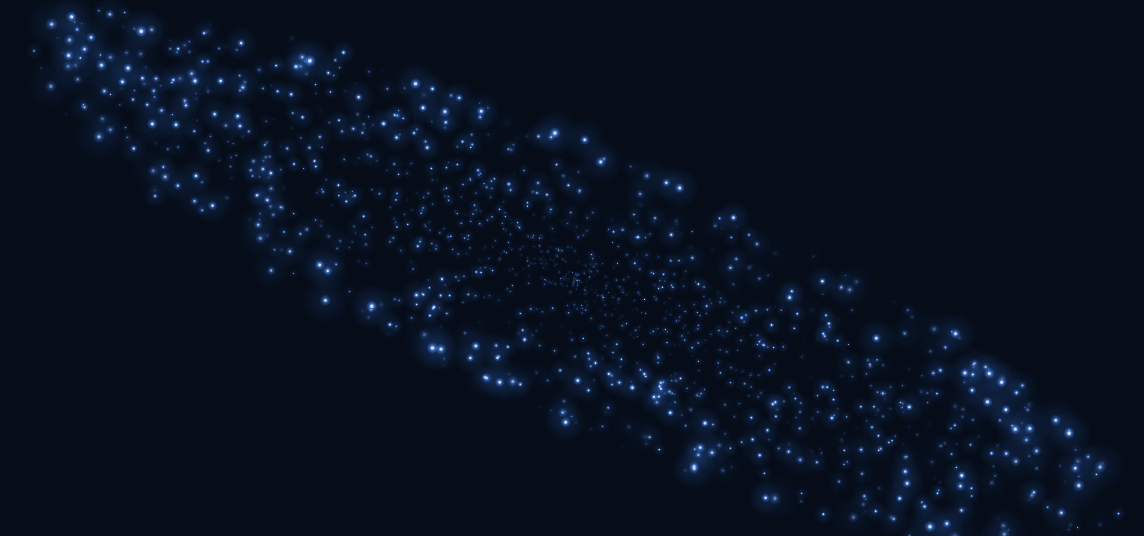
【源代码展示】
<!doctype html> <html> <head> <meta charset="utf-8"> <title>HTML5 Canvas全屏背景动画</title> <style> body { background: #060e1b; overflow: hidden; } .codrops-demos { font-size: 0.8em; text-align:center; position:absolute; z-index:99; width:96%; } .codrops-demos a { display: inline-block; margin: 0.35em 0.1em; padding: 0.5em 1.2em; outline: none; text-decoration: none; text-transform: uppercase; letter-spacing: 1px; font-weight: 700; border-radius: 2px; font-size: 110%; border: 2px solid transparent; color:#fff; } .codrops-demos a:hover, .codrops-demos a.current-demo { border-color: #383a3c; } </style> </head> <body> <canvas id="canvas"></canvas> <script> "use strict"; var canvas = document.getElementById('canvas'), ctx = canvas.getContext('2d'), w = canvas.width = window.innerWidth, h = canvas.height = window.innerHeight, hue = 217, stars = [], count = 0, maxStars = 1400; var canvas2 = document.createElement('canvas'), ctx2 = canvas2.getContext('2d'); canvas2.width = 100; canvas2.height = 100; var half = canvas2.width/2, gradient2 = ctx2.createRadialGradient(half, half, 0, half, half, half); gradient2.addColorStop(0.025, '#fff'); gradient2.addColorStop(0.1, 'hsl(' + hue + ', 61%, 33%)'); gradient2.addColorStop(0.25, 'hsl(' + hue + ', 64%, 6%)'); gradient2.addColorStop(1, 'transparent'); ctx2.fillStyle = gradient2; ctx2.beginPath(); ctx2.arc(half, half, half, 0, Math.PI * 2); ctx2.fill(); // End cache function random(min, max) { if (arguments.length < 2) { max = min; min = 0; } if (min > max) { var hold = max; max = min; min = hold; } return Math.floor(Math.random() * (max - min + 1)) + min; } var Star = function() { this.orbitRadius = random(w / 2 - 50); this.radius = random(100, this.orbitRadius) / 10; this.orbitX = w / 2; this.orbitY = h / 2; this.timePassed = random(0, maxStars); this.speed = random(this.orbitRadius) / 900000; this.alpha = random(2, 10) / 10; count++; stars[count] = this; } Star.prototype.draw = function() { var x = Math.sin(this.timePassed + 1) * this.orbitRadius + this.orbitX, y = Math.cos(this.timePassed) * this.orbitRadius/2 + this.orbitY, twinkle = random(10); if (twinkle === 1 && this.alpha > 0) { this.alpha -= 0.05; } else if (twinkle === 2 && this.alpha < 1) { this.alpha += 0.05; } ctx.globalAlpha = this.alpha; ctx.drawImage(canvas2, x - this.radius / 2, y - this.radius / 2, this.radius, this.radius); this.timePassed += this.speed; } for (var i = 0; i < maxStars; i++) { new Star(); } function animation() { ctx.globalCompositeOperation = 'source-over'; ctx.globalAlpha = 0.8; ctx.fillStyle = 'hsla(' + hue + ', 64%, 6%, 1)'; ctx.fillRect(0, 0, w, h) ctx.globalCompositeOperation = 'lighter'; for (var i = 1, l = stars.length; i < l; i++) { stars[i].draw(); }; window.requestAnimationFrame(animation); } animation(); </script> </body> </html>
----------------------------------------------------------------------------------------------------------------------------------------------感谢观看!期待您的下次光临!