在Java编程中,复制文件的方法有很多,而且经常要用到。我以前一直是缓冲输入输出流来实现的(绝大多数人都是如此),近来在研究JDK文档时发现,用文件通道(FileChannel)来实现文件复制竟然比用老方法快了近三分之一。下面我就来介绍一下如何用文件通道来实现文件复制,以及在效率上的对比
一. 用文件通道的方式来进行文件复制
/** * 使用文件通道的方式复制文件 * * @param s * 源文件 * @param t * 复制到的新文件 */ public void fileChannelCopy(File s, File t) { FileInputStream fi = null; FileOutputStream fo = null; FileChannel in = null; FileChannel out = null; try { fi = new FileInputStream(s); fo = new FileOutputStream(t); in = fi.getChannel();//得到对应的文件通道 out = fo.getChannel();//得到对应的文件通道 in.transferTo(0, in.size(), out);//连接两个通道,并且从in通道读取,然后写入out通道 } catch (IOException e) { e.printStackTrace(); } finally { try { fi.close(); in.close(); fo.close(); out.close(); } catch (IOException e) { e.printStackTrace(); } } }
与普通的缓冲输入输出流的复制效率的对比
普通的缓冲输入输出流代码:
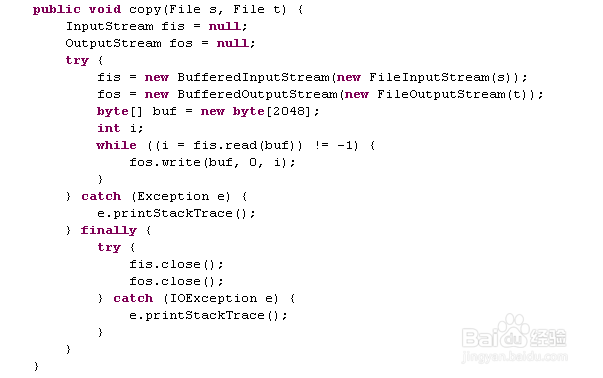
测试代码:

输出结果:

由此可见,FileChannel复制文件的速度比BufferedInputStream/BufferedOutputStream复制文件的速度快了近三分之一。在复制大文件的时候更加体现出FileChannel的速度优势。而且FileChannel是多并发线程安全的。
原文:http://jingyan.baidu.com/article/ff4116259c2d7712e4823780.html