一、关于TSpeedButtons
1、对于TspeedButtons,需要选择适当的StyleLookUp值后,才能在ObjectInspector中出现TintColor属性,根据自己需要进行修改。
2、如果需要使用TinitColor和IconTintColor(图像)属性,需要在Views中选择Android设备
针对不同的平台使用不同样式与颜色
二、关于自定义按钮控件的图片使用
1、让Tbutton成为Timage的父控件
2、把Timage的Align设置成Client。
3、接下来,把图片添加到Timage中
4、对Tbutton进行设置选择的image,并且调整大小一适合图片尺寸。
三、使用按钮车间Segmented Control
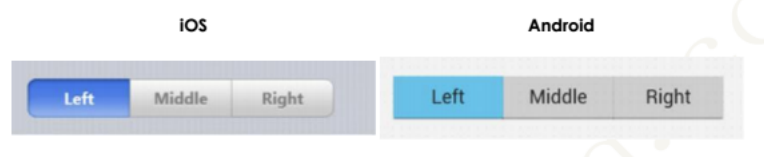
1、双击TspeedButton三次,自动添加三个TSpeedButton。将其排列好
2、依次将Tspeedbutton的StyleLookup设置成SegmentedButtonLeft、SegmentedButtonMiddle、SegmentedButtonRight。看其结果如上图。
3、选中三个按钮,设定他们的GroupName属性有同一个值,如LocationSegments。如此三三按钮为同一组,其按钮状态就会排斥性。设定其中一个按下状态IsPressed=True效果如下:
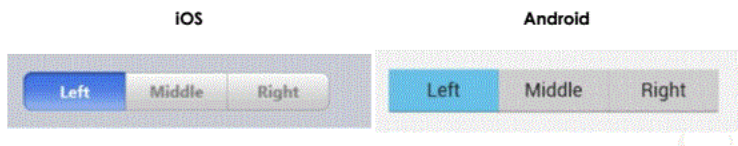
四、在工具栏创建Scope Bar
在工具栏上定义一个Segmented Control,被称为Scope Bar,用于控制搜索范围的Segmented Control。
1、方法和第三条一样
2、和第三条不同的是StyleLookup的设定
IOS的设定值:toolbuttonleft;toolbuttonmiddle;toolbuttonright
对于Android的StyleLookup的属性设定:toolbutton