接上篇:
Spring Cloud Eureka
使用命令开启两个服务提供者
java -jar .hello-0.0.1-SNAPSHOT.jar --server.port=8081 java -jar .hello-0.0.1-SNAPSHOT.jar --server.port=8082
运行ribbon-consumer,访问 http://localhost:9000/ribbon-consumer
停掉8081服务,刷新页面,会提示错误
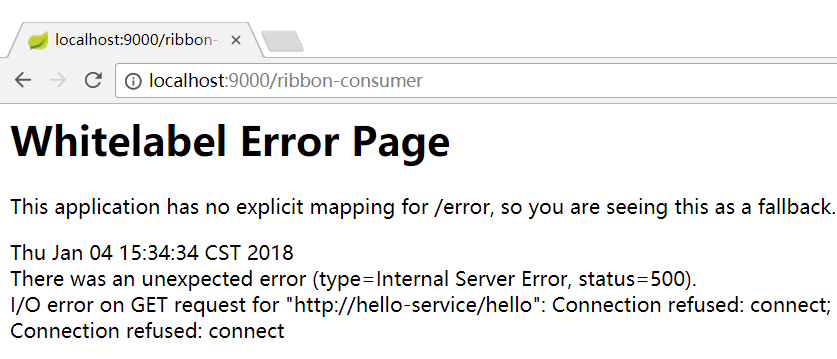
改造ribbon-consumer项目
在pom中加入Hystrix
<dependency>
<groupId>org.springframework.cloud</groupId>
<artifactId>spring-cloud-starter-hystrix</artifactId>
</dependency>
在启动类RibbonConsumerApplication 中加入@EnableCircuitBreaker注解

package org.mythsky.ribbonconsumer; import org.springframework.boot.SpringApplication; import org.springframework.boot.autoconfigure.SpringBootApplication; import org.springframework.cloud.client.circuitbreaker.EnableCircuitBreaker; import org.springframework.cloud.client.discovery.EnableDiscoveryClient; import org.springframework.cloud.client.loadbalancer.LoadBalanced; import org.springframework.context.annotation.Bean; import org.springframework.web.client.RestTemplate; @EnableCircuitBreaker @EnableDiscoveryClient @SpringBootApplication public class RibbonConsumerApplication { @Bean @LoadBalanced RestTemplate restTemplate(){ return new RestTemplate(); } public static void main(String[] args) { SpringApplication.run(RibbonConsumerApplication.class, args); } }
新增HelloService类,在helloService方法上增加@HystrixCommand
注解来制定回调方法

package org.mythsky.ribbonconsumer.service; import com.netflix.hystrix.contrib.javanica.annotation.HystrixCommand; import org.springframework.beans.factory.annotation.Autowired; import org.springframework.stereotype.Service; import org.springframework.web.client.RestTemplate; @Service public class HelloService { @Autowired RestTemplate restTemplate; @HystrixCommand(fallbackMethod = "helloFallback") public String helloService(){ return restTemplate.getForEntity("http://hello-service/hello",String.class).getBody(); } public String helloFallback(){ return "error"; } }
修改ConsumerController

package org.mythsky.ribbonconsumer.controller; import org.mythsky.ribbonconsumer.service.HelloService; import org.springframework.beans.factory.annotation.Autowired; import org.springframework.web.bind.annotation.RequestMapping; import org.springframework.web.bind.annotation.RequestMethod; import org.springframework.web.bind.annotation.RestController; import org.springframework.web.client.RestTemplate; @RestController public class ConsumerController { @Autowired HelloService helloService; // RestTemplate restTemplate; @RequestMapping(value = "/ribbon-consumer",method = RequestMethod.GET) public String helloConsumer(){ // return restTemplate.getForEntity("http://hello-service/hello",String.class).getBody(); return helloService.helloService(); } }
同样按上面方法启动8081和8082,打开http://localhost:9000/ribbon-consumer
然后停掉8081,多次刷新页面,会直接到error页
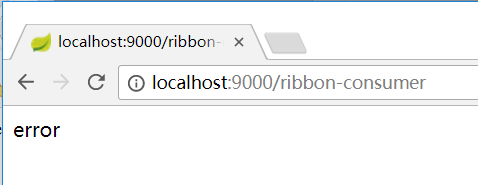
继续改造服务提供者hello-service,模拟服务阻塞,修改HelloController

@RequestMapping(value = "/hello",method = RequestMethod.GET) public String index() throws Exception { ServiceInstance instance=client.getLocalServiceInstance(); //让处理线程等待几秒钟 int sleepTime=new Random().nextInt(3000); logger.info("sleepTime:"+sleepTime); Thread.sleep(sleepTime); logger.info("/hello,host:"+instance.getHost()+", service_id:"+instance.getServiceId()); return "Hello world"; }
按上面的流程重新测试,Hystrix默认超时时间为2000ms,多刷新几次就能看到效果。
新建Spring boot 工程hystrix-dashboard,添加pom引用

<dependency>
<groupId>org.springframework.boot</groupId>
<artifactId>spring-boot-starter-actuator</artifactId>
</dependency>
<dependency>
<groupId>org.springframework.cloud</groupId>
<artifactId>spring-cloud-starter-hystrix</artifactId>
</dependency>
<dependency>
<groupId>org.springframework.cloud</groupId>
<artifactId>spring-cloud-starter-hystrix-dashboard</artifactId>
</dependency>
在入口类添加@EnableHystrixDashboard注解

package org.mythsky.hystrixdashboard; import org.springframework.boot.SpringApplication; import org.springframework.boot.autoconfigure.SpringBootApplication; import org.springframework.cloud.netflix.hystrix.dashboard.EnableHystrixDashboard; @EnableHystrixDashboard @SpringBootApplication public class HystrixDashboardApplication { public static void main(String[] args) { SpringApplication.run(HystrixDashboardApplication.class, args); } }
添加配置

spring.application.name=hystrix-dashboard server.port=2001
启动项目,打开浏览器:http://localhost:2001/hystrix
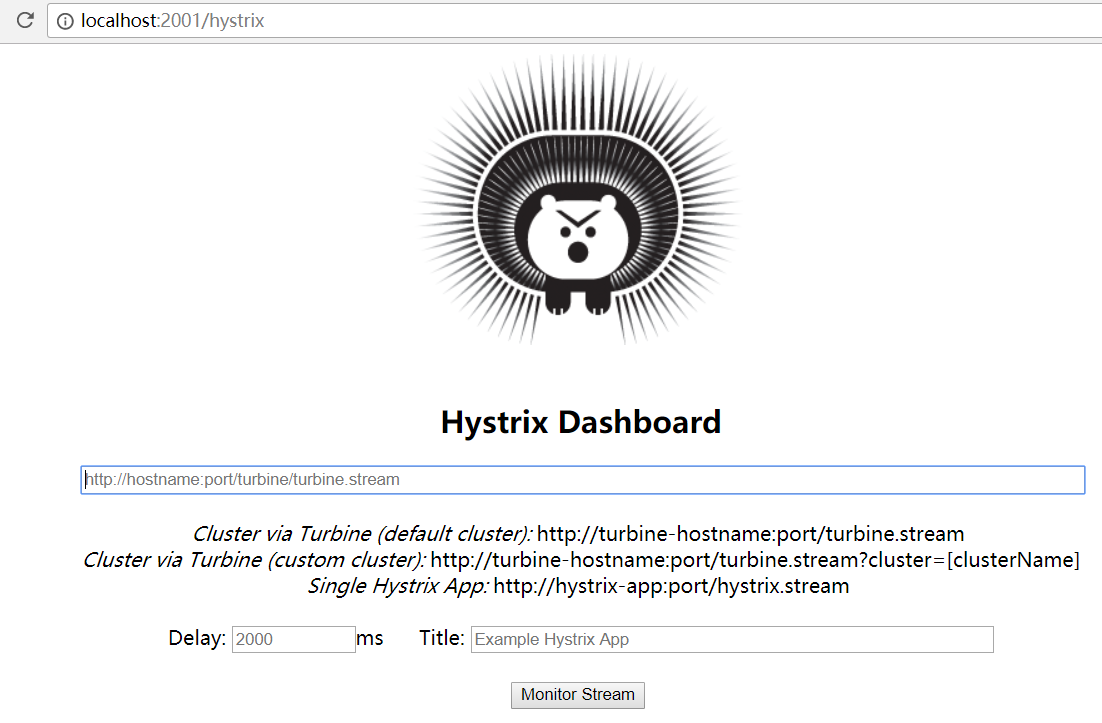
修改ribbon-consumer的pom,添加引用

<dependency>
<groupId>org.springframework.boot</groupId>
<artifactId>spring-boot-starter-actuator</artifactId>
</dependency>
启动ribbon-consumer,可以看到以下节点
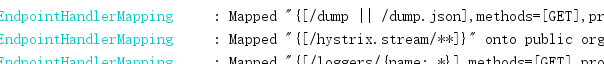
在hystrix-dashboard界面输入监控地址:http://localhost:9000/hystrix.stream 再点击监控,刷新http://localhost:9000/ribbon-consumer 在dashboard界面即可看到相关信息
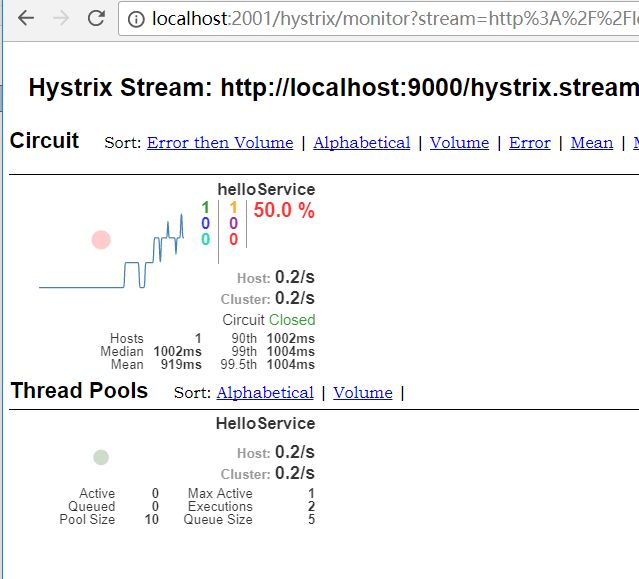
接下来体验集群监控
新建spring-boot项目turbine,添加pom引用

<dependency>
<groupId>org.springframework.boot</groupId>
<artifactId>spring-boot-starter-actuator</artifactId>
</dependency>
<dependency>
<groupId>org.springframework.cloud</groupId>
<artifactId>spring-cloud-starter-turbine</artifactId>
</dependency>
在入口类添加注解

package org.mythsky.tuibine; import org.springframework.boot.SpringApplication; import org.springframework.boot.autoconfigure.SpringBootApplication; import org.springframework.cloud.client.discovery.EnableDiscoveryClient; import org.springframework.cloud.netflix.turbine.EnableTurbine; @EnableTurbine @EnableDiscoveryClient @SpringBootApplication public class TuibineApplication { public static void main(String[] args) { SpringApplication.run(TuibineApplication.class, args); } }
添加配置

server.port=8989 management.port=8990 spring.application.name=tuibine eureka.client.service-url.defaultZone=http://localhost:1111/eureka/ turbine.app-config=ribbon-consumer turbine.cluster-name-expression="default" turbine.combine-host-port=true
启动项目,然后启动两个服务提供者和两个服务消费者
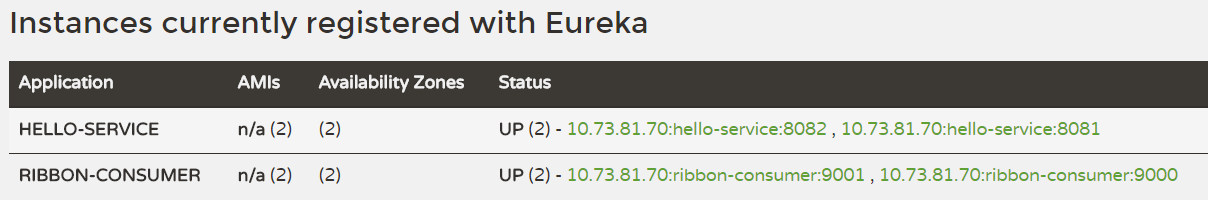
在dashboard中对turbine进行监控
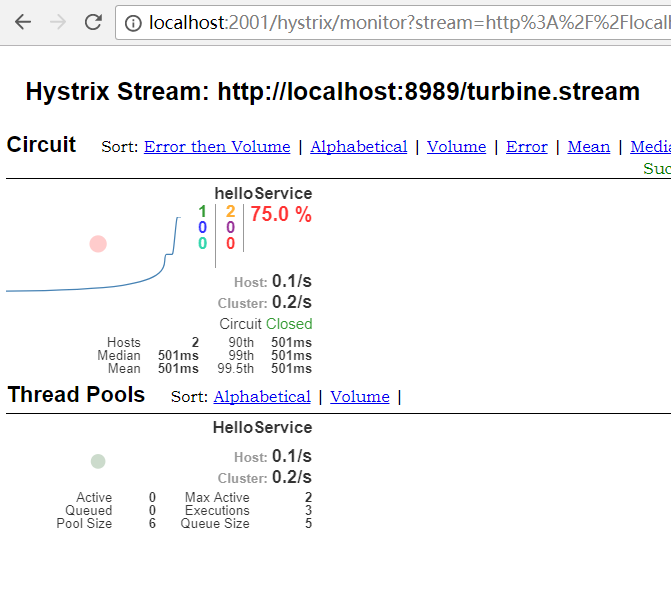
hystrix源码分析
首先看@HystrixCommand,然后查看一下这个注解的引用,发现了HystrixCommandAspect,这个切面会拦截所有带@HystrixCommand注解的方法

@Pointcut("@annotation(com.netflix.hystrix.contrib.javanica.annotation.HystrixCommand)")
public void hystrixCommandAnnotationPointcut() {
}
@Pointcut("@annotation(com.netflix.hystrix.contrib.javanica.annotation.HystrixCollapser)")
public void hystrixCollapserAnnotationPointcut() {
}
@Around("hystrixCommandAnnotationPointcut() || hystrixCollapserAnnotationPointcut()")
public Object methodsAnnotatedWithHystrixCommand(final ProceedingJoinPoint joinPoint) throws Throwable {
Method method = getMethodFromTarget(joinPoint);
Validate.notNull(method, "failed to get method from joinPoint: %s", joinPoint);
if (method.isAnnotationPresent(HystrixCommand.class) && method.isAnnotationPresent(HystrixCollapser.class)) {
throw new IllegalStateException("method cannot be annotated with HystrixCommand and HystrixCollapser " +
"annotations at the same time");
}
MetaHolderFactory metaHolderFactory = META_HOLDER_FACTORY_MAP.get(HystrixPointcutType.of(method));
MetaHolder metaHolder = metaHolderFactory.create(joinPoint);
HystrixInvokable invokable = HystrixCommandFactory.getInstance().create(metaHolder);
ExecutionType executionType = metaHolder.isCollapserAnnotationPresent() ?
metaHolder.getCollapserExecutionType() : metaHolder.getExecutionType();
Object result;
try {
if (!metaHolder.isObservable()) {
result = CommandExecutor.execute(invokable, executionType, metaHolder);
} else {
result = executeObservable(invokable, executionType, metaHolder);
}
} catch (HystrixBadRequestException e) {
throw e.getCause();
} catch (HystrixRuntimeException e) {
throw hystrixRuntimeExceptionToThrowable(metaHolder, e);
}
return result;
}
默认走了这个方法
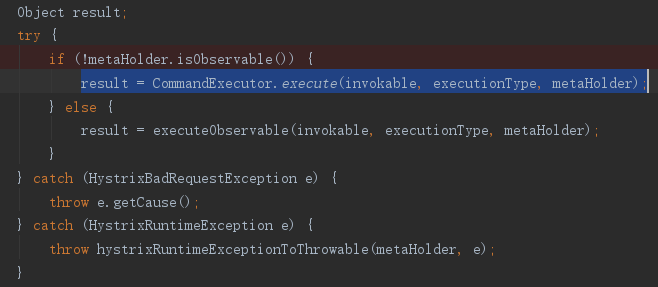
看下这个方法

public static Object execute(HystrixInvokable invokable, ExecutionType executionType, MetaHolder metaHolder) throws RuntimeException { Validate.notNull(invokable); Validate.notNull(metaHolder); switch (executionType) { case SYNCHRONOUS: { return castToExecutable(invokable, executionType).execute(); } case ASYNCHRONOUS: { HystrixExecutable executable = castToExecutable(invokable, executionType); if (metaHolder.hasFallbackMethodCommand() && ExecutionType.ASYNCHRONOUS == metaHolder.getFallbackExecutionType()) { return new FutureDecorator(executable.queue()); } return executable.queue(); } case OBSERVABLE: { HystrixObservable observable = castToObservable(invokable); return ObservableExecutionMode.EAGER == metaHolder.getObservableExecutionMode() ? observable.observe() : observable.toObservable(); } default: throw new RuntimeException("unsupported execution type: " + executionType); } }
如果是同步方法,执行return castToExecutable(invokable, executionType).execute();
再看看这里的execute,是HystrixExecutable 接口,定义如下

找一下接口的实现
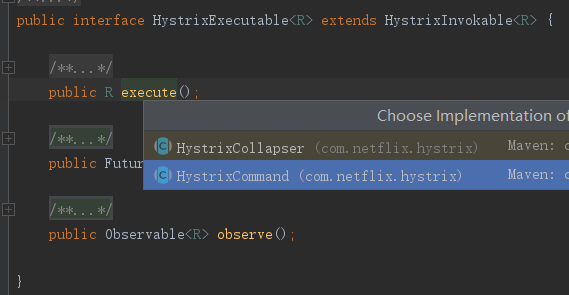
HystrixCommand这个类在 com.netflix.hystrix 包中,下面是execute 方法
public R execute() { try { return queue().get(); } catch (Exception e) { throw Exceptions.sneakyThrow(decomposeException(e)); } }
下面是queue 方法

public Future<R> queue() { /* * The Future returned by Observable.toBlocking().toFuture() does not implement the * interruption of the execution thread when the "mayInterrupt" flag of Future.cancel(boolean) is set to true; * thus, to comply with the contract of Future, we must wrap around it. */ final Future<R> delegate = toObservable().toBlocking().toFuture(); final Future<R> f = new Future<R>() { @Override public boolean cancel(boolean mayInterruptIfRunning) { if (delegate.isCancelled()) { return false; } if (HystrixCommand.this.getProperties().executionIsolationThreadInterruptOnFutureCancel().get()) { /* * The only valid transition here is false -> true. If there are two futures, say f1 and f2, created by this command * (which is super-weird, but has never been prohibited), and calls to f1.cancel(true) and to f2.cancel(false) are * issued by different threads, it's unclear about what value would be used by the time mayInterruptOnCancel is checked. * The most consistent way to deal with this scenario is to say that if *any* cancellation is invoked with interruption, * than that interruption request cannot be taken back. */ interruptOnFutureCancel.compareAndSet(false, mayInterruptIfRunning); } final boolean res = delegate.cancel(interruptOnFutureCancel.get()); if (!isExecutionComplete() && interruptOnFutureCancel.get()) { final Thread t = executionThread.get(); if (t != null && !t.equals(Thread.currentThread())) { t.interrupt(); } } return res; } @Override public boolean isCancelled() { return delegate.isCancelled(); } @Override public boolean isDone() { return delegate.isDone(); } @Override public R get() throws InterruptedException, ExecutionException { return delegate.get(); } @Override public R get(long timeout, TimeUnit unit) throws InterruptedException, ExecutionException, TimeoutException { return delegate.get(timeout, unit); } }; /* special handling of error states that throw immediately */ if (f.isDone()) { try { f.get(); return f; } catch (Exception e) { Throwable t = decomposeException(e); if (t instanceof HystrixBadRequestException) { return f; } else if (t instanceof HystrixRuntimeException) { HystrixRuntimeException hre = (HystrixRuntimeException) t; switch (hre.getFailureType()) { case COMMAND_EXCEPTION: case TIMEOUT: // we don't throw these types from queue() only from queue().get() as they are execution errors return f; default: // these are errors we throw from queue() as they as rejection type errors throw hre; } } else { throw Exceptions.sneakyThrow(t); } } } return f; }
看一下这里的toObservable()
final Func0<Observable<R>> applyHystrixSemantics = new Func0<Observable<R>>() { @Override public Observable<R> call() { if (commandState.get().equals(CommandState.UNSUBSCRIBED)) { return Observable.never(); } return applyHystrixSemantics(_cmd); } };



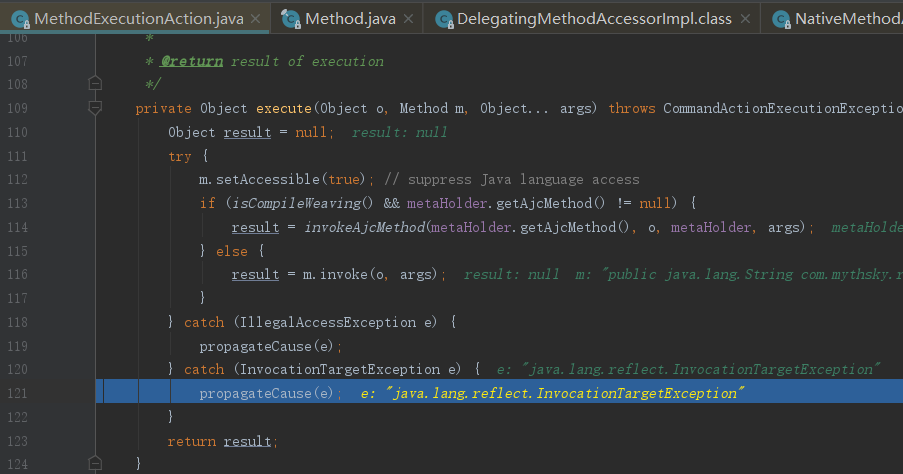

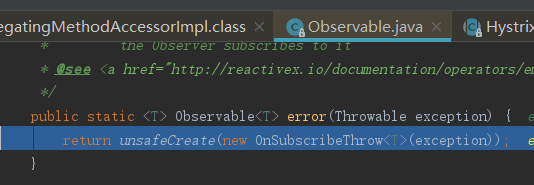
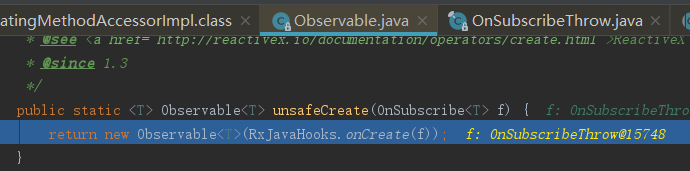
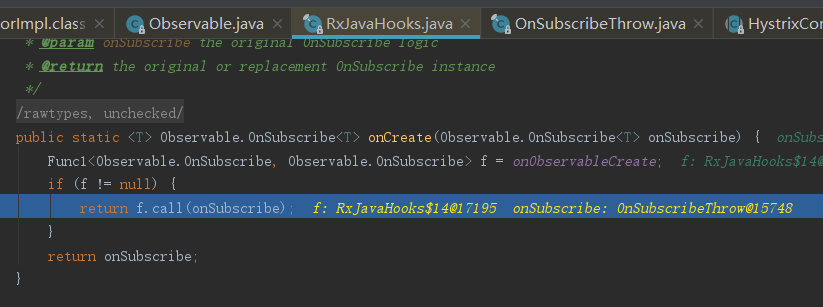
可以看到hystrix底层大量使用了RxJava
写个测试代码

import rx.Observable; import rx.Subscriber; public class ObServableTest { public static void main(String[] args){ Observable<String> observable = Observable.create(new Observable.OnSubscribe<String>() { @Override public void call(Subscriber<? super String> subscriber) { subscriber.onNext("Hello RxJava"); subscriber.onNext("I am tom"); subscriber.onCompleted(); } }); Subscriber<String> subscriber = new Subscriber<String>() { @Override public void onCompleted() { System.out.println("订阅完成"); } @Override public void onError(Throwable e) { System.out.println("订阅出错"); } @Override public void onNext(String s) { System.out.println("订阅事件:"+s); } }; observable.subscribe(subscriber); } }
运行可以看到
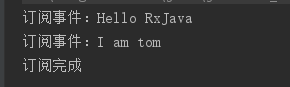
关于RxJava 可以参考:https://www.jianshu.com/p/414f755983f1
