简介
参考百度百科
BusyBox 是一个集成了三百多个最常用Linux命令和工具的软件。 BusyBox 包含了一些简单的工具,例如ls、cat和echo等等,还包含了一些更大、更复杂的工具,例grep、find、mount以及telnet。 有些人将 BusyBox 称为 Linux 工具里的瑞士军刀。 简单的说BusyBox就好像是个大工具箱,它集成压缩了 Linux 的许多工具和命令,也包含了 Linux 系统的自带的shell。
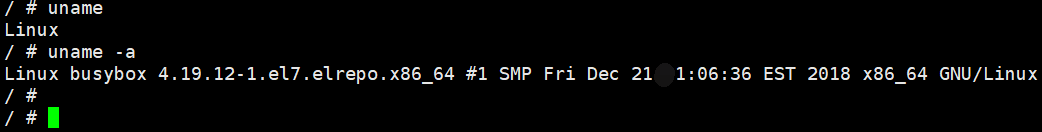
前台运行BusyBox
1.28
1.34
方式一:
kubctl run -h
# Start the nginx pod using a different command and custom arguments kubectl run nginx --image=nginx --command -- <cmd> <arg1> ... <argN>
每3600秒RESTART
kubectl run busybox --image=busybox:1.34 --command -- sleep 3600
如果设置的是60秒
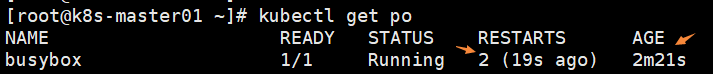
方式二:
cat<<EOF | kubectl apply -f -
apiVersion: v1
kind: Pod
metadata:
name: busybox
namespace: default
spec:
containers:
- name: busybox
image: busybox:1.34
command:
- sleep
- "3600"
imagePullPolicy: IfNotPresent
restartPolicy: Always
EOF