iOS页面间的传值细分有很多种,基本的传值方式有三种:委托Delegate传值、通知NSNotification传值、Block传值,其他在项目中可能会遇到的还有:UserDefault或文件方式传值、单例模式传值、通过设置属性传值,再有其他的传值方式没有遇到使用过在此不做说明。场景适合,自己使用舒服就是好的方式。
在iOS开发的过程中,常见的页面跳转传值方式大致可以分为两种,现归纳总结一下:
第一种:OneViewController页面跳转到TwoViewController页面(即顺传)
方法:在TwoViewController页面的控制器中,编写对应的属性,在OneViewController页面跳转到TwoViewController页面的地方,给TwoViewController的属性赋值即可
1 /** 2 * 接收页面传递的值 3 */ 4 @property(nonatomic,copy)NSString *text;
在A页面的试图控制器中
oneViewController的代码实例
@interface OneViewController ()
/**
* 输入框
*/
@property(weak,nonatomic)UITextField *txtField;
@end
@implementation OneViewController
- (void)viewDidLoad {
[super viewDidLoad];
#pragma mark - 创建UITextField
//创建UITextField对象
UITextField *txtField = [[UITextField alloc]initWithFrame:CGRectMake(self.view.center.x - 50, self.view.center.y - 100, 100, 30)];
//设置背景色
txtField.backgroundColor = [UIColor whiteColor];
//添加
[self.view addSubview:txtField];
//赋值
_txtField = txtField;
#pragma mark - 创建btn
//创建button对象
UIButton *pushBtn = [[UIButton alloc]initWithFrame:CGRectMake(200, 300, 100, 100)];
//设置按钮位置
pushBtn.center = self.view.center;
//设置标题
[pushBtn setTitle:@"跳转" forState:UIControlStateNormal];
//添加按钮点击事件
[pushBtn addTarget:self action:@selector(pushBtnClick) forControlEvents:UIControlEventTouchUpInside];
//添加
[self.view addSubview:pushBtn];
}
/**
* 点击事件的方法
*/
- (void)pushBtnClick {
//创建TwoViewController对象
TwoViewController *twoVc = [[TwoViewController alloc]init];
//接收oneViewController传递值
twoVc.text = self.txtField.text;
//执行push操作
[self.navigationController pushViewController:twoVc animated:YES];
}
@end
第二种:A页面跳转到B页面,B页面再跳转回A页面
方法 :主流方案
1)通过委托delegate的方式实现
1 在B页面设置代理协议,代理属性
2 在A页面设置代理对象,实现代理方法
3 在回到B页面调用代理方法完成质的传递
oneViewController.m的代码实例
1 //遵守代理协议
2 @interface OneViewController () <TwoViewControllerDelegate>
3
4 /**
5 * 文本框
6 */
7 @property(weak,nonatomic)UILabel *lable;
8
9 @end
10
11 @implementation OneViewController
12
13 - (void)viewDidLoad {
14 [super viewDidLoad];
15
16 #pragma mark - 创建UILable
17
18 //创建UILable对象
19 UILabel *lable = [[UILabel alloc]initWithFrame:CGRectMake(self.view.center.x - 50, self.view.center.y - 100, 100, 30)];
20
21 //设置背景色
22 lable.backgroundColor = [UIColor whiteColor];
23
24 //添加
25 [self.view addSubview:lable];
26
27 //赋值
28 _lable = lable;
29
30 #pragma mark - 创建btn
31
32 //创建button对象
33 UIButton *pushBtn = [[UIButton alloc]initWithFrame:CGRectMake(200, 300, 100, 100)];
34
35 //设置按钮位置
36 pushBtn.center = self.view.center;
37
38 //设置标题
39 [pushBtn setTitle:@"跳转到two" forState:UIControlStateNormal];
40
41 //添加按钮点击事件
42 [pushBtn addTarget:self action:@selector(pushBtnClick) forControlEvents:UIControlEventTouchUpInside];
43
44 //添加
45 [self.view addSubview:pushBtn];
46 }
47
48 /**
49 * 点击事件的方法
50 */
51 - (void)pushBtnClick {
52
53 //创建TwoViewController对象
54 TwoViewController *twoVc = [[TwoViewController alloc]init];
55
56 //接收oneViewController传递值
57 twoVc.text = self.lable.text;
58
59 //设置代理对象
60 twoVc.delegate = self;
61
62 //执行push操作
63 [self.navigationController pushViewController:twoVc animated:YES];
64
65 }
66
67 /**
68 * 实现代理方法设置lable文本
69 *
70 * @param text 传递值
71 */
72 -(void)setLableText:(NSString *)text {
73
74 self.lable.text = text;
75 }
76
77 @end
TwoViewController.h的代码实例
1 #import <UIKit/UIKit.h> 2 3 //代理协议 4 @protocol TwoViewControllerDelegate <NSObject> 5 6 @optional 7 /** 8 * 代理方法 给OneViewController的lable赋值 9 */ 10 - (void)setLableText:(NSString *)text; 11 12 @end 13 14 @interface TwoViewController : UIViewController 15 16 /** 17 * 接收 A页面传递的值 18 */ 19 @property(nonatomic,copy)NSString *text; 20 21 /** 22 * 设置代理(为防止循环引用,此次采用了weak) 23 */ 24 @property(nonatomic,weak)id <TwoViewControllerDelegate>delegate; 25 26 @end
TwoViewController.m的代码实例
#import "TwoViewController.h"
@interface TwoViewController ()
/**
* 输入框
*/
@property(weak,nonatomic)UITextField *twoTxtField;
@end
@implementation TwoViewController
- (void)viewDidLoad {
[super viewDidLoad];
self.view.backgroundColor = [UIColor grayColor];
#pragma mark - 创建UILable
//创建UITextField对象
UITextField *txtField = [[UITextField alloc]initWithFrame:CGRectMake(self.view.center.x - 50, self.view.center.y - 100, 100, 30)];
//设置背景色
txtField.backgroundColor = [UIColor whiteColor];
//添加
[self.view addSubview:txtField];
//赋值
_twoTxtField = txtField;
#pragma mark - 创建button
//创建UIButton对象
UIButton *btn = [[UIButton alloc]initWithFrame:CGRectMake(200, 200, 100, 100)];
//设置button的位置
btn.center = self.view.center;
//设置button标题
[btn setTitle:@"返回one" forState:UIControlStateNormal];
//添加点击事件
[btn addTarget:self action:@selector(returnToOne) forControlEvents:UIControlEventTouchUpInside];
//添加
[self.view addSubview:btn];
}
/**
* 返回one 按钮点击事件
*
* @param field oneViewController输入框
*/
- (void)returnToOne {
//判断是否响应
if ([self.delegate respondsToSelector:@selector(setLableText:)]) {
//调用代理方法
[self.delegate setLableText:self.twoTxtField.text];
}
//执行pop方法返回OneViewController页面
[self.navigationController popToRootViewControllerAnimated:YES];
}
@end
效果:
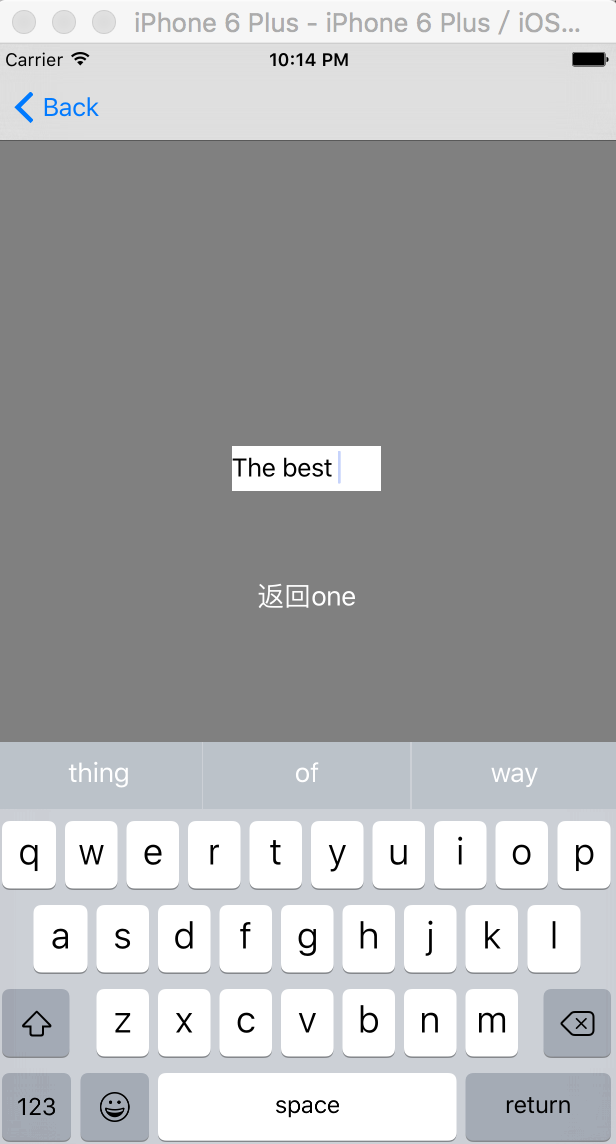
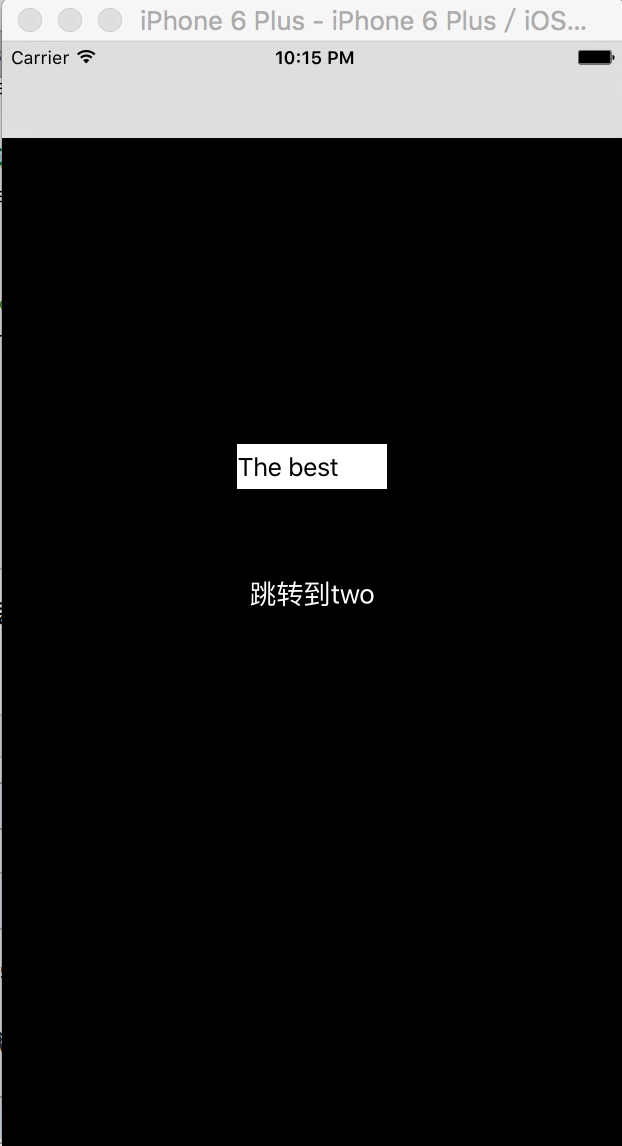
代理方法实现传值过程中,最重要也是最容易忽略的,就是一定要设置delegate的指向。
(2)通知NSNotification传值方式实现
1 在OneViewController页面的控制器中注册通知,实现通知方法接收传递值(以子典形式传递),通知结束并销毁通知
2 在TwoViewController页面的控制器中发送通知
OneViewController.m代码示例
1 @interface OneViewController ()
2
3 /**
4 * 文本框
5 */
6 @property(weak,nonatomic)UILabel *lable;
7
8 @end
9
10 @implementation OneViewController
11
12 - (void)viewDidLoad {
13 [super viewDidLoad];
14
15 #pragma mark - 注册通知
16 //注册通知 name参数就是指通知名
17 [[NSNotificationCenter defaultCenter]addObserver:self selector:@selector(setLableText:) name:@"setLableNsnotification" object:nil];
18
19 #pragma mark - 创建UILable
20
21 //创建UILable对象
22 UILabel *lable = [[UILabel alloc]initWithFrame:CGRectMake(self.view.center.x - 50, self.view.center.y - 100, 100, 30)];
23
24 //设置背景色
25 lable.backgroundColor = [UIColor whiteColor];
26
27 //添加
28 [self.view addSubview:lable];
29
30 //赋值
31 _lable = lable;
32
33 #pragma mark - 创建btn
34
35 //创建button对象
36 UIButton *pushBtn = [[UIButton alloc]initWithFrame:CGRectMake(200, 300, 100, 100)];
37
38 //设置按钮位置
39 pushBtn.center = self.view.center;
40
41 //设置标题
42 [pushBtn setTitle:@"跳转到two" forState:UIControlStateNormal];
43
44 //添加按钮点击事件
45 [pushBtn addTarget:self action:@selector(pushBtnClick) forControlEvents:UIControlEventTouchUpInside];
46
47 //添加
48 [self.view addSubview:pushBtn];
49 }
50
51 /**
52 * 点击事件的方法
53 */
54 - (void)pushBtnClick {
55
56 //创建TwoViewController对象
57 TwoViewController *twoVc = [[TwoViewController alloc]init];
58
59 //接收oneViewController传递值
60 twoVc.text = self.lable.text;
61
62 //执行push操作
63 [self.navigationController pushViewController:twoVc animated:YES];
64
65 }
66
67 /**
68 * 实现通知方法设置lable文本
69 *
70 * @param notification 通知信息
71 */
72 -(void)setLableText:(NSNotification *)notification {
73
74 //创建一个字典用来传递通知信息
75 NSDictionary *nameDictionary = [notification userInfo]; self.lable.text = [nameDictionary objectForKey:@"text"];
76 }
77
78 /**
79 * 使用结束 销毁通知
80 */
81 - (void)dealloc {
82
83 //移除通知
84 [[NSNotificationCenter defaultCenter]removeObserver:self];
85 }
86 @end
TwoViewController.m代码示例
1 @interface TwoViewController ()
2
3 /**
4 * 输入框
5 */
6 @property(weak,nonatomic)UITextField *twoTxtField;
7 @end
8
9 @implementation TwoViewController
10
11 - (void)viewDidLoad {
12 [super viewDidLoad];
13
14 self.view.backgroundColor = [UIColor grayColor];
15
16 #pragma mark - 创建UILable
17 //创建UITextField对象
18 UITextField *txtField = [[UITextField alloc]initWithFrame:CGRectMake(self.view.center.x - 50, self.view.center.y - 100, 100, 30)];
19
20 //设置背景色
21 txtField.backgroundColor = [UIColor whiteColor];
22
23 //添加
24 [self.view addSubview:txtField];
25
26 //赋值
27 _twoTxtField = txtField;
28
29 #pragma mark - 创建button
30
31 //创建UIButton对象
32 UIButton *btn = [[UIButton alloc]initWithFrame:CGRectMake(200, 200, 100, 100)];
33
34 //设置button的位置
35 btn.center = self.view.center;
36
37 //设置button标题
38 [btn setTitle:@"返回one" forState:UIControlStateNormal];
39
40 //添加点击事件
41 [btn addTarget:self action:@selector(returnToOne:) forControlEvents:UIControlEventTouchUpInside];
42
43 //添加
44 [self.view addSubview:btn];
45 }
46
47 /**
48 * 返回one 按钮点击事件
49 *
50 * @param field oneViewController输入框
51 */
52 - (void)returnToOne:(id) sender {
53
54 //发送通知
55 [[NSNotificationCenter defaultCenter]postNotificationName:@"setLableNsnotification" object:self userInfo:@{@"text" : self.twoTxtField.text}];
56
57 //执行pop方法返回OneViewController页面
58 [self.navigationController popToRootViewControllerAnimated:YES];
59
60 }
61
62
63 @end
效果相同,在此就不贴图了。
(3)block方式实现
1 在TwoViewController视图控制器中,定义一个block,参数为字符串
2 在OneViewController图显示,回调block
TwoViewController.h代码示例
1 /** 2 * 设置参数为NSString类型block 为myBlock 3 */ 4 typedef void (^myBlock)(NSString *str); 5 6 @interface TwoViewController : UIViewController 7 8 /** 9 * 接收 A页面传递的值 10 */ 11 @property(nonatomic,copy)NSString *text; 12 13 /** 14 * 定义一个myBlock 类型的block 15 */ 16 @property(nonatomic,copy)myBlock block; 17 18 @end
TwoViewController.m代码示例
1 @interface TwoViewController ()
2
3 /**
4 * 输入框
5 */
6 @property(weak,nonatomic)UITextField *twoTxtField;
7 @end
8
9 @implementation TwoViewController
10
11 - (void)viewDidLoad {
12 [super viewDidLoad];
13
14 self.view.backgroundColor = [UIColor grayColor];
15
16 #pragma mark - 创建UILable
17 //创建UITextField对象
18 UITextField *txtField = [[UITextField alloc]initWithFrame:CGRectMake(self.view.center.x - 50, self.view.center.y - 100, 100, 30)];
19
20 //设置背景色
21 txtField.backgroundColor = [UIColor whiteColor];
22
23 //添加
24 [self.view addSubview:txtField];
25
26 //赋值
27 _twoTxtField = txtField;
28
29 #pragma mark - 创建button
30
31 //创建UIButton对象
32 UIButton *btn = [[UIButton alloc]initWithFrame:CGRectMake(200, 200, 100, 100)];
33
34 //设置button的位置
35 btn.center = self.view.center;
36
37 //设置button标题
38 [btn setTitle:@"返回one" forState:UIControlStateNormal];
39
40 //添加点击事件
41 [btn addTarget:self action:@selector(returnToOne) forControlEvents:UIControlEventTouchUpInside];
42
43 //添加
44 [self.view addSubview:btn];
45 }
46
47 /**
48 * 返回one 按钮点击事件
49 *
50 * @param field oneViewController输入框
51 */
52 - (void)returnToOne {
53
54 if (self.block) {
55
56 //把当前输入框的text值给block
57 self.block(self.twoTxtField.text);
58 }
59
60 //执行pop方法返回OneViewController页面
61 [self.navigationController popToRootViewControllerAnimated:YES];
62
63 }
64
65
66 @end
OneViewController.m代码示例
1 @interface OneViewController ()
2
3 /**
4 * 文本框
5 */
6 @property(weak,nonatomic)UILabel *lable;
7
8 @end
9
10 @implementation OneViewController
11
12 - (void)viewDidLoad {
13 [super viewDidLoad];
14
15
16 #pragma mark - 创建UILable
17
18 //创建UILable对象
19 UILabel *lable = [[UILabel alloc]initWithFrame:CGRectMake(self.view.center.x - 50, self.view.center.y - 100, 100, 30)];
20
21 //设置背景色
22 lable.backgroundColor = [UIColor whiteColor];
23
24 //添加
25 [self.view addSubview:lable];
26
27 //赋值
28 _lable = lable;
29
30 #pragma mark - 创建btn
31
32 //创建button对象
33 UIButton *pushBtn = [[UIButton alloc]initWithFrame:CGRectMake(200, 300, 100, 100)];
34
35 //设置按钮位置
36 pushBtn.center = self.view.center;
37
38 //设置标题
39 [pushBtn setTitle:@"跳转到two" forState:UIControlStateNormal];
40
41 //添加按钮点击事件
42 [pushBtn addTarget:self action:@selector(pushBtnClick) forControlEvents:UIControlEventTouchUpInside];
43
44 //添加
45 [self.view addSubview:pushBtn];
46 }
47
48 /**
49 * 点击事件的方法
50 */
51 - (void)pushBtnClick {
52
53 //创建TwoViewController对象
54 TwoViewController *twoVc = [[TwoViewController alloc]init];
55
56 //接收oneViewController传递值
57 twoVc.text = self.lable.text;
58
59 //回调block 拿到传递值设置lable的text
60 twoVc.block = ^(NSString *str){
61
62 self.lable.text = str;
63 };
64
65 //执行push操作
66 [self.navigationController pushViewController:twoVc animated:YES];
67
68 }
69
70
71
72 @end
以上就是三种基本的传值方式,也是我们在项目开发过程中最常使用的传值方式。
下面介绍两种在项目开发过程中也曾经遇到过,但是并不常用的传值方式。
(1)通过一个单例来传值
1 由于要用到单例模式,所以要创建一个继承于NSObject的DataSource类,存放数据
DataSource.h代码示例
1 #import <Foundation/Foundation.h> 2 @class DataSource; 3 4 @interface DataSource : NSObject 5 6 /** 7 * 存放传递值的属性 8 */ 9 @property (nonatomic, strong) NSString *text; 10 11 /** 12 * 返回单例对象的类方法 13 */ 14 +(DataSource*)sharedDataSource; 15 16 @end
DataSource.m代码示例
#import "DataSource.h"
@implementation DataSource
+(DataSource *)sharedDataSource {
static DataSource *dataSource = nil;
static dispatch_once_t once;
//dispach_once函数中的代码块只会被执行一次,而且还是线程安全的。
dispatch_once(&once, ^{
dataSource = [DataSource new];
});
return dataSource;
}
TwoViewController.m代码示例
1 #import "TwoViewController.h"
2 #import "DataSource.h"
3
4 @interface TwoViewController ()
5
6 /**
7 * 输入框
8 */
9 @property(weak,nonatomic)UITextField *twoTxtField;
10 @end
11
12 @implementation TwoViewController
13
14 - (void)viewDidLoad {
15 [super viewDidLoad];
16
17 self.view.backgroundColor = [UIColor grayColor];
18
19 #pragma mark - 创建UILable
20 //创建UITextField对象
21 UITextField *txtField = [[UITextField alloc]initWithFrame:CGRectMake(self.view.center.x - 50, self.view.center.y - 100, 100, 30)];
22
23 //设置背景色
24 txtField.backgroundColor = [UIColor whiteColor];
25
26 //添加
27 [self.view addSubview:txtField];
28
29 //赋值
30 _twoTxtField = txtField;
31
32 #pragma mark - 创建button
33
34 //创建UIButton对象
35 UIButton *btn = [[UIButton alloc]initWithFrame:CGRectMake(200, 200, 100, 100)];
36
37 //设置button的位置
38 btn.center = self.view.center;
39
40 //设置button标题
41 [btn setTitle:@"返回one" forState:UIControlStateNormal];
42
43 //添加点击事件
44 [btn addTarget:self action:@selector(returnToOne) forControlEvents:UIControlEventTouchUpInside];
45
46 //添加
47 [self.view addSubview:btn];
48 }
49
50 /**
51 * 返回one 按钮点击事件
52 *
53 * @param field oneViewController输入框
54 */
55 - (void)returnToOne {
56
57 //获取唯一实例对象
58 DataSource *dataSource = [DataSource sharedDataSource];
59
60 //给单例对象属性赋值
61 dataSource.text = self.twoTxtField.text;
62
63 //执行pop方法返回OneViewController页面
64 [self.navigationController popToRootViewControllerAnimated:YES];
65
66 }
67
68
69 @end
OneViewController.m代码示例
1 #import "OneViewController.h"
2 #import "TwoViewController.h"
3 #import "DataSource.h"
4
5 @interface OneViewController ()
6
7 /**
8 * 文本框
9 */
10 @property(weak,nonatomic)UILabel *lable;
11
12 @end
13
14 @implementation OneViewController
15
16 - (void)viewDidLoad {
17 [super viewDidLoad];
18
19
20 #pragma mark - 创建UILable
21
22 //创建UILable对象
23 UILabel *lable = [[UILabel alloc]initWithFrame:CGRectMake(self.view.center.x - 50, self.view.center.y - 100, 100, 30)];
24
25 //设置背景色
26 lable.backgroundColor = [UIColor whiteColor];
27
28 //添加
29 [self.view addSubview:lable];
30
31 //赋值
32 _lable = lable;
33
34 #pragma mark - 创建btn
35
36 //创建button对象
37 UIButton *pushBtn = [[UIButton alloc]initWithFrame:CGRectMake(200, 300, 100, 100)];
38
39 //设置按钮位置
40 pushBtn.center = self.view.center;
41
42 //设置标题
43 [pushBtn setTitle:@"跳转到two" forState:UIControlStateNormal];
44
45 //添加按钮点击事件
46 [pushBtn addTarget:self action:@selector(pushBtnClick) forControlEvents:UIControlEventTouchUpInside];
47
48 //添加
49 [self.view addSubview:pushBtn];
50 }
51
52 /**
53 * 点击事件的方法
54 */
55 - (void)pushBtnClick {
56
57 //创建TwoViewController对象
58 TwoViewController *twoVc = [[TwoViewController alloc]init];
59
60 //接收oneViewController传递值
61 twoVc.text = self.lable.text;
62
63
64 //执行push操作
65 [self.navigationController pushViewController:twoVc animated:YES];
66
67 }
68
69
70 -(void)viewDidAppear:(BOOL)animated{
71
72 [super viewDidAppear:animated];
73
74 //获取唯一实例
75 DataSource *dataSource = [DataSource sharedDataSource];
76
77 //判断单例对象的属性值是否为空
78 if ([dataSource.text length] != 0) {
79
80 //把单例对象的属性值赋值给lable
81 self.lable.text = dataSource.text;
82
83 //把单例对象属性值清空
84 dataSource.text = @"";
85
86 }
87 }
88
89 @end
(2)NSUserdefault来传值,这种传值方法并不常用,代码量也比较少就不粘贴详细代码了,当作了解就阔以啦。
OneViewController.m示例代码
1 -(void)viewDidAppear:(BOOL)animated{
2
3 [super viewDidAppear:animated];
4
5 if ([[[NSUserDefaults standardUserDefaults] objectForKey:@"myLableText"] length] != 0){
6
7 self.lable.text = [[NSUserDefaults standardUserDefaults] objectForKey:@"myLableText"]; [[NSUserDefaults standardUserDefaults] setObject:@"" forKey:@"myLableText"];
8 }
9
10 }
TwoViewController.m示例代码
1 /**
2 * 返回one 按钮点击事件
3 *
4 * @param field oneViewController输入框
5 */
6 - (void)returnToOne {
7
8 [[NSUserDefaults standardUserDefaults] setObject:self.twoTxtField.text forKey:@"myLableText"];
9
10 //执行pop方法返回OneViewController页面
11 [self.navigationController popToRootViewControllerAnimated:YES];
12
13 }
