围住浮动元素的三种方法
如下例(效果图在底面)
<section>
<img src="images/rubber_duck.jpg">
<p>It's fun to float.</p>
</section>
<footer>Here is the footer element that runs across the bottom of the page. </footer>
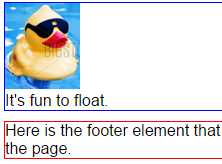
1. 为父元素添加overflow:hidden
section {overflow:hidden;}
img {float:left;}
//此处的overflow:hidden强迫父元素包含浮动的元素
2. 同时浮动父元素
section {float:left; 100%;} //100%使section与浏览器容器同宽
img {float:left;}
footer {clear:both;}
3. 添加非浮动的清除元素
在父元素内容的末尾添加非浮动元素
可以直接在标记中添加,也可以通过给父元素添加类来添加
//section结束标签前加<div class="div1"></div>
img {float:left;}
.div1 {clear:left;}
//给section添加一个clearfix类
.clearfix::after {
content: "";
height: 0;
visibility: hidden;
display: block;
clear: both;
}
