vim /etc/ssh/sshd_config
将PermitRootLogin 解封并改为yes #允许root登录
PubkeyAuthentication yes 解封 #公钥认证登录(密钥)
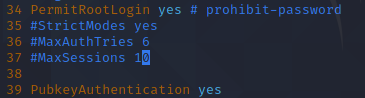
/etc/init.d/ssh restart #重启ssh服务
systemctl restart ssh #重启ssh服务(kali2021系统建议这种)
update-rc.d ssh enable #设置开机启动
之后再用finalshell、xshell、putty等连接就行了