hibernate开发的基本步骤:
- 编写配置文档hibernate.cfg.xml;
- 编写实体类;
- 生成对应实体类的映射文件并添加到配置文档中;
- 调用hibernate API进行测试。
Hibernate的一个小例子(慕课网教程整理的代码):
首先在eclipse--help--Eclipse MarketPlace中搜索“jboss Tool”
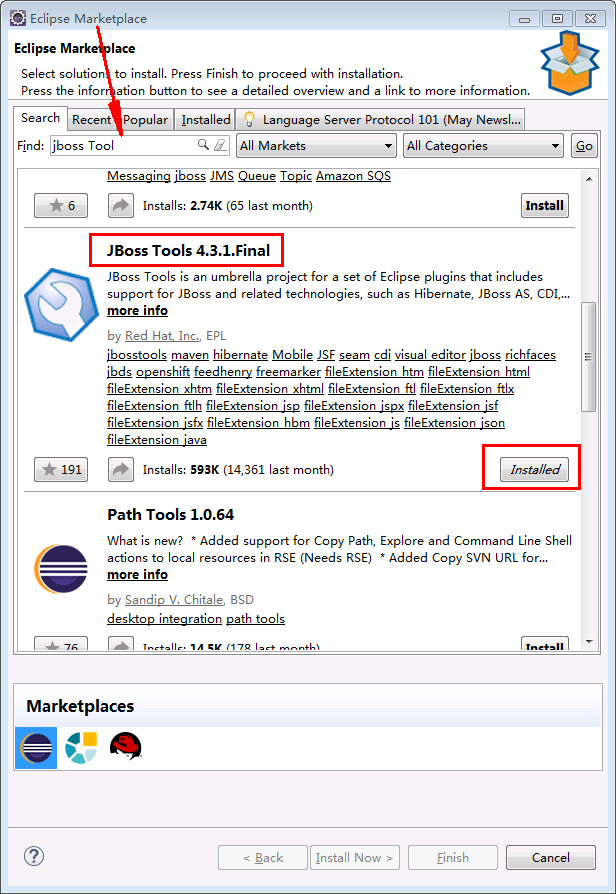
导入hibernate核心jar包、Junit包。
创建一个java类:
1 package com.imooc.hibernate;
2
3 import java.util.Date;
4
5 public class Students {
6
7 private int sid;
8 private String sname;
9 private String gender;
10 private Date birthday;
11 private String address;
12
13 public Students(int sid, String sname, String gender, Date birthday, String address) {
14 super();
15 this.sid = sid;
16 this.sname = sname;
17 this.gender = gender;
18 this.birthday = birthday;
19 this.address = address;
20 }
21
22 @Override
23 public String toString() {
24 return "Students [sid=" + sid + ", sname=" + sname + ", gender=" + gender + ", birthday=" + birthday
25 + ", address=" + address + "]";
26 }
27
28 public int getSid() {
29 return sid;
30 }
31
32 public void setSid(int sid) {
33 this.sid = sid;
34 }
35
36 public String getSname() {
37 return sname;
38 }
39
40 public void setSname(String sname) {
41 this.sname = sname;
42 }
43
44 public String getGender() {
45 return gender;
46 }
47
48 public void setGender(String gender) {
49 this.gender = gender;
50 }
51
52 public Date getBirthday() {
53 return birthday;
54 }
55
56 public void setBirthday(Date birthday) {
57 this.birthday = birthday;
58 }
59
60 public String getAddress() {
61 return address;
62 }
63
64 public void setAddress(String address) {
65 this.address = address;
66 }
67 }
点击项目名,右键new--other--自动生成类的配置文件:
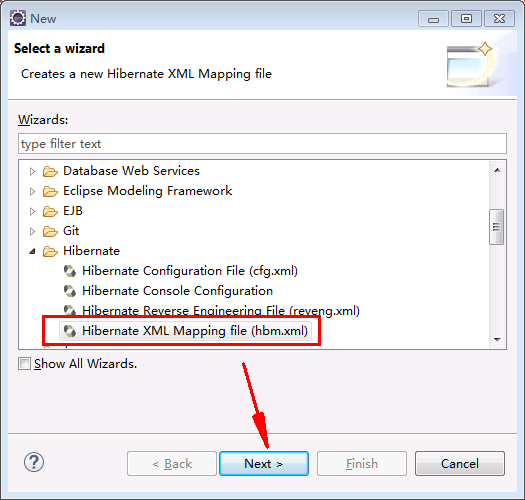
1 <?xml version="1.0"?>
2 <!DOCTYPE hibernate-mapping PUBLIC "-//Hibernate/Hibernate Mapping DTD 3.0//EN"
3 "http://hibernate.sourceforge.net/hibernate-mapping-3.0.dtd">
4 <!-- Generated 2017-5-23 0:24:09 by Hibernate Tools 3.5.0.Final -->
5 <hibernate-mapping>
6 <class name="com.imooc.hibernate.Students" table="STUDENTS">
7 <id name="sid" type="int">
8 <column name="SID" />
9 <generator class="assigned" />
10 </id>
11 <property name="sname" type="java.lang.String">
12 <column name="SNAME" />
13 </property>
14 <property name="gender" type="java.lang.String">
15 <column name="GENDER" />
16 </property>
17 <property name="birthday" type="java.util.Date">
18 <column name="BIRTHDAY" />
19 </property>
20 <property name="address" type="java.lang.String">
21 <column name="ADDRESS" />
22 </property>
23 </class>
24 </hibernate-mapping>
生成hibernate配置文件:
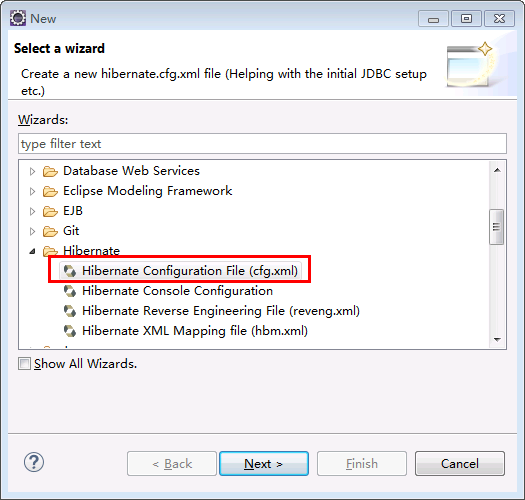
1 <?xml version="1.0" encoding="UTF-8"?>
2 <!DOCTYPE hibernate-configuration PUBLIC
3 "-//Hibernate/Hibernate Configuration DTD 3.0//EN"
4 "http://www.hibernate.org/dtd/hibernate-configuration-3.0.dtd">
5 <hibernate-configuration>
6 <session-factory>
7 <property name="connection.username">root</property>
8 <property name="connection.password">root</property>
9 <property name="connection.driver_class">com.mysql.jdbc.Driver</property>
10 <property name="connection.url">jdbc:mysql://localhost:3306/hibernate?useUnicode=true&characterEncoding=UTF-8</property>
11 <property name="dialect">org.hibernate.dialect.MySQLDialect</property>
12 <!-- 是否将sql语句打印到控制台,编码阶段便于测试,建议设为true -->
13 <property name="show_sql">true</property>
14 <!-- 是否将sql语句进行排版,建议设为true -->
15 <property name="format_sql">true</property>
16 <!-- 生成表结构的策略。create是如果之前有表结构,先删除表结构再重建;
17 update:原有的基础上更新;
18 create-drop:先删除表结构再重建
19 validate:与原表进行验证,如果和原表表结构不同,则不进行创建。
20 一般使用create和update
21 -->
22 <property name="hbm2ddl.auto">create</property>
23
24 <mapping resource="com/imooc/hibernate/Students.hbm.xml"/>
25 </session-factory>
26 </hibernate-configuration>
写StudentsTest.java文件:
1 package com.icoom.test;
2 import static org.junit.Assert.fail;
3
4 import java.util.Date;
5
6 import org.hibernate.Session;
7 import org.hibernate.SessionFactory;
8 import org.hibernate.Transaction;
9 import org.hibernate.cfg.Configuration;
10 import org.hibernate.service.ServiceRegistry;
11 import org.hibernate.service.ServiceRegistryBuilder;
12 import org.junit.After;
13 import org.junit.Before;
14 import org.junit.Test;
15
16 import com.imooc.hibernate.Students;
17
18 public class StudentsTest {
19
20 private SessionFactory sessionFactory;
21 private Session session;
22 private Transaction transaction;
23
24 @Before
25 public void init() {
26 // 1.创建配置对象
27 Configuration config = new Configuration().configure();
28 // 2.创建服务注册对象
29 ServiceRegistry serviceRegistry = new ServiceRegistryBuilder().applySettings(config.getProperties()).buildServiceRegistry();
30 // 3.创建会话工厂对象
31 sessionFactory = config.buildSessionFactory(serviceRegistry);
32 // 会话对象
33 session = sessionFactory.openSession();
34 // 开启事务
35 transaction = session.beginTransaction();
36 }
37 @After
38 public void destory() {
39 transaction.commit();
40 session.close();
41 sessionFactory.close();
42 }
43 @Test
44 public void testSaveStudents() {
45 // 生成学生对象
46 Students s = new Students(1, "老张", "男", new Date(), "山东");
47 session.save(s);//保存对象进入数据库
48 }
49
50 }
使用Junit执行,然后在数据库中就会看到新建的表结构和插入的数据。
hibernate.cfg.xml文件中的<property name="hbm2ddl.auto">create</property>指定由hibernate新建表。
-------------------------------------
以上是对hibernate的配置文件元素的作用和hibernate的用法做一个简单的了解,一开始学习新技术要保持不求甚解,先快速入门以避免从入门到放弃。等达到一定熟练度再深入了解其原理。因此强烈推荐慕课网的教程,先快速了解再深入学习。