实现简单的登录功能
import java.sql.Connection;
import java.sql.DriverManager;
import java.sql.ResultSet;
import java.sql.SQLException;
import java.sql.Statement;
public class JDBCFindAll {
private static final String jdbcName="com.mysql.jdbc.Driver";
private static final String url="jdbc:mysql://127.0.0.1:3306/emp_dept";
private static final String user="root";
private static final String password="123456";
/*
* 一个类(DriverManeger)四个接口(Connection、PreparedStatement、ResultSet、Statement)
* */
public static void main(String[] args) {
// TODO Auto-generated method stub
Connection conn=null;
try {
Class.forName(jdbcName);
conn=DriverManager.getConnection(url, user, password);
//登录的操作
String usr="aaawfwfwfwfw' or 1 #"; //sql注入的风险
String pwd="334343343434";
String sql="select id,usr,pwd from user where usr='"+usr+"' and pwd='"+pwd+"'";
Statement st=conn.createStatement();
ResultSet rs=st.executeQuery(sql);
if(rs.next()){
System.out.println("登录成功!进入主页面!");
}else{
System.out.println("用户名或密码错误!登录失败!");
}
} catch (Exception e) {
e.printStackTrace();
} finally {
try {
conn.close();
} catch (SQLException e) {
// TODO Auto-generated catch block
e.printStackTrace();
}
}
}
}
其中下面标红部分存在sql注入风险
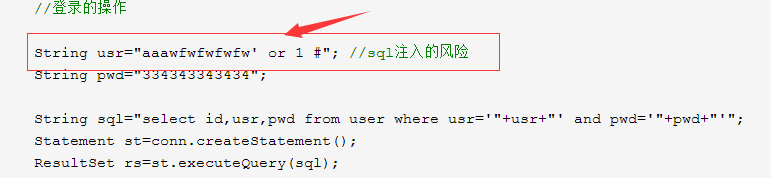
在sql语句显示如下图:
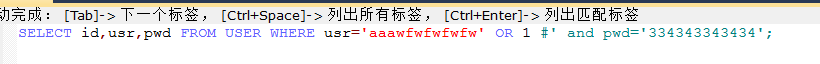
查询结果如下图:(显示了所有的查询结果)
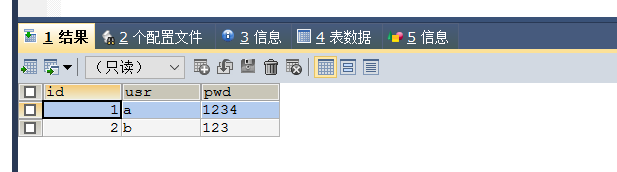
在这种情况下用户在不知道用户名和密码的情况下,轻易登录成功。所以不要用Statement 接口,用Preparedstatement接口。
