使用Ctrl+c/v从word到博客园,发现会很乱,后来发现word竟然可以上传到博客,恩6的一批,but!!!!为毛上传之后格式被狗吃了?!!!!
现在教大家优雅的插入代码,和上传的博客园,恩,其实网上资料还是蛮多的,两个结合到一块的.好像没看到啊
一:插入代码
访问这个网站: http://www.planetb.ca/syntax-highlight-word
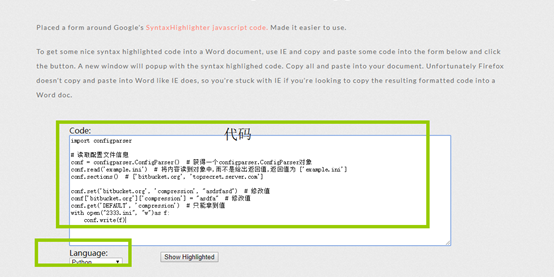
点击Show Highlighted
跳转到新的连接,恩复制粘贴到word就好了

|
二上传到博客园:
1.点文件

2.选择共享—发布至博客---发布至博客
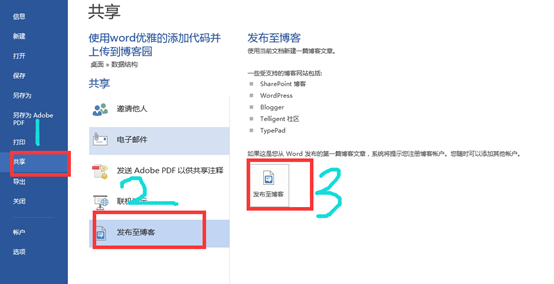
3.他会让你选择一个,因为我这已经设置过了,就没有让设置
如果跳到这个页面
选择账户管理:
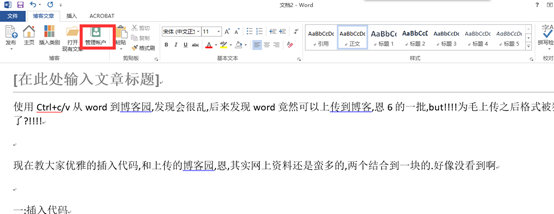
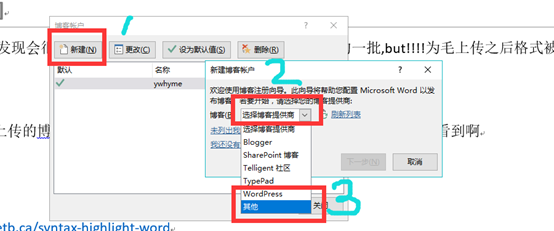
下一步:
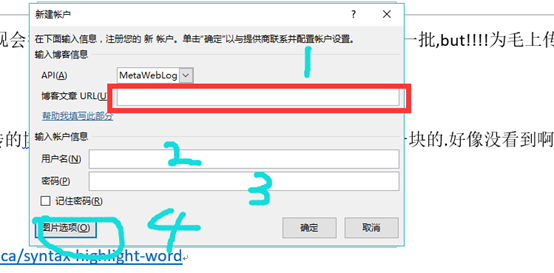
其中1处输入:
http://www.cnblogs.com/修改成自己的博客名/services/metablogapi.aspx
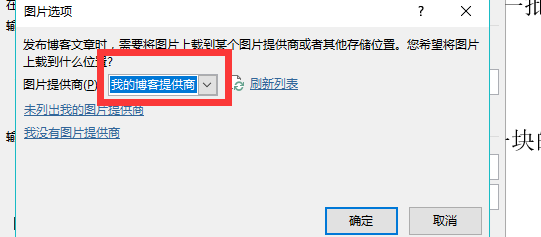
还可以选择类别
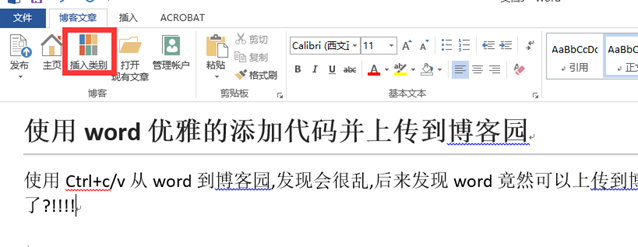
最后点击发布就好了:会显示发布的时间,
