1、检查环境
getenforce #查看seLinux运行状态 Enforcing #强行执行 setenforce 0 #临时关闭selinux vim /etc/selinux/config #编辑selinux配置文件 ########### 将SELINUX=enforcing改为 SELINUX=disabled ###########

2、临时关闭防火墙
(因为在实际应用时不能关闭防火墙,因此此时暂时关闭防火墙)
systemctl stop firewalld #临时关闭防火墙
systemctl disable firewalld #禁止防火墙开机启动
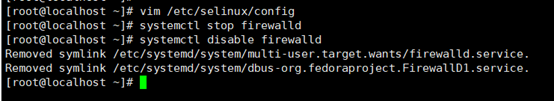
3、配置yum源
mkdir /iso #创建挂载点 mount /dev/cdrom /iso #挂载光盘到挂载点 df -h #查看挂载是否成功
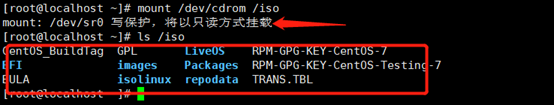
cd /etc/yum.repos.d/ #进入yum源目录 rm -rf *.repo #删除官方源 vim iso.repo #编辑源文件 ############## [iso] #源标示 name=iso #源名称 baseurl=file:///iso #源地址 file:// + /iso enabled=1 #开启源 gpgcheck=0 #关闭验证 ############## yum clean all #清理Yum源缓存
4.安装服务
yum -y install httpd #安装httpd服务
rm -rf /etc/httpd/conf.d/welcome.conf #删除欢迎页
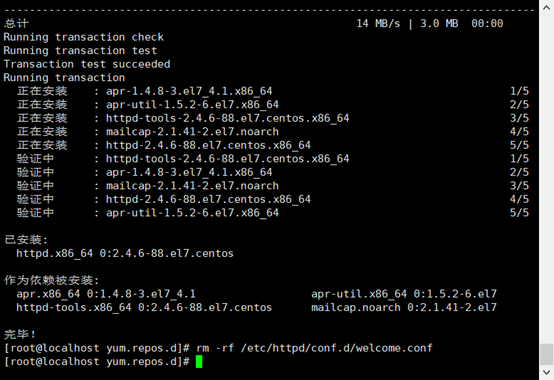
5.启动服务
rm -rf /etc/httpd/conf.d/welcome.conf #删除欢迎页
systemctl start httpd #启动httpd
systemctl enable httpd #设置httpd开机启动
ip a #查看本机IP

浏览器画面:
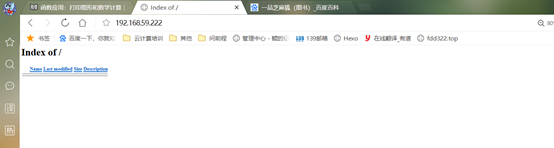
6.编辑主页
curl www.XXX.com > /var/www/html/index.html #把某个网站的内容加入到index页面 vim /var/www/html/index.html #修改里边的内容