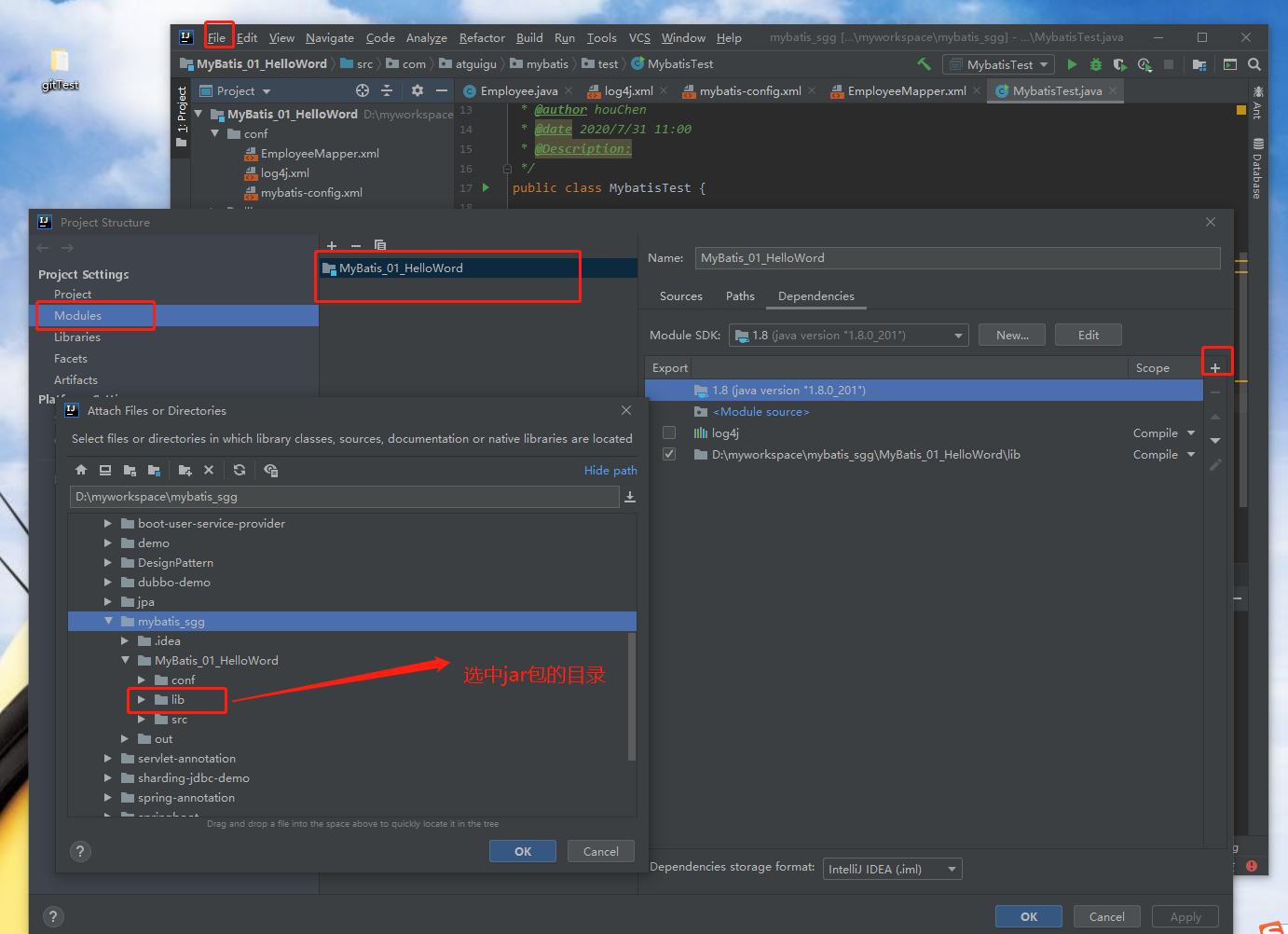eclipse:选择lib里面的jar包--右键build path--add to build path(添加jar包的路径)

idea:File -> Project Structure -> Modules -> 选中要添加build path的项目 -> Dependencies -> 点击右边的小加号 -> 选择JARs or directories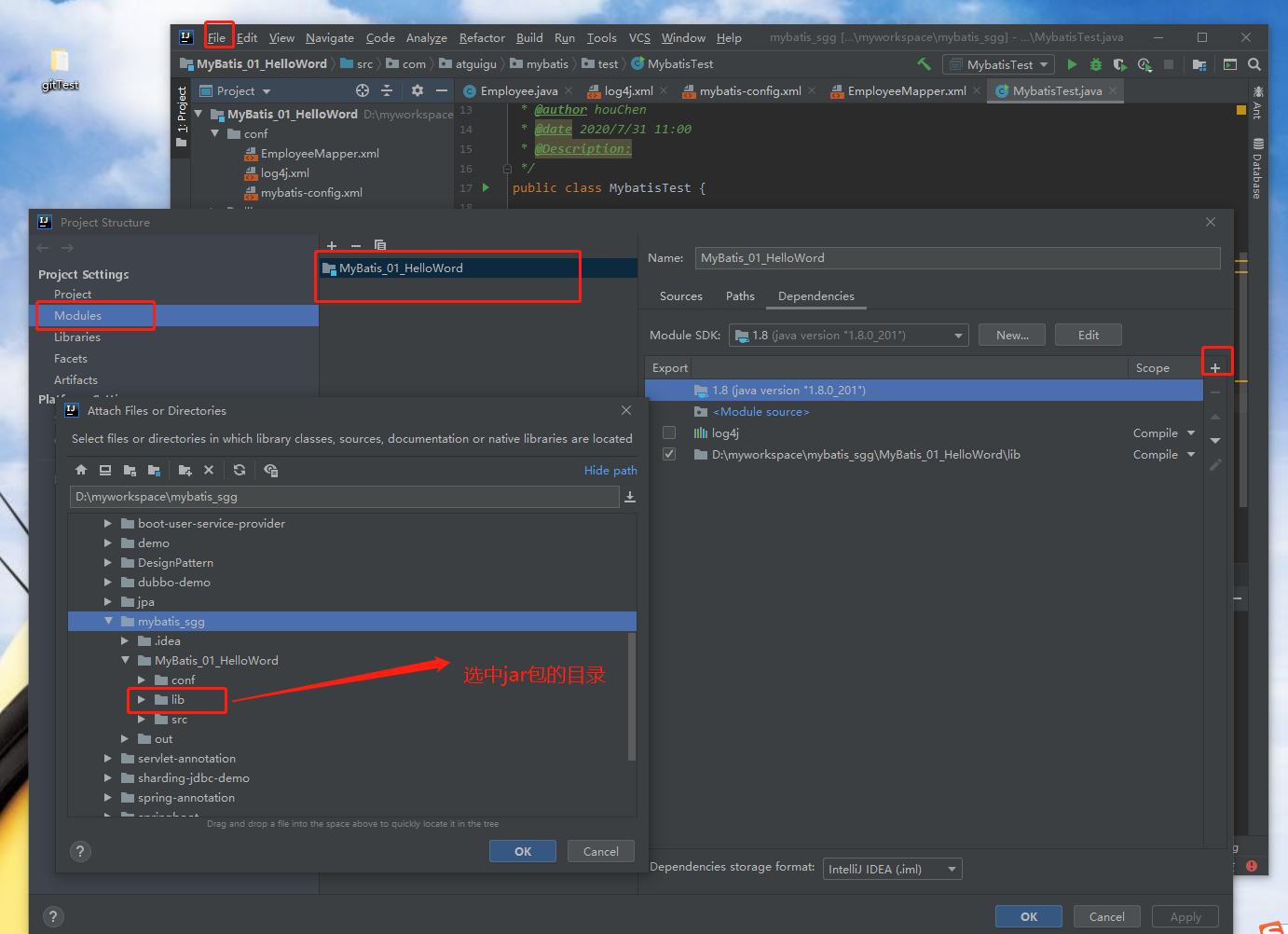
eclipse:选择lib里面的jar包--右键build path--add to build path(添加jar包的路径)

idea:File -> Project Structure -> Modules -> 选中要添加build path的项目 -> Dependencies -> 点击右边的小加号 -> 选择JARs or directories