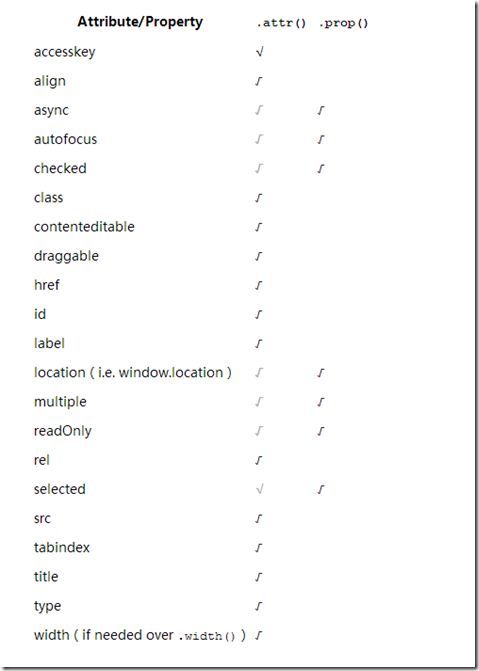在jQuery API中也有专门解释:
Attributes VS. Properties
在一些特殊的情况下,attributes和properties的区别非常大。在jQuery1.6之前,.attr()方法在获取一些attributes的时候使用了property值,这样会导致一些不一致的行为。在jQuery1.6中,.prop()方法提供了一中明确的获取property值得方式,这样.attr()方法仅返回attributes。
比如,selectedIndex, tagName, nodeName, nodeType, ownerDocument, defaultChecked, 和defaultSelected应该使用.prop()方法获取/设置值。 在jQuery1.6之前这些不属于attribute的property需要用.attr()方法获取。这几个并没有相应的attibute,只有property。
关于布尔类型 attributes,比如一个这样的HTML标签,它在JavaScript中变量名为elem
<input type="checkbox" checked="checked" />
| elem.checked | true (Boolean) Will change with checkbox state |
| $( elem ).prop( "checked" ) | true (Boolean) Will change with checkbox state |
| elem.getAttribute( "checked" ) | "checked" (String) Initial state of the checkbox; does not change |
$( elem ).attr( "checked" ) (1.6) |
"checked" (String) Initial state of the checkbox; does not change |
$( elem ).attr( "checked" ) (1.6.1+) |
"checked" (String) Will change with checkbox state |
$( elem ).attr( "checked" ) (pre-1.6) |
true (Boolean) Changed with checkbox state |
根据W3C forms specification,checked属性是一个布尔值,这就意味着只要checked属性在HTML中表现出来了,那么相应的property就应该是true,即使checked没有值,这点儿对其它布尔类型的属性一样适用。
然而关于checked 属性需要记住的最重要的一点是:它和checked property并不是一致的。实际上这个attribute和defaultChecked property一致,而且只应该用来设置checkbox的初始值。checked attribute并不随着checkedbox的状态而改变,但是checked property却跟着变。因此浏览器兼容的判断checkebox是否被选中应该使用property
if ( elem.checked ) if ( $( elem ).prop( "checked" ) ) if ( $( elem ).is( ":checked" ) )
这对其它一些类似于selected、value这样的动态attribute也适用。
在IE9之前版本中,如果property没有在DOM元素被移除之前删除,使用.prop()方法设置DOM元素property(简单类型除外:number、string、boolean)的值会导致内存泄露。为了安全的设置DOM对象的值,避免内存泄露,可以使用.data()方法。
使用场景
其实明白了上面讲的内容,什么时候该使用.attr()什么时候该使用 .prop()就很清楚了,不过还是传一张坊间很流行的图