有时候需要批量替换一个文件夹下面所有文件的名称,如果文件太多,就没办法手工一个一个来改了。
想想作为程序员十几分钟就可以搞定的东西,解决别人几个小时工作,岂不快哉。
于是有此工具发表,界面如下:
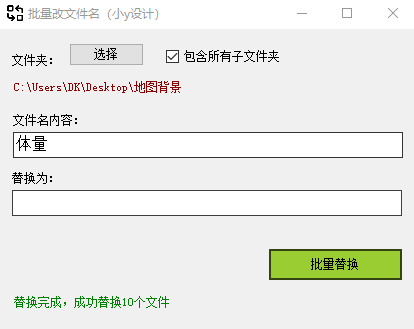
核心代码就20多行
1 Computer MyComputer = new Computer(); 2 int totalReplace = 0; 3 //递归调用 4 private void DoReplace(string dir, bool includeChild) 5 { 6 DirectoryInfo di = new DirectoryInfo(dir); 7 FileInfo[] files = di.GetFiles(); 8 if (files.Length > 0) 9 { 10 foreach (FileInfo f in files) 11 { 12 string newFileName = f.Name.Replace(txtOld.Text, txtRep.Text); 13 if(f.Name!=newFileName) 14 { 15 MyComputer.FileSystem.RenameFile(f.FullName, newFileName); 16 totalReplace++; 17 } 18 } 19 } 20 21 DirectoryInfo[] dirs= di.GetDirectories(); 22 if (dirs.Length > 0) 23 { 24 foreach (DirectoryInfo d in dirs) 25 { 26 DoReplace(d.FullName, includeChild); 27 } 28 } 29 }