利用geo3d地图数据画地图上面的柱子
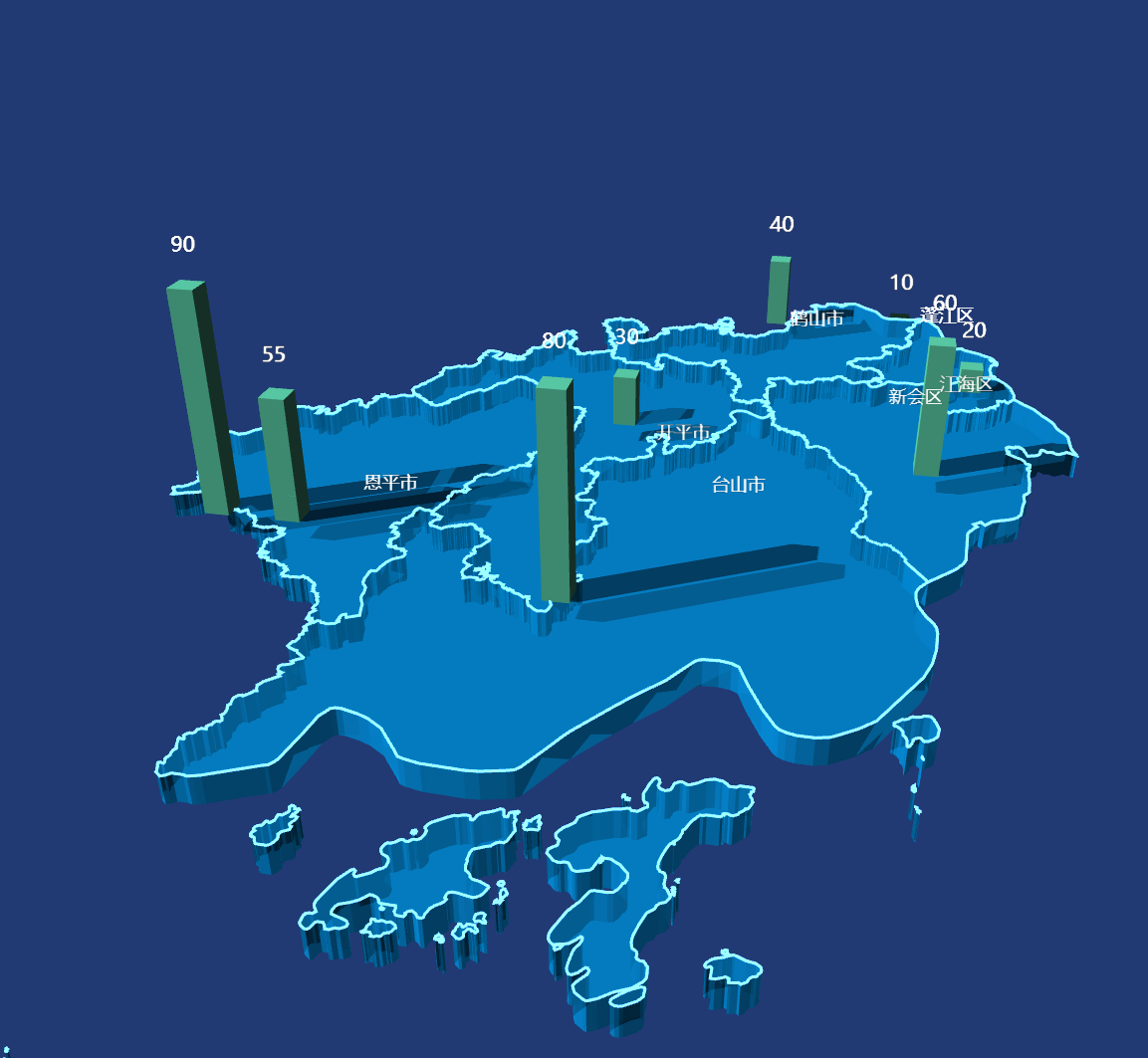
import 'echarts-gl' import echarts from 'echarts' import '../../../../map-json/jiangmen' const data = [{ name: '蓬江区', value: [113.00859, 22.81677, 10], }, { name: '江海区', value: [113.119978, 22.567851, 20] }, { name: '新会区', value: [113.047065, 22.324486, 60] }, { name: '台山市', value: [112.614703, 22.002776, 80] }, { name: '开平市', value: [112.597861, 22.390725, 30] }, { name: '鹤山市', value: [112.785845, 22.767248, 40] }, { name: '恩平市', value: [112.221539, 22.096532, 55] }, { name: '恩平市', value: [112.221539, 22.096532, 20] }, { name: '恩平市', value: [112.121539, 22.096532, 90] }, ] class ChartMap extends PureComponent { constructor(props) { super(props) this.state = { } this.myChart = null } componentDidMount(){ this.initEcharts() } initEcharts = () => { this.myChart = echarts.init(this.el, null, { renderer: 'canvas', height: '800px' }) const option = { geo3D: { map: '江门', show: true, zlevel: -10, boxWidth: 110, boxHeight: 30, // 4:没有bar. 30:有bar,bar最高度30,按比例分配高度 regionHeight: 3, shading: 'lambert', label: { // 标签的相关设置 show: true, // (地图上的城市名称)是否显示标签 [ default: false ] // distance: 50, // 标签距离图形的距离,在三维的散点图中这个距离是屏幕空间的像素值,其它图中这个距离是相对的三维距离 // formatter:, // 标签内容格式器 textStyle: { // 标签的字体样式 color: '#fff', // 地图初始化区域字体颜色 fontSize: 12, // 字体大小 opacity: 1, // 字体透明度 backgroundColor: 'transparent' // 字体背景色 }, }, itemStyle: { color: '#0396E8', opacity: 0.5, borderWidth: 2, borderColor: '#67C1FF' }, emphasis: { label: { show: true, textStyle: { color: '#fff', fontSize: 14, backgroundColor: 'transparent' // 字体背景色 } }, borderColor: '#ADDEFF', borderWidth: 2, itemStyle: { color: '#38D2FF', } }, light: { main: { shadow: true, shadowQuality: 'ultra', intensity: 1, alpha: 40, beta: 300 }, }, viewControl: { projection: 'perspective', autoRotate: false, // damping: 0, rotateSensitivity: 1, // 旋转操作的灵敏度 rotateMouseButton: 'left', // 旋转操作使用的鼠标按键 zoomSensitivity: 1, // 缩放操作的灵敏度 panSensitivity: 1, // 平移操作的灵敏度 // panMouseButton: 'right', // 平移操作使用的鼠标按键 distance: 150, // 默认视角距离主体的距离 center: [0, 0, 0], // animation: false, // animationDurationUpdate: 1000, // animationEasingUpdate: 'cubicInOut' }, }, series: [ // bar { type: 'bar3D', coordinateSystem: 'geo3D', zlevel: 3, barSize: 3, // 柱子粗细 shading: 'lambert', itemStyle: { color: '#67ebc0' }, label: { show: true, position: 'top', textStyle: { color: '#fff', backgroundColor: 'transparent' }, formatter(params) { return params.value[2] } }, data } ] } // 绘制图表 this.myChart.setOption(option) } render() { return ( <div className="chart-map" ref={el => { this.el = el }} id="chart-bar-geo" /> ) } } ChartMap.defaultProps = { } ChartMap.propTypes = { } export default ChartMap