[Linux]
一、安装 nodejs
方法一:源码编译
sudo git clone https://github.com/nodejs/node.git sudo chmod -R 755 node cd node sudo ./configure sudo make sudo make install
方法二:包管理器安装
ubuntu为例,其他看这里-》https://github.com/nodesource/distributions/blob/master/README.md
# Using Ubuntu curl -sL https://deb.nodesource.com/setup_12.x | sudo -E bash - sudo apt-get install -y nodejs
二、升级更新 nodejs
1)安装 nodejs 的版本管理器 n
sudo npm install -g n
注:如果你还未安装npm,请先安装npm(可能会报缺少依赖,缺啥就补啥,补完之后再安装 npm)
2)使用 n 切换(更新) nodejs 版本
# 最新版本 n lastest
# 稳定版本 n stable
# 安装指定版本 n 10.12.0
注:更新完要重启一下系统
[Windows]
一、安装 nodejs
前往nodejs官网-》https://nodejs.org/en/download/
下载适合自己的最新的安装包(.msi),直接双击安装即可

二、更新 nodejs
windows系统没办法使用 n 来更新 nodejs 版本,要更新 nodejs 的话,重新下载 nodejs,覆盖安装即可
如果不知道nodejs的安装目录,可以使用以下命令来查看
npm config ls
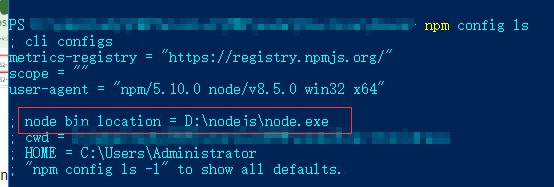
完