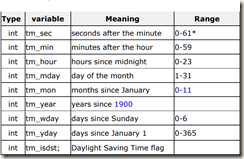说明:通过调用函数来获取系统当前时间,并制作一个数字式的时钟,时钟的显示包括年、月、日、小时、分以及秒,通过系统屏幕的刷新来对不断更新的时间进行屏幕的显示。
一.对相关函数的学习
1.time_t time(time_t *second);
a.头文件:<time.h>
b.该函数返回自纪元1970-01-01 00:00:00 起经过的秒数,这是一个很大的数,若 second 不为NULL,则返回值将自动存储在该指针中。
注意:此处的 time_t 以及 __time32_t 都是 long 的别名,其实也就是long int 变量类型。
2.struct tm * localtime (const time_t * timer);
a.头文件:<stdio.h>
b. 该函数的参数为从1990.1.1 00:00:00 到现在累积的秒数,即上个函数的返回值取地址,其返回值为一个结构体类型,其中包含了日期、小时等数据成员;具体见下表:
3.int kbhit(void);
a.头文件:<conio.h>
b.该函数的功能在于检测当前是否有键盘按键按下,如果有则返回一个非 0 值,否则返回0.
3.void sleep(unsigned second);
a.头文件:<unistd.h>
b.该函数能把进程挂起一段时间,单位为秒,无返回值。
4.void usleep(int micro_second);
a.头文件:<unistd.h>
b.把进程挂起一段时间,单位为微秒,无返回值。这个函数实测在 windows Qt编译器下不准确。(网络上解释:该函数不能用在在windows系统下,只能用于 linux 的测试环境下面。)
注意:usleep() 与sleep() 类似,都用于将进程挂起一段时间。当需延迟时间数量级为秒的时候,尽量使用 sleep(),当为几十毫秒或者更小时,使用 usleep() 更精确。
5.int system(char *command);
a.头文件:<stdlib.h>
b.执行一个 windows 的 DOS 命令。这里主要讲一个命令:清屏。用来定时的刷新显示屏上的系统时间。在windows环境下,该函数为 system(“cls”);而在linux环境下,该函数为system(“clear”);并且,在linux环境下,也可以用如下语句来代替该语句:puts(“�33c”),printf(“�33c”)。两种方式也存在一定的差别,system()函数在调用命令时会“占用 ”一定的进程时间,如果需要精确的定时会导致定时不准确。而puts(“�33c”)和printf(“�33c”)则相对来说占用系统进程时间较少,用于定时比较精确。
c.system 的一些其他常用命令
(1.)system(“Date /T”) 为获取当前系统时间并显示,显示方式为 2018/10/17 周三,system(“Time /T”) 为获取当前系统时间并显示,显示方式为 09:56;运行程序后时间不会自动刷新。
(2.)system(“title XX”) 设置命令台窗口的标题为XX。
(3.)system(“mode con cols = n lines = m”) 设置窗口的宽度和高度。
(4.)system(“color 0B”) 设置窗口的颜色,其中color后面的0是背景色代号,A是前景色代号。各颜色代码如下:0=黑色 1=蓝色 2=绿色 3=湖蓝色 4=红色 5=紫色 6=黄色 7=白色 8=灰色 9=淡蓝色 A=淡绿色 B=淡浅绿色 C=淡红色 D=淡紫色 E=淡黄色 F=亮白色。
(5.)system(“shutdown –p”) 为立即关闭计算机;system(“shutdown –l”) 为注销计算机(不关闭);system(“shutdown -s“)关闭计算机(默认一分钟关);system(“shutdown -s –t num“)定时num 秒后关闭计算机,system(“shutdown -r”) 为重启计算机;system(“shutdown -r –t num“) 定时重启计算机(默认一分钟后重启);system (“shutdown -a”) 取消定时任务。
(6.)system("pause") 可以实现冻结屏幕,便于观察程序的执行结果。
(7.)system("del c::xxx.txt") 删除文件。
(8.)system("dir C:\Users\YJ\Desktop\CPlusExample") 查看文件目录的详细信息。
(9.)system(“start C:\xxx\YYY.exe”);执行 YYY.exe,strat 可以省略。
以下程序用到了以上的大部分函数,实现功能:显示当前程序运行的时间,实现关机管理。可以选择定时关机、立即关机、注销(不关机)以及退出此程序等选项,代码如下:

1 #include<stdio.h> 2 #include<string.h> 3 #include<stdlib.h> 4 int print() 5 { 6 printf(" ======================= "); 7 printf(" ===C Turn Off Programa=== "); 8 printf("1.Turn off after some minute "); 9 printf("2.Turn off at once "); 10 printf("3.Logout "); 11 printf("4.Exit "); 12 printf("======================== "); 13 return 0; 14 } 15 int main() 16 { 17 system("title C Turn Off Program"); 18 system("mode con cols=48 lines=15"); 19 system("color 0B"); 20 system("DAte /T"); 21 system("TiME /T"); 22 char cmd[20]="shutdown -s -t "; 23 char t[5]="0"; 24 print(); 25 int c; 26 scanf("%d",&c); 27 getchar(); 28 switch(c) 29 { 30 case 1:printf("The Waiting Time for Turn Off (0~600) "); 31 scanf("%s",t); 32 system(strcat(cmd,t)); 33 int d = 0; 34 printf(" You can press 1 to end this off system!! "); 35 scanf("%d",&d); 36 getchar(); 37 if(d == 1) 38 system("shutdown -a"); 39 break; 40 case 2:system("shutdown -p");break; 41 case 3:system("shutdown -l");break; 42 case 4:break; 43 default:printf("Error! "); 44 } 45 system("pause"); 46 exit(0); 47 } 48 49
二.数字式时钟的实现
代码功能:获取系统实时的时间(包括年、月、日、小时、分钟以及秒)等,显示在屏幕上,并刷新屏幕。
1 #include<time.h> 2 #include<iostream> 3 #include<unistd.h> 4 #include<conio.h> 5 using namespace std; 6 int main() 7 { 8 while(!kbhit()) 9 { 10 time_t t = time(NULL); 11 struct tm *localt = localtime(&t); 12 system("cls"); 13 cout<<' '<<" "; 14 cout<<localt->tm_year+1900<<'\'; 15 cout<<localt->tm_mon+1<<'\'; 16 cout<<localt->tm_mday<<' '; 17 cout<<localt->tm_hour<<':', 18 cout<<localt->tm_min<<':', 19 cout<<localt->tm_sec; 20 sleep(1); 21 } 22 return 0; 23 }
程序运行结果: