1.数据类型映射
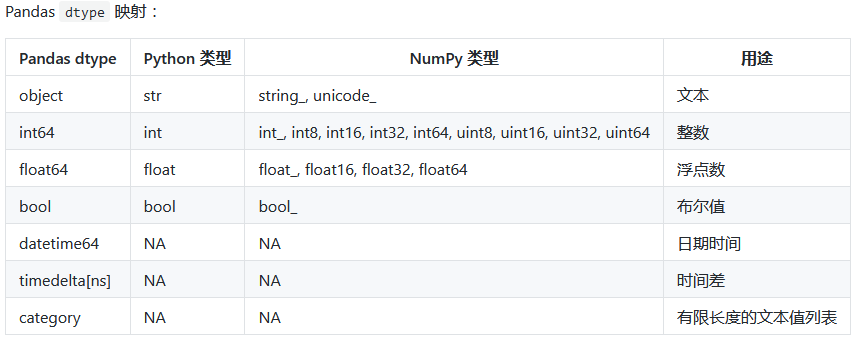
2.过滤操作
sql中的where语句的功能非常丰富,常用关键包括 =,<>,>=,<=,>,<,in,not in,isnull,like,and,or等关键字,下面我们就来看看,如果是在pandas中该如何实现。 >>> import pandas as pd >>> import numpy as np df = pd.read_excel(r'D:/myExcel/1.xlsx') >>> df = pd.read_excel(r'D:/myExcel/1.xlsx') >>> df id name score grade 0 a bog 45.0 A 1 c jiken 67.0 B 2 d bob 23.0 A 3 b jiken 34.0 B 4 f lucy NaN A 5 e tidy 75.0 B 1、== 即判断相等关系,和sql中的=类似 # 获取id中为'a'的行 >>> df[df['id'] =='a'] id name score grade 0 a bog 45.0 A # 获取score中分数为45的行 >>> df[df['score'] == 45] id name score grade 0 a bog 45.0 A 2、!= 即表明不相等的关系,和sql中的<>类似 # 获取id中不为'a'的行 >>> df[df['id'] !='a'] id name score grade 1 c jiken 67.0 B 2 d bob 23.0 A 3 b jiken 34.0 B 4 f lucy NaN A 5 e tidy 75.0 B # 获取score中不等于45的行 >>> df[df['score'] != 45] id name score grade 1 c jiken 67.0 B 2 d bob 23.0 A 3 b jiken 34.0 B 4 f lucy NaN A 5 e tidy 75.0 B 3、>,>=,<,<= 此和sql保持一致 # score需>= 45 >>> df[df['score'] >= 45] id name score grade 0 a bog 45.0 A 1 c jiken 67.0 B 5 e tidy 75.0 B # score需> 45 >>> df[df['score'] > 45] id name score grade 1 c jiken 67.0 B 5 e tidy 75.0 B # score小于45 >>> df[df['score'] < 45] id name score grade 2 d bob 23.0 A 3 b jiken 34.0 B # score小于等于45 >>> df[df['score'] <= 45] id name score grade 0 a bog 45.0 A 2 d bob 23.0 A 3 b jiken 34.0 B
2.替换操作
# 假如表中有88,则88全部替换为99 df.replace({88:99})
3.替换df中某一行的特定值
# index代表行索引,2代表列的索引值为2 df.iloc[index, 2] = ""