写在前面:
纪念一下2020/7/21 第一个使用C#开发的上位机项目整体框架成型,具体是采集传感器的力,并计算,实时显示力曲线,并将数据保存,
最初使用labview做出大致的效果,但是有一些bug,没有深入调试。而后因为visionpro的原因接触到C#,选择在.Net框架下开发上位机的Winform
程序,虽然真正用在其中的时间不多,但是也有想法到现在也过去几个月了。看了很多前辈的博客,参考了很多MSDN上的案例。非常感谢,特此
贴下源码,供其他同学参考,欢迎各位前辈评点。转载请注明博客来源
上位机功能:采集传感器力(串口通讯),计算强度,实时显示力曲线,保存原始数据到表格。
界面如下:
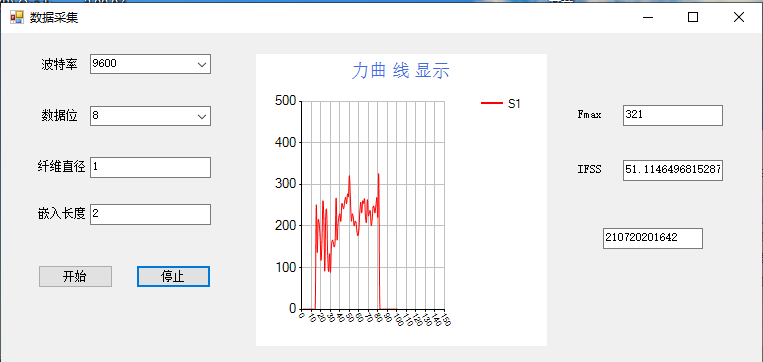
源码如下:
using System;
using System.Collections.Generic;
using System.ComponentModel;
using System.Data;
using System.Drawing;
using System.Linq;
using System.Text;
using System.Threading.Tasks;
using System.Windows.Forms;
using System.IO.Ports;
using System.Windows.Forms.DataVisualization.Charting;
using System.Globalization;
using Excel = Microsoft.Office.Interop.Excel;//不能直接引用和chart冲突
using NPOI.HSSF.UserModel;
using System.IO;
namespace HostCoumputer_edition1
{
public partial class frmDataRecive : Form
{
//实例化一个先进先出的队列
private Queue<double> dataqueue = new Queue<double>(200);
//每次删除或增加的点?????
int num = 1;
//定义一个接收15个字节的数组
private byte[] receivedData = new byte[15];
//定义全局变量txt 此处还需要更改如何使图表不更新这个初始值
string txt;
//定义一个timer变量?(字段)
// private static System.Timers.Timer t;
private SerialPort sp;
//定义一个bool变量控制serialport和timer的开启
// bool btnstop = false;
public frmDataRecive()
{
InitializeComponent();
}
private void btnStart_Click(object sender, EventArgs e)
{
SetSerialPort();
InitChart();
this.timer1.Start();
}
/// <summary>
/// 设置串口参数
/// </summary>
private void SetSerialPort()
{
// int a = int.Parse(cbBaudateRate.Text);
// int b = int.Parse(cbDataBits.Text);
sp = new SerialPort();
sp.BaudRate = 9600 ;
sp.PortName = "COM1";
sp.DataBits = 8;
sp.Parity = Parity.None;
sp.StopBits = StopBits.One;
sp.ReadTimeout = -1;
sp.DataReceived += new SerialDataReceivedEventHandler (serialPortDatarecived);
if (sp.IsOpen)
{
sp.Close();
}
//设置 DataReceived 事件发生前内部输入缓冲区中的字节数为13
sp.ReceivedBytesThreshold = 15;
try
{
sp.Open();
}
catch (System.Exception ex)
{
MessageBox.Show("未能打开串口.
" + ex.Message);
}
}
/// <summary>
/// datarecived方法
/// </summary>
/// <param name="sender"></param>
/// <param name="e"></param>
private void serialPortDatarecived(object sender,
SerialDataReceivedEventArgs e)
{
sp = (SerialPort)sender;
sp.Read(receivedData, 0, 15);
//可将鼠标放在函数上查看注释 GetString(Byte[], Int32, Int32) The index of the first byte to decode.
//选择数据中有用的几位
txt = Encoding.ASCII.GetString(receivedData, 7, 4);
sp.DiscardInBuffer();
}
private void InitChart()
{
//定义图表区域
this.chart1.ChartAreas.Clear();
ChartArea chartArea1 = new ChartArea("C1");
this.chart1.ChartAreas.Add(chartArea1);
//定义存储和显示点的容器
this.chart1.Series.Clear();
Series series1 = new Series("S1");
series1.ChartArea = "C1";
this.chart1.Series.Add(series1);
//设置图表显示样式
this.chart1.ChartAreas[0].AxisX.Minimum = 0;
this.chart1.ChartAreas[0].AxisX.Maximum = 150;
this.chart1.ChartAreas[0].AxisY.Minimum = 0;
this.chart1.ChartAreas[0].AxisY.Maximum =500;
this.chart1.ChartAreas[0].AxisX.Interval = 10;
this.chart1.ChartAreas[0].AxisX.MajorGrid.LineColor = System.Drawing.Color.Silver;
this.chart1.ChartAreas[0].AxisY.MajorGrid.LineColor = System.Drawing.Color.Silver;
//设置标题
this.chart1.Titles.Clear();
this.chart1.Titles.Add("S01");
this.chart1.Titles[0].Text = "力曲线显示";
this.chart1.Titles[0].ForeColor = Color.RoyalBlue;
this.chart1.Titles[0].Font = new System.Drawing.Font("Microsoft Sans Serif", 12F);
//设置图表显示样式
this.chart1.Series[0].Color = Color.Red;
this.chart1.Titles[0].Text = string.Format("力曲 {0} 显示", "线");
this.chart1.Series[0].ChartType = SeriesChartType.Spline;
this.chart1.Series[0].Points.Clear();
}
/// <summary>
/// 更新数据
/// </summary>
private void upData(double d)
{
if (dataqueue.Count > 100)
{
for (int i = 0; i < num; i++)
{
dataqueue.Dequeue();
}
}
for (int i = 0; i < num; i++)
{
dataqueue.Enqueue(d);
}
}
/// <summary>
/// 找到最大值
/// </summary>
/// <param name="sender"></param>
/// <param name="e"></param>
private void findMaxValue()
{
this.Invoke(new EventHandler(delegate
{
cbFmaxValue.Text = Convert.ToString(dataqueue.Max ());
}));
}
private void btnStop_Click(object sender, EventArgs e)
{
this.timer1.Stop();
calculateIFSS();
saveToXls();
// Display the list in an Excel spreadsheet.
DisplayInExcel();
}
/// <summary>
/// 定时器函数
/// </summary>
/// <param name="sender"></param>
/// <param name="e"></param>
private void timer1_Tick(object sender, EventArgs e)
{
//定义全局变量txt 此处还需要更改如何使图表不更新这个初始值(参数传递)
if (!(txt == null))
{
double dt = double.Parse(txt);
upData(dt);
}
this.chart1.Series[0].Points.Clear();
for (int i = 0; i < dataqueue.Count; i++)
{
this.chart1.Series[0].Points.AddXY((i + 1), dataqueue.ElementAt(i));
findMaxValue();
}
}
/// <summary>
/// 计算强度
/// </summary>
private void calculateIFSS()
{
try
{
double vifss;
double le = double.Parse(cbLenth.Text);//最好设置默认值或者消息弹出框
double d = double.Parse(cbDiameter.Text);
double fmax = double.Parse(cbFmaxValue.Text);
vifss = fmax / (3.14 * d * le);
this.Invoke(new EventHandler(delegate
{
cbIfssValue.Text = Convert.ToString(vifss);
}));
}
catch (Exception e)
{
MessageBox.Show("出问题了 你自己看着办");
}
}
/// <summary>
/// 保存数据至表格
/// </summary>
private string saveToXls()
{
String[] format ={"d","t" };
CultureInfo cultures = CultureInfo.CreateSpecificCulture("de-DE");
string y = DateTime.Now.ToString(format[0], cultures );
string t = DateTime.Now.ToString(format[1], cultures);
//string.Replace函数去掉影响字符串格式的符号(如“:”)
textBox1.Text = y.Replace (".","") + t.Replace (":","") ;//设置文件名
string s = y.Replace(".", "") + t.Replace(":", "");
return s;
}
/// <summary>
/// NPOI写数据到表格
/// </summary>
private void DisplayInExcel()
{
HSSFWorkbook workbook = new HSSFWorkbook();
//创建工作表
var sheet = workbook.CreateSheet();
//创建标题行(重点)
var row = sheet.CreateRow(0);
//创建单元格
var cellnum = row.CreateCell(0);
cellnum.SetCellValue("序号");
var celldata = row.CreateCell(1);
celldata.SetCellValue("F/mN");
var cellfmax = row.CreateCell(2);
cellfmax.SetCellValue("Fmax/mN");
var cellifss = row.CreateCell(4);
cellifss.SetCellValue("IFSS/Mpa");
//将力最大值与IFSS写入第二行
var cellfmaxvalue = row.CreateCell(3);
cellfmaxvalue.SetCellValue(cbFmaxValue .Text );
var cellifssvalue = row.CreateCell(5);
cellifssvalue.SetCellValue(cbIfssValue.Text);
//将数据循环写入表格
for (int i = 0; i < dataqueue.Count; i++)
{
var rowx = sheet.CreateRow(i + 1);
var cellnumvalue = rowx.CreateCell(0);
cellnumvalue.SetCellValue(i + 1);
var celldatavalue = rowx.CreateCell(1);
celldatavalue.SetCellValue(dataqueue.ElementAt(i));
}
string s = saveToXls();
string path =@"C:UsersadminDesktop"+ s+".xls";//文件格式不能带“:”号
FileStream file = new FileStream(path, FileMode.CreateNew, FileAccess.Write);
workbook.Write(file);
file.Dispose();
}
}
}