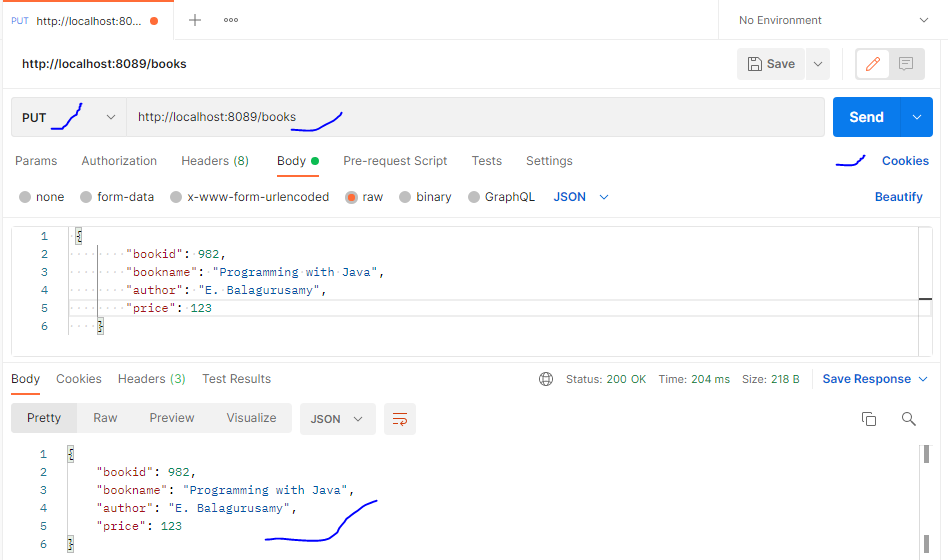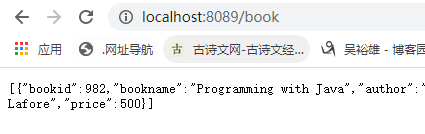CRUD操作引用关系数据库应用程序中实现的所有主要功能。 CRUD的每个字母都可以映射到SQL语句和HTTP方法。 操作 SQL HTTP动词 RESTful Web服务 Create INSERT PUT/POST POST Read SELECT GET GET Update UPDATE PUT/POST/PATCH PUT Delete Delete Delete Delete
Spring Boot CrudRepository Spring Boot提供了一个名为 CrudRepository 的接口,其中包含用于CRUD操作的方法。它在包 org.springframework.data.repository 中定义。它扩展了Spring Data 存储库界面。它在存储库上提供通用的Crud操作。如果要在应用程序中使用CrudRepository,则必须创建一个接口并扩展 CrudRepository 。 语法 public interface CrudRepository<T,ID> extends Repository<T,ID> 其中 T 是存储库管理的域类型。 ID 是存储库管理的实体的ID类型。
例如: public interface StudentRepository extends CrudRepository<Student, Integer> { } 在上面的示例中,我们创建了一个名为 StudentRepository 的接口,该接口扩展了CrudRepository。其中 Student 是要管理的存储库,而 Integer 是Student存储库中定义的ID类型。
Spring引导JpaRepository JpaRepository提供了与JPA相关的方法,例如刷新,持久性上下文,并批量删除了一条记录。它在包 org.springframework.data.jpa.repository中定义。 JpaRepository扩展了 CrudRepository 和 PagingAndSortingRepository。 例如: public interface BookDAO extends JpaRepository { }
为什么要使用这些接口?
这些接口允许Spring查找存储库接口并为此创建代理对象。
它提供了允许我们执行一些常见操作的方法。我们还可以定义自定义方法。
<project xmlns="http://maven.apache.org/POM/4.0.0" xmlns:xsi="http://www.w3.org/2001/XMLSchema-instance" xsi:schemaLocation="http://maven.apache.org/POM/4.0.0 http://maven.apache.org/xsd/maven-4.0.0.xsd"> <modelVersion>4.0.0</modelVersion> <groupId>com.yt</groupId> <artifactId>mysql</artifactId> <version>0.0.1-SNAPSHOT</version> <parent> <groupId>org.springframework.boot</groupId> <artifactId>spring-boot-starter-parent</artifactId> <version>2.0.0.RELEASE</version> <relativePath /> <!-- lookup parent from repository --> </parent> <dependencies> <dependency> <groupId>org.springframework.boot</groupId> <artifactId>spring-boot-starter-data-jpa</artifactId> </dependency> <dependency> <groupId>org.springframework.boot</groupId> <artifactId>spring-boot-starter-web</artifactId> </dependency> <!-- DevTools in Spring Boot 项目热部署 --> <dependency> <groupId>org.springframework.boot</groupId> <artifactId>spring-boot-devtools</artifactId> </dependency> <dependency> <groupId>com.h2database</groupId> <artifactId>h2</artifactId> <scope>runtime</scope> </dependency> <dependency> <groupId>org.springframework.boot</groupId> <artifactId>spring-boot-starter-test</artifactId> <scope>test</scope> </dependency> </dependencies> <build> <plugins> <plugin> <artifactId>maven-compiler-plugin</artifactId> <configuration> <source>1.8</source> <target>1.8</target> </configuration> </plugin> </plugins> </build> </project>
server.port=8089
spring.datasource.url=jdbc:h2:mem:books_data
spring.datasource.driverClassName=org.h2.Driver
spring.datasource.username=sa
spring.datasource.password=
spring.jpa.database-platform=org.hibernate.dialect.H2Dialect
#enabling the H2 console
spring.h2.console.enabled=true
package com.lidihuo.model; import javax.persistence.Column; import javax.persistence.Entity; import javax.persistence.Id; import javax.persistence.Table; //mark class as an Entity @Entity //defining class name as Table name @Table public class Books { //Defining book id as primary key @Id @Column private int bookid; @Column private String bookname; @Column private String author; @Column private int price; public int getBookid() { return bookid; } public void setBookid(int bookid) { this.bookid = bookid; } public String getBookname() { return bookname; } public void setBookname(String bookname) { this.bookname = bookname; } public String getAuthor() { return author; } public void setAuthor(String author) { this.author = author; } public int getPrice() { return price; } public void setPrice(int price) { this.price = price; } }
package com.lidihuo.model; import java.util.List; import org.springframework.beans.factory.annotation.Autowired; import org.springframework.web.bind.annotation.DeleteMapping; import org.springframework.web.bind.annotation.GetMapping; import org.springframework.web.bind.annotation.PathVariable; import org.springframework.web.bind.annotation.PostMapping; import org.springframework.web.bind.annotation.PutMapping; import org.springframework.web.bind.annotation.RequestBody; import org.springframework.web.bind.annotation.RestController; import com.lidihuo.model.Books; import com.lidihuo.model.BooksService; //mark class as Controller @RestController public class BooksController { //autowire the BooksService class @Autowired BooksService booksService; //creating a get mapping that retrieves all the books detail from the database @GetMapping("/book") private List<Books> getAllBooks() { return booksService.getAllBooks(); } //creating a get mapping that retrieves the detail of a specific book @GetMapping("/book/{bookid}") private Books getBooks(@PathVariable("bookid") int bookid) { return booksService.getBooksById(bookid); } //creating a delete mapping that deletes a specified book @DeleteMapping("/book/{bookid}") private void deleteBook(@PathVariable("bookid") int bookid) { booksService.delete(bookid); } //creating post mapping that post the book detail in the database @PostMapping("/books") private int saveBook(@RequestBody Books books) { booksService.saveOrUpdate(books); return books.getBookid(); } //creating put mapping that updates the book detail @PutMapping("/books") private Books update(@RequestBody Books books) { booksService.saveOrUpdate(books); return books; } }
package com.lidihuo.model; import java.util.ArrayList; import java.util.List; import org.springframework.beans.factory.annotation.Autowired; import org.springframework.stereotype.Service; import com.lidihuo.model.Books; import com.lidihuo.model.BooksRepository; //defining the business logic @Service public class BooksService { @Autowired BooksRepository booksRepository; //getting all books record by using the method findaAll() of CrudRepository public List<Books> getAllBooks() { List<Books> books = new ArrayList<Books>(); booksRepository.findAll().forEach(books1 -> books.add(books1)); return books; } //getting a specific record by using the method findById() of CrudRepository public Books getBooksById(int id) { return booksRepository.findById(id).get(); } //saving a specific record by using the method save() of CrudRepository public void saveOrUpdate(Books books) { booksRepository.save(books); } //deleting a specific record by using the method deleteById() of CrudRepository public void delete(int id) { booksRepository.deleteById(id); } //updating a record public void update(Books books, int bookid) { booksRepository.save(books); } }
package com.lidihuo.model; import org.springframework.data.repository.CrudRepository; import com.lidihuo.model.Books; //repository that extends CrudRepository public interface BooksRepository extends CrudRepository<Books, Integer> { }
package com.lidihuo.model; import org.springframework.boot.SpringApplication; import org.springframework.boot.autoconfigure.SpringBootApplication; @SpringBootApplication public class SpringBootCrudOperationApplication { public static void main(String[] args) { SpringApplication.run(SpringBootCrudOperationApplication.class, args); } }
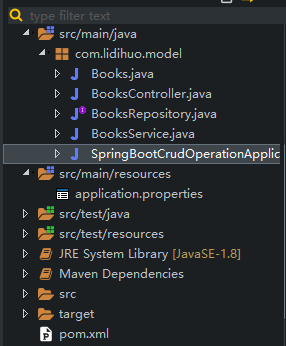
注意: 在接下来的步骤中,我们将使用rest client Postman。因此,请确保您的系统中已经安装了Postman应用程序。 打开 Postman并执行以下操作: 选择 POST 调用URL http://localhost:8089/books。 选择Body 选择内容类型 JSON(application/json)。 插入数据。我们已在主体中插入以下数据: { "bookid": "5433", "bookname": "Core and Advance Java", "author": "R. Nageswara Rao", "price": "800" } 点击发送 类似地,我们插入了以下数据。 { "bookid": "0982", "bookname": "Programming with Java", "author": "E. Balagurusamy", "price": "350" } { "bookid": "6321", "bookname": "Data Structures and Algorithms in Java", "author": "Robert Lafore", "price": "590" } { "bookid": "5433", "bookname": "Effective Java", "author": "Joshua Bloch", "price": "670" }
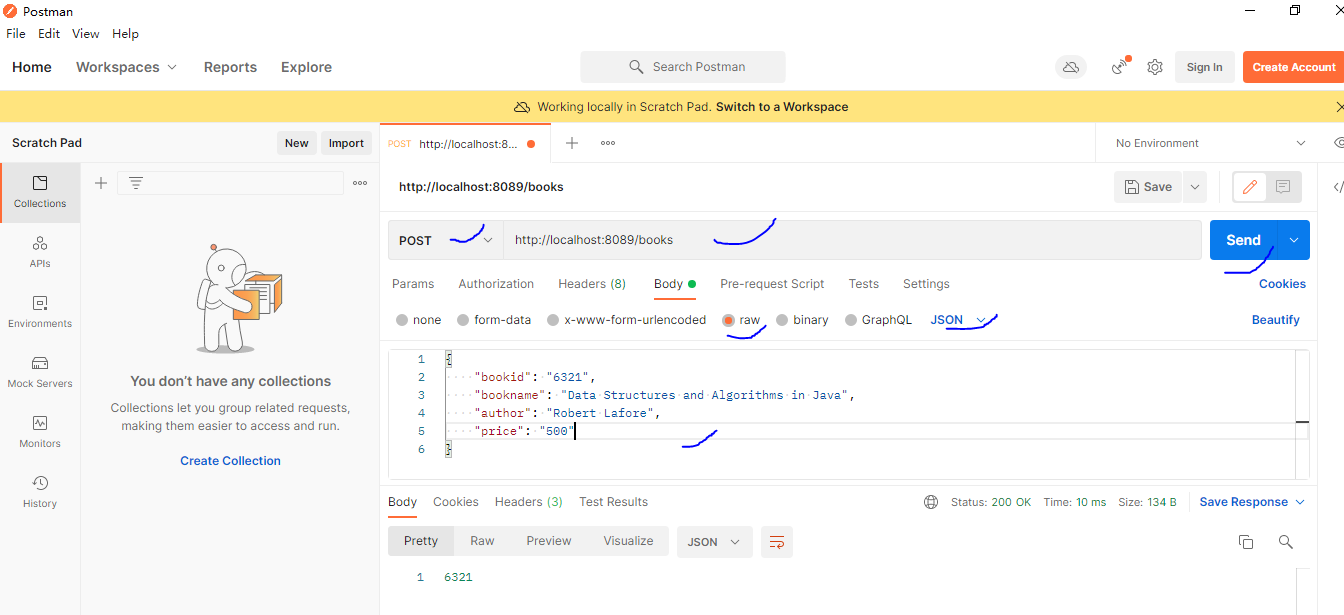
打开浏览器并调用URL http://localhost:8089/h2-console。单击 Connect 按钮,如下所示。
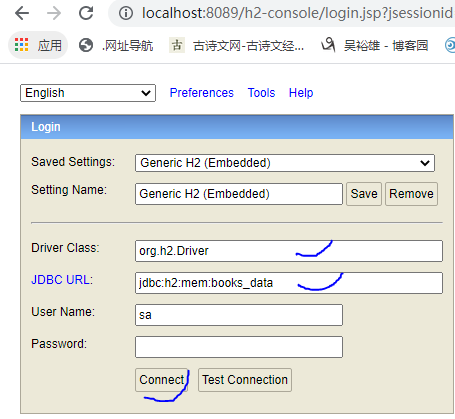
单击 连接按钮后,我们将在数据库中看到 Books 表,如下所示。
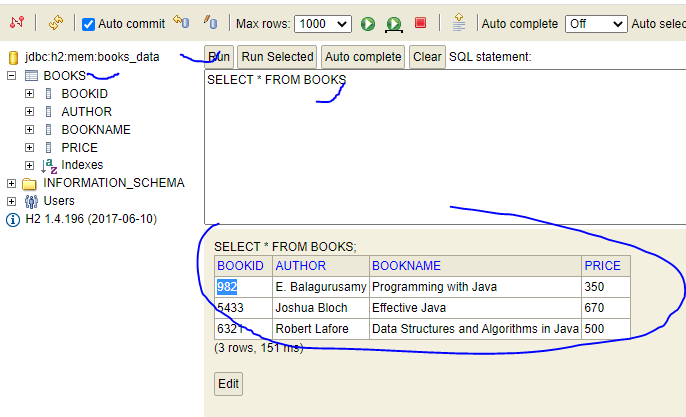
打开 Postman,并发送URL为http://localhost:8089/book的 GET 请求。它返回我们插入数据库中的数据。
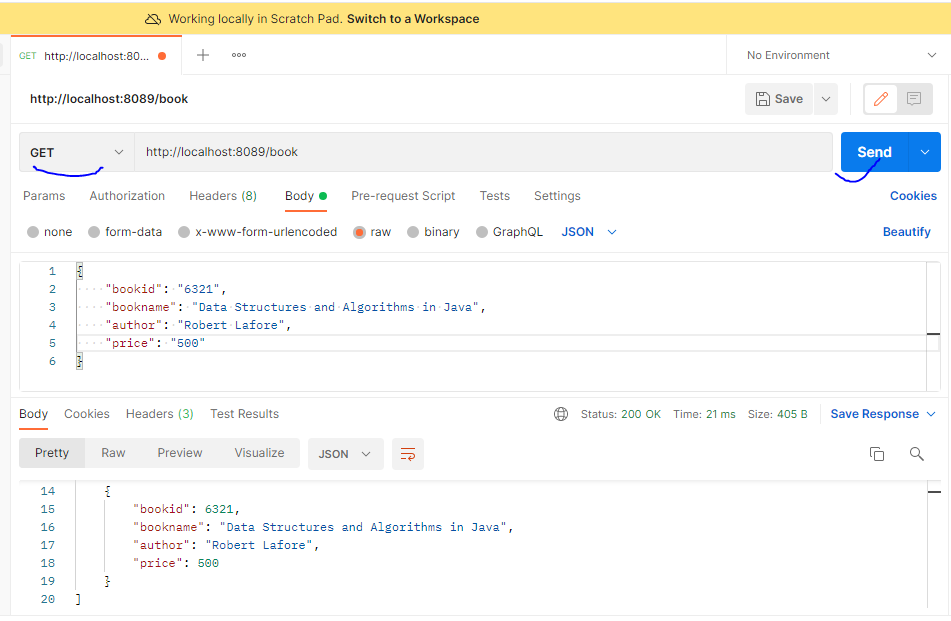
我们以URL http://localhost:8089/book/{bookid}发送 GET 请求。我们指定了 bookid 5433 。它返回ID为5433的书的详细信息。
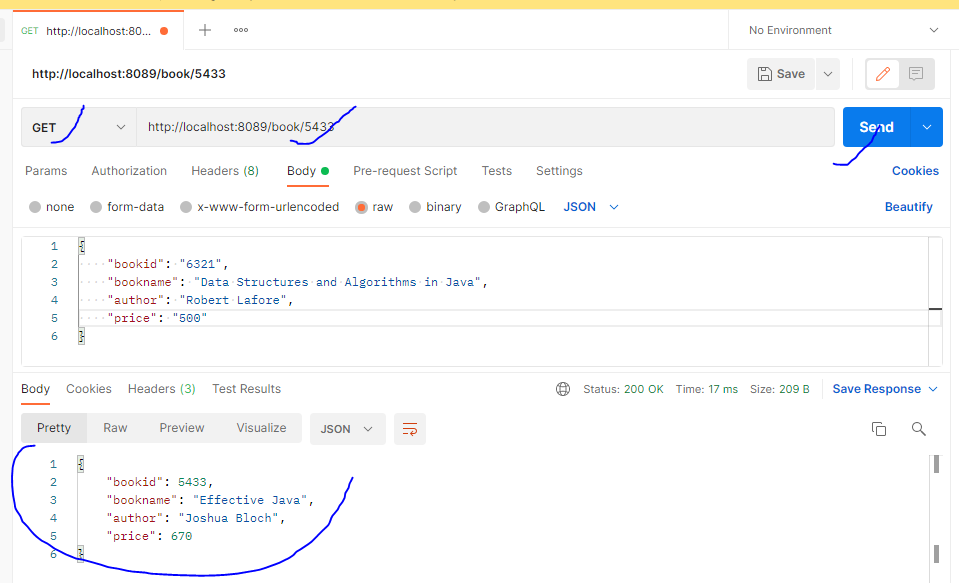
同样,我们也可以发送 DELETE 请求删除记录。假设我们要删除ID为 5433 的图书记录。 选择 DELETE 方法并调用URL http://localhost:8089/书/5433。再次在H2控制台中执行 Select 查询。我们发现ID为 5433 的图书已从数据库中删除。
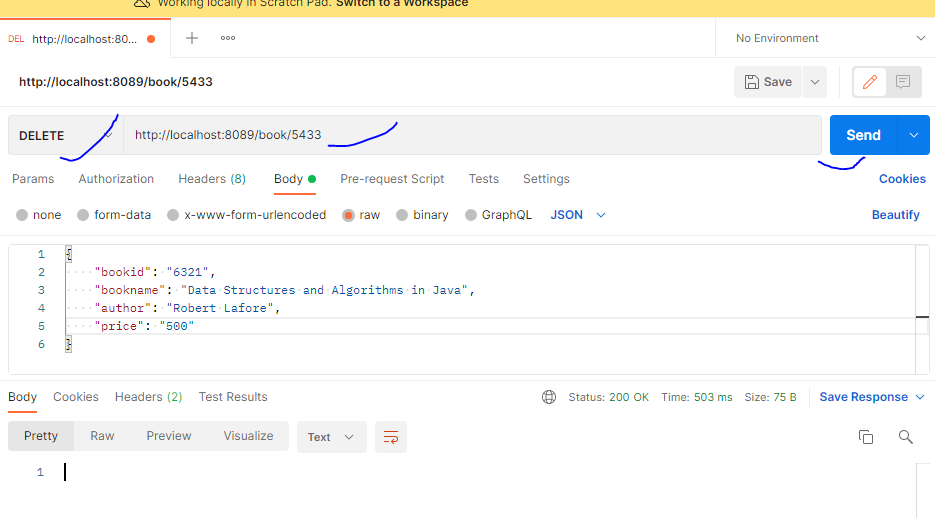
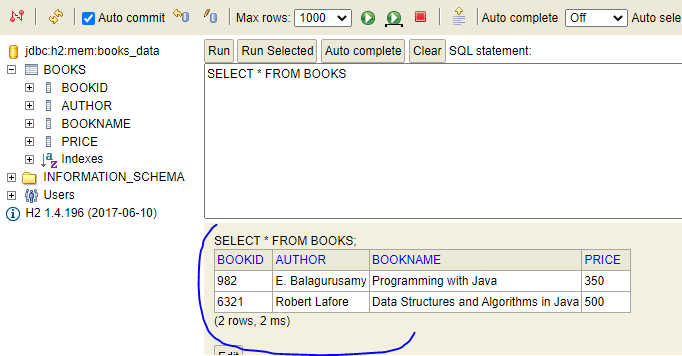
类似地,我们也可以通过发送 PUT 请求来更新记录。让我们更新ID为 982 的图书的价格。
选择 PUT
在请求正文中,粘贴要更新的记录并进行更改。在本例中,我们要更新ID为982的书籍的记录。在以下记录中,我们更改了书籍的价格。