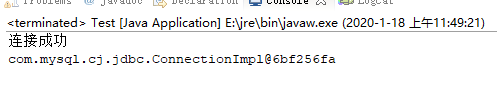这个异常是时区的错误,因此只你需要设置为你当前系统时区即可,解决方案如下:
import java.sql.Connection ; import java.sql.DriverManager ; import java.sql.SQLException ; public class Test{ // 定义MySQL的数据库驱动程序 public static final String DBDRIVER = "com.mysql.cj.jdbc.Driver" ; // 定义MySQL数据库的连接地址,taobao是数据库名称 //后面+"?serverTimezone=GMT%2B8"是时区设置 public static final String DBURL = "jdbc:mysql://localhost:3306/taobao"+"?serverTimezone=GMT%2B8"; // MySQL数据库的连接用户名 public static final String DBUSER = "root" ; // MySQL数据库的连接密码 public static final String DBPASS = "admin" ; public static void main(String args[]){ Connection conn = null ; // 数据库连接 try{ Class.forName(DBDRIVER) ; // 加载驱动程序 }catch(ClassNotFoundException e){ e.printStackTrace() ; } try{ conn = DriverManager.getConnection(DBURL,DBUSER,DBPASS) ; }catch(SQLException e){ e.printStackTrace() ; } System.out.println("连接成功"); System.out.println(conn) ; // 如果此时可以打印表示连接正常 try{ conn.close() ; // 数据库关闭 }catch(SQLException e){ e.printStackTrace() ; } } };