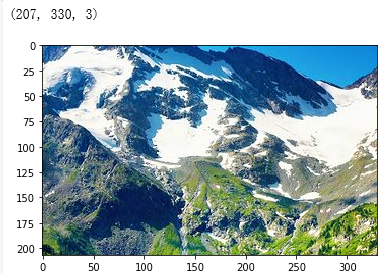import numpy as np import tensorflow as tf import matplotlib.pyplot as plt # 使用'r'会出错,无法解码,只能以2进制形式读取 # img_raw = tf.gfile.FastGFile('E:\myresource\moutance.jpg','rb').read() img_raw = open('E:\myresource\moutance.jpg','rb').read() # 把二进制文件解码为uint8 img_0 = tf.image.decode_png(img_raw) # 可以用np直接转换了 # img_1 = tf.image.convert_image_dtype(img_0,dtype=tf.uint8) sess = tf.Session() print(sess.run(img_0).shape) plt.imshow(sess.run(img_0)) plt.show() def show_pho(img,sess=sess): ''' TF处理过的图片自动转换了类型,需要调整回uint8才能正常显示 :param sess: :param img: :return: ''' moutance = np.asarray(sess.run(img),dtype='uint8') print(moutance.shape) plt.imshow(moutance) plt.show()
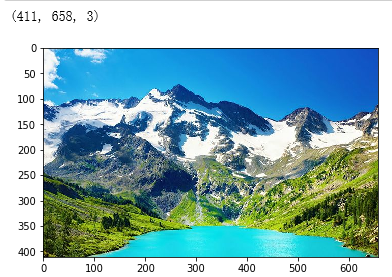
'''调整图像大小''' # 插值尽量保存原图信息 img_1 = tf.image.resize_images(img_0,[500,500],method=3) show_pho(img_1)
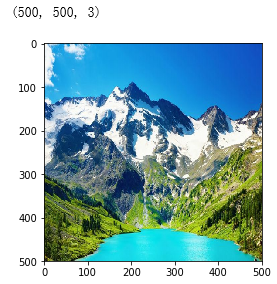
# 裁剪或填充 # 自动中央截取 img_2 = tf.image.resize_image_with_crop_or_pad(img_0,500,500) show_pho(img_2)
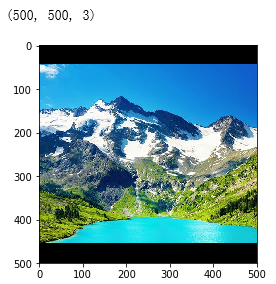
# 比例中央裁剪 img_4 = tf.image.central_crop(img_0,0.5) show_pho(img_4)