Intellisense(how to autocomplete)
I strongly recommend pycharm for python development, and it's very easy to enable unreal python's autocomplete in pycharm.
- Go to File->Settings->Python Interpreter
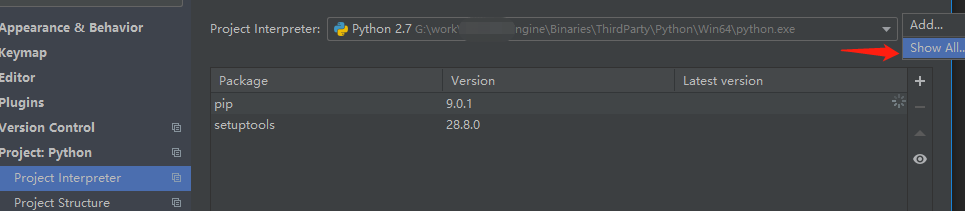
- Include python stub in the lib.
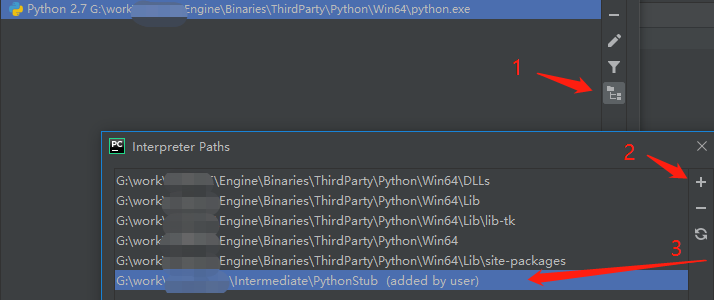
- Go to Help->Edit Custom Properties, add
idea.max.intellisense.filesize=999999in the configuration file, which makes pycharm intellisense can scan big size's files.
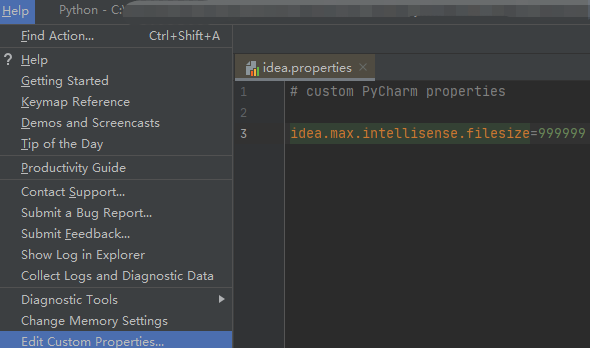
- Restart pycharm.