问题:
一个product flavor不够,你需要另一个标准去区分不同版本的app
解决方案:
在product flavor中增加flavorDimensions
讨论:
在3.2章展示了一个有三个product flavor的app(arrogant,friendly,obsequious)。这几个flavor是基于态度区分。
然后不同的客户希望app有他们自己的烙印。代码大体上都是一样的。只有很小的一部分不一样。
为了防止大量的赋值黏贴,介绍下额外的flavor dimension。build file如下:
flavorDimensions 'attitude', 'client'
productFlavors {
arrogant {
dimension 'attitude'
applicationId 'com.oreilly.helloworld.arrg'
}
friendly {
dimension 'attitude'
applicationId 'com.oreilly.helloworld.frnd'
}
obsequious {
dimension 'attitude'
applicationId 'com.oreilly.helloworld.obsq'
}
stark {
dimension 'client'
}
wayne {
dimension 'client'
}
}
现在有两个不同维度的flavor:attitude和client。arrogant,friendly和obsequious是基于态度的,stark和wayne是对不同的客户。
这形成更多的变体。
为了让这些变体做些可见的事情,为每个客户 flavor新增目录结构,如下:
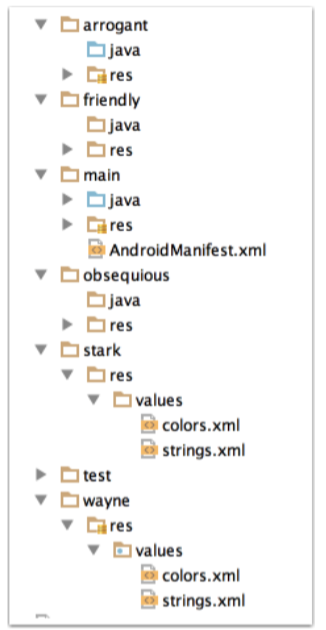
stark客户stark/res/values目录下的colors.xml
<?xml version="1.0" encoding="utf-8"?> <resources> <color name="text_color">#beba46</color>
<color name="background_color">#771414</color> </resources>
wayne/res/values目录下的colors.xml
<?xml version="1.0" encoding="utf-8"?> <resources> <color name="text_color">#beba46</color> <color name="background_color">#771414</color> </resources>
不同客户下的string.xml就改变hello_world字符串:
<resources> <string name="hello_world">Stark Industries</string> </resources>
<resources> <string name="hello_world">Wayne Enterprises</string> </resources>
acitivity_main.xml里面的TextView被修改使用心得colors和strings。
<TextView android:id="@+id/name_text_view"
android:layout_width="match_parent"
android:layout_height="wrap_content"
android:textColor="@color/text_color"
android:background="@color/background_color"
android:textSize="32sp"
android:text="@string/hello_world" />
效果如下图:

有一个需要注意的地方。flavorDimension标签中将attitude放在client前面,以为这attitude里面的值比client里面的优先级高。因此将hello_world字符串从每个attitude flavor中去除。交换client和attitude的顺序也是这样工作。