vscode终端的几种类型
对于Windows,在终端下拉列表中有一个方便的shell选择器,可以在几个检测到的shell之间进行选择,包括Command Prompt,PowerShell,Git Bash。
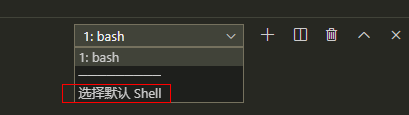
(1:bash 表示的含义:已经打开的第1个终端的类型为bash)
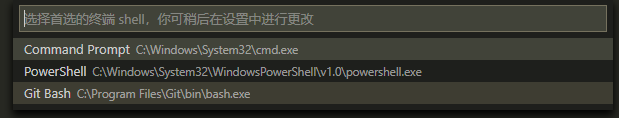
如果没有检测到以上所示的终端,可以在设置文件(settings.json)中使用的确切可执行文件,例如:

注意:要用作集成终端,shell可执行文件必须是控制台应用程序,以便stdin/stdout/stderr可以重定向。
终端显示设置
可以使用以下设置来自定义终端及其字体和行高:
-
terminal.integrated.shell.windows
terminal.integrated.fontFamilyterminal.integrated.fontSizeterminal.integrated.fontWeightterminal.integrated.lineHeight
配置示例
