对于代码的格式,不同的人有不同的风格,在clang-format插件的基础上,可以自定义自己的代码风格。
clang-format.exe位置(~/.vscode/extensions/ms-vscode.cpptools-0.26.1/LLVM/bin/clang-format.exe)
vscode下使用clang-format:
1.将.clang-format文件拷贝到对应的工程目录下:
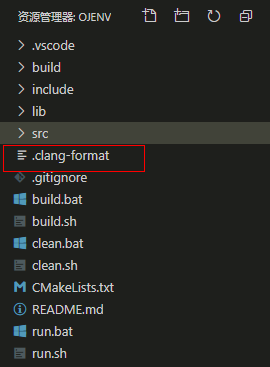
2.在打开的源代码下执行 Alt + shift + F 即可格式化源代码
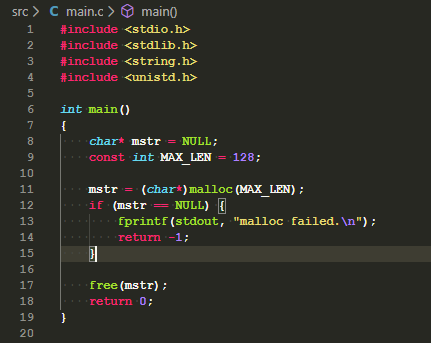
命令行下格式化指定文件:
./clang-format.exe --assume-filename=d:/ojenv/.clang-format -i d:/ojenv/src/main.c # 用自定义配置格式化代码
./clang-format.exe -style=Webkit -i d:/ojenv/src/main.c # 用内置配置格式化代码,这里是 Webkit
Clang-format内置的几种基础风格:
LLVM 、Google、Chromium、Mozilla 、WebKit、Microsoft
命令行导出特定风格的配置文件(以Webkit为例)
./clang-format.exe -dump-config -style=Webkit >.clang-format
以下是我导出的配置文件(以Webkit为基础,修改了行宽120、swith语句缩进、函数参数自动对齐三个特性):
---
Language: Cpp
# BasedOnStyle: WebKit
AccessModifierOffset: -4
AlignAfterOpenBracket: Align
AlignConsecutiveAssignments: false
AlignConsecutiveDeclarations: false
AlignEscapedNewlines: Right
AlignOperands: false
AlignTrailingComments: false
AllowAllParametersOfDeclarationOnNextLine: true
AllowShortBlocksOnASingleLine: false
AllowShortCaseLabelsOnASingleLine: false
AllowShortFunctionsOnASingleLine: All
AllowShortIfStatementsOnASingleLine: false
AllowShortLoopsOnASingleLine: false
AlwaysBreakAfterDefinitionReturnType: None
AlwaysBreakAfterReturnType: None
AlwaysBreakBeforeMultilineStrings: false
AlwaysBreakTemplateDeclarations: false
BinPackArguments: true
BinPackParameters: true
BraceWrapping:
AfterClass: false
AfterControlStatement: false
AfterEnum: false
AfterFunction: true
AfterNamespace: false
AfterObjCDeclaration: false
AfterStruct: false
AfterUnion: false
AfterExternBlock: false
BeforeCatch: false
BeforeElse: false
IndentBraces: false
SplitEmptyFunction: true
SplitEmptyRecord: true
SplitEmptyNamespace: true
BreakBeforeBinaryOperators: All
BreakBeforeBraces: WebKit
BreakBeforeInheritanceComma: false
BreakBeforeTernaryOperators: true
BreakConstructorInitializersBeforeComma: false
BreakConstructorInitializers: BeforeComma
BreakAfterJavaFieldAnnotations: false
BreakStringLiterals: true
ColumnLimit: 120
CommentPragmas: '^ IWYU pragma:'
CompactNamespaces: false
ConstructorInitializerAllOnOneLineOrOnePerLine: false
ConstructorInitializerIndentWidth: 4
ContinuationIndentWidth: 4
Cpp11BracedListStyle: false
DerivePointerAlignment: false
DisableFormat: false
ExperimentalAutoDetectBinPacking: false
FixNamespaceComments: false
ForEachMacros:
- foreach
- Q_FOREACH
- BOOST_FOREACH
IncludeBlocks: Preserve
IncludeCategories:
- Regex: '^"(llvm|llvm-c|clang|clang-c)/'
Priority: 2
- Regex: '^(<|"(gtest|gmock|isl|json)/)'
Priority: 3
- Regex: '.*'
Priority: 1
IncludeIsMainRegex: '(Test)?$'
IndentCaseLabels: true
IndentPPDirectives: None
IndentWidth: 4
IndentWrappedFunctionNames: false
JavaScriptQuotes: Leave
JavaScriptWrapImports: true
KeepEmptyLinesAtTheStartOfBlocks: true
MacroBlockBegin: ''
MacroBlockEnd: ''
MaxEmptyLinesToKeep: 1
NamespaceIndentation: Inner
ObjCBlockIndentWidth: 4
ObjCSpaceAfterProperty: true
ObjCSpaceBeforeProtocolList: true
PenaltyBreakAssignment: 2
PenaltyBreakBeforeFirstCallParameter: 19
PenaltyBreakComment: 300
PenaltyBreakFirstLessLess: 120
PenaltyBreakString: 1000
PenaltyExcessCharacter: 1000000
PenaltyReturnTypeOnItsOwnLine: 60
PointerAlignment: Left
RawStringFormats:
- Delimiter: pb
Language: TextProto
BasedOnStyle: google
ReflowComments: true
SortIncludes: true
SortUsingDeclarations: true
SpaceAfterCStyleCast: false
SpaceAfterTemplateKeyword: true
SpaceBeforeAssignmentOperators: true
SpaceBeforeParens: ControlStatements
SpaceInEmptyParentheses: false
SpacesBeforeTrailingComments: 1
SpacesInAngles: false
SpacesInContainerLiterals: true
SpacesInCStyleCastParentheses: false
SpacesInParentheses: false
SpacesInSquareBrackets: false
Standard: Cpp11
TabWidth: 8
UseTab: Never
...