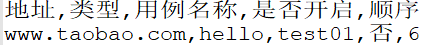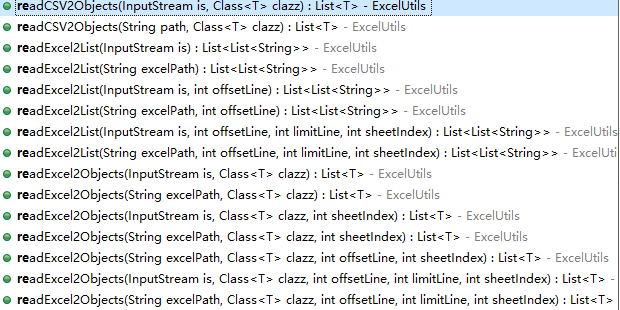1 <dependency> 2 <groupId>org.apache.poi</groupId> 3 <artifactId>poi</artifactId> 4 <version>3.17</version> 5 </dependency> 6 <!-- https://mvnrepository.com/artifact/org.apache.poi/poi-ooxml 支持2007以上版本--> 7 <dependency> 8 <groupId>org.apache.poi</groupId> 9 <artifactId>poi-ooxml</artifactId> 10 <version>3.17</version> 11 </dependency>
简单介绍,poi可读取当前 workbook--sheet-row/cell,根据需要循环读取,这里不做赘述。
1 import org.apache.poi.hssf.usermodel.HSSFCell; 2 import org.apache.poi.hssf.usermodel.HSSFRow; 3 import org.apache.poi.hssf.usermodel.HSSFSheet; 4 import org.apache.poi.hssf.usermodel.HSSFWorkbook;//Read the Excel 2003 5 import org.apache.poi.xssf.usermodel.XSSFCell; 6 import org.apache.poi.xssf.usermodel.XSSFRow; 7 import org.apache.poi.xssf.usermodel.XSSFSheet; 8 import org.apache.poi.xssf.usermodel.XSSFWorkbook;//Read the Excel 2017 or 2010
2.Excel4J
3.0版本的支持Excel和Csv的读写,使用简单,功能强大,通过反射原理在class反射对象中找到每一个注解对应的属性,使用set方法将excel每一对应字段的值循环set给对应属性。
1 <dependencies> 2 <dependency> 3 <groupId>com.github.crab2died</groupId> 4 <artifactId>Excel4J</artifactId> 5 <version>3.0.0-Alpha</version> 6 </dependency>
1 //注解格式 2 @ExcelField(title = "是否开启", readConverter = IsRunReadConvert.class) 3 private boolean run; 4 @ExcelField(title = "用例名称") 5 private String caseName;
读取,一行搞定:
1 List<标注类>list = ExcelUtils.getInstance().readExcel2Object(文件路径,标注类的class);
2.2excel写入
根据标注写入
1 List list =new ArrayList<String>(); 2 list.add(new ExcelWriteTest02("否", "test01", "hello", "www.taobao.com", 6)); 3 ExcelUtils.getInstance().exportObjects2Excel(list, ExcelWriteTest02.class, filepath);
传入的是对象列表,class对象以及文件路径
根据标注写入时,可以自定义顺序:
1 //按order顺序 2 @ExcelField(title = "是否开启",order = 4) 3 private String run; 4 @ExcelField(title = "用例名称",order = 3) 5 private String name; 6 @ExcelField(title = "类型",order = 2) 7 private String type; 8 @ExcelField(title = "地址",order = 1) 9 private String url; 10 @ExcelField(title = "顺序",order = 5) 11 private int order;
结果如下:
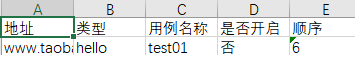
2.3csv写入
也是一行搞定
1 ExcelUtils.getInstance().exportObjects2CSV(list, ExcelWriteTest02.class, filepath);
结果展示: