一.idea搭建springboot项目
按照以下图片傻瓜式点击下一步
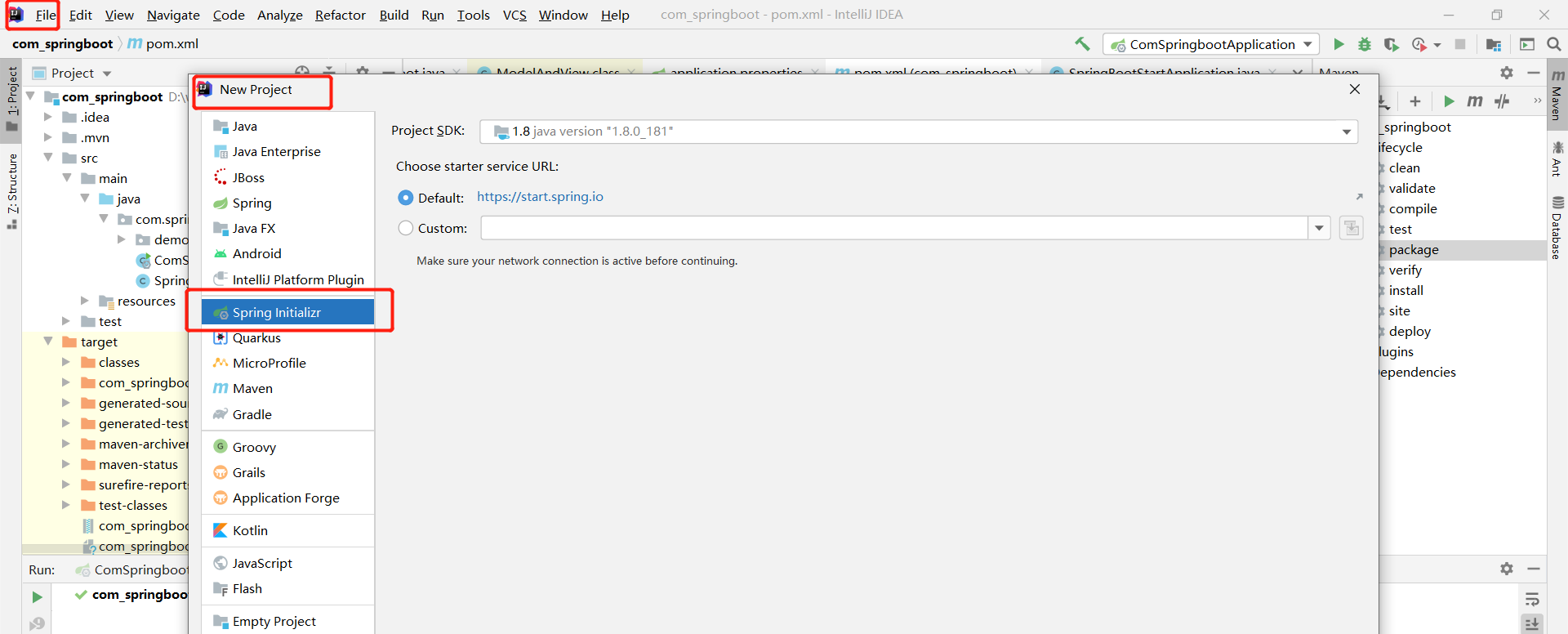
二.编写helloword接口
package com.springboot.com_springboot.demo; /** * Copyright (C) @2021 * * @author: tcc * @version: 1.0 * @date: 2021/12/19 * @time: 19:26 * @description: */ import org.springframework.web.bind.annotation.RequestMapping; import org.springframework.web.bind.annotation.RequestMethod; import org.springframework.web.bind.annotation.RestController; import org.springframework.web.servlet.ModelAndView; import org.springframework.web.servlet.*; /** * 第一个boot应用 */ @RestController public class HelloBoot { @RequestMapping(value="/hello",method = RequestMethod.GET) public String sayHello(){ return "Hello world"; } }
编写application.properties
server.port=9999
server.servlet.context-path=/SpringBoot
编写启动类及启动main方法
package com.springboot.com_springboot; import org.springframework.boot.SpringApplication; import org.springframework.boot.autoconfigure.SpringBootApplication; @SpringBootApplication public class ComSpringbootApplication { public static void main(String[] args) { SpringApplication.run(ComSpringbootApplication.class, args); } }
浏览器访问:http://localhost:9999/SpringBoot/hello
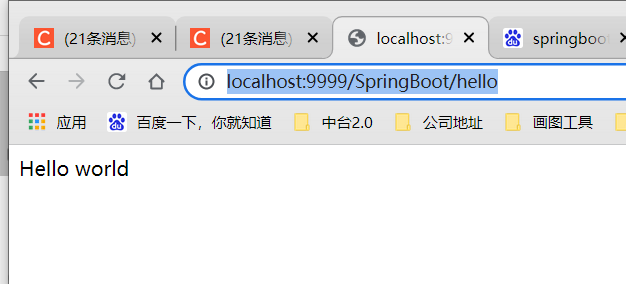
三.打包成war包并且部署到tomcat
1.首先在pom.xml增加
<packaging>war</packaging>
<!-- 让springboot内嵌的tomcat在运行时不起作用-->
<dependency>
<groupId>org.springframework.boot</groupId>
<artifactId>spring-boot-starter-tomcat</artifactId>
<scope>provided</scope>
</dependency>
最终pom.xml
<?xml version="1.0" encoding="UTF-8"?> <project xmlns="http://maven.apache.org/POM/4.0.0" xmlns:xsi="http://www.w3.org/2001/XMLSchema-instance" xsi:schemaLocation="http://maven.apache.org/POM/4.0.0 https://maven.apache.org/xsd/maven-4.0.0.xsd"> <modelVersion>4.0.0</modelVersion> <parent> <groupId>org.springframework.boot</groupId> <artifactId>spring-boot-starter-parent</artifactId> <version>2.6.1</version> <relativePath/> <!-- lookup parent from repository --> </parent> <groupId>com.springboot</groupId> <artifactId>com_springboot</artifactId> <version>0.0.1</version> <name>com_springboot</name> <packaging>war</packaging> <description>Demo project for Spring Boot</description> <properties> <java.version>1.8</java.version> </properties> <dependencies> <dependency> <groupId>org.springframework.boot</groupId> <artifactId>spring-boot-starter</artifactId> </dependency> <dependency> <groupId>org.springframework.boot</groupId> <artifactId>spring-boot-devtools</artifactId> <scope>runtime</scope> <optional>true</optional> </dependency> <dependency> <groupId>org.springframework.boot</groupId> <artifactId>spring-boot-starter-test</artifactId> <scope>test</scope> </dependency> <dependency> <groupId>org.springframework.boot</groupId> <artifactId>spring-boot-starter-web</artifactId> </dependency> <!-- 让springboot内嵌的tomcat在运行时不起作用--> <dependency> <groupId>org.springframework.boot</groupId> <artifactId>spring-boot-starter-tomcat</artifactId> <scope>provided</scope> </dependency> </dependencies> <build> <plugins> <plugin> <groupId>org.springframework.boot</groupId> <artifactId>spring-boot-maven-plugin</artifactId> </plugin> </plugins> </build> </project>
2.新建一个SpringBootStartApplication 继承自 SpringBootServletInitializer
作用:因为在外部容器部署的话,就不能依赖于Application的main函数了,而是要以类似于web.xml文件配置的方式来启动Spring应用上下文,
此时我们需要在启动类中继承SpringBootServletInitializer并实现configure方法,这个类的作用与在web.xml中配置负责初始化Spring应用上下文的监听器作用类似
package com.springboot.com_springboot; import org.springframework.boot.builder.SpringApplicationBuilder; import org.springframework.boot.web.servlet.support.SpringBootServletInitializer; /** * Copyright (C) @2021 * * @author: tcc * @version: 1.0 * @date: 2021/12/19 * @time: 20:25 * @description: */ public class SpringBootStartApplication extends SpringBootServletInitializer { @Override protected SpringApplicationBuilder configure(SpringApplicationBuilder builder) { return builder.sources(ComSpringbootApplication.class); } }
3.将springboot项目打包成war包,双击package
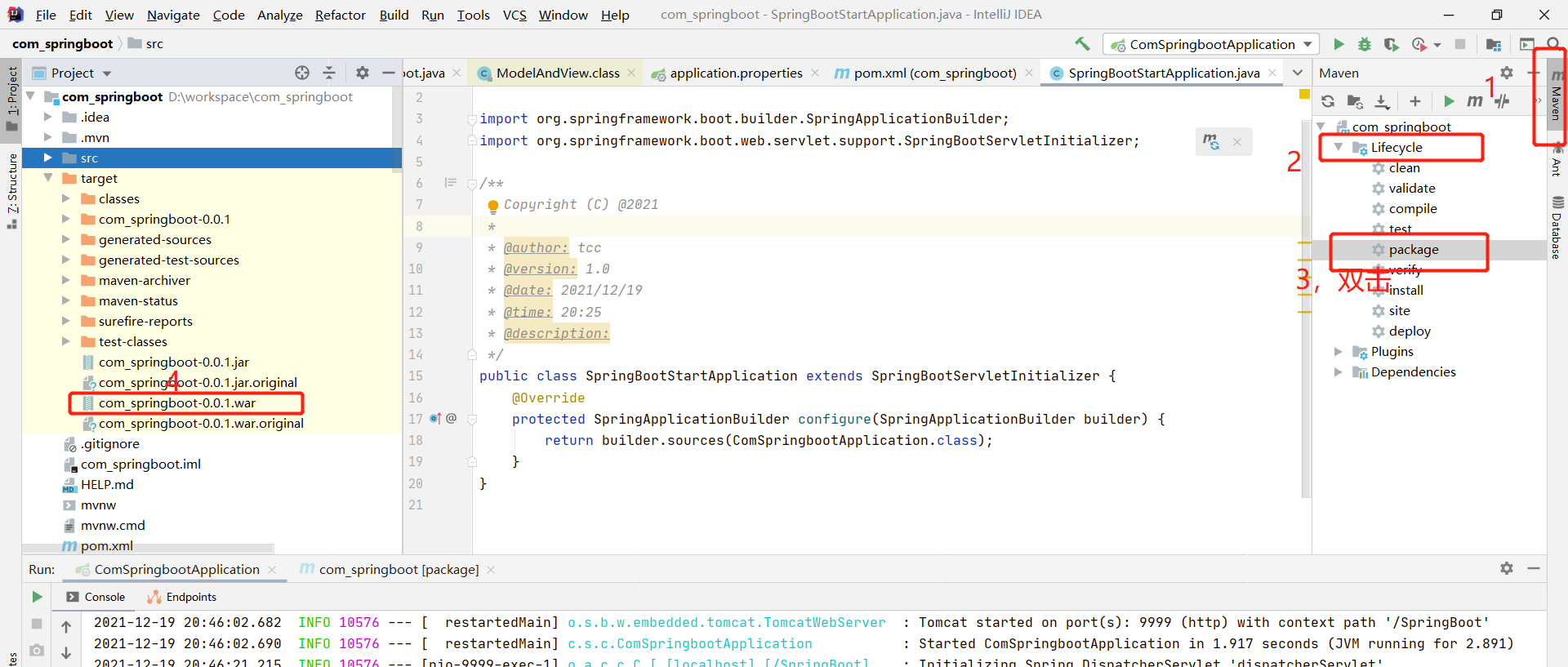
4.将war包抛到tomcat的webapps下,修改war包的项目名称,运行tomcat
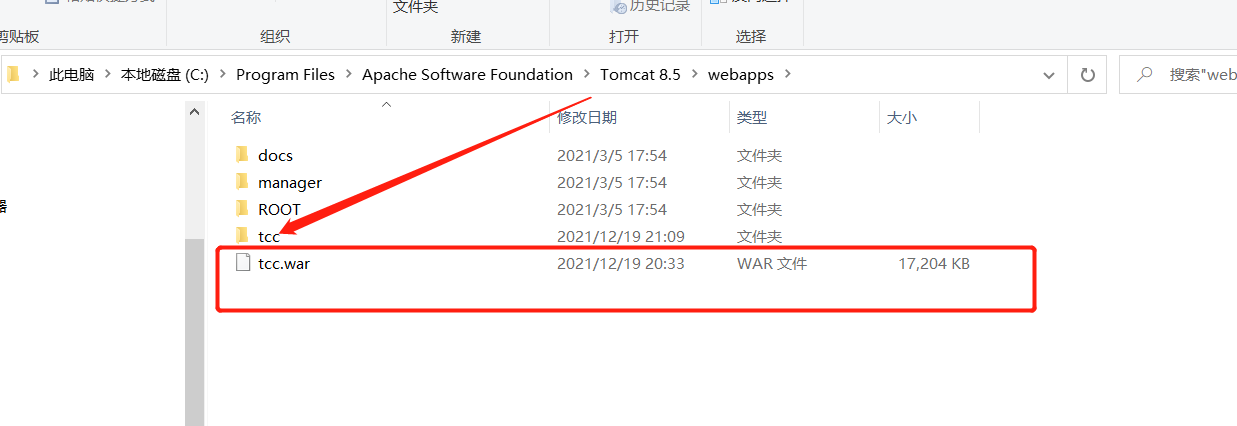
5.访问接口:http://localhost:8080/tcc/hello

四.和传统spring项目的不同
部署不用管jar包,本地测试不用自己部署tomcat