1.下载 Source Code Pro 字体
下载链接:https://github.com/adobe-fonts/source-code-pro/releases
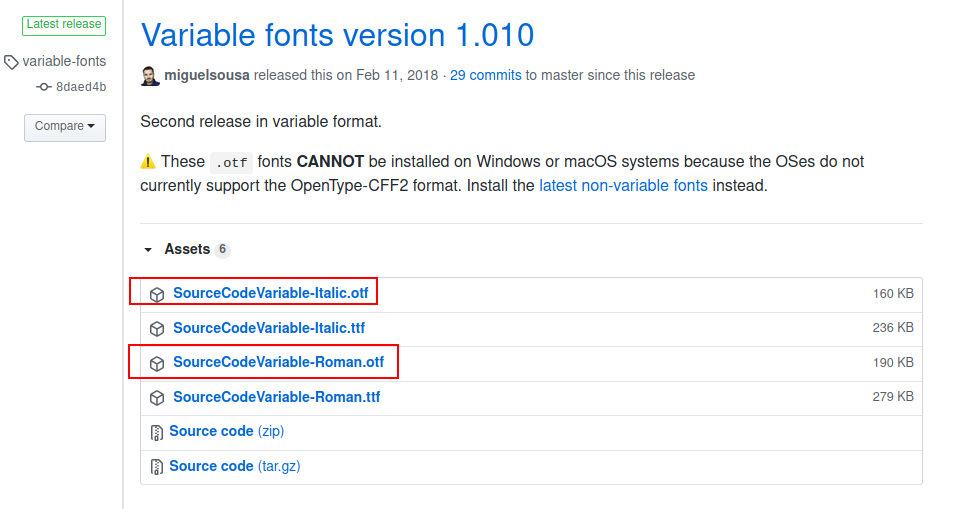
下载 SourceCodeVariable-Italic.otf 和 SourceCodeVariable-Roman.otf
2.在 ~ 目录下,新建 .fonts 目录, 并把字体放在 .fonts (点 fonts, 隐藏目录)目录下
cd ~
mkdir .fonts
cp ~/Downloads/SourceCode* ~/.fonts/
初始化字体
fc-cache -f -v
完成