- c#与.Net的关系
c#是一门语言,.Net是一个平台。c#有了.Net这个平台才能更好更全的发挥出所有的功能。
.Net平台其实就是.NetFrameWork,它主要包含三个部分:1、编译器2、基础类库BCL( bass class Library)3、公共运行库CLR( common language runtime)。
.NetFrameWork版本主要是2.0,3.0,3.5,4.0,其中3.0,3.5版本用的都是2.0的运行库。相当于2.0,3.0,3.5是一个版本的整体。我们可以到windows/Microsoft.Net/FrameWork/下常看各个版本的文件。发现3.0里面的文件很少,主要是给2.0提供了工作流,WPF,WinsowsCommunicationFundation的技术。3.5里面提供了泛型等类库。4.0则是脱离2.0,3.0,3.5的一个单独的完整的版本。.NetFrameWork4.0向下兼容的条件的前提是:必须同时装上2.0,3.0,3.5。
- c#的执行过程
1、编译器接收源代码file.cs生成一个名为程序集的文件(.dl类库文件或者.exe文件)。程序集文件包括:可执行程序的描述,元数据,IL,资源。
->元数据就是一个关系表,存储表述类于其他类型信息的数据域关系。
->IL (Inermediate Language)也称为 CIL MSIL,.Net平台的汇编代码
2 CLR中的JIT(Just in Time)会对IL进行及时编译,将其编译成机器码到操作系统上OS(也就是说代码需要执行的时候才编译),编译后进行缓存,若是下一次执行同以代码,就直接从缓存里读取数据。
所以说,CLR中有两个重要的部分,一个是JIT,需要将中间语言编译成机器码,并对代码进行缓存,以供复用,同时还会做优化代码的工作。另一个是GC,帮助管理内存。
按照以上:执行时才编译-编译时就缓存的过程执行的语言成为编译型语言,它的优点是:利用缓存,以空间换时间,提高性能,加快运行速度。其中又有GC帮助我们自动管理内存,所以我们不用很担心这样会给程序员带来缓存上的问题。
其中,垃圾回收器GC(gabbage collector)的执行过程为:当一个对象没有引用指向的时候,系统就会通过调用GC.Collect()回收内存。具体如何回收的呢?
比喻:内存好比餐厅刚用餐的饭桌,服务员好比是GC.collect(),需要移除不用的盘子,调整还有菜的盘子,然后上新菜。实际上,系统底层维护了一个数据类型(三个固定长度的数组),他们分别为0代,1代,2代,系统会将新创建的对象放在0代上,将0代保留下来的对象放在1代上,当1代满了后,则往2代放,2代满了则系统就崩溃了。
通过代码观察垃圾回收器
class Person { } class Program { static void Main(string[] args) { Person p1 = new Person(); Person p2 = new Person(); Person p3 = new Person(); Person p4 = new Person(); p3 = null; GC.Collect(0); }
通过设置断点发现

四个对象的地址相互之间的间隔为12。
当执行p3=null的时候。p3指向的地址就是0X00000000,这时候P2和P3的内存地址间隔相差为24

当执行GC.Collect(0)的时候,调用垃圾回收器。发现所有对象的地址重新排布,四个对象的地址相互之间间隔又调整为12

这就是所谓的压缩算法
- csc.exe来运行.cs文件

上图表示:运行CMD后输入E:进入E盘的目录下,使用C:WindowsMicrosoft.NETFrameworkv4.0.30319路径下的 csc.exe运行 E盘下的1.cs文件
会在E盘目录下生成一个1.exe的可执行文件,然后在cmd里输入1.exe 按下回车键 就会运行代码。
- 配置环境变量
右键单击我的计算机-->选择属性-->高级配置-->高级选项卡界面-->环境变量-->系统变量-->Path-->编辑,在路径后面加上一个英文的分号,最后点确定;
关掉cmd窗口再打开,这样就可以直接在里面敲入csc,回车。
Microsoft visual studio 2010文件下的 Visual Studio Tools的 Visual Studio 命令提示(2010)不用设置环境变量,就可以省略掉路径

- c#的反编译
1.Microsoft Windows SDK Tools IL 反汇编工具生成il
写一个简单helloWorld程序

namespace il演示 { class Program { static void Main(string[] args) { Console.WriteLine("hello world"); } } }
启动调试后,生成IL(intermediate Language)。打开Microsoft Visual Studio 2010下的 Microsoft Windows SDK Tools IL 反汇编程序,将helloWorld程序生成的exe文件拖入IL反汇编程序中,就可以看到IL代码
双击打开Main:void(string[])
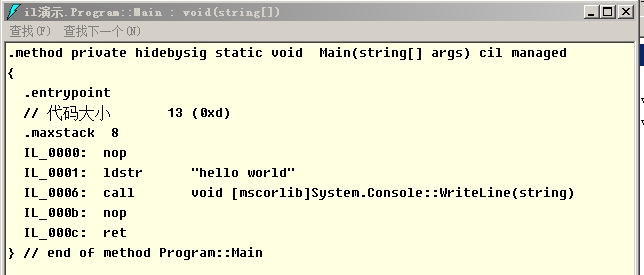
.entrypoint表示方法的入口
下面的则都是表示入栈出栈。
2.Microsoft visual studio2010下的visual studio Tools命令行生成il(ildasm对程序集进行反汇编)


生成2.il文件和2.res文件。
ilasm对il代码编译成程序集

- 方法重载的复习(略,见前几篇博客,)
我们可以声明带有默认参数的方法来代替方法重载,推荐尽量用默认参数的方法来实现方法重载的功能。
比如代码

class Program { static void Main(string[] args) { Console.WriteLine("请输入一个数字"); Console.WriteLine(ReadInt.Read()); Console.WriteLine("请输入小于89的数字"); Console.WriteLine(ReadInt.Read(89)); Console.WriteLine("请输入一个介于1-100之间的数字"); Console.WriteLine(ReadInt.Read(1, 101)); Console.ReadKey(); } } class ReadInt { public static int Read() { return Read(int.MinValue, int.MaxValue); } public static int Read(int max) { return Read(0, max); } public static int Read(int min, int max) { int num = 0; while (true) { string str = Console.ReadLine(); if (int.TryParse(str,out num)) { if (num>=min && num<max) { return num; } else { Console.WriteLine("您输入的数字不在范围之内,请重新输入"); continue; } } Console.WriteLine("输入格式错误,请重新输入"); } } }
该方法重载可以用默认参数的形式来实现其功能

static void Main(string[] args) { Console.WriteLine("请输入一个数字"); Console.WriteLine(ReadInt(int.MinValue, int.MaxValue)); Console.WriteLine(ReadInt(max:89)); Console.ReadKey(); } static int ReadInt(int min=0,int max=100) { int num = 0; while (true) { string str = Console.ReadLine(); if (int.TryParse(str, out num)) { if (num >= min && num < max) { return num; } else { Console.WriteLine("输入不在范围内请重新输入"); continue; } } Console.WriteLine("输入格式有问题"); } } }
- 枚举复习
语法:访问修饰符 enum 枚举名{ 成员1,成员2,成员2}
默认情况下,成员1转换为int类型为0,成员2对应的int类型为1,成员3对应的int类型为2。
我们可以手动更改成员对应的数字(可参考c#图解)
作用:将数字与成员绑定在一起。方便程序员操作。
例如猜拳游戏 ,我们可以进行优化,即将出拳定义为一个enum枚举类型,enum Fist{石头,剪刀,布}这样就不需要IntToFist()方法了,枚举类型的成员对应的就是整数数字0,1,2
玩家:Computer

class Computer { Random r = new Random(); public int ShowFist() { int comSelect = r.Next(1, 4); Console.WriteLine("电脑出了一个:{0}",IntToFist(comSelect)); return comSelect; } private static string IntToFist(int userSelect) { string fist = ""; switch (userSelect) { case 1: fist = "剪刀"; break; case 2: fist = "石头"; break; case 3: fist = "布"; break; } return fist; } }
玩家:自己

class Player { public string name { get; set; } public int ShowFist() { Console.WriteLine("请问你要出什么拳?1.剪刀2.石头3.布"); int userSelect = ReadInt(1, 3); Console.WriteLine("玩家{0}出了一个:{1}",name,IntToFist(userSelect)); return userSelect; } private static string IntToFist(int userSelect) { string fist = ""; switch (userSelect) { case 1:fist = "剪刀";break; case 2:fist = "石头";break; case 3: fist = "布"; break; } return fist; } private static int ReadInt(int min,int max) { while (true) { int userSelect = 0; string input = Console.ReadLine(); if (int.TryParse(input,out userSelect)) { if (userSelect>=min && userSelect<=max) { return userSelect; } else { Console.WriteLine("请输入{0}-{1}之间的数",min,max); continue; } } else { Console.WriteLine("请输入数字"); continue; } } } }
裁判

class Judge { public void CaiJue(int num1, int num2) { //剪刀 石头 布 //1 3 -2 //2 1 1 //3 2 1 if (num1-num2==1 || num1-num2==-2) { Console.WriteLine("玩家胜利"); } else if (num1==num2) { Console.WriteLine("平局"); } else { Console.WriteLine("玩家失败"); } } }

class Program { static void Main(string[] args) { while (true) { Player p = new Player(); p.name = "chen an"; int num1 = p.ShowFist(); Computer c = new Computer(); int num2 = c.ShowFist(); Judge j = new Judge(); j.CaiJue(num1, num2); Console.ReadKey(); } } }
优化后的代码为:
enum Fist { 石头, 剪刀, 布 }
玩家:Player(抽象类)

abstract class Player { public int Selected { set; get; } public abstract void ShowFist(); }
玩家:conmputer继承自Palyer

class Computer:Player { public override void ShowFist() { Random random = new Random(); Selected=random.Next(3); switch (Selected) { case 0: Console.WriteLine("对方出一个{0}", (Fist)Selected); break; case 1: Console.WriteLine("对方出一个{0}", (Fist)Selected); break; case 2: Console.WriteLine("对方出一个{0}", (Fist)Selected); break; } } }
玩家:自己继承子Player

class Self : Player { public string Name { set; get; } public Self(string name) { this.Name = name; } public override void ShowFist() { switch (Selected) { case 0:Console.WriteLine("{1}出一个{0}",(Fist)Selected,Name);break; case 1: Console.WriteLine("{1}出一个{0}", (Fist)Selected,Name);break; case 2:Console.WriteLine("{1}出一个{0}",(Fist)Selected,Name);break; } } }
玩家:裁判

class Judg { public void Caijue(int num1,int num2,string name) { if (num1-num2==-1 ||num1-num2==2) { Console.WriteLine("恭喜{0},你赢了",name); } else if (num1==num2) { Console.WriteLine("{0}你们打平了",name); } else { Console.WriteLine("{0}你又输了",name); } } }

class Program { static void Main(string[] args) { Console.WriteLine("请输入你的名字"); string str = Console.ReadLine(); while (true) { Console.Clear(); Console.WriteLine("请出拳,输入0表示为石头,输入1表示为剪刀,输入2表示为布"); Self s = new Self(str); s.Selected = ReadInt(); s.ShowFist(); Computer c = new Computer(); c.ShowFist(); Judg j = new Judg(); j.Caijue(s.Selected, c.Selected,str); Console.Write(" 按任意键继续"); Console.ReadKey(); } } static int ReadInt() { int select; while (true) { string str=Console.ReadLine(); if (int.TryParse(str, out select)) { if (select>=0 && select<3) { return select; } else { Console.WriteLine("输入不在范围内,请输入0-2之间的数字"); continue; } } Console.WriteLine("您的输入有误,请重新输入数字"); } } }
标志枚举:利用二进制数据中每个数据位上的标志表示一个状态,不同状态可以组合在一起使用逻辑或运算。
比如 enum 方向{东,南,西,北}
东 1 0001
南 2 0010
西 4 0100
北 8 1000
东南可以表示为:0011 0001 |0010
比如.NetFrameWork中 System.Reflection.BindingFlags就是一个枚举类型,里面用了标志枚举 打开元定义发现

- 位运算

class Program { static void Main(string[] args) { // 移位元算 << >> int num = 1; // num=1表示为: 0000 0000 0000 0000 0000 0000 0000 0001 // <<1 左移运算等价于乘以1的指定次冥 Console.WriteLine(num<<1); //结果为2 =1*2的一次方 Console.WriteLine(num << 2);//结果为3=1*2的二次方 Console.WriteLine(num);//结果为1; // | 或运算 &与元算 ^异或元算 !非运算 Console.WriteLine(1 | 1);//结果为1 Console.WriteLine(1 | 0);//结果为1 Console.WriteLine(0 | 0);//结果为0 Console.WriteLine(1 & 0);//结果为0 Console.WriteLine(1 & 1);//结果为1 Console.WriteLine(0 & 0);//结果为0 Console.WriteLine(!true);//结果为False Console.WriteLine(!false);//结果为True Console.ReadKey(); } }
- 结构成员
public struct 结构名{
成员(变量 属性 方法)
}
下面的代码会报错:使用了未赋值的局部变量

struct Person { private string name; public string Name { get { return Name; } set { name = value; } } public void SayHello() { Console.WriteLine("我叫{0}", this.name); } } class Program { static void Main(string[] args) { Person p; p.Name="翟群"; p.SayHello(); Console.ReadKey(); } }
修正:

struct Person { public string name; /* public string Name { get { return Name; } set { name = value; } }*/ public void SayHello() { Console.WriteLine("我叫{0}", this.name); } } class Program { static void Main(string[] args) { Person p; p.name="翟群"; p.SayHello(); Console.ReadKey(); } }
使用规则
1.直接声明变量即可,可以new,也可以不用new
2.如果结构中使用了属性,则还是需要new
注意事项
1.结构本身就是一堆变量,所以定义结构就是为了方便使用变量而已
2.结构的成员:方法,字段不能赋初值
public string name=""; 
public static string name="";这样就允许赋初值
而在类中 是可以对字段赋初值的,开打反编译工作 我们发现,.Net平台会优化我们的代码,将字段放在类的构造函数中赋的初始值。
3.结构的构造方法,可以重载,但是必须为所有字段赋值,不允许有无参数的构造方法

struct Mystruct { public int num1; public int num2; public Mystruct()//报错 { } }
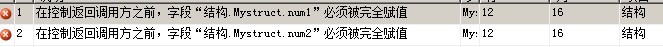
结构的本质(本质)
->声明一个结构变量,就相当于在内存中声明了结构中定义的变量一样

struct Mystruct { public int num1; public int num2; } class Program { static void Main(string[] args) { Mystruct m1; Mystruct m2; Mystruct m3; } }

通过计算 每个地址之间相差为8个字节,说明m1,m2,m3分别占8个字节,即num1的内存空间+num2空间
->关于构造方法就是初始化字段
下面代码有错误

Mystruct m1; Mystruct m2; Mystruct m3; m1.num1 = 10; m1.num2 = 20; Console.WriteLine(m1.num1+","+m1.num2); Console.WriteLine(m2.num1+","+m2.num2);//报错,使用了未赋值的字段 Console.ReadKey();
使用New Mystruct()构造方法后就不会报错了。默认的构造方法会给定变量默认的值 数字默认值为0,字符为�,bool为false,枚举为0,结构为0,引用为0x0000,表示地址为null.

Mystruct m1; Mystruct m2=new Mystruct(); Mystruct m3; m1.num1 = 10; m1.num2 = 20; Console.WriteLine(m1.num1+","+m1.num2); Console.WriteLine(m2.num1+","+m2.num2);//结果为0,0 Console.ReadKey();

- 常用的数据结构
-》堆 仓库 随意放随意取 程序执行时才分配内存,通过调用 new 类名()来初始化(在 C#中)
-》栈 放奥利奥的杯子 先进去后出 last in first out的数组内存。 程序编译的时候就分布内存,所以在使用前必须初始化,即在声明时就初始化。比如定义一个 int a 需要立即赋值才能使用,结构可以在new 结构名()的构造方法内部,有系统设定的默认初始值,如上所述(在c#中)
-》列 排队买饭 先进先出
- 内存扯淡
c#是安全性语言。没有赋初值就使用,则报错。
c语言是可以使用未赋初值的变量。
调用GC.Collect()后,所有对象都重新分配内存地址,是为了提高性能,将所有对象的内存地址连续排布,方便计算机自己查找内存地址,提高性能。所以回收并不是意味着将计算计内存清零,这样会很消耗时间。我们可以用c语言来演示:
#include<studio.h>
int main(int args,char** argv){
int *pInt;
print("%d %d",pInt,*pInt);//运行结果为:4199290 -1545845365 (第一个为地址,第二个为数字)
return 0;
}
以上说明,我们的内存是一直有数据存在着的。我们的c#是安全性语言,它不允许反问计算计算机底层的旧数据。
c#中GC.collect()重新分布内存的时候是将所有对象复制一份,重新排布内存地址,所以所有对象的内存地址都发生了改变,我们若是用旧地址去访问内存还还是可以得到原来的那个对象。
