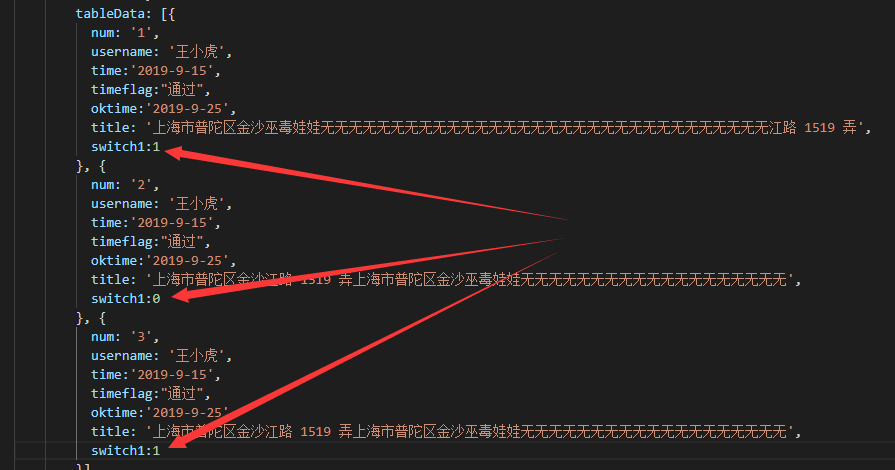1 <el-table-column label="三审" align="center"> 2 <template slot-scope="scope"> //此行代码解决switch在表格中点击没有效果 3 <el-switch 4 v-model="scope.row.switch1" //要想在表格中每个switch都单独的控制,写法v-mode=“scope.row.自己定义” 5 active-color="#13ce66" 6 inactive-color="#DCDFE6" 7 :active-value="1" //选中switch1请赋值为1 8 :inactive-value="0" //不选中switch1请赋值为0 9 > 10 </el-switch> 11 </template> 12 </el-table-column>