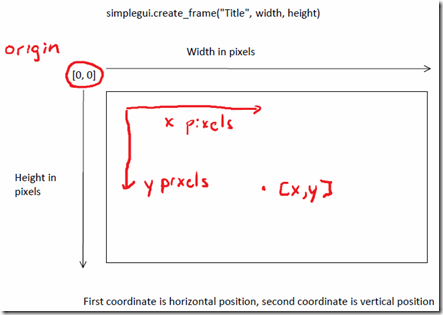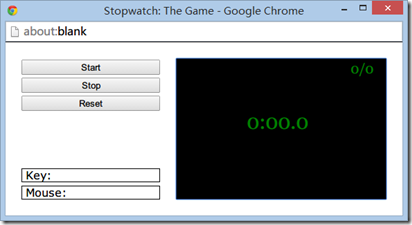课程全名:An Introduction to Interactive Programming in Python,来自 Rice University
授课教授:Joe Warren, Scott Rixner, John Greiner, Stephen Wong
工具:http://www.codeskulptor.org/, simplegui 模块
这是第三次作业,前面两次主要是熟悉Python动手做起来都很简单,就不记录了。
作业需要完成一个关于手表的游戏,估计很多人也都玩过。初中和高中考试做完卷子,但离收卷还有很久,就折腾手上的电子表用来掐秒,锻炼反应力。这里要实现的游戏是一个道理,就是酱紫。
这个Mini project开始采用事件驱动(event-driven)的交互方式,所以先明确一些问题。
1. 界面canvas的drawing速率大概是 60 frams/sec
2. 每一个应用程序需要注册一个特殊的事件句柄叫做 draw handler
3. 在simplegui 模块中,创建和注册draw handler最后的绘制是在canvas中
4. 绘制的操作有很多种,例如线、圆、多边形等,这些都在simplegui模块里面定义,具体查看doc
canvas的布局如下,原点在左上角,第一个坐标是宽度,第二个坐标是高度
Stopwatch完成的结果如下:
Start开始游戏,Stop暂停,Reset重置。右上角记录 成功停在整数秒次数/尝试次数
需要的元素:
frame:主界面
start button, stop button, reset button.
timer: 计时
逻辑设计:
start button事件: 开始计时
def start_handler(): global is_running if is_running is False: timer.start() is_running = True
stop button事件:停止计时,更新右上角记录
def stop_handler(): global num_stop, num_succ_stop, is_running if is_running is True: timer.stop() num_stop += 1 if tick % 10 == 0 and tick != 0: num_succ_stop += 1 is_running = False
reset button事件:停止计时,重置相关参数
def reset_handler(): global tick, num_stop, num_succ_stop, is_running timer.stop() num_succ_stop, num_stop, tick = 0, 0, 0 is_running = False
timer 事件:负责计时不断增加,每次0.1s
def timer_handler(): global tick tick += 1
draw事件:界面元素绘制
def draw_handler(canvas): canvas.draw_text(format(tick), [100, 100], 30, "Green") canvas.draw_text(str(num_succ_stop) + "/" + str(num_stop), [250, 20], 20, "Green")
定义了一个辅助的方法format用来转换当前时间t为00:00.0格式
def format(t): D = str(t % 10) BC = t / 10 % 60 if BC < 10: BC = '0'+str(BC) else: BC = str(BC) A = str(t / 10 / 60) return A + ":" + BC + "." + D
整体完整代码如下:
# template for "Stopwatch: The Game" import simplegui # define global variables tick = 0 num_stop = 0 num_succ_stop = 0 is_running = False # define helper function format that converts time # in tenths of seconds into formatted string A:BC.D def format(t): D = str(t % 10) BC = t / 10 % 60 if BC < 10: BC = '0'+str(BC) else: BC = str(BC) A = str(t / 10 / 60) return A + ":" + BC + "." + D # define event handlers for buttons; "Start", "Stop", "Reset" def start_handler(): global is_running if is_running is False: timer.start() is_running = True def stop_handler(): global num_stop, num_succ_stop, is_running if is_running is True: timer.stop() num_stop += 1 if tick % 10 == 0 and tick != 0: num_succ_stop += 1 is_running = False def reset_handler(): global tick, num_stop, num_succ_stop, is_running timer.stop() num_succ_stop, num_stop, tick = 0, 0, 0 is_running = False # define event handler for timer with 0.1 sec interval def timer_handler(): global tick tick += 1 # define draw handler def draw_handler(canvas): canvas.draw_text(format(tick), [100, 100], 30, "Green") canvas.draw_text(str(num_succ_stop) + "/" + str(num_stop), [250, 20], 20, "Green") # create frame frame = simplegui.create_frame('Stopwatch: The Game', 300, 200) # register event handlers start_btn = frame.add_button('Start', start_handler, 200) stop_btn = frame.add_button('Stop', stop_handler, 200) reset_btn = frame.add_button('Reset', reset_handler, 200) frame.set_draw_handler(draw_handler) timer = simplegui.create_timer(100, timer_handler) # start frame frame.start() # Please remember to review the grading rubric
其中is_running用来记录当前timer是否在运行,防止重复点击stop出现计数错误的问题。
整体逻辑也比较简单,课程挺有意思,声音听着超棒,锻炼听力挺不错。每个老师相当的负责和认真。感叹自己本科那时初学C的时候,授课的差距是那么大,也感慨现在有这么多好的资源可以利用。学无止境。