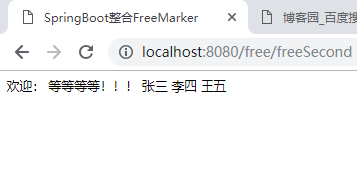一、SpringBoot部署
1、新建一个Webapp项目,在pom.xml中导入SpringBoot依赖
<parent> <groupId>org.springframework.boot</groupId> <artifactId>spring-boot-starter-parent</artifactId> <version>2.2.1.RELEASE</version> <relativePath/> <!-- lookup parent from repository --> </parent>
二、简单Hello案例
1、在java中创建包com.boot,在此包中建立启动类StartSpringBoot
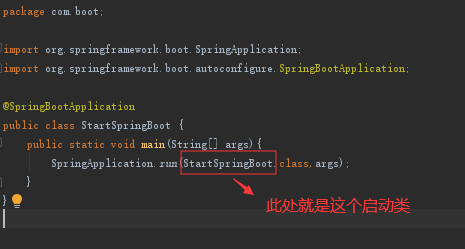
2、在com.boot包中创建Controller包并添加创建Controller类
package com.boot.Controller; import org.springframework.web.bind.annotation.RequestMapping; import org.springframework.web.bind.annotation.RestController; @RestController /** * 如果说在Controller类上加RestController注解代表该controller当中的所有方法都返回JSON串 */ public class FirstController { @RequestMapping("/firstRequest") public String firstRequest(){ /* int a=5/0;*/ System.out.println("第一个请求到达Controller"); return "Hello SpringBoot"; } }
3、(1)启动StartSpringBoot类中的main方法,SpringBoot自带Tomcat
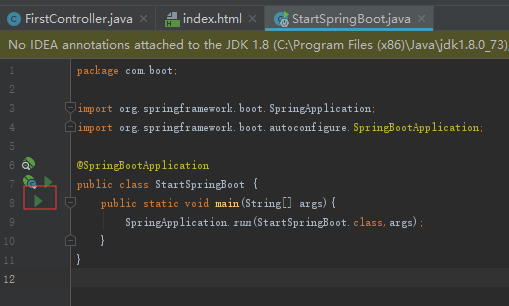
(2)控制台效果如下
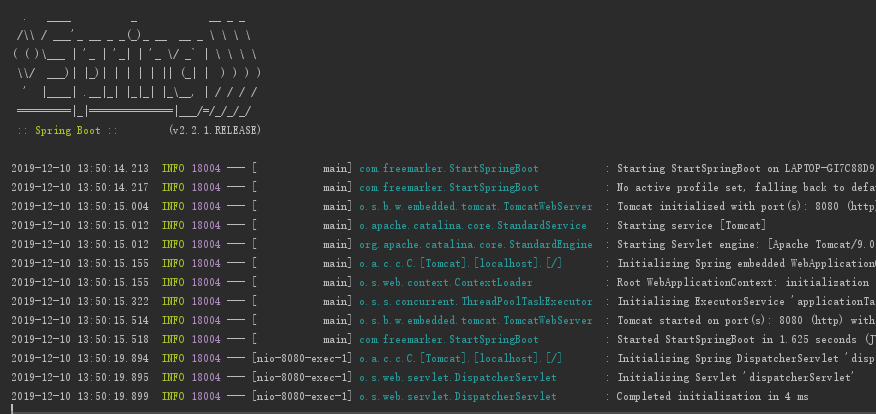
(3)页面直接访问Controller类方法即可,页面实现效果如下
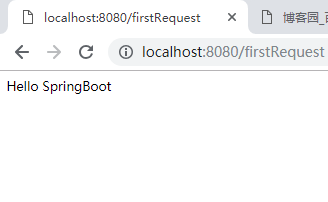
三、SpringBoot静态资源访问
1、在resources文件下创建static包,再static下创建img包和html包
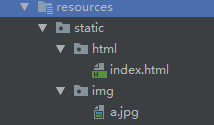
2、在页面中直接访问地址即可
(1)img访问地址如下
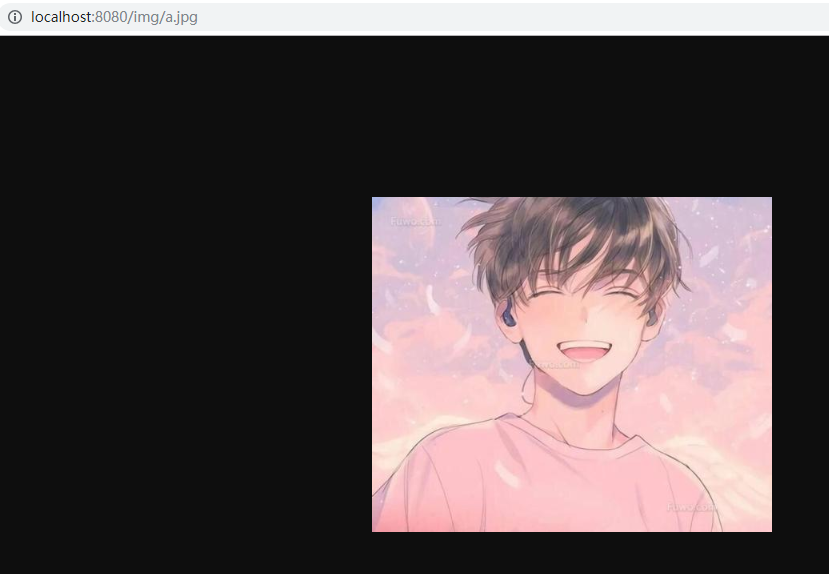
(2)html访问地址如下
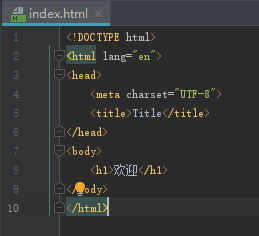
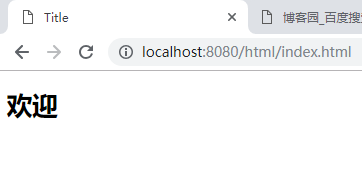
四、SpringBoot解决异常问题
1、在Controller类中定义一个异常

2、在com.boot包下创建一个一个异常包exception
创建异常类ExceptionHandler(运行时异常,在运行时发生报错则进入该类)
package com.boot.exception; import org.springframework.web.bind.annotation.ControllerAdvice; import org.springframework.web.bind.annotation.ResponseBody; import java.util.HashMap; import java.util.Map; @ControllerAdvice public class ExceptionHandler { //捕获运行时异常 @org.springframework.web.bind.annotation.ExceptionHandler(RuntimeException.class) @ResponseBody public Map<String,Object> exceHandler(){ Map<String,Object> map=new HashMap<>(); map.put("error","500"); map.put("msg","您好,服务器暂时出现异常,请稍后再试"); return map; } }
3、结果如下
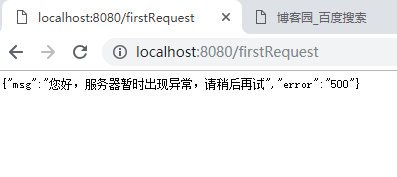
五、SpringBoot使用freemarker
1、导入依赖freemarker
<dependency> <groupId>org.springframework.boot</groupId> <artifactId>spring-boot-starter-freemarker</artifactId> </dependency>
2、配置application.propertiesleuk文件
## Freemarker 配置
spring.freemarker.template-loader-path=classpath:/templates/
spring.freemarker.cache=false
spring.freemarker.charset=UTF-8
spring.freemarker.check-template-location=true
spring.freemarker.content-type=text/html
spring.freemarker.expose-request-attributes=false
spring.freemarker.expose-session-attributes=false
spring.freemarker.request-context-attribute=request
spring.freemarker.prefix=/
spring.freemarker.suffix=.ftl
3、在resources包下创建templates包并创建holle.ftl模板
<!DOCTYPE html> <html lang="en"> <head> <meta charset="UTF-8"> <title>SpringBoot整合FreeMarker</title> </head> <body> 欢迎: ` ${name} <#list stulist as stu> ${stu.stu_name} </#list> <#if 1==1> 等等等等!!! </#if> <#list userList as user> ${user} </#list> </body> </html>
4、创建StartSpringBoot启动类
package com.freemarker; import org.springframework.boot.SpringApplication; import org.springframework.boot.autoconfigure.SpringBootApplication; @SpringBootApplication public class StartSpringBoot { public static void main(String[] args){ SpringApplication.run(StartSpringBoot.class,args); } }
5、创建Controller类freemarkerController类
package com.freemarker.Controller; import com.freemarker.entity.student; import org.springframework.stereotype.Controller; import org.springframework.ui.ModelMap; import org.springframework.web.bind.annotation.RequestMapping; import java.util.ArrayList; import java.util.List; @Controller @RequestMapping("/free") public class freemarkerController { @RequestMapping("/freeFirst") public String freeFirst(ModelMap map){ map.put("name","张三"); return "hello"; //找templates/name.ftl } @RequestMapping("/freeSecond") public String freeSecond(ModelMap map){ List<String> list=new ArrayList<>(); list.add("张三"); list.add("李四"); list.add("王五"); map.put("userList",list); return "hello"; } @RequestMapping("/freeThread") public String freeThread(ModelMap map){ List<student> list=new ArrayList<>(); student stu=new student(); stu.setStu_id(1); stu.setStu_name("小王"); list.add(stu); map.put("stulist",list); return "hello"; } }
6、页面访问实现效果如下