需求:红框内单元格的值点击可修改。如果值改变就发送请求,没改变就不请求
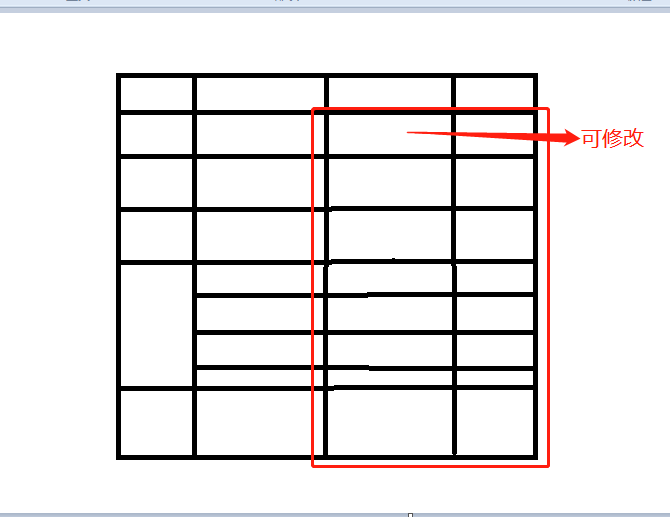
<!--表格内容--> <div class="table-wrapper" ref="tableWrapper" style=" height:calc(100%-52px)"> <el-table v-loading = "loadingA" element-loading-background = "rgba(0, 0, 0, 0.5)" element-loading-text = "加载中" :data="list" :span-method="arraySpanMethod" @cell-click="tabClick" :row-class-name="tableRowClassName" height='100%' border > <el-table-column prop="modularName" show-overflow-tooltip label="模块" align="center" ></el-table-column> <el-table-column prop="indexName" label="指标名称" show-overflow-tooltip align="center" > </el-table-column> <el-table-column prop="dataSources" label="数据来源" align="center" show-overflow-tooltip > <template slot-scope="scope"> <span v-if='scope.row.dataSources==1'>综能公司</span> <span v-else>营销服务中心</span> </template> </el-table-column> <el-table-column prop="statisticalCycle" show-overflow-tooltip label="统计周期" align="center" > </el-table-column> <el-table-column prop="statisticalMonth" show-overflow-tooltip label="统计月份" align="center" > <template slot-scope="scope"> <span>{{scope.row.statisticalMonth.slice(0,7)}}</span> </template > </el-table-column> <el-table-column prop="company" show-overflow-tooltip label="单位" align="center" ></el-table-column> <el-table-column label="宁夏" align="center" prop='citySeven' > <template slot-scope="scope"> <span v-if="scope.row.index === tabClickIndex && tabClickLabel === '宁夏'"> <el-input maxLength='32' v-model="scope.row.citySeven" @focus="focusEvent(scope.row)" @blur="blurEvent(scope.row)" v-focus></el-input> </span> <span v-else>{{scope.row.citySeven}}</span> </template> </el-table-column> <el-table-column label="银川" align="center" prop='cityOne' > <template slot-scope="scope"> <span v-if="scope.row.index === tabClickIndex && tabClickLabel === '银川'"> <el-input maxLength='32' v-model="scope.row.cityOne" @focus="focusEvent(scope.row)" @blur="blurEvent(scope.row)" v-focus></el-input> </span> <span v-else>{{scope.row.cityOne}}</span> </template> </el-table-column> <el-table-column show-overflow-tooltip label="固原" align="center" prop='cityTwo' > <template slot-scope="scope"> <span v-if="scope.row.index === tabClickIndex && tabClickLabel === '固原'"> <el-input maxLength='32' v-model="scope.row.cityTwo" @focus="focusEvent(scope.row)" @blur="blurEvent(scope.row)" v-focus></el-input> </span> <span v-else>{{scope.row.cityTwo}}</span> </template> </el-table-column> <el-table-column show-overflow-tooltip label="吴忠" align="center" > <template slot-scope="scope"> <span v-if="scope.row.index === tabClickIndex && tabClickLabel === '吴忠'"> <el-input maxLength='32' v-model="scope.row.cityThree" @focus="focusEvent(scope.row)" @blur="blurEvent(scope.row)" v-focus></el-input> </span> <span v-else>{{scope.row.cityThree}}</span> </template> </el-table-column> <el-table-column show-overflow-tooltip label="石嘴山" align="center" > <template slot-scope="scope"> <span v-if="scope.row.index === tabClickIndex && tabClickLabel === '石嘴山'"> <el-input maxLength='32' v-model="scope.row.cityFour" @focus="focusEvent(scope.row)" @blur="blurEvent(scope.row)" v-focus></el-input> </span> <span v-else>{{scope.row.cityFour}}</span> </template> </el-table-column> <el-table-column show-overflow-tooltip label="中卫" align="center" > <template slot-scope="scope"> <span v-if="scope.row.index === tabClickIndex && tabClickLabel === '中卫'"> <el-input maxLength='32' v-model="scope.row.cityFive" @focus="focusEvent(scope.row)" @blur="blurEvent(scope.row)" v-focus></el-input> </span> <span v-else>{{scope.row.cityFive}}</span> </template> </el-table-column> <el-table-column show-overflow-tooltip label="宁东" align="center" > <template slot-scope="scope"> <span v-if="scope.row.index === tabClickIndex && tabClickLabel === '宁东'"> <el-input maxLength='32' v-model="scope.row.citySix" @focus="focusEvent(scope.row)" @blur="blurEvent(scope.row)" v-focus></el-input> </span> <span v-else>{{scope.row.citySix}}</span> </template> </el-table-column> <el-table-column show-overflow-tooltip label="综能公司" align="center" > <template slot-scope="scope"> <span v-if="scope.row.index === tabClickIndex && tabClickLabel === '综能公司'"> <el-input maxLength='32' v-model="scope.row.citySum" @focus="focusEvent(scope.row)" @blur="blurEvent(scope.row)" v-focus></el-input> </span> <span v-else>{{scope.row.citySum}}</span> </template> </el-table-column> </el-table> </div>
directives: { focus: { inserted: function (el) { el.querySelector('input').focus() } } }, methods: { tableRowClassName({ row, rowIndex }) { // 把每一行的索引放进row row.index = rowIndex }, // 添加明细原因 row 当前行 column 当前列 tabClick(row, column, cell, event) { switch (column.label) { case '宁夏': this.tabClickIndex = row.index this.tabClickLabel = column.label break case '银川': this.tabClickIndex = row.index this.tabClickLabel = column.label break case '固原': this.tabClickIndex = row.index this.tabClickLabel = column.label break case '吴忠': this.tabClickIndex = row.index this.tabClickLabel = column.label break case '石嘴山': this.tabClickIndex = row.index this.tabClickLabel = column.label break case '中卫': this.tabClickIndex = row.index this.tabClickLabel = column.label break case '宁东': this.tabClickIndex = row.index this.tabClickLabel = column.label break case '综能公司': this.tabClickIndex = row.index this.tabClickLabel = column.label break default: return } }, // 记录用户点击前,该行的name值 focusEvent (row) { row.oldcityOne = row.cityOne row.oldcitySeven = row.citySeven row.oldcityTwo = row.cityTwo row.oldcityThree = row.cityThree row.oldcityFour = row.cityFour row.oldcityFive = row.cityFive row.oldcitySix = row.citySix row.oldcitySum = row.citySum }, blurEvent (row) { this.tabClickIndex ='' this.tabClickLabel = '' let value,a,id if(row.oldcityOne!== row.cityOne){ value=row.cityOne a='cityOne' id=row.id this.edit(a,value,id) }else if(row.oldcityTwo !== row.cityTwo ){ value=row.cityTwo a='cityTwo' id=row.id this.edit(a,value,id) }else if(row.oldcityThree !== row.cityThree ){ value=row.cityThree a='cityThree' id=row.id this.edit(a,value,id) }else if(row.cityFour !== row.cityFour){ value=row.cityFour a='cityFour' id=row.id this.edit(a,value,id) }else if(row.oldcityFive !== row.cityFive ){ value=row.cityFive a='cityFive' id=row.id this.edit(a,value,id) }else if(row.oldcitySix !== row.citySix ){ value=row.citySix a='citySix' id=row.id this.edit(a,value,id) }else if(row.oldcitySum !== row.citySum ){ value=row.citySum a='citySum' id=row.id this.edit(a,value,id) }else if(row.oldcitySeven !== row.citySeven ){ value=row.citySeven a='citySeven' id=row.id this.edit(a,value,id) } }, edit(a,value,id){ // value=this.numFilter(value) let data={ id:id } data[a]=value // 调用修改名称接口 editdata(data).then(res => { if(res.code==0){ this.$message({ message: '修改成功', type: 'success', duration: 1000 }) } }) },
//保留2位小数
numFilter(value) {
const realVal = parseFloat(value).toFixed(2);
return realVal;
}
}