这篇blog是介绍:
1. java中的poi技术读取Excel数据,然后保存到MySQL数据中。
2. jxl读写excel
你也可以在 : java的poi技术读取和导入Excel 了解到写入Excel的方法信息
项目结构:

Excel中的测试数据:

数据库结构:

对应的SQL:
1 CREATE TABLE `student_info` ( 2 `id` int(11) NOT NULL AUTO_INCREMENT, 3 `no` varchar(20) DEFAULT NULL, 4 `name` varchar(20) DEFAULT NULL, 5 `age` varchar(10) DEFAULT NULL, 6 `score` float DEFAULT '0', 7 PRIMARY KEY (`id`) 8 ) ENGINE=InnoDB DEFAULT CHARSET=utf8;
插入数据成功:
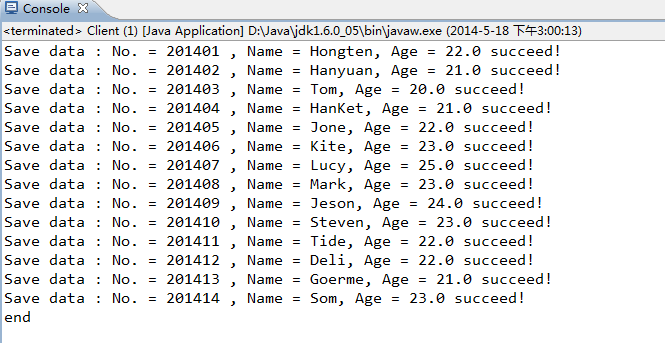
如果重复数据,则丢掉:
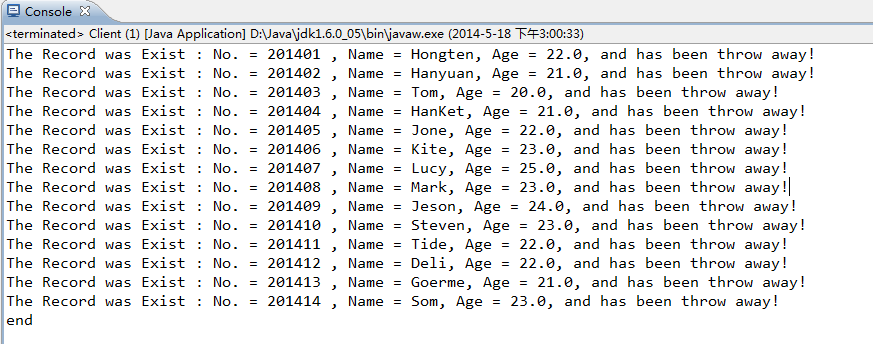
=============================================
源码部分:
=============================================
/ExcelTest/src/com/b510/client/Client.java
1 /**
2 *
3 */
4 package com.b510.client;
5
6 import java.io.IOException;
7 import java.sql.SQLException;
8
9 import com.b510.excel.SaveData2DB;
10
11 /**
12 * @author Hongten
13 * @created 2014-5-18
14 */
15 public class Client {
16
17 public static void main(String[] args) throws IOException, SQLException {
18 SaveData2DB saveData2DB = new SaveData2DB();
19 saveData2DB.save();
20 System.out.println("end");
21 }
22 }
/ExcelTest/src/com/b510/common/Common.java
1 /**
2 *
3 */
4 package com.b510.common;
5
6 /**
7 * @author Hongten
8 * @created 2014-5-18
9 */
10 public class Common {
11
12 // connect the database
13 public static final String DRIVER = "com.mysql.jdbc.Driver";
14 public static final String DB_NAME = "test";
15 public static final String USERNAME = "root";
16 public static final String PASSWORD = "root";
17 public static final String IP = "192.168.1.103";
18 public static final String PORT = "3306";
19 public static final String URL = "jdbc:mysql://" + IP + ":" + PORT + "/" + DB_NAME;
20
21 // common
22 public static final String EXCEL_PATH = "lib/student_info.xls";
23
24 // sql
25 public static final String INSERT_STUDENT_SQL = "insert into student_info(no, name, age, score) values(?, ?, ?, ?)";
26 public static final String UPDATE_STUDENT_SQL = "update student_info set no = ?, name = ?, age= ?, score = ? where id = ? ";
27 public static final String SELECT_STUDENT_ALL_SQL = "select id,no,name,age,score from student_info";
28 public static final String SELECT_STUDENT_SQL = "select * from student_info where name like ";
29 }
/ExcelTest/src/com/b510/excel/ReadExcel.java
1 /**
2 *
3 */
4 package com.b510.excel;
5
6 import java.io.FileInputStream;
7 import java.io.IOException;
8 import java.io.InputStream;
9 import java.util.ArrayList;
10 import java.util.List;
11
12 import org.apache.poi.hssf.usermodel.HSSFCell;
13 import org.apache.poi.hssf.usermodel.HSSFRow;
14 import org.apache.poi.hssf.usermodel.HSSFSheet;
15 import org.apache.poi.hssf.usermodel.HSSFWorkbook;
16
17 import com.b510.common.Common;
18 import com.b510.excel.vo.Student;
19
20 /**
21 * @author Hongten
22 * @created 2014-5-18
23 */
24 public class ReadExcel {
25
26 public List<Student> readXls() throws IOException {
27 InputStream is = new FileInputStream(Common.EXCEL_PATH);
28 HSSFWorkbook hssfWorkbook = new HSSFWorkbook(is);
29 Student student = null;
30 List<Student> list = new ArrayList<Student>();
31 // 循环工作表Sheet
32 for (int numSheet = 0; numSheet < hssfWorkbook.getNumberOfSheets(); numSheet++) {
33 HSSFSheet hssfSheet = hssfWorkbook.getSheetAt(numSheet);
34 if (hssfSheet == null) {
35 continue;
36 }
37 // 循环行Row
38 for (int rowNum = 1; rowNum <= hssfSheet.getLastRowNum(); rowNum++) {
39 HSSFRow hssfRow = hssfSheet.getRow(rowNum);
40 if (hssfRow != null) {
41 student = new Student();
42 HSSFCell no = hssfRow.getCell(0);
43 HSSFCell name = hssfRow.getCell(1);
44 HSSFCell age = hssfRow.getCell(2);
45 HSSFCell score = hssfRow.getCell(3);
46 student.setNo(getValue(no));
47 student.setName(getValue(name));
48 student.setAge(getValue(age));
49 student.setScore(Float.valueOf(getValue(score)));
50 list.add(student);
51 }
52 }
53 }
54 return list;
55 }
56
57 @SuppressWarnings("static-access")
58 private String getValue(HSSFCell hssfCell) {
59 if (hssfCell.getCellType() == hssfCell.CELL_TYPE_BOOLEAN) {
60 // 返回布尔类型的值
61 return String.valueOf(hssfCell.getBooleanCellValue());
62 } else if (hssfCell.getCellType() == hssfCell.CELL_TYPE_NUMERIC) {
63 // 返回数值类型的值
64 return String.valueOf(hssfCell.getNumericCellValue());
65 } else {
66 // 返回字符串类型的值
67 return String.valueOf(hssfCell.getStringCellValue());
68 }
69 }
70 }
/ExcelTest/src/com/b510/excel/SaveData2DB.java
1 /**
2 *
3 */
4 package com.b510.excel;
5
6 import java.io.IOException;
7 import java.sql.SQLException;
8 import java.util.List;
9
10 import com.b510.common.Common;
11 import com.b510.excel.util.DbUtil;
12 import com.b510.excel.vo.Student;
13
14 /**
15 * @author Hongten
16 * @created 2014-5-18
17 */
18 public class SaveData2DB {
19
20 @SuppressWarnings({ "rawtypes" })
21 public void save() throws IOException, SQLException {
22 ReadExcel xlsMain = new ReadExcel();
23 Student student = null;
24 List<Student> list = xlsMain.readXls();
25
26 for (int i = 0; i < list.size(); i++) {
27 student = list.get(i);
28 List l = DbUtil.selectOne(Common.SELECT_STUDENT_SQL + "'%" + student.getName() + "%'", student);
29 if (!l.contains(1)) {
30 DbUtil.insert(Common.INSERT_STUDENT_SQL, student);
31 } else {
32 System.out.println("The Record was Exist : No. = " + student.getNo() + " , Name = " + student.getName() + ", Age = " + student.getAge() + ", and has been throw away!");
33 }
34 }
35 }
36 }
/ExcelTest/src/com/b510/excel/util/DbUtil.java
1 /**
2 *
3 */
4 package com.b510.excel.util;
5
6 import java.sql.Connection;
7 import java.sql.DriverManager;
8 import java.sql.PreparedStatement;
9 import java.sql.ResultSet;
10 import java.sql.SQLException;
11 import java.util.ArrayList;
12 import java.util.List;
13
14 import com.b510.common.Common;
15 import com.b510.excel.vo.Student;
16
17 /**
18 * @author Hongten
19 * @created 2014-5-18
20 */
21 public class DbUtil {
22
23 /**
24 * @param sql
25 */
26 public static void insert(String sql, Student student) throws SQLException {
27 Connection conn = null;
28 PreparedStatement ps = null;
29 try {
30 Class.forName(Common.DRIVER);
31 conn = DriverManager.getConnection(Common.URL, Common.USERNAME, Common.PASSWORD);
32 ps = conn.prepareStatement(sql);
33 ps.setString(1, student.getNo());
34 ps.setString(2, student.getName());
35 ps.setString(3, student.getAge());
36 ps.setString(4, String.valueOf(student.getScore()));
37 boolean flag = ps.execute();
38 if(!flag){
39 System.out.println("Save data : No. = " + student.getNo() + " , Name = " + student.getName() + ", Age = " + student.getAge() + " succeed!");
40 }
41 } catch (Exception e) {
42 e.printStackTrace();
43 } finally {
44 if (ps != null) {
45 ps.close();
46 }
47 if (conn != null) {
48 conn.close();
49 }
50 }
51 }
52
53 @SuppressWarnings({ "unchecked", "rawtypes" })
54 public static List selectOne(String sql, Student student) throws SQLException {
55 Connection conn = null;
56 PreparedStatement ps = null;
57 ResultSet rs = null;
58 List list = new ArrayList();
59 try {
60 Class.forName(Common.DRIVER);
61 conn = DriverManager.getConnection(Common.URL, Common.USERNAME, Common.PASSWORD);
62 ps = conn.prepareStatement(sql);
63 rs = ps.executeQuery();
64 while(rs.next()){
65 if(rs.getString("no").equals(student.getNo()) || rs.getString("name").equals(student.getName())|| rs.getString("age").equals(student.getAge())){
66 list.add(1);
67 }else{
68 list.add(0);
69 }
70 }
71 } catch (Exception e) {
72 e.printStackTrace();
73 } finally {
74 if (rs != null) {
75 rs.close();
76 }
77 if (ps != null) {
78 ps.close();
79 }
80 if (conn != null) {
81 conn.close();
82 }
83 }
84 return list;
85 }
86
87
88 public static ResultSet selectAll(String sql) throws SQLException {
89 Connection conn = null;
90 PreparedStatement ps = null;
91 ResultSet rs = null;
92 try {
93 Class.forName(Common.DRIVER);
94 conn = DriverManager.getConnection(Common.URL, Common.USERNAME, Common.PASSWORD);
95 ps = conn.prepareStatement(sql);
96 rs = ps.executeQuery();
97 } catch (Exception e) {
98 e.printStackTrace();
99 } finally {
100 if (rs != null) {
101 rs.close();
102 }
103 if (ps != null) {
104 ps.close();
105 }
106 if (conn != null) {
107 conn.close();
108 }
109 }
110 return rs;
111 }
112
113 }
/ExcelTest/src/com/b510/excel/vo/Student.java
1 /**
2 *
3 */
4 package com.b510.excel.vo;
5
6 /**
7 * Student
8 *
9 * @author Hongten
10 * @created 2014-5-18
11 */
12 public class Student {
13 /**
14 * id
15 */
16 private Integer id;
17 /**
18 * 学号
19 */
20 private String no;
21 /**
22 * 姓名
23 */
24 private String name;
25 /**
26 * 学院
27 */
28 private String age;
29 /**
30 * 成绩
31 */
32 private float score;
33
34 public Integer getId() {
35 return id;
36 }
37
38 public void setId(Integer id) {
39 this.id = id;
40 }
41
42 public String getNo() {
43 return no;
44 }
45
46 public void setNo(String no) {
47 this.no = no;
48 }
49
50 public String getName() {
51 return name;
52 }
53
54 public void setName(String name) {
55 this.name = name;
56 }
57
58 public String getAge() {
59 return age;
60 }
61
62 public void setAge(String age) {
63 this.age = age;
64 }
65
66 public float getScore() {
67 return score;
68 }
69
70 public void setScore(float score) {
71 this.score = score;
72 }
73
74 }
源码下载:http://files.cnblogs.com/hongten/ExcelTest.zip
poi读写excel
<dependency>
<groupId>org.apache.poi</groupId>
<artifactId>poi</artifactId>
<version>3.14</version>
</dependency>
一. 创建Excel 文档
import org.apache.poi.hssf.usermodel.HSSFWorkbook;
import org.apache.poi.hssf.usermodel.HSSFSheet;
import org.apache.poi.hssf.usermodel.HSSFRow;
import org.apache.poi.hssf.usermodel.HSSFCell;
import java.io.FileOutputStream;
public class XLS {
public static String outputFile = "./test.xls";
public static void main(String argv[]) {
try {
// 创建新的Excel 工作簿
HSSFWorkbook workbook = new HSSFWorkbook();
// 在Excel工作簿中建一工作表,其名为缺省值
// 如要新建一名为"效益指标"的工作表,其语句为:
// HSSFSheet sheet = workbook.createSheet("效益指标");
HSSFSheet sheet = workbook.createSheet();
//创建第一行
HSSFRow row = sheet.createRow((short)0);
//创建第一列
HSSFCell cell = row.createCell((short)0);
//定义单元格为字符串类型
cell.setCellType(HSSFCell.CELL_TYPE_STRING);
//在单元格中输入一些内容
cell.setCellValue("增加值");
// 新建一输出文件流
FileOutputStream fOut = new FileOutputStream(outputFile);
// 把相应的Excel 工作簿存盘
workbook.write(fOut);
fOut.flush();
fOut.close();
System.out.println("文件已经生成...");
} catch (Exception e) {
System.out.println("已运行 xlCreate() : " + e);
}
}
}
import org.apache.poi.hssf.usermodel.HSSFWorkbook;
import org.apache.poi.hssf.usermodel.HSSFSheet;
import org.apache.poi.hssf.usermodel.HSSFRow;
import org.apache.poi.hssf.usermodel.HSSFCell;
import java.io.FileInputStream;
public class XLS {
/** windows目录用反斜线 */
public static String fileToBeRead = "./test.xls";//"D:\test1.xls";
public static void main(String argv[]) {
try {
// 创建对Excel工作簿文件的引用
HSSFWorkbook workbook = new HSSFWorkbook(new FileInputStream(fileToBeRead));
// 创建对工作表的引用。此处按名引用(让我们假定那张表有着缺省名"Sheet1")
HSSFSheet sheet = workbook.getSheet("Sheet0");
// 也可用getSheetAt(int index)按索引引用,在Excel文档中,第一张工作表的缺省索引是0,其语句为:HSSFSheet sheet = workbook.getSheetAt(0);
// 读取左上端单元
HSSFRow row = sheet.getRow(0);
HSSFCell cell = row.getCell((short) 0);
// 输出单元内容,cell.getStringCellValue()就是取所在单元的值
System.out.println("左上端单元是: " + cell.getStringCellValue());
} catch (Exception e) {
System.out.println("已运行xlRead() : " + e);
}
}
}
|
1
2
3
|
HSSFFont font = workbook.createFont();font.setColor(HSSFFont.COLOR_RED);font.setBoldweight(HSSFFont.BOLDWEIGHT_BOLD); |
|
1
2
|
HSSFCellStyle cellStyle= workbook.createCellStyle();cellStyle.setFont(font); |
|
1
2
3
4
|
HSSFCell cell = row.createCell((short) 0);cell.setCellStyle(cellStyle);cell.setCellType(HSSFCell.CELL_TYPE_STRING);cell.setCellValue("标题 "); |
|
1
2
3
4
5
6
7
8
9
10
11
12
13
14
15
16
|
import java.io. * ;import org.apache.poi.hwpf.extractor.WordExtractor;import org.apache.poi.hssf.usermodel.HSSFWorkbook;import org.apache.poi.hssf.usermodel.HSSFSheet;import org.apache.poi.hssf.usermodel.HSSFRow;import org.apache.poi.hssf.usermodel.HSSFCell;public class TestPoi { public TestPoi() {} public static void main(String args[])throws Exception{ FileInputStream in = new FileInputStream("D:\a.doc"); WordExtractor extractor = new WordExtractor(); String str = extractor.extractText(in); //System.out.println("the result length is"+str.length()); System.out.println(str); }} |
poi读写word:
http://mvnrepository.com/artifact/org.apache.poi/poi
Apache POI - Java API To Access Microsoft Format Files
实例一:读excel:
import java.io.File; import java.io.FileInputStream; import java.io.InputStream; import jxl.Cell; import jxl.CellType; import jxl.Sheet; import jxl.Workbook; import jxl.write.Label; public class xls { public static void main(String[] args) { jxl.Workbook readwb = null; try { // 构建Workbook对象, 只读Workbook对象,直接从本地文件创建Workbook InputStream instream = new FileInputStream("./活动日历.xls"); readwb = Workbook.getWorkbook(instream); // 获取第一张Sheet表 Sheet readsheet = readwb.getSheet(0); int rsColumns = readsheet.getColumns();//总列数 int rsRows = readsheet.getRows();//总行数 for (int i = 0; i < rsRows; i++){ for (int j = 0; j < rsColumns; j++){ Cell cell = readsheet.getCell(j, i); System.out.print(cell.getContents() + " "); } System.out.println(); } //创建新的可写入的Excel工作薄 jxl.write.WritableWorkbook wwb = Workbook.createWorkbook(new File("./活动日历1.xls"), readwb); // 读取第一张工作表 jxl.write.WritableSheet ws = wwb.getSheet(0); // 获得第一个单元格对象 jxl.write.WritableCell wc = ws.getWritableCell(0, 0); // 判断单元格的类型, 做出相应的转化 if (wc.getType() == CellType.LABEL) { Label l = (Label) wc; l.setString("新姓名"); } wwb.write(); wwb.close(); } catch (Exception e) { e.printStackTrace(); } finally { readwb.close(); } } }
实例二:写excel:
import java.io.File;
import java.io.FileNotFoundException;
import java.io.FileOutputStream;
import java.io.IOException;
import java.io.OutputStream;
import jxl.Workbook;
import jxl.write.Label;
import jxl.write.WritableSheet;
import jxl.write.WritableWorkbook;
import jxl.write.WriteException;
import jxl.write.biff.RowsExceededException;
public class xls {
public void createExcel(OutputStream os) throws WriteException, IOException {
// 创建工作薄
WritableWorkbook workbook = Workbook.createWorkbook(os);
// 创建新的一页
WritableSheet sheet = workbook.createSheet("First Sheet", 0);
// 创建要显示的内容,创建一个单元格,第一个参数为列坐标,第二个参数为行坐标,第三个参数为内容
Label xuexiao = new Label(0, 0, "学校");
sheet.addCell(xuexiao);
Label zhuanye = new Label(1, 0, "专业");
sheet.addCell(zhuanye);
Label jingzhengli = new Label(2, 0, "专业竞争力");
sheet.addCell(jingzhengli);
Label qinghua = new Label(0, 1, "清华大学");
sheet.addCell(qinghua);
Label jisuanji = new Label(1, 1, "计算机专业");
sheet.addCell(jisuanji);
Label gao = new Label(2, 1, "高");
sheet.addCell(gao);
Label beida = new Label(0, 2, "北京大学");
sheet.addCell(beida);
Label falv = new Label(1, 2, "法律专业");
sheet.addCell(falv);
Label zhong = new Label(2, 2, "中");
sheet.addCell(zhong);
Label ligong = new Label(0, 3, "北京理工大学");
sheet.addCell(ligong);
Label hangkong = new Label(1, 3, "航空专业");
sheet.addCell(hangkong);
Label di = new Label(2, 3, "低");
sheet.addCell(di);
// 把创建的内容写入到输出流中,并关闭输出流
workbook.write();
workbook.close();
os.close();
}
public static void main(String[] args) throws IOException, RowsExceededException, WriteException {
try {
// 打开文件
WritableWorkbook book = Workbook.createWorkbook(new File("./测试.xls"));
// 生成名为“第一页”的工作表,参数0表示这是第一页
WritableSheet sheet = book.createSheet("第一页", 0);
// 在Label对象的构造子中指名单元格位置是第一列第一行(0,0)的内容
Label label = new Label(0, 0, "测试");
// 将定义好的单元格添加到工作表中
sheet.addCell(label);
jxl.write.Number number = new jxl.write.Number(1, 0, 1234567);
sheet.addCell(number);
jxl.write.Label s = new jxl.write.Label(1, 2, "水电站");
sheet.addCell(s);
// 写入数据并关闭文件
book.write();
book.close(); // 最好在finally中关闭,此处仅作为示例不太规范
} catch (Exception e) {
System.out.println(e);
}
}
}
实例二:3个功能-----从excel文件F:红楼人物.xls读取数据;生成新的excel文件F:红楼人物2.xls;修改原excel一个单元并输出为F:红楼人物3.xls。
import jxl.*;
import jxl.format.UnderlineStyle;
import jxl.write.*;
import jxl.write.Number;
import jxl.write.Boolean;
import jxl.Cell;
import java.io.*;
public class xls {
public xls() {
}
/*** 读取Excel */
public static void readExcel(String filePath) {
try {
InputStream is = new FileInputStream(filePath);
Workbook rwb = Workbook.getWorkbook(is);
// 这里有两种方法获取sheet表:名字和下标(从0开始)
// Sheet st = rwb.getSheet("original");
Sheet st = rwb.getSheet(0);
/**
* //获得第一行第一列单元的值 Cell c00 = st.getCell(0,0); //通用的获取cell值的方式,返回字符串
* String strc00 = c00.getContents(); //获得cell具体类型值的方式
* if(c00.getType() == CellType.LABEL) { LabelCell labelc00 =
* (LabelCell)c00; strc00 = labelc00.getString(); } //输出
* System.out.println(strc00);
*/
// Sheet的下标是从0开始
// 获取第一张Sheet表
Sheet rst = rwb.getSheet(0);
// 获取Sheet表中所包含的总列数
int rsColumns = rst.getColumns();
// 获取Sheet表中所包含的总行数
int rsRows = rst.getRows();
// 获取指定单元格的对象引用
for (int i = 0; i < rsRows; i++) {
for (int j = 0; j < rsColumns; j++) {
Cell cell = rst.getCell(j, i);
System.out.print(cell.getContents() + " ");
}
System.out.println();
}
// 关闭
rwb.close();
} catch (Exception e) {
e.printStackTrace();
}
}
/** 输出Excel */
public static void writeExcel(OutputStream os) {
try {
/**
* 只能通过API提供的 工厂方法来创建Workbook,而不能使用WritableWorkbook的构造函数,
* 因为类WritableWorkbook的构造函数为 protected类型:方法一:直接从目标文件中读取
* WritableWorkbook wwb = Workbook.createWorkbook(new
* File(targetfile));方法 二:如下实例所示 将WritableWorkbook直接写入到输出流
*/
WritableWorkbook wwb = Workbook.createWorkbook(os);
// 创建Excel工作表 指定名称和位置
WritableSheet ws = wwb.createSheet("Test Sheet 1", 0);
/************** 往工作表中添加数据 *****************/
// 1.添加Label对象
Label label = new Label(0, 0, "测试");
ws.addCell(label);
// 添加带有字型Formatting对象
WritableFont wf = new WritableFont(WritableFont.TIMES, 18, WritableFont.BOLD, true);
WritableCellFormat wcf = new WritableCellFormat(wf);
Label labelcf = new Label(1, 0, "this is a label test", wcf);
ws.addCell(labelcf);
// 添加带有字体颜色的Formatting对象
WritableFont wfc = new WritableFont(WritableFont.ARIAL, 10, WritableFont.NO_BOLD, false,
UnderlineStyle.NO_UNDERLINE, jxl.format.Colour.DARK_YELLOW);
WritableCellFormat wcfFC = new WritableCellFormat(wfc);
Label labelCF = new Label(1, 0, "Ok", wcfFC);
ws.addCell(labelCF);
// 2.添加Number对象
Number labelN = new Number(0, 1, 3.1415926);
ws.addCell(labelN);
// 添加带有formatting的Number对象
NumberFormat nf = new NumberFormat("#.##");
WritableCellFormat wcfN = new WritableCellFormat(nf);
Number labelNF = new jxl.write.Number(1, 1, 3.1415926, wcfN);
ws.addCell(labelNF);
// 3.添加Boolean对象
Boolean labelB = new jxl.write.Boolean(0, 2, true);
ws.addCell(labelB);
Boolean labelB1 = new jxl.write.Boolean(1, 2, false);
ws.addCell(labelB1);
// 4.添加DateTime对象
jxl.write.DateTime labelDT = new jxl.write.DateTime(0, 3, new java.util.Date());
ws.addCell(labelDT);
// 5.添加带有formatting的DateFormat对象
DateFormat df = new DateFormat("dd MM yyyy hh:mm:ss");
WritableCellFormat wcfDF = new WritableCellFormat(df);
DateTime labelDTF = new DateTime(1, 3, new java.util.Date(), wcfDF);
ws.addCell(labelDTF);
// 6.添加图片对象,jxl只支持png格式图片
File image = new File("f:\1.png");
WritableImage wimage = new WritableImage(0, 4, 6, 17, image);
ws.addImage(wimage);
// 7.写入工作表
wwb.write();
wwb.close();
} catch (Exception e) {
e.printStackTrace();
}
}
/**
* 将file1拷贝后,进行修改并创建输出对象file2 单元格原有的格式化修饰不能去掉,但仍可将新的单元格修饰加上去,
* 以使单元格的内容以不同的形式表现
*/
public static void modifyExcel(File file1, File file2) {
try {
Workbook rwb = Workbook.getWorkbook(file1);
WritableWorkbook wwb = Workbook.createWorkbook(file2, rwb);// copy
WritableFont wfc = new WritableFont(WritableFont.ARIAL, 10, WritableFont.NO_BOLD, false,
UnderlineStyle.NO_UNDERLINE, jxl.format.Colour.BLUE);
WritableCellFormat wcfFC = new WritableCellFormat(wfc);
WritableSheet ws = wwb.getSheet(0);
WritableCell wc = ws.getWritableCell(0, 0);
// 判断单元格的类型,做出相应的转换
if (wc.getType() == CellType.LABEL) {
Label labelCF = new Label(0, 0, "人物(新)", wcfFC);
ws.addCell(labelCF);
// Label label = (Label)wc;
// label.setString("被修改");
}
wwb.write();
wwb.close();
rwb.close();
} catch (Exception e) {
e.printStackTrace();
}
}
// 测试
public static void main(String args[]) {
try {
// 读EXCEL
xls.readExcel("F:/红楼人物.xls");
// 输出EXCEL
File filewrite = new File("F:/红楼人物2.xls");
filewrite.createNewFile();
OutputStream os = new FileOutputStream(filewrite);
xls.writeExcel(os);
// 修改EXCEL
xls.modifyExcel(new File("F:/红楼人物.xls"), new File("F:/红楼人物3.xls"));
} catch (Exception e) {
e.printStackTrace();
}
}
}
<dependency>
<groupId>net.sourceforge.jexcelapi</groupId>
<artifactId>jxl</artifactId>
<version>2.6.12</version>
</dependency>
