如图:
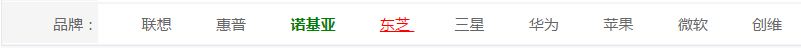
代码:
html
<ul class="price-brand-right"> @foreach (Brand item in ViewBag.Brand) { <li class="li-brand" style="cursor:pointer;">@item.name<input type="hidden" value="@item.brandid"></li> } </ul>
js
//品牌鼠标移动 $(".li-brand").hover(function () { var b = $(this).css("fontWeight"); if (b.indexOf("bold") != -1) { return false; } $(this).css({ "color": "red", "text-decoration": "underline" }); }, function () { var b = $(this).css("fontWeight"); if (b.indexOf("bold") != -1) { return false; } $(this).css({ "color": "#666", "text-decoration": "none" }); }); //品牌点击 $(".li-brand").click(function () { $(this).css({ "color": "green", "fontWeight": "bold", "text-decoration": "none" }); $(this).prevAll("li").css({ "color": "#666", "fontWeight": "normal" }); $(this).nextAll("li").css({ "color": "#666", "fontWeight": "normal" }); });