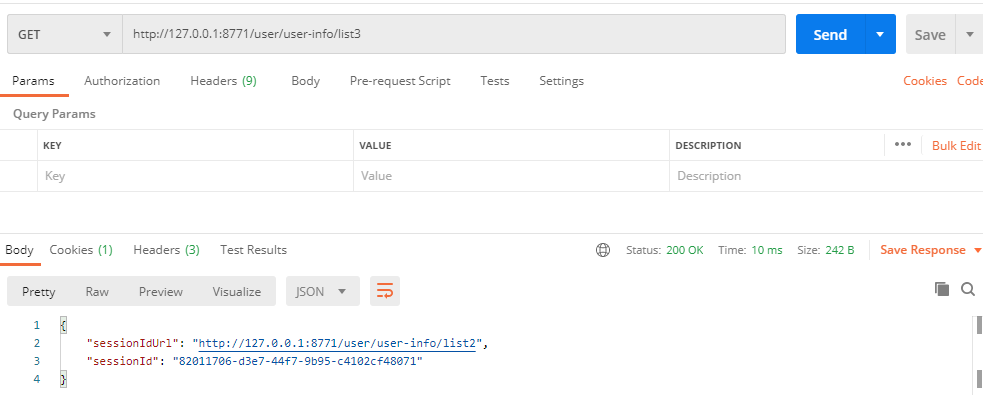1.添加pom.xml依赖
<!-- redis--> <dependency> <groupId>org.springframework.boot</groupId> <artifactId>spring-boot-starter-data-redis</artifactId> </dependency> <!-- redis session --> <dependency> <groupId>org.springframework.session</groupId> <artifactId>spring-session-data-redis</artifactId> </dependency>
2.添加RedisSessionConfig.java配置
import org.springframework.context.annotation.Configuration; import org.springframework.session.data.redis.config.annotation.web.http.EnableRedisHttpSession; /** * @EnableRedisHttpSession 开启Redis Session缓存 * maxInactiveIntervalInSeconds: session过期时间 * * */ @Configuration @EnableRedisHttpSession(maxInactiveIntervalInSeconds = 30) public class RedisSessionConfig { }
3.添加application.yml配置
spring: redis: database: 0 host: localhost port: 6379 password:
4.添加controller测试代码
@RestController @RequestMapping("/user-info") public class UserInfoController { //测试 @GetMapping("/list2") public Map<String, Object> setSession(HttpServletRequest request) { Map<String, Object> map = new HashMap<>(); request.getSession().setAttribute("request Url", request.getRequestURL()); map.put("request Url", request.getRequestURL()); return map; } @GetMapping("/list3") public Map<String, Object> getSession(HttpServletRequest request) { Map<String, Object> map = new HashMap<>(); map.put("sessionIdUrl", request.getSession().getAttribute("request Url")); map.put("sessionId", request.getSession().getId()); return map; } }
5.修改idea配置 启动多个节点项目
第一个节点正常启动就可以了,我application.yml里面配了8771
第二个节点需要改端口号,我这里设置8772
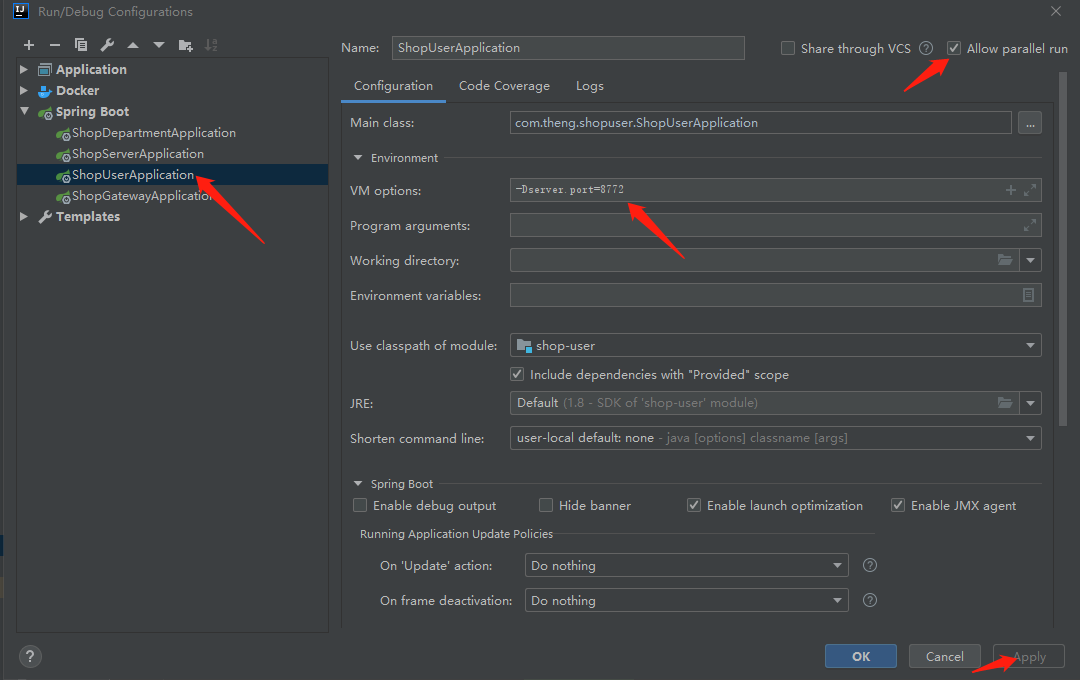
6.依次访问地址
http://127.0.0.1:8771/user/user-info/list2
http://127.0.0.1:8771/user/user-info/list3
http://127.0.0.1:8772/user/user-info/list3
发现:
两个节点获取到的SessionId是一致的,表明多节点实现Session共享