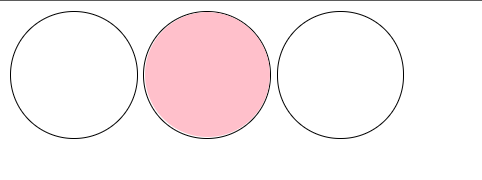总结:为所有被选中的 input 元素直接兄弟元素span设置背景色:
input:checked +span{ background-color: pink; }
小点:点击label就会触发input控件,所以可以把label设置溢出隐藏把input藏起来,内部再设置span标签绝对定位填充
<!DOCTYPE html> <html lang="en"> <head> <meta charset="UTF-8"> <title>Title</title> <style> label{ position: relative; display: inline-block; width: 100px; height: 100px; border: 1px solid; border-radius: 50% 50%; overflow: hidden; } label>input{ position: absolute; left: -50%; top: -50%; } label>span{ display: block; position: absolute; top: 0; right: 0; left: 0; bottom: 0; } input:checked +span{ background-color: pink; } </style> </head> <body> <label><input type="radio" name="testInput"><span></span></label> <label><input type="radio" name="testInput"><span></span></label> <label><input type="radio" name="testInput"><span></span></label> </body> </html>