内核: linux-3.0
uboot: 2010.09
开发板: fl2440
交叉编译器: 2011.11
1.对根文件系统进行修改
无修改
2.添加内核对jffs2的支持
[weishusheng@localhost linux-3.0-jffs2]$ vt100
[weishusheng@localhost linux-3.0-jffs2]$ sudo make menuconfig
File systems --->
[*] Miscellaneous filesystems --->
<*> Journalling Flash File System v2 (JFFS2) support
(0) JFFS2 debugging verbosity (0 = quiet, 2 = noisy)
[*] JFFS2 write-buffering support
[ ] Verify JFFS2 write-buffer reads
[ ] JFFS2 summary support (EXPERIMENTAL)
[ ] JFFS2 XATTR support (EXPERIMENTAL)
[ ] Advanced compression options for JFFS
[weishusheng@localhost linux-3.0-jffs2]$ sudo make
[weishusheng@localhost linux-3.0-jffs2]$ sudo cp linuxrom-mini2440-wei.bin /tftp
3.制作mkfs.jffs2和mkfs.ubifs工具
[weishusheng@localhost rootfs_tree]$ mkdir mtd-utiles
[weishusheng@localhost rootfs_tree]$ cd mtd-utiles/
[weishusheng@localhost mtd-utiles]$ sudo vim build.sh
#!/bin/sh
#+--------------------------------------------------------------------------------------------
#|Description: This shell script used to download lzo,zlib,mtd-utils source code
#| and cross compile it for ARM Linux, all is static cross compile.
#| Author: GuoWenxue <guowenxue@gmail.com>
#| ChangeLog:
#| 1, Initialize 1.0.0 on 2011.04.12
#+--------------------------------------------------------------------------------------------
PRJ_PATH=`pwd`
LZO="lzo-2.04"
ZLIB="zlib-1.2.5"
e2fsprogs_ver=1.42
mtd="mtd-utils-1.4.9"
function decompress_packet()
(
echo "+---------------------------------------------+"
echo "| Decompress $1 now"
echo "+---------------------------------------------+"
ftype=`file "$1"`
case "$ftype" in
"$1: Zip archive"*)
unzip "$1" ;;
"$1: gzip compressed"*)
if [ `expr "$1" : ".*.tar.*" ` ] ; then
tar -xzf $1
else
gzip -d "$1"
fi ;;
"$1: bzip2 compressed"*)
if [ `expr "$1" : ".*.tar.*" ` ] ; then
tar -xjf $1
else
bunzip2 "$1"
fi ;;
"$1: POSIX tar archive"*)
tar -xf "$1" ;;
*)
echo "$1 is unknow compress format";;
esac
)
# Download lzo source code packet
if [ ! -s $LZO.tar.gz ] ; then
wget http://www.oberhumer.com/opensource/lzo/download/$LZO.tar.gz
fi
# Decompress lzo source code packet
if [ ! -d $LZO ] ; then
decompress_packet $LZO.tar.*
fi
# Cross compile lzo
cd $LZO
if [ ! -s src/.libs/liblzo*.a ] ; then
unset LDFLAGS
./configure --enable-static --disable-shared
make
fi
cd -
echo "+----------------------------------------+"
echo "| Cross compile $ZLIB now "
echo "| Crosstool: $CROSS"
echo "+----------------------------------------+"
# Download zlib source code packet
if [ ! -s $ZLIB.tar* ] ; then
#wget http://www.zlib.net/$ZLIB.tar.gz
#wget http://www.imagemagick.org/download/delegates/$ZLIB.tar.bz2
#wget http://down1.chinaunix.net/distfiles/$ZLIB.tar.bz2
wget http://pkgs.fedoraproject.org/repo/pkgs/zlib/zlib-1.2.5.tar.bz2/be1e89810e66150f5b0327984d8625a0/$ZLIB.tar.bz2
fi
# Decompress zlib source code packet
if [ ! -d $ZLIB ] ; then
decompress_packet $ZLIB.tar.*
fi
#Cross compile zlib
cd $ZLIB
if [ ! -s libz.a ] ; then
unset LDFLAGS
./configure --static
make
fi
cd -
echo "+----------------------------------------+"
echo "| Cross compile e2fsprogsV$e2fsprogs_ver now "
echo "| Crosstool: $CROSS"
echo "+----------------------------------------+"
#e2fsprogs is for UBIFS, download e2fsprogs source code packet
if [ ! -s e2fsprogs-$e2fsprogs_ver.tar.gz ] ; then
wget http://nchc.dl.sourceforge.net/project/e2fsprogs/e2fsprogs/$e2fsprogs_ver/e2fsprogs-$e2fsprogs_ver.tar.gz
fi
# Decompress e2fsprogs source code packet
if [ ! -d e2fsprogs-$e2fsprogs_ver ] ; then
decompress_packet e2fsprogs-$e2fsprogs_ver.tar.*
fi
cd e2fsprogs-$e2fsprogs_ver
if [ ! -s lib/libuuid.a ] ; then
./configure --enable-elf-shlibs
make
fi
cd -
echo "+----------------------------------------+"
echo "| Cross compile mtd-utils now "
echo "| Crosstool: $CROSS"
echo "+----------------------------------------+"
if [ ! -s ${mtd}.tar.bz2 ] ; then
wget ftp://ftp.infradead.org/pub/mtd-utils/${mtd}.tar.bz2
fi
decompress_packet ${mtd}.tar.bz2
# download mtd-utils source code
#if [ ! -d mtd-utils* ] ; then
#git clone git://git.infradead.org/mtd-utils.git
#fi
cd ${mtd}
#Add the CROSS tool in file common.mk
line=`sed -n '/CFLAGS ?= -O2 -g/=' common.mk `
if [ ! -z $line ] ; then
sed -i -e ${line}s"|.*|CFLAGS ?= -O2 -g --static|" common.mk
fi
unset LDFLAGS
unset CFLAGS
set -x
export CFLAGS="-DWITHOUT_XATTR -I$PRJ_PATH/$ZLIB -I$PRJ_PATH/$LZO/include -I$PRJ_PATH/e2fsprogs-$e2fsprogs_ver/lib"
export ZLIBLDFLAGS=-L$PRJ_PATH/$ZLIB
export LZOLDFLAGS=-L$PRJ_PATH/$LZO/src/.libs/
export LDFLAGS="-static -L $PRJ_PATH/e2fsprogs-$e2fsprogs_ver/lib $ZLIBLDFLAGS $LZOLDFLAGS"
make
set -x
#strip nandwrite flash_erase nanddump
#sudo cp nandwrite $INST_PATH/.nandwrite
#sudo cp flash_erase $INST_PATH/.flash_erase
#sudo cp nanddump $INST_PATH/.nanddump
[weishusheng@localhost mtd-utiles]$ ls
build.sh
[weishusheng@localhost mtd-utiles]$ sh build.sh
......
CC ubi-utils/ubiformat.o
CC ubi-utils/libscan.o
AR ubi-utils/libscan.a
LD ubi-utils/ubiformat
CC ubi-utils/ubirename.o
LD ubi-utils/ubirename
CC ubi-utils/mtdinfo.o
LD ubi-utils/mtdinfo
CC ubi-utils/ubirsvol.o
LD ubi-utils/ubirsvol
+ set -x
[weishusheng@localhost mtd-utiles]$ ls
build.sh e2fsprogs-1.42.tar.gz lzo-2.04.tar.gz mtd-utils-1.4.9.tar.bz2 zlib-1.2.5
e2fsprogs-1.42 lzo-2.04 mtd-utils-1.4.9 zlib-1.2.5.tar.bz2
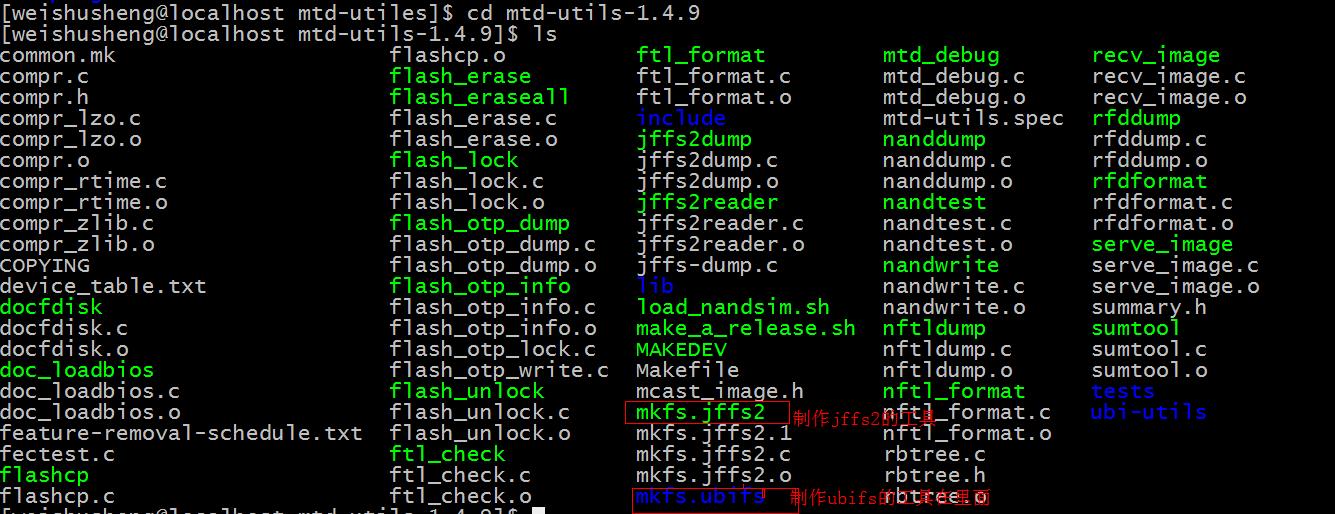
[weishusheng@localhost mtd-utils-1.4.9]$ file mkfs.jffs2
mkfs.jffs2: ELF 64-bit LSB executable, x86-64, version 1 (GNU/Linux), statically linked, not stripped
[weishusheng@localhost mtd-utils-1.4.9]$ sudo cp mkfs.jffs2 /usr/local/bin/
[weishusheng@localhost mtd-utils-1.4.9]$ ls /usr/local/bin/
busybox glib-mkenums lrb lsb m4 mkfs.ubifs ubinize vsyasm
glib-genmarshal gobject-query lrx lsx mkcramfs mkyaffs2image uImage-s3c2440.gz yasm
glib-gettextize iptables-xml lrz lsz mkfs.jffs2 tftp useradd.sh ytasm
4.制作映像文件
[weishusheng@localhost rootfs_tree]$ ls
build_ubifs.sh mtd-utiles rootfs-ubifs sysmnt
install_shared_library.sh ramdisk.gz rootfs-wei.cramfs ubifs-s3c2440.rootfs
mkimage rootfs
[weishusheng@localhost rootfs_tree]$ sudo mkfs.jffs2 -n -l -s 2048 -e 128KiB -d rootfs -o rootfs.jffs2 --pad=0x1400000
生成了rootfs.jffs2
各参数的意义:
(1)-r :指定根文件系统目录.
(2)-o : 指定输出的根文件系统名.
(3)-s : 指定flash每一页的大小;
(4)-e : 指定flash的檫除块的大小,預設是64KB.
(5)-l :小端字节存储,一般都是小端字节
要注意,不同的flash, 其page size和block size會不一樣.,如果是K9F2G08U0M,在它的datasheet上有说明:
[weishusheng@localhost rootfs_tree]$ mv rootfs.jffs2 rootfs-wei.jffs2
[weishusheng@localhost rootfs_tree]$ du -h rootfs-wei.jffs2
20M rootfs-wei.jffs2
5.添加uboot对jffs2支持
我的启动信息中
Creating 9 MTD partitions on "NAND":
0x000000000000-0x000000100000 : "mtdblock0 u-boot 1MB"
0x000000100000-0x000001000000 : "mtdblock1 kernel 15MB"
0x000001000000-0x000002400000 : "mtdblock2 ramdisk 20MB"
0x000002400000-0x000003800000 : "mtdblock3 cramfs 20MB"
0x000003800000-0x000006000000 : "mtdblock4 jffs2 20MB"
0x000006000000-0x000008800000 : "mtdblock5 yaffs2 40MB"
0x000008800000-0x00000b000000 : "mtdblock6 ubifs 40MB"
0x00000b000000-0x00000d800000 : "mtdblock7 apps 40MB"
0x00000d800000-0x000010000000 : "mtdblock8 data 40MB"
根据自己的分区地址及大小来做
[fl2440@weishusheng]# set bjffs2 'tftp 30008000 rootfs-wei.jffs2;nand erase 3800000 1400000;nand write.jffs2 30008000 3800000 1400000'
[fl2440@weishusheng]#set bootargs_jffs2 'noinitrd root=/dev/mtdblock4 rootfstype=jffs2 init=/linuxrc console=ttyS0,115200'
[fl2440@weishusheng]#set bootargs 'noinitrd root=/dev/mtdblock4 rootfstype=jffs2 init=/linuxrc console=ttyS0,115200'
[fl2440@weishusheng]#set bootcmd_jffs2 'nand read 30008000 100000 400000;bootm 30008000'
[fl2440@weishusheng]#set bootcmd 'run bootcmd_jffs2'
[fl2440@weishusheng]#save
Saving Environment to NAND...
Erasing Nand...
Erasing at 0x60000 -- 100% complete.
Writing to Nand... done
注:上述写的大小与实际文件大小一致更好。
6.下载内核和rootfs-wei.jffs2映像文件
[fl2440@weishusheng]#pri
bootdelay=5
baudrate=115200
ethaddr=08:00:3e:26:0a:6b
ethact=dm9000
bcramfs=tftp 30800000 rootfs-wei.cramfs;nand erase 1300000 800000;nand write 30800000 1300000 800000
bootcmd_cramfs=nand read 30008000 100000 400000;bootm 30008000
brdfs=tftp 30008000 ramdisk.gz;nand erase 1000000 a00000;nand write 30008000 1000000 a00000
bootcmd_ramdisk=nand read 30008000 100000 400000;nand read 30800000 1000000 a00000;bootm 30008000
bootargs_ubifs=console=ttyS0,115200 mem=64M ubi.mtd=6 root=ubi0:rootfs rootwait rootfstype=ubifs rw
bootcmd_rootfs=nand read 30008000 100000 400000;bootm 30008000
filesize=3A0000
fileaddr=30008000
netmask=255.255.255.0
ipaddr=192.168.1.23
bubifs=tftp 30008000 ubifs-s3c2440.rootfs;nand erase 8800000 500000;nand write 30008000 8800000 500000
serverip=192.168.1.3
bootargs_nfs=noinitrd console=ttyS0,115200 init=/linuxrc mem=64M loglevel=7 root=/dev/nfs rw nfsroot=192.168.1.3:/home/weishusheng/rootfs_tree/rootfs ip=192.168.1.23:192.168.1.3:192.168.1.1:255.255.255.0:localhost.com:eth0:off
bkr=tftp 30008000 linuxrom-mini2440-wei.bin;nand erase 100000 800000;nand write 30008000 100000 800000
stdin=serial
stdout=serial
stderr=serial
bjffs2=tftp 30008000 rootfs-wei.jffs2;nand erase 3800000 1400000;nand write.jffs2 30008000 3800000 1400000
bootargs_jffs2=noinitrd root=/dev/mtdblock4 rootfstype=jffs2 init=/linuxrc console=ttyS0,115200
bootargs=noinitrd root=/dev/mtdblock4 rootfstype=jffs2 init=/linuxrc console=ttyS0,115200
bootcmd=run bootcmd_jffs2
bootcmd_jffs2=nand read 30008000 100000 400000;bootm 30008000
Environment size: 1538/131068 bytes
[fl2440@weishusheng]#run bkr
.....
[fl2440@weishusheng]#run bjffs2
.....
[fl2440@weishusheng]#boot
.....
Copyright (C) 2014 weishusheng
root login: root
Password:
>: ls
apps etc linuxrc sbin usr
bin info mnt sys var
data init proc sysmnt weishusheng
dev lib root tmp
>:
jffs2文件系统制作成功。
jffs2_scan_eraseblock(): Magic bitmask 0x1985 not found at 0x02480000: 0x19f7 instead
遇到该问题,可能的情况有以下几种:
1、编译jffs2文件系统时eraseblock size设置的问题(即-e -s --pad等),调节就好,最后根据官方文档改为128;
2、flash有问题;
3、flash在烧写之前,并未擦除干净flash上的数据,导致脏内存出现,烧写JFFS2 镜像后,第一次启动内核会格式化没有被占用但属于那个块设备的空间,所以第一次启动要等5分钟,让内核完成这个过程。
我就是第三点,因为烧写的时候cfe会默认擦除,结果后来一跟踪代码,发现并未擦除,后来自己增加了一个擦除的命令,问题解决。