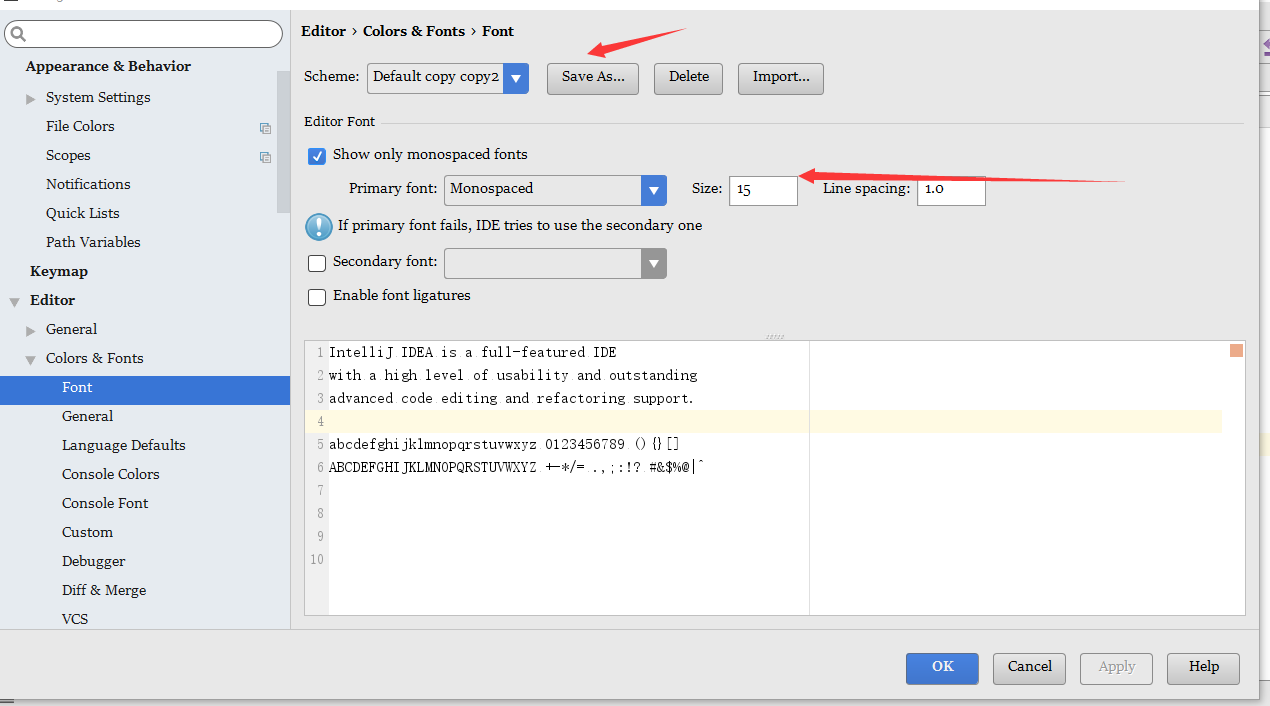IntelliJ IDEA设置菜单栏大小的方法:File --Settings --Appearance & Behavior -- Appearance ,右边Override default fonts by(not recommended)
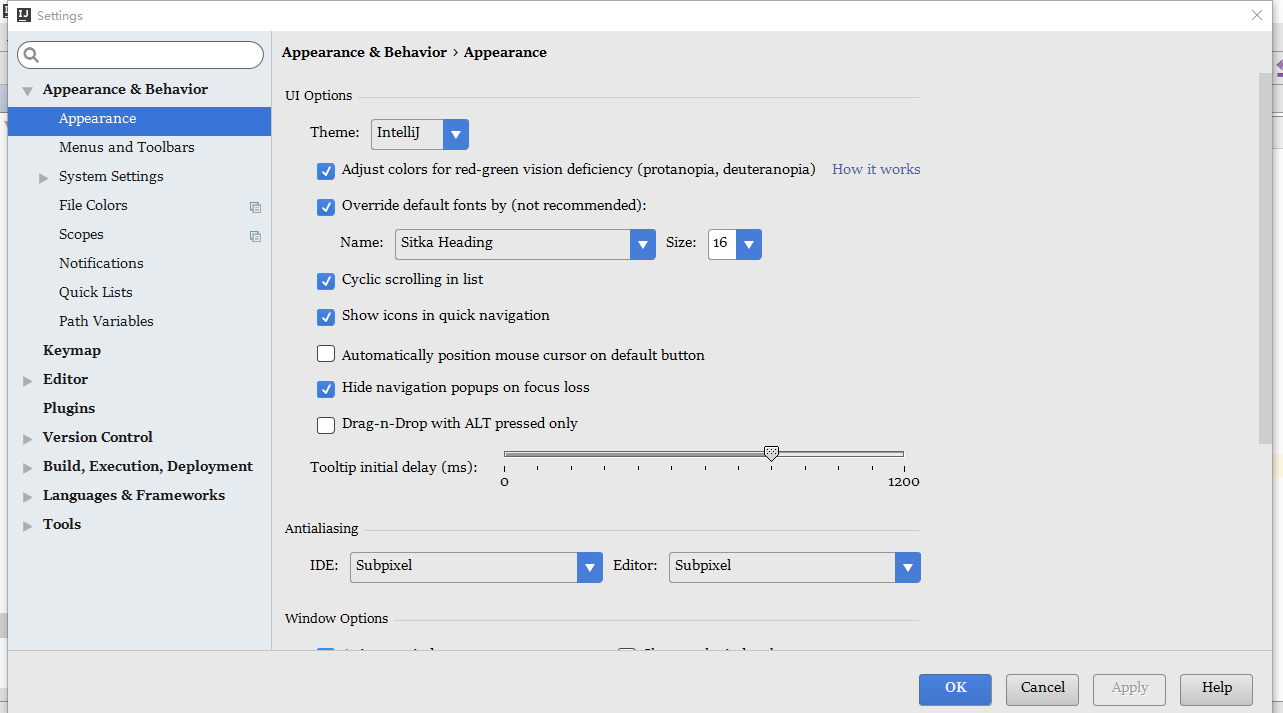
2.设置代码大小:File --Settings-Editor-Colors & Fonts -- Font,右边刚开始是不能编辑的,在右边 Scheme 处先Save as 后可以编辑大小了
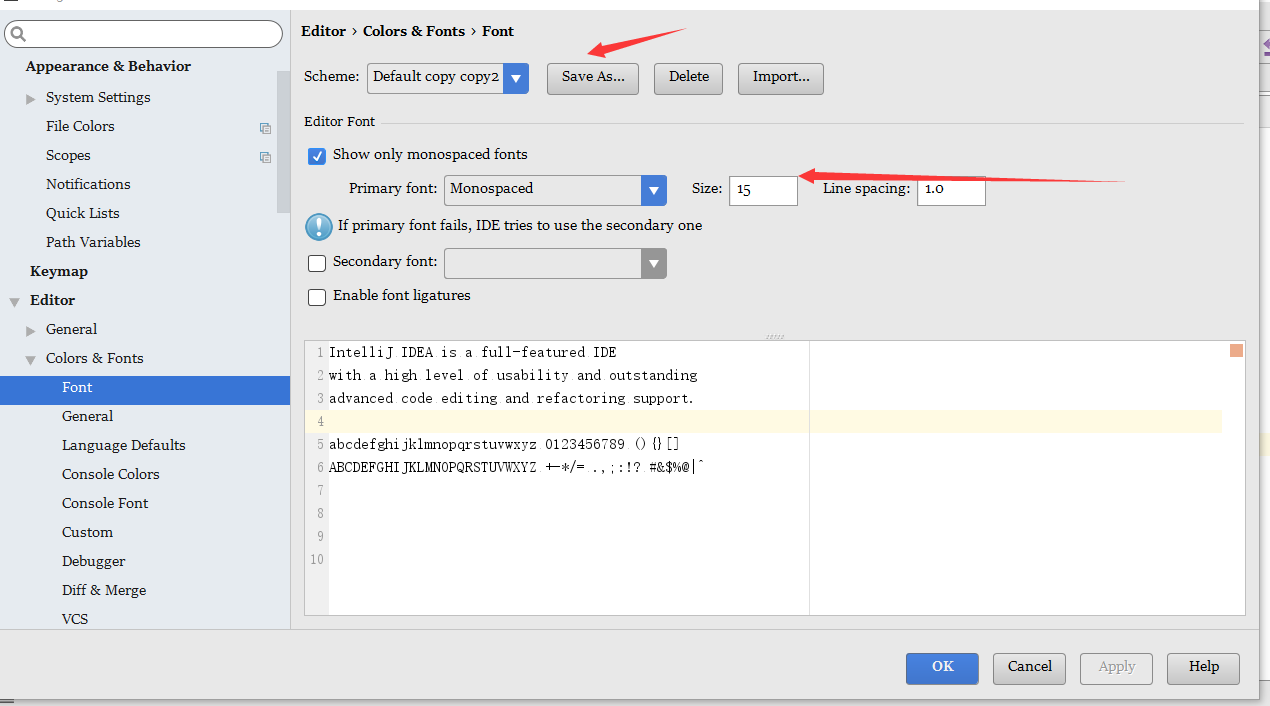
IntelliJ IDEA设置菜单栏大小的方法:File --Settings --Appearance & Behavior -- Appearance ,右边Override default fonts by(not recommended)
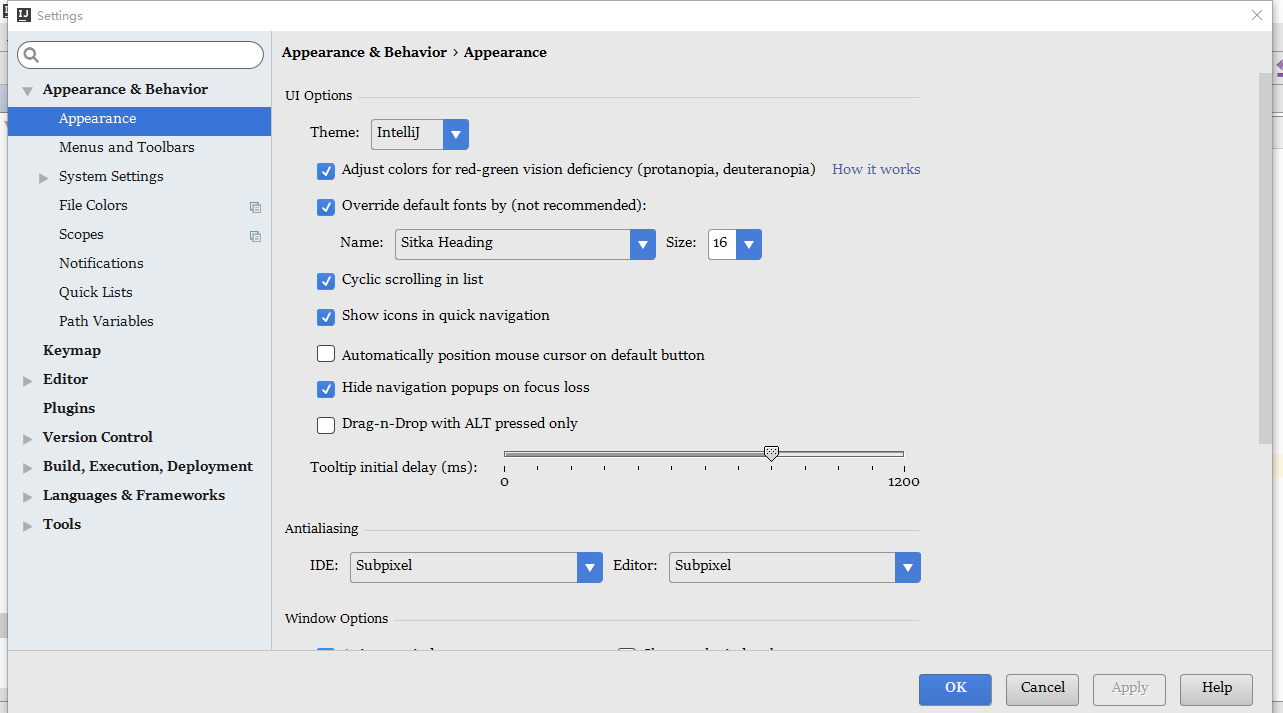
2.设置代码大小:File --Settings-Editor-Colors & Fonts -- Font,右边刚开始是不能编辑的,在右边 Scheme 处先Save as 后可以编辑大小了