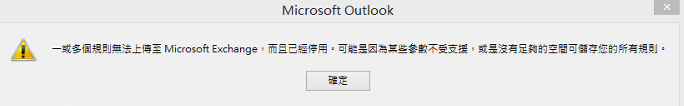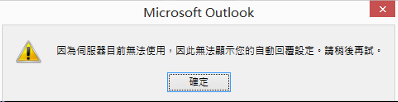在Exchange中默认有设置outlook的规则的大小,如果client在outlook上设定的规则超过大小会导致功能无法使用
Outlook的郵件規則,在Exchange 2000/2003時,郵件規則預設是32K
在exchange2007 or exchange 2010,可以修改,預設是64K,大約是64就無法新增
错误信息:
1、The Rules quota of mailbox XXX@XXXX has been reached and the automatic reply rules can't be enabled or updated. Delete some existing rules or increase the user's rule quota and try to set the automatic reply again. You can use the Set-Mailbox cmdlet to increase a user's rules quota.
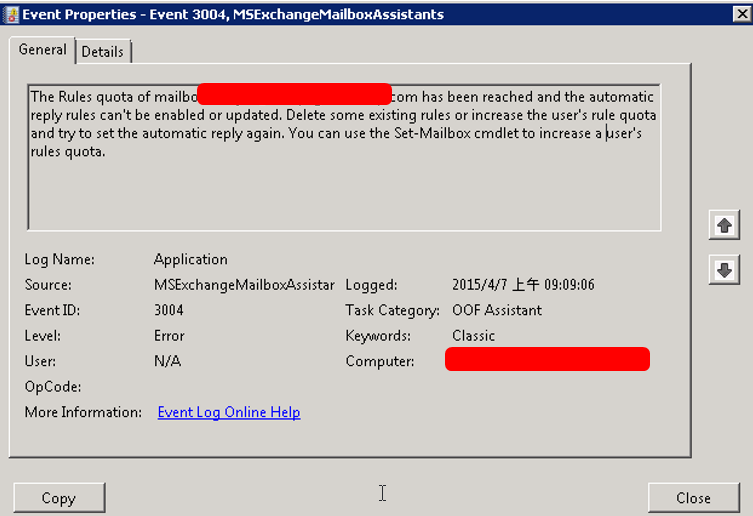
可通过powershell进行查询以及设定:
Get-Mailbox –Identity pponzeka | select RulesQuota
As we can see, its set to 64 KB. To increase it, we run:
Set-Mailbox –Identity pponzeka –RulesQuota 256KB
And there we go, we can check by running the same Get-Mailbox as above to confirm:
Now, you cannot go past 256KB, this is the error you get, in this example I tried to set it to 512KB:
2、outlook client端错误