用文件流来拷贝一个文件,用到文件字节输入流(FileInputStream)和文件字节输出流(FileOutputStream),用输入流把字节文件读到缓冲数组中,然后将缓冲数组中的字节写到文件中,就很好的完成了文件的复制操作。
来,看一下代码
1 //1.创建源和目标
2 File srcFile = new File("C:/Users/15626/Desktop/test/123.txt");
3 File targetFile = new File("C:/Users/15626/Desktop/test/123_copy.txt");
4 //2.创建输入流和输出流
5 FileInputStream in = new FileInputStream(srcFile);
6 FileOutputStream out = new FileOutputStream(targetFile);
7 //3.输入 输出操作
8 byte[] buffer = new byte[10];
9 int len = 0;
10 while((len = in.read(buffer)) != -1){
11 //String str = new String(buffer,0,len);
12 out.write(buffer, 0, len);;
13 }
14 //4.关闭资源文件
15 in.close();
16 out.close();
完了你会发现出现了
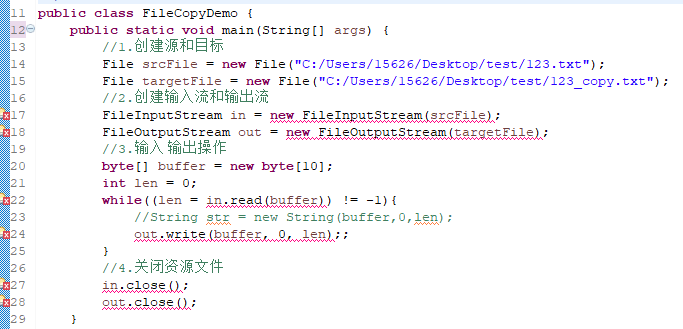
全是错误,那是因为输出输出可能会出现异常,可能你会直接抛出去,那么怎么正确处理这些异常情况?
当然是try-catch-finally
1 FileInputStream in = null; 2 FileOutputStream out = null; 3 try{//可能出现问题的代码 4 //1.创建源和目标 5 File srcFile = new File("C:/Users/15626/Desktop/test/123.txt"); 6 File targetFile = new File("C:/Users/15626/Desktop/test/123_copy.txt"); 7 //2.创建输入流和输出流 8 in = new FileInputStream(srcFile); 9 out = new FileOutputStream(targetFile); 10 //3.输入 输出操作 11 byte[] buffer = new byte[10]; 12 int len = 0; 13 while((len = in.read(buffer)) != -1){ 14 //String str = new String(buffer,0,len); 15 out.write(buffer, 0, len);; 16 } 17 }catch(Exception e){//处理异常 18 e.printStackTrace(); 19 }finally{ 20 //4.关闭资源文件 21 try{ 22 in.close(); 23 out.close(); 24 }catch(Exception e){ 25 e.printStackTrace(); 26 } 27 }
好了,到这里之后异常终于消除了,然而这个程序还是有问题:
当程序执行到 in = new FileInputStream(srcFile); 的时候,假设有个异常,然后程序后去处理这个异常,根本没有执行下面的程序,然而这时候out还是null,在finally中还关闭了out,本身没有异常,你制造了异常。 那么怎么解决呢?
那么将它们分开try就ok了:
1 finally{
2 //4.关闭资源文件
3 try{
4 if(in != null){
5 in.close();
6 }
7 }catch(Exception e){
8 e.printStackTrace();
9 }
10 try{
11 if(out != null){
12 out.close();
13 }
14
15 }catch(Exception e){
16 e.printStackTrace();
17 }
18 }
到这你会发现程序的主体都在上面,然而下面却处理了这么多异常还有关闭资源,程序变得很难看!然而java7之后,出现了自动关闭资源的机制,我去,这感情好啊,来欣赏一下:
1 File srcFile = new File("C:/Users/15626/Desktop/test/123.txt");
2 File targetFile = new File("C:/Users/15626/Desktop/test/123_copy.txt");
3 try(//打开资源的代码
4 FileInputStream in = new FileInputStream(srcFile);
5 FileOutputStream out = new FileOutputStream(targetFile);
6 ){
7 //3.输入 输出操作
8 byte[] buffer = new byte[10];
9 int len = 0;
10 while((len = in.read(buffer)) != -1){
11 //String str = new String(buffer,0,len);
12 out.write(buffer, 0, len);;
13 }
14 }catch(Exception e){
15 e.printStackTrace();
16 }
嗯,这个新特性很好!
1 try(打开资源的代码 ){
2
3 可能存在异常的代码
4
5 }catch(){
6
7 处理异常信息
8
9 }