记录一下centos7.6下安装postgresql10的过程
安装
1 更新源
yum install https://download.postgresql.org/pub/repos/yum/10/redhat/rhel-7-x86_64/pgdg-centos10-10-2.noarch.rpm -y
如果提示无法连接,改为
yum install https://download.postgresql.org/pub/repos/yum/reporpms/EL-7-x86_64/pgdg-redhat-repo-latest.noarch.rpm -y
2 安装postgresql
yum install postgresql10-contrib postgresql10-server -y
对应第1步第二个源
yum install postgresql10-server -y
3 初始化数据库
/usr/pgsql-10/bin/postgresql-10-setup initdb
4 启动服务
systemctl start postgresql-10
5 设置密码
postgresql 会默认添加一个用户postgres,我们需要给他设置一下密码
su - postgres
psql
ALTER USER postgres WITH PASSWORD 'yourpassword';
到这里已经可以使用了,但是为了更方便的使用,我们还可以进行其他设置。
远程登录
postgresql默认不支持远程登录,我们需要修改配置文件pg_hba.conf
vim /var/lib/pgsql/10/data/pg_hba.conf
修改前
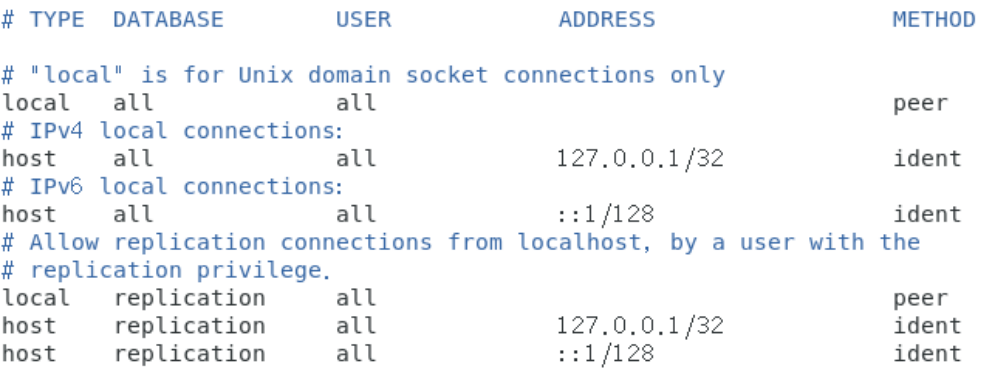
修改后
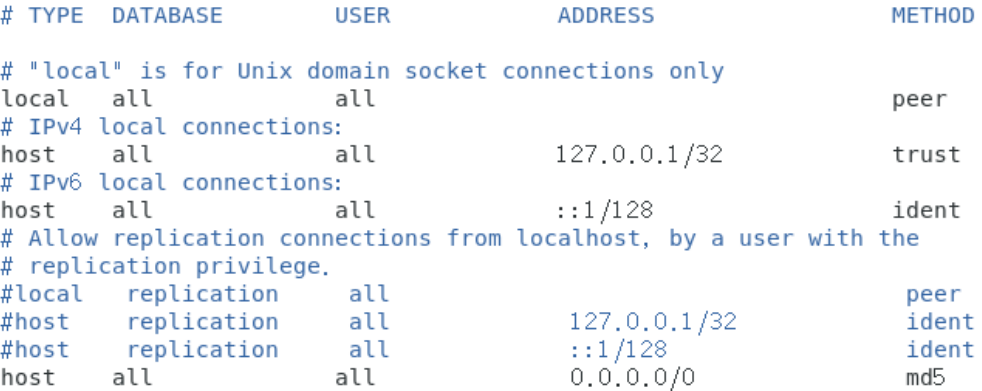
然后修改另一个配置文件postgresql.conf
vim /var/lib/pgsql/10/data/postgresql.conf
修改前

修改后

重启postgresql
systemctl restart postgresql-10
之后就可以用pgadmin远程登录了。
开机自启动
设置开机启动
systemctl enable postgresql-10.service
备份与恢复
postgresql的备份命令为
pg_dump -h ipaddress -p port -U user dbname>dumpfile
例如,将本地数据库postgres备份到/var/www/backup.sql文件中
pg_dump -h 127.0.0.1 -p 5432 -U postgres postgres>/var/www/backup.sql
postgresql的恢复命令为
psql -h ipaddress -p port -U user dbname<dumpfile
例如,从/var/www/backup.sql恢复数据库到本地postgres中
psql -h 127.0.0.1 -p 5432 -U postgres postgres</var/www/backup.sql
值得一提的是,恢复命令不会创建数据库,所以需要自行创建一个新的数据库(在上例中,新数据库名仍是postgres)
定时备份
由备份命令我们可以创建一个脚本来自动化备份数据。
我在/var/www/下新建一个文件dailybackup.sh,脚本内容大致如下
#!/bin/bash
cur_day=$(date '+%Y%m%d')
echo "start backup postgresql..."
# 执行备份
pg_dump -h 127.0.0.1 -p 5432 -U postgres postgres>/var/www/backup_$cur_day.sql
echo "finish backup."
记得顺便给该文件授予可执行权限
再新建一个定时任务,执行命令
crontab -e
输入如下内容,意思是每天凌晨1点执行/var/www/dailybackup.sh
0 1 * * * /var/www/dailybackup.sh
保存退出,由此自动化备份数据库完成。