1.判断浏览器是否启用cookie:
if (navigator.cookieEnabled==true) { alert("已启用 cookie") } else { alert("未启用 cookie") } }
1.从url中获取参数的值:
<script type="text/javascript">
function getQueryString( name ){
var reg = new RegExp("(^|&)"+ name +"=([^&]*)(&|$)");
var r = window.location.search.substr(1).match(reg);
if( r!=null ) return unescape(r[2]); return null;
}
</script>
代码解释:

<!doctype html> <html> <head> <meta charset="utf-8"> <title>js正则表达式</title> <link rel="stylesheet" type="text/css" href="bootstrap/bootstrap.min.css"> <style type="text/css"> </style> </head> <body> </body> <script type="text/javascript"> function getQueryString(name){ var reg = new RegExp("(^|&)"+ name +"=([^&]*)(&|$)"); var r = window.location.search.substr(1); var result = r.match(reg); console.log(r); console.log(reg); console.log(result); if(result!=null){ return unescape(result[2]); } return null; } var age = getQueryString("age"); console.log(age); //代码解释: 正则表达式为:/(^|&)age=([^&]*)(&|$)/ 分析它匹配的: ^age=10& ^age=10$ &age=10& &age=10$ 待匹配的字符串: id=123&age=10&sb=1&hu=abc 匹配的结果: &age=10& 整个&age=10&为第0组; 第1组为& 第2组为10 第3组为& </script> </html>
本地调试,浏览器输入:file:///G:/test_demo/queryString.html?id=123&age=10&sb=1&hu=abc
console打印:

unescape函数:
escape("Visit W3School!")
"Visit%20W3School%21"
unescape("Visit W3School!")
"Visit W3School!"
unescape("Visit%20W3School%21")
"Visit W3School!"
encodeURIComponent("Visit W3School!")
"Visit%20W3School!"
decodeURIComponent("Visit W3School!")
"Visit W3School!"
encodeURI("Visit W3School!")
"Visit%20W3School!"
注释:ECMAScript v3 已从标准中删除了 unescape() 函数,并反对使用它,因此应该用 decodeURI() 和 decodeURIComponent() 取而代之。
2.改变窗口大小、触发改变窗口大小事件:
<body id="box"> </body> <script type="text/javascript"> var winWidth = 0; function addEventOnResize() { $(window).resize(function () { winWidth = $(this).width(); var dom = document.getElementById('box'); if (!dom) { return; } if (winWidth > 1366) { dom.className = 'box1240'; } else { dom.className = 'box1000'; } }).resize(); } addEventOnResize(); </script>
w3上介绍resize的用法:
<html> <head> <script type="text/javascript" src="/jquery/jquery.js"></script> <script type="text/javascript"> x=0; $(document).ready(function(){ $(window).resize(function() { $("span").text(x+=1); }); $("button").click(function(){ $(window).resize(); }); }); </script> </head> <body> <p>窗口的大小被调整了 <span>0</span> 次。</p> <p>请试着调整浏览器窗口的大小。</p> <button>触发窗口的 resize 事件</button> </body> </html>
3.动态加载js代码:

<!doctype html> <html> <head> <meta charset="utf-8"> <title>js代码学习</title> <link rel="stylesheet" type="text/css" href="bootstrap/bootstrap.min.css"> <style type="text/css"> </style> </head> <body> <script type="text/javascript"> (function() { var hm = document.createElement("script"); hm.src = "//hm.baidu.com/hm.js?df0a72cf81dd321c00f5baefc3c4855d"; var s = document.getElementsByTagName("script")[0]; s.parentNode.insertBefore(hm, s); })(); </script> </body> </html>
运行完成之后:

insertBefore用法:http://www.w3school.com.cn/jsref/met_node_insertbefore.asp

insertBefore() 方法在您指定的已有子节点之前插入新的子节点。 <!DOCTYPE html> <html> <body> <ul id="myList"><li>Coffee</li><li>Tea</li></ul> <p id="demo">请点击按钮向列表插入一个项目。</p> <button onclick="myFunction()">试一下</button> <script> function myFunction() { var newItem=document.createElement("LI") var textnode=document.createTextNode("Water") newItem.appendChild(textnode) var list=document.getElementById("myList") list.insertBefore(newItem,list.childNodes[0]); } </script> <p><b>注释:</b><br>首先请创建一个 LI 节点,<br>然后创建一个文本节点,<br>然后向这个 LI 节点追加文本节点。<br>最后在列表中的首个子节点之前插入此 LI 节点。</p> </body> </html>
再来一个动态加载css的代码:

<!doctype html> <html> <head> <meta charset="utf-8"> <title>动态加载js和css</title> </head> <body> <button class="btn btn-danger">bootstrap样式按钮</button> <script src="jquery/jquery.min.js"></script> <script type="text/javascript"> //动态加载os.js var js = document.createElement("script"); js.type = "text/javascript"; js.src="os.js"; document.getElementsByTagName("head")[0].appendChild(js); //动态加载css var css = document.createElement("link"); css.type = "text/css"; css.href = "bootstrap/bootstrap.min.css"; css.rel = "stylesheet"; document.getElementsByTagName("head")[0].appendChild(css); </script> </body> </html>
其外链接的os.js:

/** * 判断客户端操作系统类型 */ (function() { var agent = navigator.userAgent.toLowerCase(); var os_type = ""; if (/android/i.test(navigator.userAgent)) { var index = agent.indexOf("android"); version = agent.substr(index + 8, 3); os_type = "Android " + version; } if (/(iPhone|iPad|iPod|iOS)/i.test(navigator.userAgent)) { var index = agent.indexOf("os"); version = agent.substr(index + 3, 3); os_type = "iOS " + version; } if (/Linux/i.test(navigator.userAgent) && !/android/i.test(navigator.userAgent) && !/(iPhone|iPad|iPod|iOS)/i.test(navigator.userAgent)) { os_type = "Linux"; } if (/windows|win32/i.test(navigator.userAgent)) { os_type = "windows32"; } if (/windows|win64/i.test(navigator.userAgent)) { os_type = "windows64"; } console.log("客户端类型:" + os_type); })();
运行结果,观察console和bootstrap样式是否生效:

4.获取客户端操作系统类型

<!doctype html> <html> <head> <meta charset="utf-8"> <title>js代码学习</title> <link rel="stylesheet" type="text/css" href="bootstrap/bootstrap.min.css"> <style type="text/css"> </style> </head> <body> <script type="text/javascript"> var OSType = detectOS(); //操作系统 console.log(OSType); //获取客户端操作系统类型 function detectOS() { var sUserAgent = navigator.userAgent; var isWin = (navigator.platform === "Win32") || (navigator.platform === "Windows"); var isMac = (navigator.platform === "Mac68K") || (navigator.platform === "MacPPC") || (navigator.platform === "Macintosh") || (navigator.platform === "MacIntel"); var bIsIpad = sUserAgent.match(/ipad/i) === "ipad"; var bIsIphoneOs = sUserAgent.match(/iphone os/i) === "iphone os"; var isUnix = (navigator.platform === "X11") && !isWin && !isMac; var isLinux = (String(navigator.platform).indexOf("Linux") > -1); var bIsAndroid = sUserAgent.toLowerCase().match(/android/i) === "android"; var bIsCE = sUserAgent.match(/windows ce/i) === "windows ce"; var bIsWM = sUserAgent.match(/windows mobile/i) === "windows mobile"; if(isMac) return "Mac"; if(isUnix) return "Unix"; if(isLinux) { if(bIsAndroid) { return "Android"; } else { return "Linux"; } } if(bIsCE || bIsWM) { return 'wm'; } if(isWin) { var isWin2K = sUserAgent.indexOf("Windows NT 5.0") > -1 || sUserAgent.indexOf("Windows 2000") > -1; if(isWin2K) return "Win2000"; var isWinXP = sUserAgent.indexOf("Windows NT 5.1") > -1 || sUserAgent.indexOf("Windows XP") > -1; if(isWinXP) return "WinXP"; var isWin2003 = sUserAgent.indexOf("Windows NT 5.2") > -1 || sUserAgent.indexOf("Windows 2003") > -1; if(isWin2003) return "Win2003"; var isWinVista = sUserAgent.indexOf("Windows NT 6.0") > -1 || sUserAgent.indexOf("Windows Vista") > -1; if(isWinVista) return "WinVista"; var isWin7 = sUserAgent.indexOf("Windows NT 6.1") > -1 || sUserAgent.indexOf("Windows 7") > -1; if(isWin7) return "Win7"; var isWin8 = sUserAgent.indexOf("Windows NT 6.2") > -1 || sUserAgent.indexOf("Windows 8") > -1; if(isWin8) return "Win8"; var isWin10 = sUserAgent.indexOf("Windows NT 10.0") > -1 || sUserAgent.indexOf("Windows 10") > -1; if(isWin10) return "Win10"; } return "other"; } /* 代码解释: sUserAgent: "Mozilla/5.0 (Windows NT 10.0; Win64; x64) AppleWebKit/537.36 (KHTML, like Gecko) Chrome/59.0.3071.86 Safari/537.36" navigator.platform: "Win32" */ </script> </body> </html>
运行后,console打印:
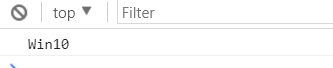
5.判断浏览器类型和版本:

<!doctype html> <html> <head> <meta charset="utf-8"> <title>js代码学习</title> <link rel="stylesheet" type="text/css" href="bootstrap/bootstrap.min.css"> <style type="text/css"> </style> </head> <body> <script src="jquery/jquery.min.js"></script> <script type="text/javascript"> var browserType = explorerType(); //浏览器 console.log(browserType); //判断浏览器 function explorerType() { var brow = getBrowser(); var mozilla = /firefox/.test(navigator.userAgent.toLowerCase()); // $.browser.mozilla = /firefox/.test(navigator.userAgent.toLowerCase()); // $.browser.webkit = /webkit/.test(navigator.userAgent.toLowerCase()); // $.browser.opera = /opera/.test(navigator.userAgent.toLowerCase()); // $.browser.msie = /msie/.test(navigator.userAgent.toLowerCase()); var bInfo = "非主流浏览器"; if(brow.msie) { bInfo = "MicrosoftInternetExplorer" + brow.version; } if(brow.mozilla) { bInfo = "MozillaFirefox" + brow.version; } if(brow.safari) { bInfo = "AppleSafari" + brow.version; } if(brow.opera) { bInfo = "Opera" + brow.version; } if(brow.chrome) { bInfo = "chrome" + brow.version; } return bInfo; } //navigator.userAgent中取浏览器和版本 function uaMatch(e){ e=e.toLowerCase(); console.log(e); var t=/(chrome)[/]([w.]+)/.exec(e) ||/(webkit)[/]([w.]+)/.exec(e) ||/(opera)(?:.*version|)[/]([w.]+)/.exec(e) ||/(msie) ([w.]+)/.exec(e) ||e.indexOf("compatible")<0 && /(mozilla)(?:.*? rv:([w.]+)|)/.exec(e) ||[]; console.log(t); return { browser:t[1]||"", version:t[2]||"0" } } //获取浏览器信息 function getBrowser(){ var e = uaMatch(navigator.userAgent); var t = {}; if(e.browser){ t[e.browser] = !0; t.version = e.version; } if(t.chrome){ t.webkit = !0; }else{ t.webkit&&(t.safari=!0); //这句话有点问题,因为我是从min.js中翻译出来的,这句话不懂。应该是判断safari } console.log(t); return t; } </script> </body> </html>
运行,console打印:
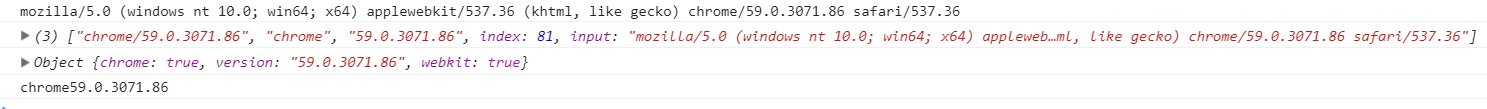
6.获取网站来源,从哪个网站跳转过来的:

<script type="text/javascript"> var from = ''; //来源(备选参数) var to = window.location.host + window.location.pathname; //当前url if(to.indexOf("http://") <= -1) { to = "http://" + to; } var fr_url = document.referrer; //来源 if(fr_url == '' || fr_url == 'null') { fr_url = 'null'; } else { fr_url = fr_url.split("?"); fr_url = String(fr_url[0]); } from = fr_url; console.log(from); </script>
7.获取uid的一种写法:

<script type="text/javascript"> var uid = uid(); console.log(uid); //打印 15062136704724854 //获取UID function uid() { u_id = (+new Date()) + Math.random().toString(10).substring(2, 6); return u_id; } /* (+new Date()): 1506213347503 Math.random().toString(10): "0.44199265208142435" toString()函数用于将当前对象以字符串的形式返回。 该方法属于Object对象,由于所有的对象都"继承"了Object的对象实例,因此几乎所有的实例对象都可以使用该方法。 所有主流浏览器均支持该函数。 number.toString(radix) radix: 可选。规定表示数字的基数,使 2 ~ 36 之间的整数。若省略该参数,则使用基数 10。但是要注意,如果该参数是 10 以外的其他值,则 ECMAScript 标准允许实现返回任意值。 2 - 数字以二进制值显示 8 - 数字以八进制值显示 16 - 数字以十六进制值显示 例子: var num = 15; num.toString(); "15" var num = 15; num.toString(2); "1111" var num = 15; num.toString(8); "17" */ </script>
8.体育网站上写的一种ajax请求,jsonp,error函数中的处理:
//请求传递数据 function getData_ajax(url) { $.ajax({ type: 'get', url: url + '?param=' + encodeURI(param), dataType: 'jsonp', jsonp: 'callback', timeout: 6000, beforeSend: function() { // 加载提示 $('#ajax_tips').show(); }, success: function(data) { //数据传递验证成功后执行的操作 console.log("scc-data="+JSON.stringify(data)); }, complete: function() {}, error: function(jqXHR, textStatus, errrorThrown) { if(errrorThrown == 'Not Found') { console.log('Your requested address is not found.'); } else if(textStatus == 'timeout') { console.log('Verify the request timeout, please refresh the page and try again'); } else { console.log('Your requested address is not found.'); } } }); }
9.效仿体育网站动态加载js,加载js完成后 执行回调函数;
加载广告js等:

<script type="text/javascript"> /** * type 为广告类型 * 0:百度ssp正常加载方式 * 1:淘宝afp加载 * 2:防屏蔽代码加载方式 * 3:百度ssp广告异步加载方式 * 4:防屏蔽广告立即加载方式 * @type type */ function getQueryString(name) { var reg = new RegExp("(^|&)" + name + "=([^&]*)(&|$)"); var r = window.location.search.substr(1).match(reg); if (r != null) return unescape(r[2]); return null; } $.eastday = { qid: function () { return getQueryString('qid') ? getQueryString('qid') : ""; }, //加载js,并且js加载完成后执行回调函数 getScript: function(url, callback, element) { var head = document.getElementsByTagName('head')[0], js = document.createElement('script'); js.setAttribute('type', 'text/javascript'); js.setAttribute('src', url); if(element){ element.appendChild(js); } else { head.appendChild(js); } //执行回调 var callbackFn = function(){ if(typeof callback === 'function'){ callback(); } }; if (document.all) { // IE js.onreadystatechange = function() { if (js.readyState === 'loaded' || js.readyState === 'complete') { callbackFn(); } }; } else { js.onload = function() { callbackFn(); }; } }, //ssp正常加载方式 ssp_writer:function (corp_id,data_id) { var s = "_" + Math.random().toString(36).slice(2); document.write('<div class="eastday_da" data_id="' + data_id + '" id="' + s + '"></div>'); (window.slotbydup=window.slotbydup || []).push({id: corp_id, container: s, display: 'display'}); }, //ssp普通加载方式 ssp_normal : function (corp_id,data_id){ if(data_id == 'news_content_ad_top'){ this.ssp_writer(corp_id,data_id) return } var width = parseInt(__da_size[data_id]["width"]) || 0; if(!width){ this.ssp_writer(corp_id,data_id) return } document.write('<iframe class="iframeDA" style="border:0 none; '+__da_size[data_id].width+'px; height:'+0+'px; " frameborder="0" scrolling=no src="/asspd.html?corp_id='+corp_id+'&data_id='+data_id+'"></iframe>') }, //ssp JS动态加载方式 ssp_dynamic : function (corp_id,data_id){ return '<iframe style="border:0 none; '+__da_size[data_id].width+'px; height:'+__da_size[data_id].height+'px;" frameborder="0" scrolling=no src="/asspd.html?corp_id='+corp_id+'&data_id='+data_id+'"></iframe>'; }, //afp JS动态加载方式 afp_dynamic : function(corp_id,data_id){ //淘宝AFP广告 var width = parseInt(__da_size[data_id]["width"]) || 0; var height = parseInt(__da_size[data_id]["height"]) || 0; var dom = $('<iframe style=" '+__da_size[data_id].width+'px; height:'+__da_size[data_id].height+'px;" frameborder="0" scrolling="no" src="/mmad.html?mmid='+corp_id+'"></iframe>'); return dom; }, //防屏蔽代码正常加载方式,本身为异步 fangpingbi : function (corp_id,data_id){ document.write('<script type="text/javascript" src="//tt123.eastday.com/' + corp_id + '.js"></script>'); }, //防屏蔽代码JS动态加载方式,本身为异步 fangpingbi_dynamic: function (corp_id,data_id){ var s = "_" + Math.random().toString(36).slice(2); var dom = $('<div id="'+data_id+'+s+'"></div>'); dom.ready(function () { $.eastday.getScript('//tt123.eastday.com/' + corp_id + '.js', function(){}, dom[0]); }); return dom; } }; // 广告位高度自适应 window.setInterval(function () { $('.iframeDA').each(function (k,iframe) { if(iframe.contentWindow.document.body){ var bHeight = iframe.contentWindow.document.body.scrollHeight; var dHeight = iframe.contentWindow.document.documentElement.scrollHeight; var height = Math.max(bHeight, dHeight); iframe.style.height = height+'px'; } }); }, 200); </script>
代码解释:
appendChild() 方法:

<!DOCTYPE html> <html> <body> <ul id="myList"><li>Coffee</li><li>Tea</li></ul> <p id="demo">请点击按钮向列表中添加项目。</p> <button onclick="myFunction()">亲自试一试</button> <script> function myFunction() { var node=document.createElement("LI"); var textnode=document.createTextNode("Water"); node.appendChild(textnode); document.getElementById("myList").appendChild(node); } </script> <p><b>注释:</b>首先创建 LI 节点,然后创建文本节点,然后把这个文本节点追加到 LI 节点。最后把 LI 节点添加到列表中。</p> </body> </html>
scrollHeight: 参考网站 http://www.cnblogs.com/nanshanlaoyao/p/5964730.html
10.另一种获取客户端操作系统的方法:

<script type="text/javascript"> /** * 判断客户端操作系统类型 * 不过没有看到windows xp的。不是很全 */ function getOsType() { var agent = navigator.userAgent.toLowerCase(); console.log(agent); var os_type = ""; if (/android/i.test(navigator.userAgent)) { var index = agent.indexOf("android"); version = agent.substr(index + 8, 3); os_type = "Android " + version; } if (/(iPhone|iPad|iPod|iOS)/i.test(navigator.userAgent)) { var index = agent.indexOf("os"); version = agent.substr(index + 3, 3); os_type = "iOS " + version; } if (/Linux/i.test(navigator.userAgent) && !/android/i.test(navigator.userAgent) && !/(iPhone|iPad|iPod|iOS)/i.test(navigator.userAgent)) { os_type = "Linux"; } if (/windows|win32/i.test(navigator.userAgent)) { os_type = "windows32"; } if (/windows|win64/i.test(navigator.userAgent)) { os_type = "windows64"; } return os_type; }; var a = getOsType(); console.log(a); </script>
11.效仿体育网站,一个回到顶部的例子:

<!doctype html> <html> <head> <meta charset="utf-8"> <title>js代码学习</title> <link rel="stylesheet" type="text/css" href="bootstrap/bootstrap.min.css"> <style type="text/css"> body{ height: 2000px; } .back-top { position: fixed; left: 50%; z-index: 99; bottom: 50px; } .back-top .zd { 68px; height: 68px; float: left; text-align: center; line-height: 68px; border: 1px solid #ccc; } </style> </head> <body> <div class="back-top"> <a class="zd" id="gotop_btn">回到顶部</a> </div> <script src="jquery/jquery.min.js"></script> <script type="text/javascript"> //global_sider 全局侧边栏 (function () { //绑定页面滚动事件 $(window).bind('scroll', function () { var len = $(this).scrollTop(); if (len >= 400) { //显示回到顶部按钮 $('.back-top').show(); } else { //影藏回到顶部按钮 $('.back-top').hide(); } }); //顶部 $('body').on('click', '#gotop_btn', function () { $('html').animate({scrollTop: 0}) $("html, body").filter(':not(:animated)').animate({ scrollTop: 0 }); }); })(); </script> </body> </html>
12.jsonp怎么用呢?

1. adAjax: function () { var self = this; $.ajax({ type: 'get', url: self.recommend_param(), timeout: 3000, dataType: 'jsonp', jsonp: 'jsonp', success: function (data) { self.addDom(data, self) } }) }
13.比较两个数组是否完全相等:
<script type="text/javascript"> var array1 = ['a', 'c', 'b']; var array2 = ['a', 'c', 'b']; console.log(isArrayEql(array1, array2)); console.log(array1); //true //["a", "b", "c"] /* 比较两个数组是否完全相等 */ function isArrayEql(arr1, arr2){ if(arr1 instanceof Array && arr2 instanceof Array){ var len1 = arr1.length; var len2 = arr2.length; if(len1 == len2){ arr1 = arrSort(arr1); arr2 = arrSort(arr2); return arr1.toLocaleString() == arr2.toLocaleString(); }else{ return false; } }else{ return false; } } /* * 对数组排序 * order排序规则,asc- 升序,默认 desc - 倒序 */ function arrSort(arr, order){ if(arr instanceof Array){ arr.sort(function(v1, v2){ if(v1 < v2){ return order=='desc'? 1:-1; }else if(v1 > v2){ return order=='desc'? -1:1; }else{ return 0; } }); return arr; }else{ return arr; } } </script>
注意:上面代码的一个弊端也是:比较完大小之后,把array1的顺序排序了。
14.
---------
