运行springboot的项目,执行java -jar xxx.jar命令后,报8080端口在使用,通过如下方式关掉使用的8080端口。
-
netstat -ano | findstr "8080"
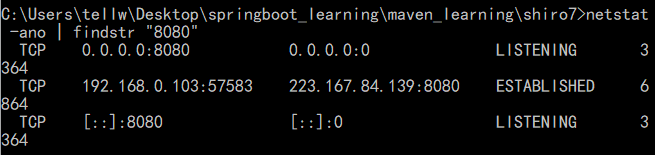
-
tasklist | findstr "3364"
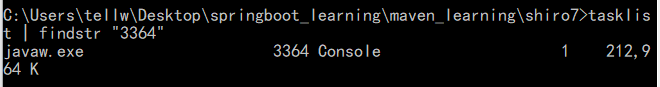
-
taskkill /f/t/im javaw.exe
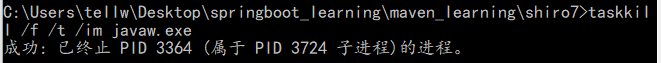
如果想更改springboot的tomcat的启动端口号,在application.properties中设置server.port=自定义的端口号
参考链接:
解决问题 The Tomcat connector configured to listen on port 8080 failed to start.