【Unity3D Script KeynoteII】
1、使用代码操作Particle。

1 //粒子对象 2 GameObject particle = null; 3 //粒子X轴方向速度 4 float velocity_x = 0.0f; 5 //粒子Y轴方向速度 6 float velocity_y = 0.0f; 7 //粒子Z轴方向速度 8 float velocity_z = 0.0f; 9 10 void Start () 11 { 12 //获得粒子对象 13 particle = GameObject.Find("ParticleSystem"); 14 15 } 16 17 void OnGUI() 18 { 19 //拖动设置粒子的最大尺寸 20 GUILayout.Label("粒子最大尺寸"); 21 particle.particleEmitter.maxSize = GUILayout.HorizontalSlider (particle.particleEmitter.maxSize, 0.0f, 10.0f,GUILayout.Width(150)); 22 23 //拖动设置粒子的最大消失时间 24 GUILayout.Label("粒子消失时间"); 25 particle.particleEmitter.maxEnergy = GUILayout.HorizontalSlider (particle.particleEmitter.maxEnergy, 0.0f, 10.0f,GUILayout.Width(150)); 26 27 //拖动设置粒子的最大生成数量 28 GUILayout.Label("粒子的最大生成数量"); 29 particle.particleEmitter.maxEmission = GUILayout.HorizontalSlider (particle.particleEmitter.maxEmission, 0.0f, 100.0f,GUILayout.Width(150)); 30 31 //拖动设置粒子X轴的移动速度 32 GUILayout.Label("粒子x轴的移动速度"); 33 velocity_x= GUILayout.HorizontalSlider (velocity_x, 0.0f, 10.0f,GUILayout.Width(150)); 34 particle.particleEmitter.worldVelocity = new Vector3(velocity_x, particle.particleEmitter.worldVelocity.y, particle.particleEmitter.worldVelocity.z); 35 36 //拖动设置粒子Y轴的移动速度 37 GUILayout.Label("粒子y轴的移动速度"); 38 velocity_y= GUILayout.HorizontalSlider (velocity_y, 0.0f, 10.0f,GUILayout.Width(150)); 39 particle.particleEmitter.worldVelocity = new Vector3( particle.particleEmitter.worldVelocity.x,velocity_y, particle.particleEmitter.worldVelocity.z); 40 41 //拖动设置粒子Z轴的移动速度 42 GUILayout.Label("粒子z轴的移动速度"); 43 velocity_z= GUILayout.HorizontalSlider (velocity_z, 0.0f, 10.0f,GUILayout.Width(150)); 44 particle.particleEmitter.worldVelocity = new Vector3( particle.particleEmitter.worldVelocity.x, particle.particleEmitter.worldVelocity.y,velocity_z); 45 46 47 }
2、布料是Unity3.x引入的特色组件,是柔软的,可以变成任意形状,比如随风飘扬的旗子呈窗户上的窗帘。
3、Trail Renderer
The Trail Renderer is used to make trails behind objects in the scene as they move about.
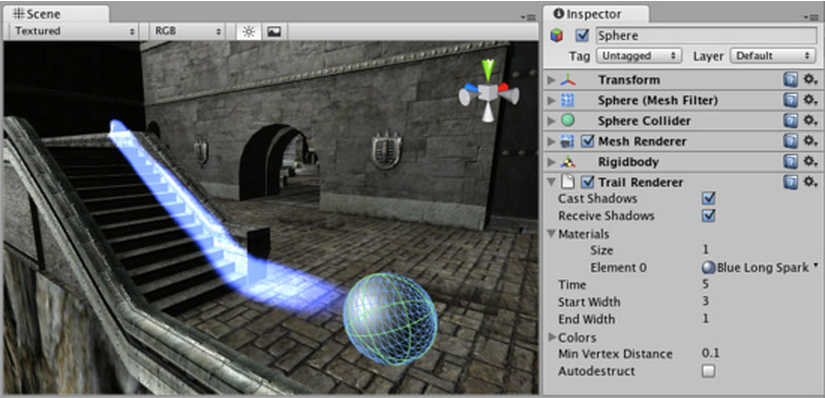
可以通过以下类似代码来操作TrailRender:

1 //路径渲染对象 2 private TrailRenderer trialRender; 3 4 void Start () 5 { 6 //获取路径渲染对象 7 trialRender = gameObject.GetComponent<TrailRenderer>(); 8 } 9 10 void OnGUI() 11 { 12 13 if(GUILayout.Button("增加宽度",GUILayout.Height(50))) 14 { 15 trialRender.startWidth +=1; 16 trialRender.endWidth +=1; 17 } 18 19 if(GUILayout.Button("显示路径",GUILayout.Height(50))) 20 { 21 trialRender.enabled = true; 22 } 23 24 if(GUILayout.Button("隐藏路径",GUILayout.Height(50))) 25 { 26 trialRender.enabled = false; 27 } 28 }
【Input】
1、判断按键是否按下。


1 if (Input.GetKeyDown (KeyCode.W)) 2 { 3 Debug.Log("您按下了W键"); 4 } 5 6 if (Input.GetKeyDown (KeyCode.S)) 7 { 8 Debug.Log("您按下了S键"); 9 } 10 11 if (Input.GetKeyDown (KeyCode.A)) 12 { 13 Debug.Log("您按下了A键"); 14 } 15 16 if (Input.GetKeyDown (KeyCode.D)) 17 { 18 Debug.Log("您按下了D键"); 19 } 20 21 if (Input.GetKeyDown (KeyCode.Space)) 22 { 23 Debug.Log("您按下了空格键"); 24 }
2、判断按键是否抬起。


1 //抬起按键 2 if (Input.GetKeyUp (KeyCode.W)) 3 { 4 Debug.Log("您抬起了W键"); 5 } 6 7 if (Input.GetKeyUp (KeyCode.S)) 8 { 9 Debug.Log("您抬起了S键"); 10 } 11 12 if (Input.GetKeyUp (KeyCode.A)) 13 { 14 Debug.Log("您抬起了A键"); 15 } 16 17 if (Input.GetKeyUp (KeyCode.D)) 18 { 19 Debug.Log("您抬起了D键"); 20 } 21 22 if (Input.GetKeyUp (KeyCode.Space)) 23 { 24 Debug.Log("您抬起了空格键"); 25 }
3、长按事件。使用Input.GetKey()方法判断键盘中某个键是否一直处于按下状态。

1 if (Input.GetKeyDown (KeyCode.A)) 2 { 3 Debug.Log("A按下一次"); 4 } 5 if (Input.GetKey (KeyCode.A)) 6 { 7 //记录按下的帧数 8 keyFrame++; 9 Debug.Log("A连按:" + keyFrame+"帧"); 10 } 11 if (Input.GetKeyUp (KeyCode.A)) 12 { 13 //抬起后清空帧数 14 keyFrame=0; 15 Debug.Log("A按键抬起"); 16 }
4、使用Input.anyKeyDown() 来判断任意键是否按下,Input.anyKey()判断任意键是否被长按。

1 // Update is called once per frame 2 void Update () 3 { 4 if(Input.anyKeyDown) 5 { 6 //清空按下帧数 7 keyFrame=0; 8 Debug.Log("任意键被按下"); 9 } 10 11 12 if(Input.anyKey) 13 { 14 keyFrame++; 15 Debug.Log("任意键被长按"+keyFrame+"帧"); 16 } 17 18 }
5、鼠标按下事件。


1 void Update () 2 { 3 4 if (Input.GetMouseButtonDown(0)) 5 { 6 Debug.Log("点击鼠标左键的位置为:" +Input.mousePosition); 7 } 8 if (Input.GetMouseButtonDown(1)) 9 { 10 Debug.Log("点击鼠标右键的位置为:" +Input.mousePosition); 11 } 12 if (Input.GetMouseButtonDown(2)) 13 { 14 Debug.Log("点击鼠标中键的位置为:" +Input.mousePosition); 15 } 16 17 }
6、使用Input.GetMouseButtonUp()方法可以监听鼠标抬起。

1 void Update () 2 { 3 4 if (Input.GetMouseButtonUp(0)) 5 { 6 Debug.Log("鼠标抬起左键的位置为:" +Input.mousePosition); 7 } 8 if (Input.GetMouseButtonUp(1)) 9 { 10 Debug.Log("鼠标抬起右键的位置为:" +Input.mousePosition); 11 } 12 if (Input.GetMouseButtonUp(2)) 13 { 14 Debug.Log("鼠标抬起中键的位置为:" +Input.mousePosition); 15 } 16 17 }
7、Input.GetMouseButton()用于监听鼠标长按事件。

1 //连按事件 2 if(Input.GetMouseButton(0)) 3 { 4 MouseFrame++; 5 Debug.Log("鼠标左键长按"+MouseFrame+"帧"); 6 } 7 if(Input.GetMouseButton(1)) 8 { 9 MouseFrame++; 10 Debug.Log("鼠标右键长按"+MouseFrame+"帧"); 11 } 12 if(Input.GetMouseButton(2)) 13 { 14 MouseFrame++; 15 Debug.Log("鼠标中键长按"+MouseFrame+"帧"); 16 }
8、使用Input.GetAxis()获取某个自定义按键的轴值。

1 void Update () 2 { 3 float value = Input.GetAxis ("test"); 4 Debug.Log("按键轴的数值为:"+value); 5 }
9、字符串转换为int。

【Application】
1、Application.LoadLevel()可以切换场景。

2、Application.CaptureScreenShot()可以截图。

3、Application.OpenURL()可以打开网页。
4、Application.Quit()退出游戏。
【AssetDataBase】
1、使用AssetDataBase.LoadAssetAtPath()可以设置行为。

2、使用AssetDataBase.CreateAsset()可以创建资源。

3、AssetDataBase.CreateFolder()可以创建目录。
4、AssetDataBase.CopyAsset()可以移动资源,AssetDataBase.MoveAsset()可以移动资源。
5、AssetDataBase.DeleteAsset()、AssetDataBase.Reresh()。
