1、Netty是 一个异步事件驱动的网络应用程序框架,用于快速开发可维护的高性能协议服务器和客户端。

原生NIO存在的问题
1) NIO的类库和API繁杂,使用麻烦:需要熟练掌握Selector、ServerSocketChannel、SocketChannel、ByteBuffer等。
2)需要具备其他的额外技能:要熟悉Java 多线程编程,因为NIO编程涉及到Reactor 模式,你必须对多线程和网络编程非常熟悉,才能编写出高质量的NIO程序。
3)开发工作量和难度都非常大:例如客户端面临断连重连、网络闪断、半包读写、失败缓存、网络拥塞和异常流的处理等等。
4) JDKNIO 的Bug:例如臭名昭著的Epoll Bug,它会导致Selector 空轮询,最终导致CPU 100%。直到JDK 1.7
Netty 的优点
Netty对JDK自带的NIO的API进行了封装,解决了,上述问题。
1) 设计优雅:适用于各种传输类型的统- - API阻塞和非阻塞Socket; 基于灵活且可扩展的事件模型,可以清晰地分离关注点:高度可定制的线程模型-单线程,- -个或多个线程池.
2)使用 方便:详细记录的Javadoc, 用户指南和示例;没有其他依赖项,JDK5 (Netty3.x) 或6 (Netty4.x)就足够了。
3)高性能、 吞吐量更高:延迟更低;减少资源消耗;最小化不必要的内存复制。
4) 安全:完整的SSL/TLS 和StartTLS 支持。
2、线程模型:
传统阻塞I/O 服务模型
模型特点:1.阻塞io模式获取数据 2每个连接都需要独立的线程去处理业务。
优缺点:
优点:编程简单
缺点:1) 当并发数很大,就会创建大量的线程,占用很大系统资源
2)连接创建后, 如果当前线程暂时没有数据可读,该线程会阻塞在read操作,造成线程资源浪费
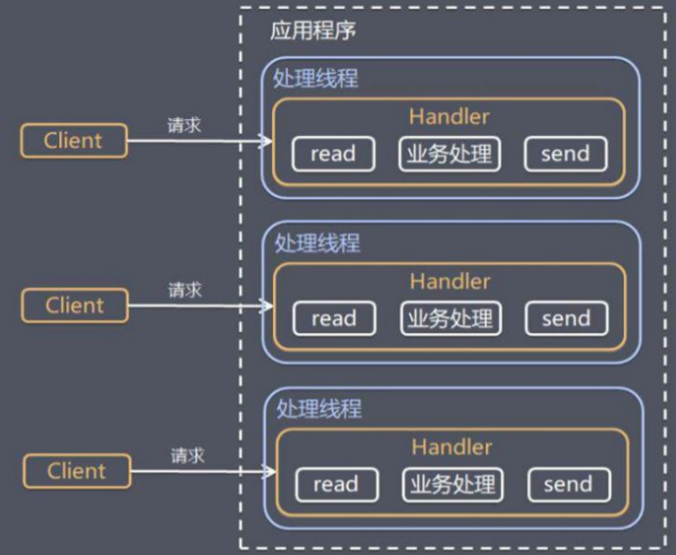
Reactor模式
模型特点:
1)基于I/O 复用模型:多个连接共用一个阻塞对象,应用程序只需要在一个阻塞对象等待,无需阻塞等待所有连
接。当某个连接有新的数据可以处理时,操作系统通知应用程序,线程从阻塞状态返回,开始进行业务处理
Reactor对应的叫法:1.反应器模式2.分发者模式(Dispatcher) 3.通知者模式(notifier)
2)基于线程池复用线程资源:不必再为每个连接创建线程,将连接完成后的业务处理任务分配给线程进行处理,
一个线程可以处理多个连接的业务。

1》:单Reactor 单线程;在学习笔记(一)中的群聊天程序就是该种模式。
方案流程:
1) Select 是前面I/O 复用模型介绍的标准网络编程API,可以实现应用程序通过一个阻塞对象监听多路连接请求
2)Reactor对象通过Select监控客户端请求事件,收到事件后通过Dispatch进行分发
3)如果是建立连接请求事件,则由Acceptor 通过Accept处理连接请求,然后创建一个Handler 对象处理连接完成后的后续业务处理
4)如果不是建立连接事件, 则Reactor 会分发调用连接对应的Handler 来响应
5)Handler会完成Read-→业务处理-+Send的完整业务流程
优缺点:
1) 优点:模型简单,没有多线程、进程通信、竞争的问题,全部都在-一个线程中完成
2)缺点: 性能问题,只有-一个线程,无法完全发挥多核CPU的性能。Handler 在处理某个连接上的业务时,整个进程无法处理其他连接事件,很容易导致性能瓶颈
3)缺点: 可靠性问题,线程意外终止,或者进入死循环,会导致整个系统通信模块不可用,不能接收和处理外部消息,造成节点故障
4)使用场景: 客户端的数量有限,业务处理非常快速,比如Redis 在业务处理的时间复杂度0(1) 的情况
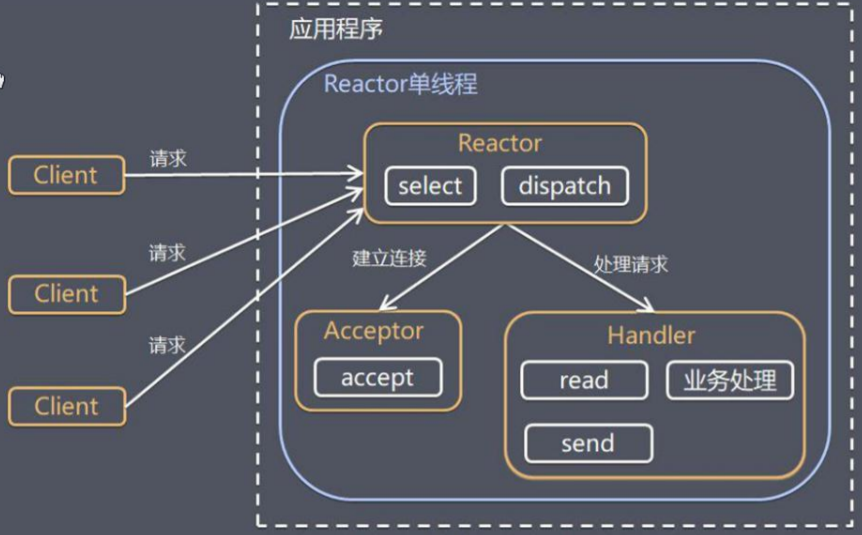
2》:单Reactor 多线程;
方案流程:
1) Reactor对象通过select 监控客户端请求事件,收到事件后,通过dispatch进行分发
2)如 果建立连接请求,则右Acceptor通过accept处理连接请求,然后创建一个Handler对象处理完成连接后的各种事件
3)如果不 是连接请求,则由reactor分发调用连接对应的handler来处理
4) handler 只负责响应事件,不做具体的业务处理,通过read读取数据后,会分发给后面的worker线程池的某个线程处理业务
5) worker 线程池会分配独立线程完成真正的业务,并将结果返回给handler
6) handler 收到响应后,通过send将结果返回给client
优缺点:
1)优点:可以充分的利用多核cpu的处理能力
2)缺点:多线程数据共享和访问比较复杂,reactor处理所有的事件的监听和响应,在单线程运行,在高并发场景容易出现性能瓶颈.

3》:主从Reactor 多线程
方案流程:
1) Reactor主线程MainReactor 对象通过select 监听连接事件,收到事件后,通过Acceptor 处理连接事件
2)当 Acceptor 处理连接 事件后,MainReactor 将连接分配给SubReactor
3)subreactor将连接加入到连接队列进行监听,并创建handler进行各种事件处理
4)当有 新事件发生时,subreactor 就会调用对应的handler处理
5) handler通过read 读取数据,分发给后面的worker 线程处理
6) worker 线程池分配独立的worker线程进行业务处理,并返回结果
7) handler 收到响应的结果后,再通过send将结果返回给client
8) Reactor 主线程可以对应多个Reactor子线程,即MainRecator可以关联多个SubReactor
优缺点:
1)优点:父线程与子线程的数据交互简单职责明确,父线程只需要接收新连接,子线程完成后续的业务处理。
2)优点: 父线程与子线程的数据交互简单,Reactor 主线程只需要把新连接传给子线程,子线程无需返回数据。
3)缺点: 编程复杂度较高
4)结合实例: 这种模型在许多项目中广泛使用,包括Nginx 主从Reactor 多进程模型,Memcached主从多线程,Netty主从多线程模型的支持
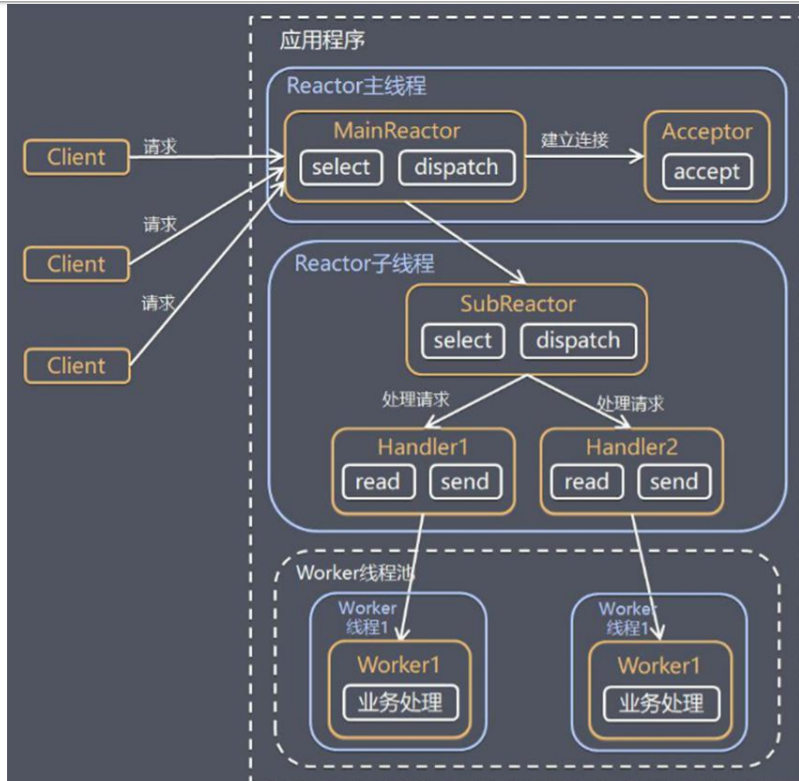
线程模型理解:
1) 单Reactor 单线程,前台接待员和服务员是同一个人,全程为顾客服.
2)单 Reactor 多线程,1个前台接待员,多个服务员,接待员只负责接待
3) 主从Reactor 多线程,多个前台接待员,多个服务生
Rector模型优点:
1)响应快,不必为单个同步时间所阻塞,虽然Reactor本身依然是同步的
2)可以最大程度的避免复杂的多线程及同步问题,并且避免了多线程/进程的切换开销
3)扩 展性好,可以方便的通过增加Reactor 实例个数来充分利用CPU资源
4)复用性好, Reactor 模型本身与具体事件处理逻辑无关,具有很高的复用性
3、Netty 线程模式(Netty主要基于主从Reactor 多线程模型做了一定的改进,其中主从Reactor 多线程模型有多个Reactor)
方案流程:
1) Netty 抽象出两组线程池BossGroup 专门负责接收客户端的连接, WorkerGroup专门负责网络的读写
2) BossGroup 和WorkerGroup 类型都是NioEventLoopGroup
3) NioEventLoopGroup 相当于-一个事件循环组,这个组中含有多个事件循环,每一个事件循环是NioEventLoop
4) NioEventLoop表示-一个不断循环的执行处理任务的线程, 每个NioEventLoop 都有-一个selector, 用于监听绑定在其上的socket的网络通讯
5) NioEventI oopGroup可以有多个线程,即可以含有多个NioEventLoop
6)每个 Boss NioEventLoop循环执行的步骤有3步
●轮询 accept事件
- 处理accept事件,与client建立连接,生成 NioScocketChannel,并将其注册到某个worker NIOEventLoop.上的selector
●处理任务队列的任务 ,即runAllTasks
7)每个Worker NIOEventLoop循环执行的步骤
处理任务队列的任务,即 runAllTasks
8)每个Worker NIOEventLoop处理 业务时,会使用pipeline(管道),pipeline 中包含了channel ,即通过pipeline
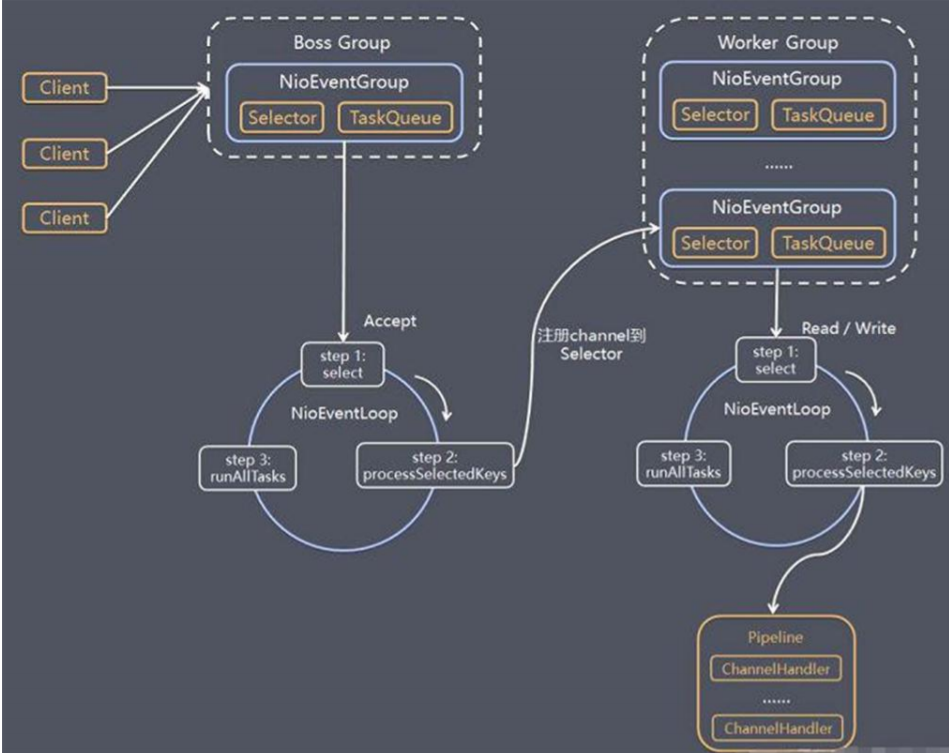
demo:服务端
package nettyNio; import io.netty.bootstrap.Bootstrap; import io.netty.bootstrap.ServerBootstrap; import io.netty.channel.ChannelFuture; import io.netty.channel.ChannelInitializer; import io.netty.channel.ChannelOption; import io.netty.channel.EventLoopGroup; import io.netty.channel.nio.NioEventLoopGroup; import io.netty.channel.socket.SocketChannel; import io.netty.channel.socket.nio.NioServerSocketChannel; public class NettyNioServer { public static void main(String[] args) throws Exception { /** *创建两个线程组bossGroup和workGroup,bossGroup负责处理请求连接,workGroup负责数据的处理 *两个都是无线循环 *调用可构造方法,默认的字线程数NioEventLoopGroup是实际cpu核数*2 */ EventLoopGroup bossGroup = new NioEventLoopGroup(1); EventLoopGroup workGroup = new NioEventLoopGroup(); try{ //创建启动器 ServerBootstrap bootstrap = new ServerBootstrap(); bootstrap.group(bossGroup,workGroup)//设置两个线程组 .channel(NioServerSocketChannel.class)//使用NioServerSocketChannel作为服务器的通道实现 .option(ChannelOption.SO_BACKLOG,128)//设置线程队列得到的连接数 .childOption(ChannelOption.SO_KEEPALIVE,true)//设置保持活动的连接状态 .childHandler(new ChannelInitializer<SocketChannel>() {//创建一个通道测试对象 //给pipeline设置处理器 @Override protected void initChannel(SocketChannel ch) throws Exception { ch.pipeline().addLast(new NettyHandelServer());//调用处理器 } }); //启动服务器并绑定端口,绑定端口并同步,创建一个ChannelFuture对象 ChannelFuture channelFuture = bootstrap.bind(7777).sync(); System.out.println("服务器启动"); //对关闭通道进行监听 channelFuture.channel().closeFuture().sync(); }catch (Exception e){ e.printStackTrace(); }finally { bossGroup.shutdownGracefully(); workGroup.shutdownGracefully(); } } }
服务端handler:NettyHandelServer
package nettyNio; import io.netty.buffer.ByteBuf; import io.netty.buffer.Unpooled; import io.netty.channel.Channel; import io.netty.channel.ChannelHandlerContext; import io.netty.channel.ChannelInboundHandlerAdapter; import io.netty.channel.ChannelPipeline; import io.netty.util.CharsetUtil; public class NettyHandelServer extends ChannelInboundHandlerAdapter { /** * @param ctx 上下文对象,含有管道pipeline,通道channel,地址 * @param msg 就是客户端发送的数据默认Object * @throws Exception */ @Override public void channelRead(ChannelHandlerContext ctx, Object msg) throws Exception { System.out.println("ctx。。。"+ctx); System.out.println("当前线程"+Thread.currentThread().getName()); Channel channel = ctx.channel(); ChannelPipeline pipeline = ctx.pipeline(); ByteBuf byteBuf = (ByteBuf)msg; System.out.println("读取的客户端数据。。。"+byteBuf.toString(CharsetUtil.UTF_8)); System.out.println("客户端地址。。。"+channel.remoteAddress()); } /** * 读取数据完毕 * @param ctx * @throws Exception */ @Override public void channelReadComplete(ChannelHandlerContext ctx) throws Exception { //把数据写入缓存并刷新 ctx.writeAndFlush(Unpooled.copiedBuffer("hello",CharsetUtil.UTF_8)); } /** * 处理异常一般是关闭通道 * @param ctx * @param cause * @throws Exception */ @Override public void exceptionCaught(ChannelHandlerContext ctx, Throwable cause) throws Exception { ctx.close(); } }
ctx对象:该对象可以得到handel和pipeline

channel:
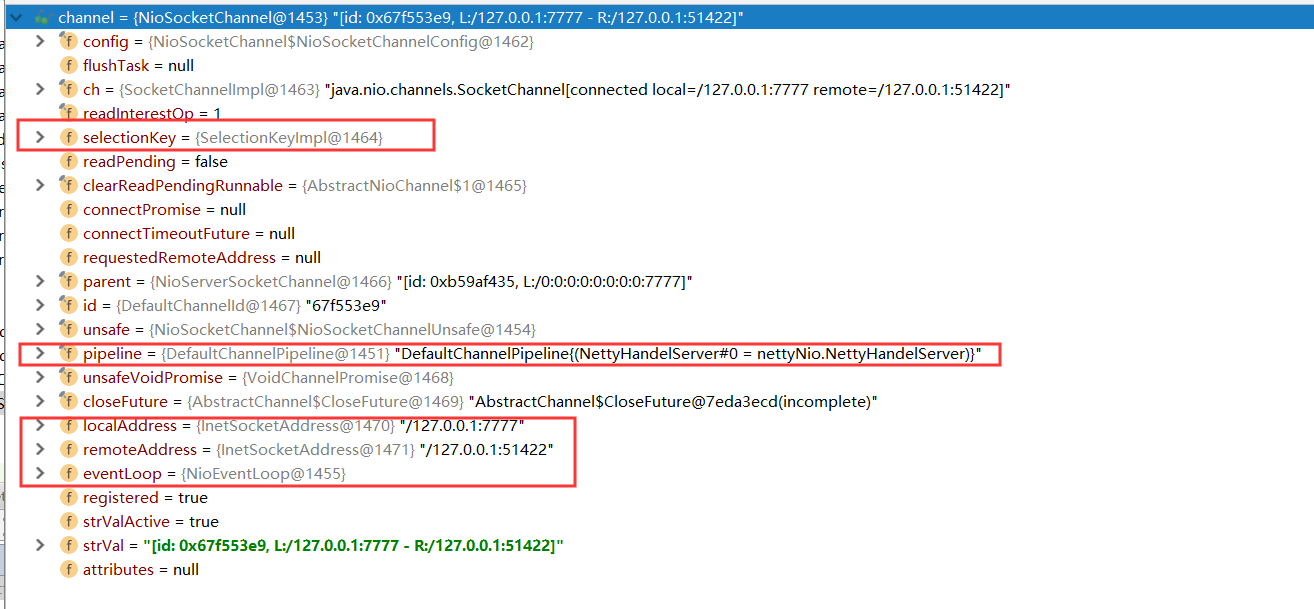
pipeline:
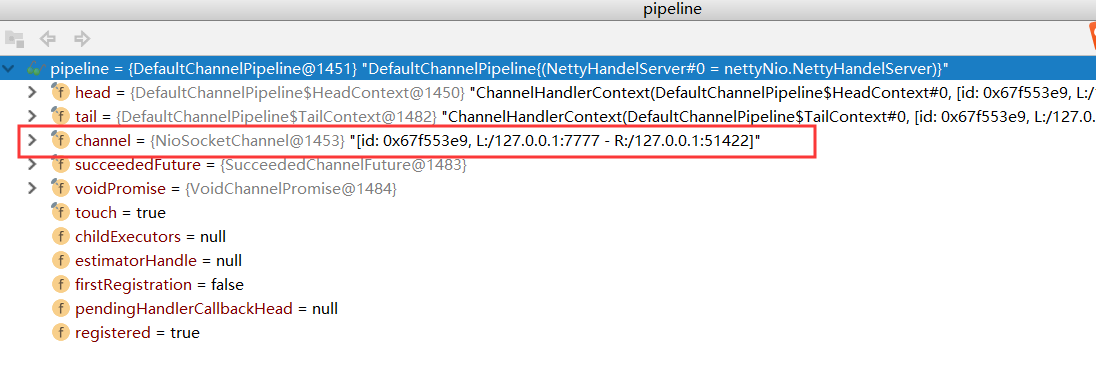
客户端:
package nettyNio; import io.netty.bootstrap.Bootstrap; import io.netty.channel.ChannelFuture; import io.netty.channel.ChannelInitializer; import io.netty.channel.ChannelOption; import io.netty.channel.EventLoopGroup; import io.netty.channel.nio.NioEventLoopGroup; import io.netty.channel.socket.SocketChannel; import io.netty.channel.socket.nio.NioSocketChannel; public class NettyNioClient { public static void main(String[] args) { //创建group EventLoopGroup group = new NioEventLoopGroup(); try{ //创建客户端启动对象,这里不是ServerBootStrap Bootstrap bootstrap = new Bootstrap(); //设置相关参数 bootstrap.group(group)// .channel(NioSocketChannel.class)//设置客户端的实现类 .handler(new ChannelInitializer<SocketChannel>() { @Override protected void initChannel(SocketChannel ch) throws Exception { ch.pipeline().addLast(new NettyHandelClient()); } }); System.out.println("客户端启动"); //连接服务器 ChannelFuture channelFuture = bootstrap.connect("127.0.0.1", 7777).sync(); //给关闭通道监听 channelFuture.channel().closeFuture().sync(); }catch (Exception e){ e.printStackTrace(); }finally { group.shutdownGracefully(); } } }
客户端handler:NettyHandelClient
package nettyNio; import io.netty.buffer.ByteBuf; import io.netty.buffer.Unpooled; import io.netty.channel.ChannelHandlerContext; import io.netty.channel.ChannelInboundHandlerAdapter; import io.netty.util.CharsetUtil; public class NettyHandelClient extends ChannelInboundHandlerAdapter{ /** * 当通道有读取事件就会触发 * @param ctx * @throws Exception */ @Override public void channelActive(ChannelHandlerContext ctx) throws Exception { System.out.println("client....ctx ...."+ctx); //向客户端发送数据 ctx.writeAndFlush(Unpooled.copiedBuffer("hello, server ", CharsetUtil.UTF_8)); } /** * 读取服务端发送的信息 * @param ctx * @param msg * @throws Exception */ @Override public void channelRead(ChannelHandlerContext ctx, Object msg) throws Exception { ByteBuf byteBuf = (ByteBuf) msg; System.out.println("从服务端获取的数据..."+byteBuf.toString(CharsetUtil.UTF_8)); System.out.println("服务端的地址"+ctx.channel().remoteAddress()); } @Override public void exceptionCaught(ChannelHandlerContext ctx, Throwable cause) throws Exception { ctx.close(); } }
5、任务队列:
1)用户程序自定义的普通任务
2)用户自定 义定时任务
3) 非当前Reactor 线程调用Channel 的各种方法
demo:在上面的demo中,我们服务端的handel读取数据时,我们使用任务来做。
用户自定义的普通任务:
ctx.channel().eventLoop().execute(new Runnable() { @Override public void run() { try{ Thread.sleep(5000); ctx.writeAndFlush(Unpooled.copiedBuffer("hello 任务1",CharsetUtil.UTF_8)); System.out.println("当前任务队列。。"+ctx.channel().hashCode()); }catch (Exception e){ e.printStackTrace(); } } });
提交到定时任务:
ctx.channel().eventLoop().schedule(new Runnable() { @Override public void run() { try{ Thread.sleep(10000); ctx.writeAndFlush(Unpooled.copiedBuffer("hello 任务2",CharsetUtil.UTF_8)); System.out.println("当前任务队列。。"+ctx.channel().hashCode()); }catch (Exception e){ e.printStackTrace(); } } },5, TimeUnit.SECONDS);
小结:
1) Netty 抽象出两组线程池,BossGroup 专门负责接收客户端连接,WorkerGroup 专门负责网络读写操作。
2) NioEventLoop 表示一个 不断循环执行处理任务的线程,每个NioEventLoop 都有一个selector, 用于监听绑定在其_上的socket网络通道。
3) NioEventLoop 内部采用串行化设计,从消息的读取->解码->处理->编码~>发送,始终由I0线程NioEventLoop负责
NioEventLoopGroup 下 包含多个NioEventLoop
1>每个NioEventLoop 中包含有- -一个Selector, - 一个taskQueue
2>每个NioEventLoop 的Selector 上可以注册监听多个NioChannel
3>每个NioChannel只会绑定在唯- - 的NioEventLoop 上
4>每个NioChannel 都绑定有-一个自己的ChannelPipeline
6、异步模型:
1)异步的概念和同步相对。当一个异步过程调用发出后,调用者不能立刻得到结果。实际处理这个调用的组件在
完成后,通过状态、通知和回调来通知调用者。
2) Netty 中的I/O操作是异步的,包括Bind、 Write、 Connect 等操作会简单的返回一个ChannelFuture。
3)调用 者并不能立刻获得结果,而是通过Future-Listener 机制,用户可以方便的主动获取或者通过通知机制获得I0操作结果
4) Netty 的异步模型是建立在future 和callback 的之上的。callback 就是回调。重点说Future, 它的核心思想是:假设一个方法fun,
计算过程可能非常耗时,等待fun 返回显然不合适。那么可以在调用fun 的时候,立马返回一个Future,
后续可以通过Future 去监控方法fun 的处理过程(即: Future-Listener 机制)
Futher:
1)表示异步的执行结果,可以通过它提供的方法来检测执行是否完成,比如检索计算等等.
马返回一个Future, 后续可以通过Future 去监控方法fun 的处理过程(即: Future-Listener 机制)
2) ChannelFuture 是-一个接口: public interface ChannelFuture extends Future <Void>
我们可以添加监听器,当监听的事件发生时,就会通知到监听器.
在上面的demo中,我们在服务器启动的时候来去检测服务器是否启动成功
//启动服务器并绑定端口,绑定端口并同步,创建一个ChannelFuture对象 ChannelFuture channelFuture = bootstrap.bind(7777).sync(); //加监听器 channelFuture.addListener((future)->{ if(channelFuture.isSuccess()){ System.out.println("服务器启动成功"); }else{ System.out.println("服务器启动失败"); } });
futher-listener机制:
1)当Future对象刚刚创建时,处于非完成状态,调用者可以通过返回的ChannelFuture来获取操作执行的状态,
注册监听函数来执行完成后的操作。
2)常见有如下操作
1》通过isDone方法来判断当前操作是否完成;
2》通过isSuccess方法来判断已完成的当前操作是否成功;
3》通过getCause方法来获取已完成的当前操作失败的原因;
4》通过isCancelled方法来判断已完成的当前操作是否被取消;
5》通过addListener 方法来注册监听器,当操作已完成(isDone 方法返回完成),将会通知指定的监听器;如果Future对象已完成,则通知指定的监听器
Http服务:
demo:服务端
public class NettyHttpServer { public static void main(String[] args) throws InterruptedException { EventLoopGroup bossGroup = new NioEventLoopGroup(1); EventLoopGroup workGroup = new NioEventLoopGroup(); try{ ServerBootstrap serverBootstrap = new ServerBootstrap(); serverBootstrap.group(bossGroup,workGroup).channel(NioServerSocketChannel.class).childHandler(new MyHttpIniliza()); ChannelFuture channelFuture = serverBootstrap.bind(5577).sync(); channelFuture.addListener(new ChannelFutureListener() { @Override public void operationComplete(ChannelFuture future) throws Exception { if(future.isSuccess()){ System.out.println("服务器启动成功"); }else{ System.out.println("服务器1启动失败"); } } }); channelFuture.channel().closeFuture().sync(); }finally { bossGroup.shutdownGracefully(); workGroup.shutdownGracefully(); } } }
public class MyHttpIniliza extends ChannelInitializer<SocketChannel> { @Override protected void initChannel(SocketChannel ch) throws Exception { //得到管道 ChannelPipeline pipeline = ch.pipeline(); //加入一个netty提供的httpServerCodec codec =>[coder - decoder] //HttpServerCodec说明 //1. HttpServerCodec是netty提供的处理http的编-解码器 pipeline.addLast("HttpServerCodec",new HttpServerCodec()); //增加自定义handler pipeline.addLast(new MyhttpHandler()); } }
public class MyhttpHandler extends SimpleChannelInboundHandler<HttpObject> { /** * 读取客户端数据 * @param ctx * @param msg * @throws Exception */ @Override protected void channelRead0(ChannelHandlerContext ctx, HttpObject msg) throws Exception { //判断是否是HttpRequest请求 if(msg instanceof HttpRequest){ //获取到msg HttpRequest httpRequest = (HttpRequest) msg; System.out.println(ctx.channel().remoteAddress()); /* //过滤内容 String uri = httpRequest.uri(); Uri uri1 = new Uri(uri); if("".equals(uri1.getPath())){ //不响应 System.out.println("该信息不处理。。。"); return; }*/ //回应浏览器信息 ByteBuf content = Unpooled.copiedBuffer("hello,浏览器", CharsetUtil.UTF_8); //构建http响应信息,httpResponse FullHttpResponse httpResponse = new DefaultFullHttpResponse(HttpVersion.HTTP_1_1,HttpResponseStatus.OK, content); httpResponse.headers().set(HttpHeaderNames.CONTENT_TYPE,"text/plain"); httpResponse.headers().set(HttpHeaderNames.CONTENT_LENGTH,content.readableBytes()); //将构建号的HttpResponse返回 ctx.writeAndFlush(httpResponse); } } }
7、Netty核心组件:
1 、Bootstrap、 ServerBootstrap
Bootstrap 意思是引导,- -个Netty 应用通常由- 一个Bootstrap 开始,主要作用是配置整个Netty 程序,
串联各个组件,Netty 中Bootstrap 类是客户端程序的启动引导类,ServerBootstrap 是服务端启动引导类
public ServerBootstrap group(EventI oopGroup parentGroup, EventL oopGroup childGroup),该方法用于服务器端,用来设置两个EventLoop public B group(EventLoopGroup group),该方法用于客户端,用来设置- - 个EventLoop public B channe(Class<? extends C> channelClass),该方法用来设置- -个服务器端的通道实现 public <T> B option(ChannelOption<T> option, T value),用来给ServerChannel 添加配置 public <T> ServerBootstrap childOption(ChannelOption<T> childOption, T value),用来给接收到的通道添加配置 public ServerBootstrap childHandler(ChannelHandler childHandler),该方法用来设置业务处理类(自定义的handler) public ChannelFuture bind(int inetPort),该方法用于服务器端,用来设置占用的端口号 public ChannelFuture connect(String inetHost, int inetPort),该方法用于客户端,用来连接服务器端
2、Future、 ChannelFuture
Netty中所有的I0操作都是异步的,不能立刻得知消息是否被正确处理。但是可以过--会等它执行完成或
者直接注册一个监听,具体的实现就是通过Future 和ChannelFutures,他们可以注册一个监听, 当操作执行成功
或失败时监听会自动触发注册的监听事件
常见的方法有
Channel channel),返回当前正在进行I0操作的通道
ChannelFuture sync(),等待异步操作执行完毕
3、Channel
1) Netty 网络通信的组件,能够用于执行网络I/O 操作。
2)通过Channel可获得当前网络连接的通道的状态
3)通过Channel可获得网络连接的配置参数( 例如接收缓冲区大小)
4) Channel 提供异步的网络I/O 操作(如建立连接,读写,绑定端口),异步调用意味着任何I/O 调用都将立即返.
回,并且不保证在调用结束时所请求的I/O 操作已完成
5)调用立即返回一个ChannelFuture 实例,通过注册监听器到ChannelFuture.上, 可以I/O操作成功、失败或取消时回调通知调用方
6)支持关联I/O操作与对应的处理程序
7)不同协议、 不同的阻塞类型的连接都有不同的Channel 类型与之对应,常用的Channel 类型:
NioSocketChannel,异步的客户端TCP Socket连接。
NioServerSocketChannel,异步的服务器端TCP Socket连接。
NioDatagramChannel,异步的UDP连接。
NioSctpChannel,异步的客户端Sctp 连接。
NioSctpServerChannel,异步的Sctp 服务器端连接,这些通道涵盖了UDP和TCP网络I0以及文件I0。
4、Selector
1) Netty 基于Selector 对象实现I/O 多路复用,通过Selector 一个线程可以监听多个连接的Channel 事件。
2)当向-一个Selector中注册Channel后,Selector内部的机制就可以自动不断地查询(Select)这些注册的
Channel是否有已就绪的I/O 事件(例如可读,可写,网络连接完成等),这样程序就可以很简单地使用一个
线程高效地管理多个Channel
5、ChannelHandler 及其实现类
1) ChannelHandler 是-一个接口,处理I/O 事件或拦截I/0 操作,并将其转发到其ChannelPipeline( 业务处理链)中的下一个处理程序。
2) ChannelHandler 本身并没有提供很多方法,因为这个接口有许多的方法需要实现,方便使用期间,可以继承它的子类
3) ChannelHandler 及其实现类一览图(后)
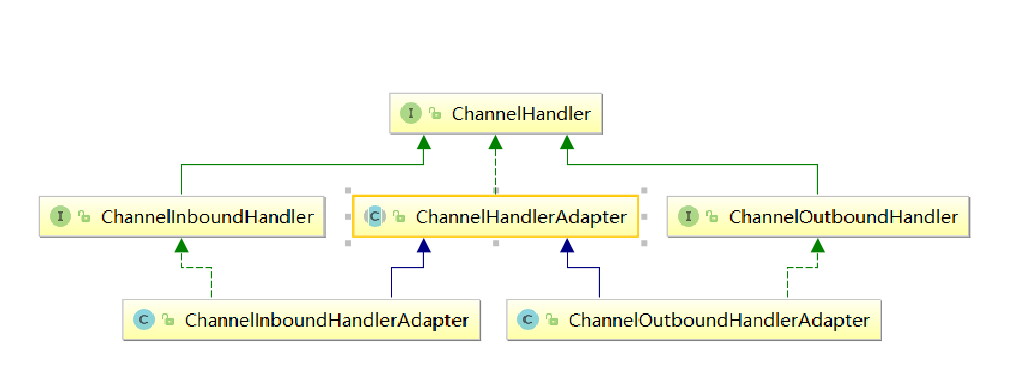
ChannellinboundHandler 用于处理入站1/0事件。 ChannelOutboundHandler 用于处理出站I/0操作。
//适配器 ChannellnboundHandlerAdapter用于处理入站I/O事件。 ChannelOutboundHandlerAdapter用于处理出站I/0操作。 ChannelDuplexHandler 用于处理入站和出站事件。
4)我们经常需要自定义 -一个Handler 类去继承ChannelInboundHandlerAdapter, 然后通过重写相应方法实现业务逻辑,我们接下来看看一-般都需要重写哪些方法
public class ChannelInboundHandlerAdapter extends ChannelHandlerAdapter implements ChannelInboundHandler { //通道从他的事件循环中注册 @Override public void channelRegistered(ChannelHandlerContext ctx) throws Exception { ctx.fireChannelRegistered(); } //通道从它的事件循环注销 @Override public void channelUnregistered(ChannelHandlerContext ctx) throws Exception { ctx.fireChannelUnregistered(); } //通道就绪 @Override public void channelActive(ChannelHandlerContext ctx) throws Exception { ctx.fireChannelActive(); }
//没有就绪 @Override public void channelInactive(ChannelHandlerContext ctx) throws Exception { ctx.fireChannelInactive(); } //读取数据 @Override public void channelRead(ChannelHandlerContext ctx, Object msg) throws Exception { ctx.fireChannelRead(msg); } //数据读完之后 @Override public void channelReadComplete(ChannelHandlerContext ctx) throws Exception { ctx.fireChannelReadComplete(); } //用户事件触发 @Override public void userEventTriggered(ChannelHandlerContext ctx, Object evt) throws Exception { ctx.fireUserEventTriggered(evt); } //通道可写状态改变 @Override public void channelWritabilityChanged(ChannelHandlerContext ctx) throws Exception { ctx.fireChannelWritabilityChanged(); } //异常捕捉 @Override public void exceptionCaught(ChannelHandlerContext ctx, Throwable cause) throws Exception { ctx.fireExceptionCaught(cause); } }
6、 Pipeline 和ChannelPipeline
ChannelPipeline是-一个重点:
l) ChannelPipeline 是一个Handler 的集合,它负责处理和拦截inbound 或者outbound 的事件和操作,相当于
一个贯穿 Netty的链。(也可以这样理解: ChannelPipeline 是保存ChannelHandlerContext 的List, 用于处理或拦截Channel的入站事件和出站操作)
2) ChannelPipeline 实现了一种高级形式的拦截过滤器模式,使用户可以完全控制事件的处理方式,以及Channel中各个的ChannelHandler 如何相互交互
3) 在Netty 中每个Channel 都有且仅有一 -个ChannelPipeline 与之对应,它们的组成关系如下
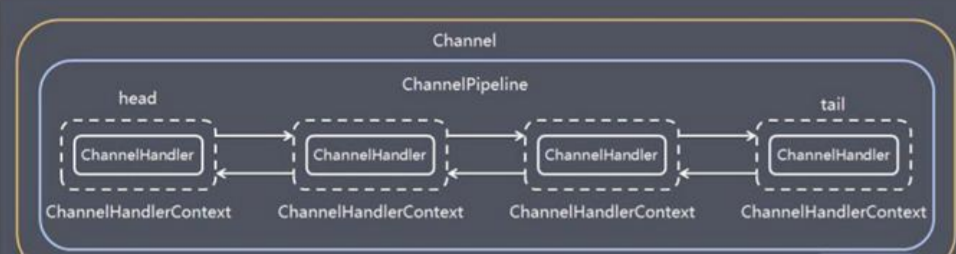
-一个Channel包含了一个ChannelPipeline,而ChannelPipeline中又维护了一个 由ChannelHandlerContex组成的双向链表,并且每个ChannelHandlerContext中又关联着-一个 ChannelHandler;
入站事件和出站事件在-一个双向链表中,入站事件会从链表head往后传递到最后一个入站的handler,出站事件会从链表tail往前传递到最前一一个出站的handler,两种类型的handler互不干扰
我们来·debug来看看在ChannelPipeine是不是一个链表结果?链表的储存对象?
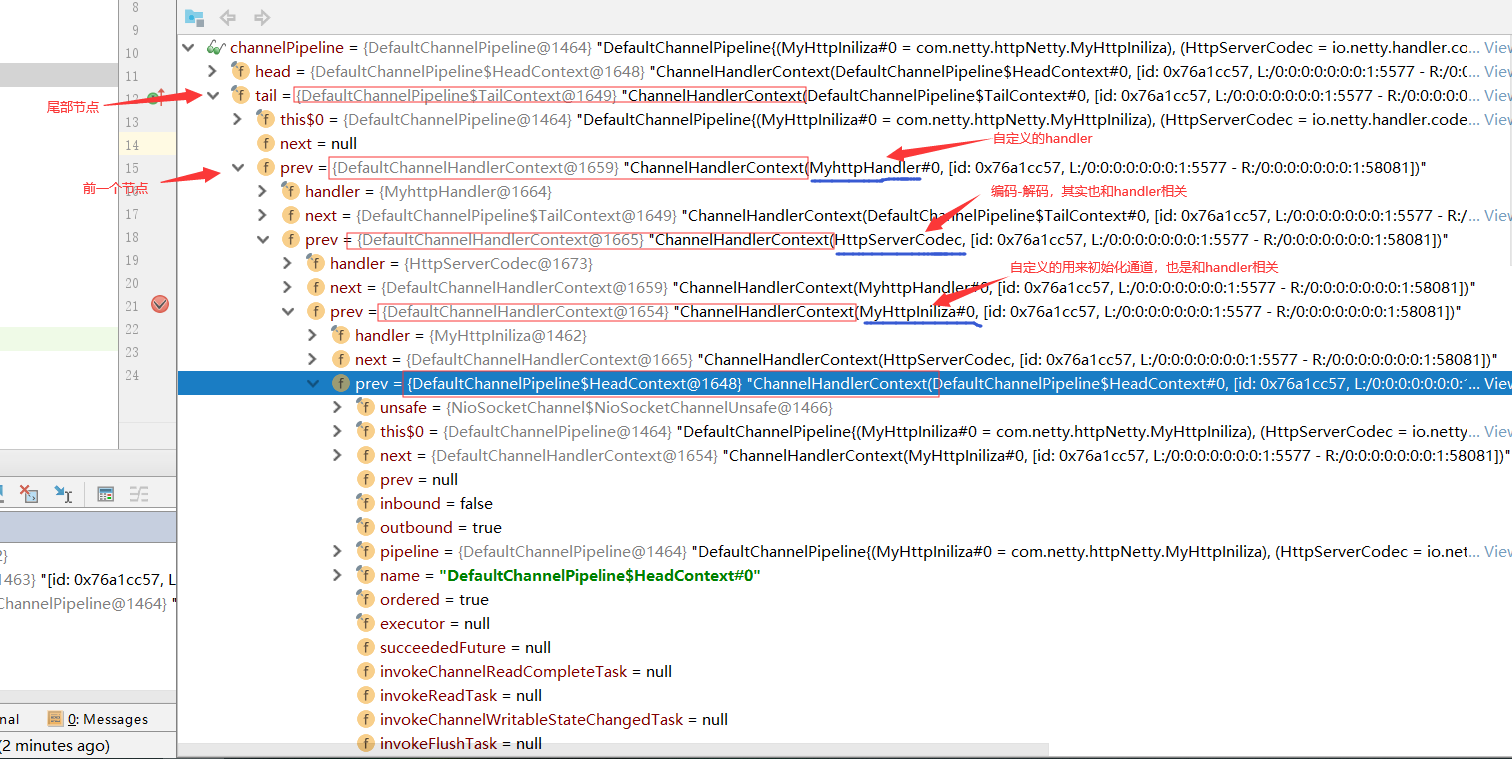
HttpServerCodec它继承了CombinedChannelDuplexHandler,所以是和handler相关的
public final class HttpServerCodec extends CombinedChannelDuplexHandler<HttpRequestDecoder, HttpResponseEncoder> implements HttpServerUpgradeHandler.SourceCodec {
自定义的MyHttpIniliza 继承了ChannelInitializer,ChannelInitializer继承了ChannelInboundHandlerAdapter ,
ChannelInboundHandlerAdapter实现了ChannelInboundHandler,所以是和handler相关的
public class MyHttpIniliza extends ChannelInitializer<SocketChannel> { @Sharable public abstract class ChannelInitializer<C extends Channel> extends ChannelInboundHandlerAdapter {
public class ChannelInboundHandlerAdapter extends ChannelHandlerAdapter implements ChannelInboundHandler {
4)常用方法
ChannelPipeline addFirst(ChanelHander.. handlers), 把-个业务处理类( handler)添加到链中的第一个位置
ChannelPipeline addL ast(ChannelHandler.. handlers),把- 个业务处理类( handler)添加到链中的最后一个位置
7、ChannelHandlerContext
1) 保存Channel 相关的所有上下文信息,同时关联 一个ChannelHandler对象
2)即ChannelHandlerContext中包含一个具体的事件处理器ChannelHandler,同时
ChannelHandlerContext中也绑定了对应的pipeline 和Channel 的信息,方便对ChannelHandler进行调用.
3)常用方法
ChannelFuture close(),关闭通道
ChannelOutboundInvoker flush(),刷新
ChanelFuture writeAndFlush(Object msg),将数据写到ChannelPipeline中当前
ChannelHandler的下-一个ChannelHandler开始处理( 出站)
8、ChannelOption
1) Netty 在创建Channel 实例后,一 般都需要设置ChannelOption 参数。
2) ChannelOption 参数如下:
ChannelOption.SO_BACKLOG:对应TCP/IP协议listen函数中的backlog参数,用来初始化服务器可连接队列大小。服 务端处理客户端连接请求是顺序处理的,所以同一时间只能处理一个客户端连接。多个客户端来的时候, 服务端将不能处理的客户端连接请求放在队列中等待处理,backlog 参数指定了队列的大小。 ChannelOption.SO_KEEPALIVE: 一直保持连接活动状态
9、EventLoopGroup 和其实现类NioEventI oopGroup
1) EventLoopGroup 是- -组EventLoop 的抽象, Netty为了更好的利用多核CPU资源,- -般会有多个EventLoop同时工作,每个EventLoop 维护着一一个Selector 实例。
2)EventLoopGroup提供next 接口,可以从组里面按照- - 定规则获取其中-一个EventLoop 来处理任务。在Netty服务器端编程中,
我们一般都需要提供两个EventLoopGroup ,例如: BossEventLoopGroup 和WorkerEventL oopGroup。
3)通常--个服务端口即-一个ServerSocketChannel对应一个Selector和--个EventIoop线程。BossEventLoop负责
接收客户端的连接并将SocketChannel 交给WorkerEvent[ oopGroup来进行I0处理,如下图所示
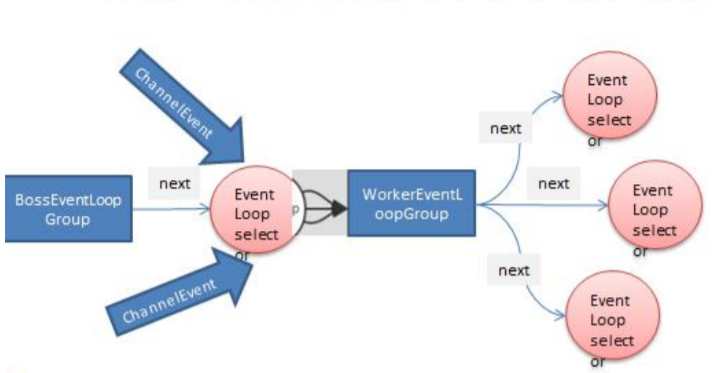
1》BossEventLoopGroup通常是一个 单线程的EventLoop, EventLoop 维护着一个注册了ServerSocketChannel的Selector实例BossEventLoop不断轮询Selector将连接事件分离出来
2》通常是OP_ ACCEPT事件,然后将接收到的SocketChannel交给WorkerEventLoopGroup
3》WorkerEventLoopGroup会由next选择其中一个EventLoop来将这个SocketChannel注册到其维护的Selector并对其后续的I0事件进行处理
相关方法:
public NioEventI oopGroup(),构造方法 public Future<?> shutdownGracefully(),断开连接,关闭线程
10、Unpooled类
1) Netty 提供一个专门用来操作缓冲区(即Netty的数据容器)的工具类
2)常用 方法如下所示
//通过给定的数据和字符编码返回一个ByteBuf 对象(类似于NIO中的ByteBuffer但有区别)
public static ByteBuf copiedBuffer(CharSequence string, Charset charset)
demo:来说明ByteBuf相关方法:
public class NttyBuf { public static void main(String[] args) { /* //1.创建对象,该对象包含一个数组arr,是一个byte[10] //2.在netty的buffer中,不需要使用flip进行反转,底层维护了readerindex 和writerIndex //3.通过readerindex 和writerIndex和capacity, 将 buffer分成三个区域 // 0--readerindex已经读取的区域 , readerindex--writerIndex,可读的区域 ,writerIndex - capacity,可写的区域 ByteBuf buffer = Unpooled.buffer(10);*/ //还可以通过Unpooled.copiedBuffer,指定字节编码 ByteBuf byteBuf = Unpooled.copiedBuffer("hello,world", CharsetUtil.UTF_8); if (byteBuf.hasArray()) { //得到字节数组 byte[] array = byteBuf.array(); System.out.println("得到的数据:"+new String(array,CharsetUtil.UTF_8)); //字节偏移 int i = byteBuf.arrayOffset(); System.out.println("字节偏移》》"+i); //获取当前readerIndex int readerIndex = byteBuf.readerIndex(); System.out.println("获取当前readerIndex》》"+readerIndex); //获取当前readerIndex,不会+1 int readerIndex2 = byteBuf.readerIndex(); System.out.println("获取当前readerIndex2》》"+readerIndex2); //获取当前的writerIndex int writerIndex = byteBuf.writerIndex(); System.out.println("获取当前的writerIndex》》"+writerIndex); //得到当前可读取的容量 int capacity = byteBuf.capacity(); System.out.println("得到当前可读取的容量》》"+capacity); //读取字节,并且readerIndex+1 System.out.println("读取字节,并且readerIndex+1》》"+byteBuf.readByte()); //字节偏移 int i2 = byteBuf.arrayOffset(); System.out.println("字节偏移2》》"+i2); //获取当前readerIndex int readerIndex3 = byteBuf.readerIndex(); System.out.println("获取当前readerIndex2》》"+readerIndex3); //获取readIndex = 1的字节,不会readerIndex+1 System.out.println("获取readIndex = 1的字节,不会readerIndex+1》》"+byteBuf.getByte(1)); int capacity2 = byteBuf.capacity(); System.out.println("得到当前可读取的容量2》》"+capacity2); //可读取的字节数 int readableBytes = byteBuf.readableBytes(); System.out.println("可读取的字节数》》"+readableBytes); //获取readerIndex为3,长度为7,按照utf-8的格式读取字节 System.out.println("获取readerIndex为3,长度为7,按照utf-8的格式读取字节》》"+byteBuf.getCharSequence(3,7,CharsetUtil.UTF_8)); } } }
结果:
得到的数据:hello,world 字节偏移》》0 获取当前readerIndex》》0 获取当前readerIndex2》》0 获取当前的writerIndex》》11 得到当前可读取的容量》》33 读取字节,并且readerIndex+1》》104 字节偏移2》》0 获取当前readerIndex2》》1 获取readIndex = 1的字节,不会readerIndex+1》》101 得到当前可读取的容量2》》33 可读取的字节数》》10 获取readerIndex为3,长度为7,按照utf-8的格式读取字节》》lo,worl
Netty群聊程序:
服务端:
public class NettyGroupChatServer { //端口 private int port; /** * 初始化 * @param port */ public NettyGroupChatServer(int port){ this.port = port; } /** * 启动服务器 */ public void run() { EventLoopGroup bossGroup = new NioEventLoopGroup(1); EventLoopGroup workGroup = new NioEventLoopGroup(); ServerBootstrap serverBootstrap = new ServerBootstrap(); serverBootstrap.group(bossGroup,workGroup) .channel(NioServerSocketChannel.class) .option(ChannelOption.SO_BACKLOG,128) .childOption(ChannelOption.SO_KEEPALIVE,true) .childHandler(new ChannelInitializer<SocketChannel>() { @Override protected void initChannel(SocketChannel ch) throws Exception { ChannelPipeline pipeline = ch.pipeline(); pipeline.addLast("stringEncoder",new StringEncoder()); pipeline.addLast("stringDecoder",new StringDecoder()); pipeline.addLast(new MyNettyServerHander()); } }); try { ChannelFuture channelFuture = serverBootstrap.bind(port).sync(); channelFuture.addListener((sc)->{ if(sc.isSuccess()){ System.out.println("netty服务器启动成功"); }else{ System.out.println("netty服务器启动失败"); } }); channelFuture.channel().closeFuture().sync(); } catch (InterruptedException e) { e.printStackTrace(); }finally { bossGroup.shutdownGracefully(); workGroup.shutdownGracefully(); } } public static void main(String[] args) { new NettyGroupChatServer(7777).run(); } }
服务端handler:MyNettyServerHander
public class MyNettyServerHander extends SimpleChannelInboundHandler<String>{ private static ChannelGroup channelGroup = new DefaultChannelGroup(GlobalEventExecutor.INSTANCE); /** * 连接建立 * @param ctx * @throws Exception */ @Override public void handlerAdded(ChannelHandlerContext ctx) throws Exception { Channel channel = ctx.channel(); channelGroup.writeAndFlush("客户端"+channel.remoteAddress()+"加入聊天 "); channelGroup.add(channel); } /** * 失去连接 * @param ctx * @throws Exception */ @Override public void handlerRemoved(ChannelHandlerContext ctx) throws Exception { Channel channel = ctx.channel(); channelGroup.writeAndFlush("客户端"+channel.remoteAddress()+"离开了 "); } /** * 通道就绪状态 表示上线 * @param ctx * @throws Exception */ @Override public void channelActive(ChannelHandlerContext ctx) throws Exception { ChannelPipeline channelPipeline = ctx.pipeline(); System.out.println("客户端"+channelPipeline.channel().remoteAddress()+"上线了 "); } /** * 通道没有就绪,表示离线 * @param ctx * @throws Exception */ @Override public void channelInactive(ChannelHandlerContext ctx) throws Exception { ChannelPipeline channelPipeline = ctx.pipeline(); System.out.println("客户端"+channelPipeline.channel().remoteAddress()+"离线了 "); } /** * 读取数据 * @param ctx * @param msg * @throws Exception */ @Override protected void channelRead0(ChannelHandlerContext ctx, String msg) throws Exception { Channel channel = ctx.channel(); channelGroup.forEach(channel1 -> { if(channel1 == channel){ channel.writeAndFlush("客户端"+channel1.remoteAddress()+"(自己)说:"+msg); }else { channel1.writeAndFlush("客户端"+channel1.remoteAddress()+"说:"+msg); } }); } /** * 捕捉异常 * @param ctx * @param cause * @throws Exception */ @Override public void exceptionCaught(ChannelHandlerContext ctx, Throwable cause) throws Exception { System.out.println("出现异常。。。。"); } }
客户端:
import java.util.Scanner; public class NettyGroupChatClient { private String host; private int port; public NettyGroupChatClient(String host,int port){ this.host = host; this.port = port; } public void run(){ EventLoopGroup group = new NioEventLoopGroup(); Bootstrap bootstrap = new Bootstrap(); bootstrap.group(group) .channel(NioSocketChannel.class) .handler(new ChannelInitializer<SocketChannel>() { @Override protected void initChannel(SocketChannel ch) throws Exception { ChannelPipeline channelPipeline = ch.pipeline(); channelPipeline.addLast("decoder",new StringDecoder()); channelPipeline.addLast("encoder",new StringEncoder()); channelPipeline.addLast(new MyNettyClentHanlder()); } }); try { ChannelFuture channelFuture = bootstrap.connect(host,port).sync(); Channel channel = channelFuture.channel(); Scanner scanner = new Scanner(System.in); while (scanner.hasNextLine()){ String line = scanner.nextLine(); channel.writeAndFlush(line+" "); } } catch (InterruptedException e) { e.printStackTrace(); }finally { group.shutdownGracefully(); } } public static void main(String[] args) { new NettyGroupChatClient("127.0.0.1",7777).run(); } }
客户端handler:MyNettyClentHanlder
public class MyNettyClentHanlder extends SimpleChannelInboundHandler<String> { @Override protected void channelRead0(ChannelHandlerContext ctx, String msg) throws Exception { System.out.println(msg.trim()); } }
8、心跳检测:用来检测客户端的状态
demo:
public class NettyHeartBeat { public static void main(String[] args) { EventLoopGroup bossGroup = new NioEventLoopGroup(1); EventLoopGroup workGroup = new NioEventLoopGroup(); ServerBootstrap serverBootstrap = new ServerBootstrap(); serverBootstrap.group(bossGroup,workGroup) .channel(NioServerSocketChannel.class) .childOption(ChannelOption.SO_BACKLOG,128) .option(ChannelOption.SO_KEEPALIVE,true)
//指定日志等级 .handler(new LoggingHandler(LogEevel.INFO)) .childHandler(new ChannelInitializer<SocketChannel>() { @Override protected void initChannel(SocketChannel ch) throws Exception { ChannelPipeline channelPipeline = ch.pipeline(); /** * 加入-一个netty提供IdleStateHandler说明. * 1. IdleStateHandler是netty提供的处理空闲状态的处理器 * 2. long readerIdleTime:表示多长时间没有读,就会发送-一个心跳检测包检测是否连接 * 3. long writerIdleTime:表示多长时间没有写,就会发送- -个心跳检测包检测是否连接 * 4. long alldleTimne:表示多长时间没有读写,就会发送一个心跳检测包检测是否连接 * * triggers an {@link IdleStateEvent} when a {@link Channel} has not performed * * read, write, or both operation for a while. * 当IdleStateEvent 触发后,就会传递给管道的下一个handler去处理 * 通过调用(触发)下一个handler的userEventTiggered(所以我们需要在自定义的handler中重写该方法) , * 在该方法中去处理IdleStateEvent(空闲,写空闲,读写空闲) */ channelPipeline.addLast(new IdleStateHandler(3,5,7, TimeUnit.SECONDS));
//给空闲检测加上自定义的handler channelPipeline.addLast(new MyheartbeatHandler()); } }); try { ChannelFuture channelFuture = serverBootstrap.bind(7777).sync(); channelFuture.addListener((ch)->{ if(ch.isSuccess()){ System.out.println("服务器启动成功"); }else{ System.out.println("服务器启动失败"); } }); channelFuture.channel().closeFuture().sync(); } catch (InterruptedException e) { e.printStackTrace(); }finally { bossGroup.shutdownGracefully(); workGroup.shutdownGracefully(); } } }
//指定日志等级
.handler(new LoggingHandler(LogEevel.INFO))
channelPipeline.addLast(new IdleStateHandler(3,5,7, TimeUnit.SECONDS));
/**
* 加入-一个netty提供IdleStateHandler说明.
* 1. IdleStateHandler是netty提供的处理空闲状态的处理器
* 2. long readerIdleTime:表示多长时间没有读,就会发送-一个心跳检测包检测是否连接
* 3. long writerIdleTime:表示多长时间没有写,就会发送- -个心跳检测包检测是否连接
* 4. long alldleTimne:表示多长时间没有读写,就会发送一个心跳检测包检测是否连接
*
* triggers an {@link IdleStateEvent} when a {@link Channel} has not performed
* * read, write, or both operation for a while.
* 当IdleStateEvent 触发后,就会传递给管道的下一个handler去处理
* 通过调用(触发)下一个handler的userEventTiggered(所以我们需要在自定义的handler中重写该方法) ,
* 在该方法中去处理IdleStateEvent(空闲,写空闲,读写空闲)
*/
自定义handler:MyheartbeatHandler
public class MyheartbeatHandler extends ChannelInboundHandlerAdapter { /** * * @param ctx 上下文 * @param evt 触发的事件 * @throws Exception */ @Override public void userEventTriggered(ChannelHandlerContext ctx, Object evt) throws Exception { //先判断是否是IdleStateEvent事件 if(evt instanceof IdleStateEvent){ IdleStateEvent idleStateEvent = (IdleStateEvent)evt; String eventType = ""; switch (idleStateEvent.state()){ case READER_IDLE: eventType = "读空闲"; break; case WRITER_IDLE: eventType = "写空闲"; break; case ALL_IDLE: eventType = "读写都空闲"; break; } System.out.println("连接状态。。。"+eventType); } } }
idleStateEvent.state():返回一个枚举状态:
public enum IdleState { /** * No data was received for a while. */ READER_IDLE, /** * No data was sent for a while. */ WRITER_IDLE, /** * No data was either received or sent for a while. */ ALL_IDLE }
9、编码器和handler调用机制:
1》netty的组件设计:Netty的主要组件有Channel、EventLoop、ChannelFuture、ChannelHandler、ChannelPipe等
2》ChannelHandler充当了处理入站和出站数据的应用程序逻辑的容器。例如,实现ChannelInboundHandler接口(或ChannelInboundHandlerAdapter),
你就可以接收入站事件和数据,这些数据会被业务逻辑处理。当要给客户端发送响应时,也可以从ChannelInboundHandler冲刷数据。
业务逻辑通常写在一个或者多个ChannelInboundHandler中。ChannelOutboundHandler原理一样,只不过它是用来处理出站数据的
3》ChannelPipeline提供了ChannelHandler链的容器。以客户端应用程序为例,如果事件的运动方向是从客户端到服务端的,
那么我们称这些事件为出站的,即客户端发送给服务端的数据会通过pipeline中的一系列ChannelOutboundHandler,并被这些Handler处理,反之则称为入站的。

例如上面图,如果一个入站的事件,首选它会经过第一个handler的处理,再传给链中的下一个handler处理。
编码器:
1》当Netty发送或者接受一个消息的时候,就将会发生一次数据转换。入站消息会被解码:从字节转换为另一种格式(比如java对象);如果是出站消息,它会被编码成字节。
2》Netty提供一系列实用的编解码器,他们都实现了ChannelInboundHadnler或者ChannelOutboundHandler接口。在这些类中,
channelRead方法已经被重写了。以入站为例,对于每个从入站Channel读取的消息,这个方法会被调用。随后,它将调用由解码
器所提供的decode()方法进行解码,并将已经解码的字节转发给ChannelPipeline中的下一个ChannelInboundHandler。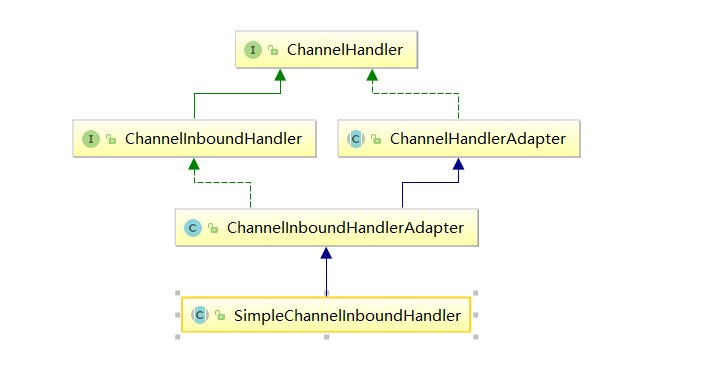
我们通常会使用继承SimpleChannelInboundHandler的handler类来处理事件
demo:客户端发送long -> 服务器 和服务端发送long -> 客户端
服务端分为四部分:主启动类,initializer初始化器,解码器和编码器,自定义handler。
主启动类:和上面的案例写的内容基本一致
public class MyDecoderServer { public static void main(String[] args) { EventLoopGroup bossGroup = new NioEventLoopGroup(1); EventLoopGroup workGroup = new NioEventLoopGroup(); ServerBootstrap serverBootstrap = new ServerBootstrap(); serverBootstrap.group(bossGroup,workGroup) .channel(NioServerSocketChannel.class) .option(ChannelOption.SO_BACKLOG,128) .childOption(ChannelOption.SO_KEEPALIVE,true) .handler(new LoggingHandler(LogLevel.INFO))//加日志 .childHandler(new MyDecoderServerInitializer()); try { ChannelFuture channelFuture = serverBootstrap.bind(8899).sync(); channelFuture.addListener((sc)->{//加监听器 if (sc.isSuccess()) { System.out.println("服务器启动成功"); }else { System.out.println("服务端启动失败"); } }); channelFuture.channel().closeFuture().sync(); } catch (InterruptedException e) { e.printStackTrace(); }finally { bossGroup.shutdownGracefully(); workGroup.shutdownGracefully(); } } }
initializer初始化器:
public class MyDecoderServerInitializer extends ChannelInitializer<SocketChannel> { @Override protected void initChannel(SocketChannel ch) throws Exception { ChannelPipeline channelPipeline = ch.pipeline();
//加入解码器,用来处理来自客户端的信息 channelPipeline.addLast(new MyToLongDecoder());
//加入编码器,用来处理发往客户端的信息 channelPipeline.addLast(new MyToLongEncoder());
//自定义的handler,用来处理器业务 channelPipeline.addLast(new MyDecoderServerHandler()); } }
解码器和编码器:继承ByteToMessageDecoder,编码器中的Long型表示要将Long型的数据进行编码。
public class MyToLongDecoder extends ByteToMessageDecoder{ /** * * @param ctx 上下文对象 * @param in 入站的ByteBuf数据 * @param out list集合,将解码后的数据传给下一个handler * @throws Exception */ @Override protected void decode(ChannelHandlerContext ctx, ByteBuf in, List out) throws Exception { System.out.println("MyToLongDecoder 。。。被调用"); //读取long型数据,每次读取8个 if(in.readableBytes() >= 8){
//将数据传给下一个handler out.add(in.readLong()); } } }
public class MyToLongEncoder extends MessageToByteEncoder<Long> { @Override protected void encode(ChannelHandlerContext ctx, Long msg, ByteBuf out) throws Exception { System.out.println("MyToLongEncoder 。。。encode被调用"); System.out.println("msg:"+msg); out.writeLong(msg); } }
自定义的handler:
public class MyDecoderServerHandler extends SimpleChannelInboundHandler<Long> { @Override protected void channelRead0(ChannelHandlerContext ctx, Long msg) throws Exception { System.out.println("获取到客户端的数据"); System.out.println("MyDecoderServerHandler 。。。被调用"); System.out.println("从客户端获取的数据"+ctx.channel().remoteAddress()+":"+msg); } @Override public void channelReadComplete(ChannelHandlerContext ctx) throws Exception { System.out.println("————————————————————"); System.out.println("给客户端发送数据。。。。"); ctx.writeAndFlush(10000L); } @Override public void exceptionCaught(ChannelHandlerContext ctx, Throwable cause) throws Exception { System.out.println(cause.getMessage()); ctx.close(); } }
客户端也是分为四部分:主启动类,initializer初始化器,解码器和编码器,自定义handler。
主启动类:
public class MyDecoderClient { public static void main(String[] args) { EventLoopGroup group = new NioEventLoopGroup(); Bootstrap bootstrap = new Bootstrap(); bootstrap.group(group) .channel(NioSocketChannel.class) .handler(new LoggingHandler(LogLevel.INFO)) .handler(new MyDecoderClientInitializer()); try { ChannelFuture channelFuture = bootstrap.connect("127.0.0.1", 8899).sync(); channelFuture.addListener((sc)->{ if (sc.isSuccess()) { System.out.println("客户端启动成功"); }else{ System.out.println("客户端启动失败"); } }); channelFuture.channel().closeFuture().sync(); } catch (InterruptedException e) { e.printStackTrace(); }finally { group.shutdownGracefully(); } } }
initializer初始化器:
public class MyDecoderClientInitializer extends ChannelInitializer<SocketChannel> { @Override protected void initChannel(SocketChannel ch) throws Exception { ChannelPipeline pipeline = ch.pipeline(); //加入编码器,对出站的数据进行编码 pipeline.addLast(new MyToLongEncoder() ); //加入解码器,对入站的数据进行编码 pipeline.addLast(new MyToLongDecoder()); //加入自定义handler,处理业务 pipeline.addLast(new MyDecoderClientHandler()); } }
解码器和编码器上面已经有。
自定义的handler:
public class MyDecoderClientHandler extends SimpleChannelInboundHandler<Long> { @Override protected void channelRead0(ChannelHandlerContext ctx, Long msg) throws Exception { System.out.println("————————————————————————————"); System.out.println("MyDecoderClientHandler ....被调用"); System.out.println("从服务端获取的数据"+ctx.channel().remoteAddress()+":"+msg); } @Override public void channelActive(ChannelHandlerContext ctx) throws Exception { System.out.println("ChannelHandlerContext 。。。channelActive 向服务端发送数据"); ctx.writeAndFlush(1234567L); } }
在上面我们讲过编码和解码器其实都是一种handler,从这个demo中可以看到客户端向服务端发送消息过程中,handler的调用过程,
客户端发送消息——服务端
MyDecoderClientHandler ————》MyToLongEncoder ————》MyToLongDecoder ————》MyDecoderServerHandler
在netty中还提供了其他的编解码器:
ReplayingDecoder:ReplayingDecoder扩展了ByteToMessageDecoder类,使用这个类,我们不必调用readableBytes()方法。参数S指定了用户状态管理的类型,其中Void代表不需要状态管理
LineBasedFrameDecoder:这个类在Netty内部也有使用,它使用行尾控制字符( 或者 )作为分隔符来解析数据。
DelimiterBasedFrameDecoder:使用自定义的特殊字符作为消息的分隔符。
HttpObjectDecoder:一个HTTP数据的解码器
LengthFieldBasedFrameDecoder:通过指定长度来标识整包消息,这样就可以自动的处理黏包和半包消息。
10、TCP粘包和拆包
基本解释:TCP是面向连接的,面向流的,提供高可靠性服务。收发两端(客户端和服务器端)都要有一一成对的socket,
因此,发送端为了将多个发给接收端的包,更有效的发给对方,使用了优化方法(Nagle算法),
将多次间隔较小且数据量小的数据,合并成一个大的数据块,然后进行封包。这样做虽然提高了效率,
但是接收端就难于分辨出完整的数据包了,因为面向流的通信是无消息保护边界的,由于服务
由于服务端无法准确的接受客户端传来信息的长度,所以会出现粘包和拆包问题。
示意图:
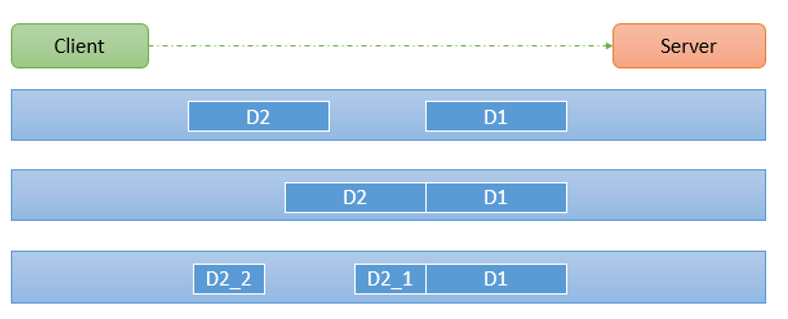
第一种正常接受,第二种粘包,第三D2拆包。
demo:粘包和拆包现象:
服务端:主启动类

public class MyTcpServer { public static void main(String[] args) { EventLoopGroup bossGroup = new NioEventLoopGroup(1); EventLoopGroup workGroup = new NioEventLoopGroup(); ServerBootstrap serverBootstrap = new ServerBootstrap(); serverBootstrap.group(bossGroup,workGroup) .channel(NioServerSocketChannel.class) .option(ChannelOption.SO_BACKLOG,128) .childOption(ChannelOption.SO_KEEPALIVE,true) .handler(new LoggingHandler(LogLevel.INFO)) .childHandler(new MyTcpInitializer()); try { ChannelFuture channelFuture = serverBootstrap.bind(9990).sync(); channelFuture.addListener((sc)->{ if(sc.isSuccess()){ System.out.println("服务器启动成功"); }else{ System.out.println("服务器启动失败"); } }); channelFuture.channel().closeFuture().sync(); } catch (InterruptedException e) { e.printStackTrace(); }finally { bossGroup.shutdownGracefully(); workGroup.shutdownGracefully(); } } }
initialzer初始化器:

public class MyTcpInitializer extends ChannelInitializer<SocketChannel> { @Override protected void initChannel(SocketChannel ch) throws Exception { ChannelPipeline pipeline = ch.pipeline(); pipeline.addLast(new MyTcpServerHandler()); } }
自定义handler:
public class MyTcpServerHandler extends SimpleChannelInboundHandler<ByteBuf> { private int count = 0; @Override protected void channelRead0(ChannelHandlerContext ctx, ByteBuf msg) throws Exception { byte[] bytes = new byte[msg.readableBytes()]; msg.readBytes(bytes); System.out.println("————————————————————————"); System.out.println("客户端获取到的数据: "+new String(bytes,CharsetUtil.UTF_8)); System.out.println("获取的次数:"+(++this.count)); ByteBuf resonseByteBuf = Unpooled.copiedBuffer(UUID.randomUUID().toString(), CharsetUtil.UTF_8); ctx.writeAndFlush(resonseByteBuf); } }
客户端:主启动类

public class MyTcpClient { public static void main(String[] args) { EventLoopGroup group = new NioEventLoopGroup(); Bootstrap bootstrap = new Bootstrap(); bootstrap.group(group) .channel(NioSocketChannel.class) .handler(new MyTcpClientInitializer()); try { ChannelFuture channelFuture = bootstrap.connect("127.0.0.1", 9990).sync(); channelFuture.addListener((sc)->{ if (sc.isSuccess()) { System.out.println("客户端启动成功"); }else{ System.out.println("客户端启动失败"); } }); channelFuture.channel().closeFuture().sync(); } catch (InterruptedException e) { e.printStackTrace(); }finally { group.shutdownGracefully(); } } }
initialzer初始化器:

public class MyTcpClientInitializer extends ChannelInitializer<SocketChannel> { @Override protected void initChannel(SocketChannel ch) throws Exception { ChannelPipeline pipeline = ch.pipeline(); pipeline.addLast(new MyTcpClientHandler()); } }
自定义handler:
public class MyTcpClientHandler extends SimpleChannelInboundHandler<ByteBuf> { private int count = 0; @Override protected void channelRead0(ChannelHandlerContext ctx, ByteBuf msg) throws Exception { byte[] buffer = new byte[msg.readableBytes()]; msg.readBytes(buffer); System.out.println("——————————————————————————"); System.out.println("客户端收到服务端的信息:"+new String(buffer,CharsetUtil.UTF_8)); System.out.println("客户端收到服务端的信息"+(++this.count)); } @Override public void channelActive(ChannelHandlerContext ctx) throws Exception { for (int i = 0; i < 10 ; i++) { System.out.println("——————————————————————"); String content = "hello,world"+i; ByteBuf byteBuf = Unpooled.copiedBuffer(content, CharsetUtil.UTF_8); ctx.writeAndFlush(byteBuf); System.out.println("发送数据次数:"+(++this.count)); } } }
打印结果:测试三次,可以看出出现了粘包现象。
———————————————————————— 客户端获取到的数据: hello,world0hello,world1hello,world2hello,world3hello,world4hello,world5hello,world6hello,world7hello,world8hello,world9 获取的次数:1 ———————————————————————— 客户端获取到的数据: hello,world0 获取的次数:1 ———————————————————————— 客户端获取到的数据: hello,world1 获取的次数:2 ———————————————————————— 客户端获取到的数据: hello,world2 获取的次数:3 ———————————————————————— 客户端获取到的数据: hello,world3hello,world4 获取的次数:4 ———————————————————————— 客户端获取到的数据: hello,world5hello,world6 获取的次数:5 ———————————————————————— 客户端获取到的数据: hello,world7hello,world8 获取的次数:6 ———————————————————————— 客户端获取到的数据: hello,world9 获取的次数:7 ———————————————————————— 客户端获取到的数据: hello,world0 获取的次数:1 ———————————————————————— 客户端获取到的数据: hello,world1 获取的次数:2 ———————————————————————— 客户端获取到的数据: hello,world2 获取的次数:3 ———————————————————————— 客户端获取到的数据: hello,world3hello,world4hello,world5hello,world6hello,world7hello,world8hello,world9 获取的次数:4
解决方案:
使用自定义协议 + 编解码器 来解决
关键就是要解决 服务器端每次读取数据长度的问题, 这个问题解决,就不会出现服务器多读或少读数据的问题,从而避免的TCP 粘包、拆包 。
demo:这次我们将发送的信息包装类发送
服务端:主启动类

public class MyProtocolTcpServer { public static void main(String[] args) { EventLoopGroup bossGroup = new NioEventLoopGroup(1); EventLoopGroup workGroup = new NioEventLoopGroup(); ServerBootstrap serverBootstrap = new ServerBootstrap(); serverBootstrap.group(bossGroup,workGroup) .channel(NioServerSocketChannel.class) .option(ChannelOption.SO_BACKLOG,128) .childOption(ChannelOption.SO_KEEPALIVE,true) .handler(new LoggingHandler(LogLevel.INFO)) .childHandler(new MyProtocolTcpServerInitializer()); try { ChannelFuture channelFuture = serverBootstrap.bind(6699).sync(); channelFuture.addListener((sc)->{ if (sc.isSuccess()) { System.out.println("服务器启动成功"); }else{ System.out.println("服务器启动失败"); } }); channelFuture.channel().closeFuture().sync(); } catch (InterruptedException e) { e.printStackTrace(); }finally { bossGroup.shutdownGracefully(); workGroup.shutdownGracefully(); } } }
initialzer初始化器:

public class MyProtocolTcpServerInitializer extends ChannelInitializer<SocketChannel> { @Override protected void initChannel(SocketChannel ch) throws Exception { ChannelPipeline pipeline = ch.pipeline(); pipeline.addLast(new MyProtocolTcpDecoder()); pipeline.addLast(new MyProtocolTcpServerHandler()); } }
自定义的handler:MyProtocolTcpServerHandler
public class MyProtocolTcpServerHandler extends SimpleChannelInboundHandler<ProtocolTcpMessage> { private int count = 0; @Override protected void channelRead0(ChannelHandlerContext ctx, ProtocolTcpMessage msg) throws Exception { System.out.println("获取到客户端信息:"); System.out.println("长度:"+msg.getLength()+",内容:"+new String(msg.getContent(), CharsetUtil.UTF_8)); System.out.println("第"+(++this.count)+"调用"); } @Override public void exceptionCaught(ChannelHandlerContext ctx, Throwable cause) throws Exception { System.out.println("异常信息:"+cause.getMessage()); ctx.close(); } }
编解码器:MyProtocolTcpDecoder和MyProtocolTcpEncoder
public class MyProtocolTcpDecoder extends ByteToMessageDecoder{ @Override protected void decode(ChannelHandlerContext ctx, ByteBuf in, List<Object> out) throws Exception { System.out.println("——————————————————————————————————"); System.out.println("MyProtocolTcpDecoder...decode 被调用"); int len = in.readInt(); byte[] content = new byte[len]; in.readBytes(content);
//将读取的字节数据转为消息对象 ProtocolTcpMessage protocolTcpMessage = new ProtocolTcpMessage(); protocolTcpMessage.setLength(len); protocolTcpMessage.setContent(content); out.add(protocolTcpMessage); } }
public class MyProtocolTcpEncoder extends MessageToByteEncoder<ProtocolTcpMessage> { @Override protected void encode(ChannelHandlerContext ctx, ProtocolTcpMessage msg, ByteBuf out) throws Exception {
//接受消息对象,然后装换成字节 System.out.println("MyProtocolTcpEncoder。。。encode 被调用"); out.writeInt(msg.getLength()); out.writeBytes(msg.getContent()); } }
消息类:ProtocolTcpMessage
public class ProtocolTcpMessage { private int length; private byte[] content; public int getLength() { return length; } public void setLength(int length) { this.length = length; } public byte[] getContent() { return content; } public void setContent(byte[] content) { this.content = content; } }
客户端:主启动类

public class MyProtocolTcpClient { public static void main(String[] args) { EventLoopGroup group = new NioEventLoopGroup(); Bootstrap bootstrap = new Bootstrap(); bootstrap.group(group) .channel(NioSocketChannel.class) .handler(new MyProtocolTcpClientInitializer()); try { ChannelFuture channelFuture = bootstrap.connect("127.0.0.1", 6699).sync(); channelFuture.addListener((sc)->{ if (sc.isSuccess()) { System.out.println("客户端启动成功"); }else { System.out.println("客户端启动失败"); } }); channelFuture.channel().closeFuture().sync(); } catch (InterruptedException e) { e.printStackTrace(); }finally { group.shutdownGracefully(); } } }
initialzer初始化器:

public class MyProtocolTcpClientInitializer extends ChannelInitializer<SocketChannel> { @Override protected void initChannel(SocketChannel ch) throws Exception { ChannelPipeline pipeline = ch.pipeline(); pipeline.addLast(new MyProtocolTcpEncoder()); pipeline.addLast(new MyProtocolTcpClientHandler()); } }
自定义的handler:
public class MyProtocolTcpClientHandler extends SimpleChannelInboundHandler<ProtocolTcpMessage> { @Override protected void channelRead0(ChannelHandlerContext ctx, ProtocolTcpMessage msg) throws Exception { } @Override public void channelActive(ChannelHandlerContext ctx) throws Exception { for (int i = 0; i < 10; i++) {
//将消息封装成消息对象ProtocolTcpMessage String content = "hello world"; ProtocolTcpMessage protocolTcpMessage = new ProtocolTcpMessage(); protocolTcpMessage.setLength(content.getBytes(CharsetUtil.UTF_8).length); protocolTcpMessage.setContent(content.getBytes(CharsetUtil.UTF_8)); ctx.writeAndFlush(protocolTcpMessage); } } @Override public void exceptionCaught(ChannelHandlerContext ctx, Throwable cause) throws Exception { System.out.println("异常信息"+cause.getMessage()); ctx.close(); } }
待更。。。
