1. 安装Apache服务程序
1.1 在虚拟机中选中光盘镜像,并设置连接
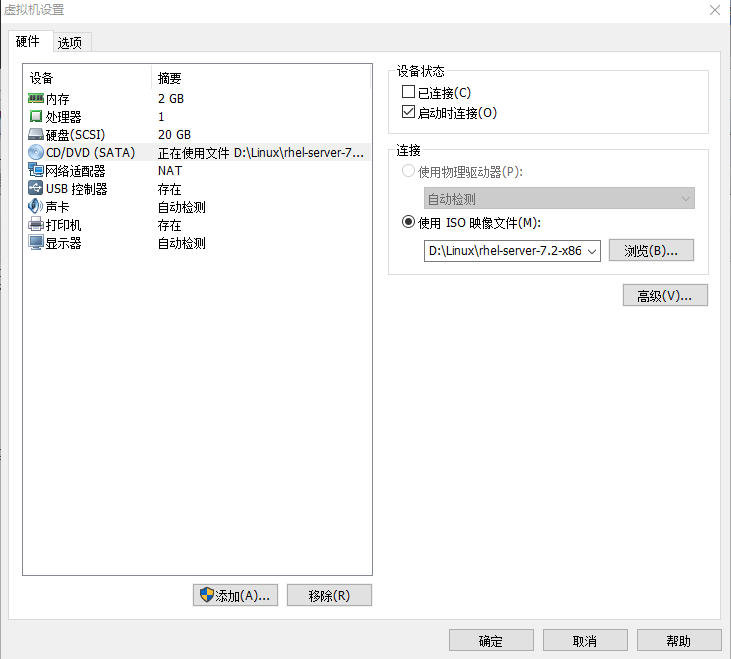
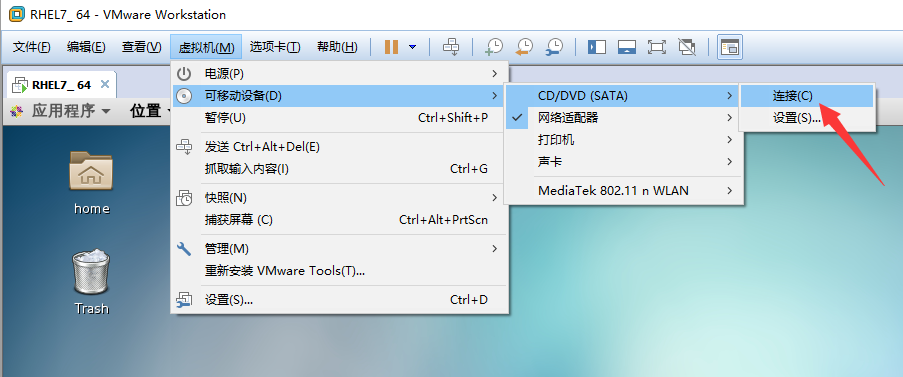
1.2 将光盘设备挂载到/media/cdrom目录
[root@localhost ~]# mkdir -p /media/cdrom [root@localhost ~]# mount /dev/cdrom /media/cdrom/ mount: /dev/sr0 写保护,将以只读方式挂载 [root@localhost ~]#
1.3 创建yum仓库的配置文件,在结尾处添加内容:
[root@localhost ~]# vim /etc/yum.repos.d/rhel-debuginfo.repo
[rhel7] name=rhel7 baseurl=file:///media/cdrom enabled=1 gpgcheck=0
1.4 安装Apache服务程序
(注意,apache的软件包名称为httpd,同时因为我的httpd软件包已是最新版本,
所以程序并没有再次更新,如果首次部署的话会提示安装或者更新版本的信息)
[root@localhost ~]# yum install httpd 已加载插件:fastestmirror, product-id, search-disabled-repos, subscription-manager This system is not registered to Red Hat Subscription Management. You can use subscription-manager to register. base | 3.6 kB 00:00 extras | 3.4 kB 00:00 rhel7 | 4.1 kB 00:00 updates | 3.4 kB 00:00 (1/4): rhel7/group_gz | 136 kB 00:00 (2/4): rhel7/primary_db | 3.6 MB 00:00 (3/4): extras/x86_64/primary_db | 160 kB 00:00 (4/4): updates/x86_64/primary_db | 7.1 MB 00:04 Loading mirror speeds from cached hostfile 软件包 httpd-2.4.6-40.el7.centos.4.x86_64 已安装并且是最新版本 无须任何处理
1.5 运行Apache服务并设置开机启动
[root@localhost ~]# systemctl start httpd.service [root@localhost ~]# systemctl enable httpd.service Created symlink from /etc/systemd/system/multi-user.target.wants/httpd.service to /etc/systemd/system/httpd.service.
1.6 浏览器访问http://127.0.0.1,确认是否可以看到默认页面
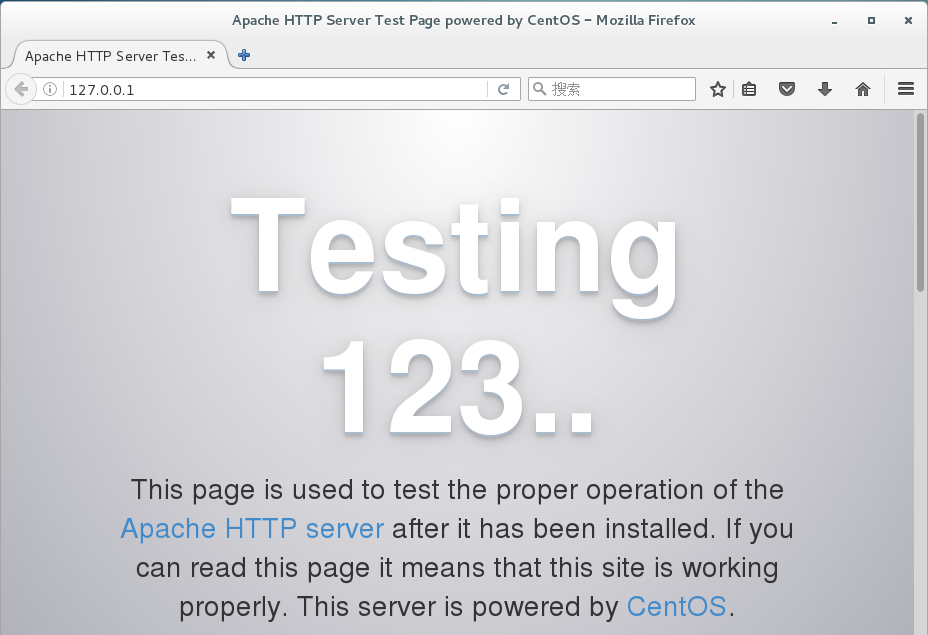
2. 配置服务文件参数
2.1 httpd服务各目录的作用

2.2 /etc/httpd/conf/httpd.conf文件的详细
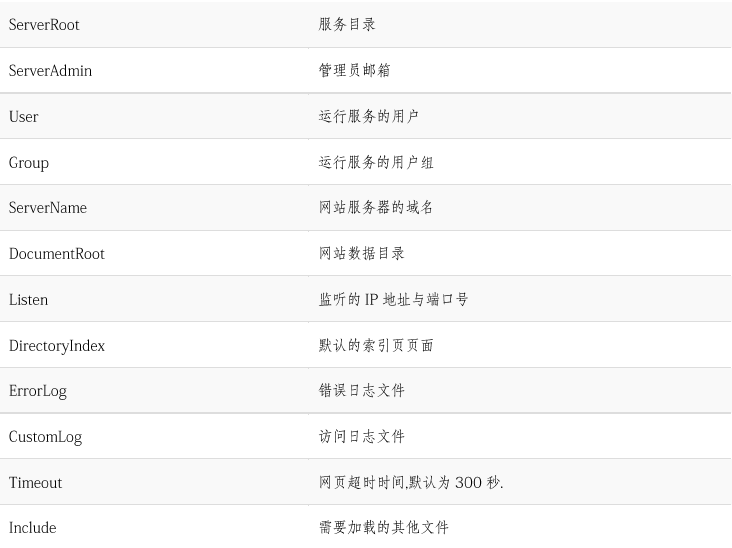
默认的网站数据是存放在/var/www/html目录中的,首页名称是index.html,
使用echo命令将指定的字符写入到网站数据目录中的index.html文件中
[root@localhost ~]# echo "Welcome To Linux World ! " > /root/httpd.conf.txt
打开浏览器再次访问127.0.0.1,可以正常访问刚刚编辑过的网页。
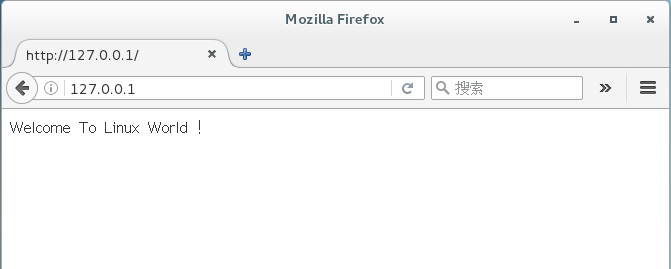
编辑Apache服务程序的主配置文件:
119行 DocumentRoot "/var/www/html" -> DocumentRoot "/home/wwwroot" 124行 <Directory "/var/www"> -> <Directory "/home/wwwroot">
建立网站数据目录并创建新的index.html网页:
[root@localhost ~]# mkdir /home/wwwroot [root@localhost ~]# echo "The new web site" > /home/wwwroot/index.html
重启apache服务后再次查看127.0.0.1,发现修改后的index.html并没有被显示
[root@localhost ~]# systemctl restart httpd.service
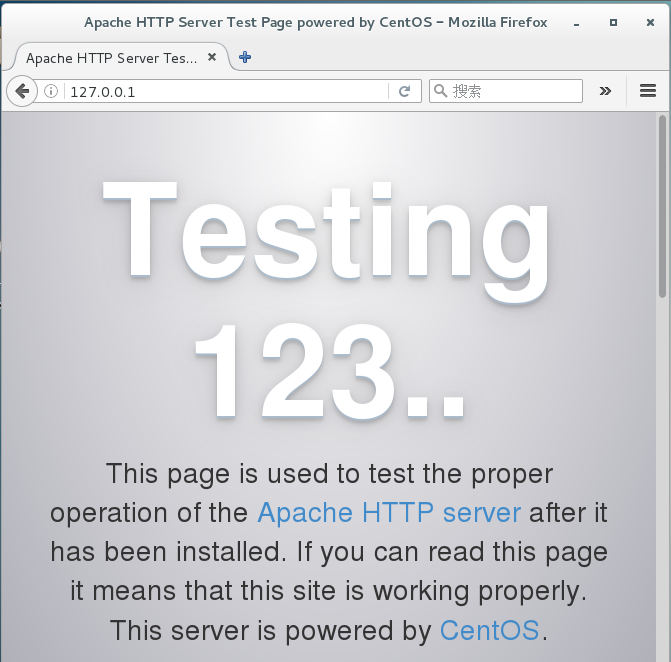
尝试访问http://127.0.0.1/index.html,发现抛403错误,拒绝访问
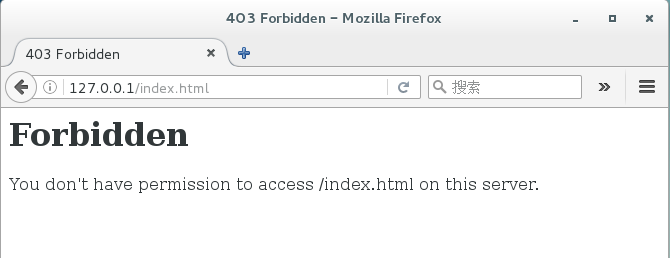
为什么会出现被就禁止的情况呢?答案是因为SELinux。
3. 强制访问控制安全子系统SELinux
SELinux全称为Security-Enhanced Linux,是美国国家安全局在Linux社区帮助下开发的
一个强制访问控制的安全子系统,SELinux属于MAC强制访问控制(Mandatory AccessControl)
即让系统中的各个服务进程都受到约束,仅能访问到所需要的文件。