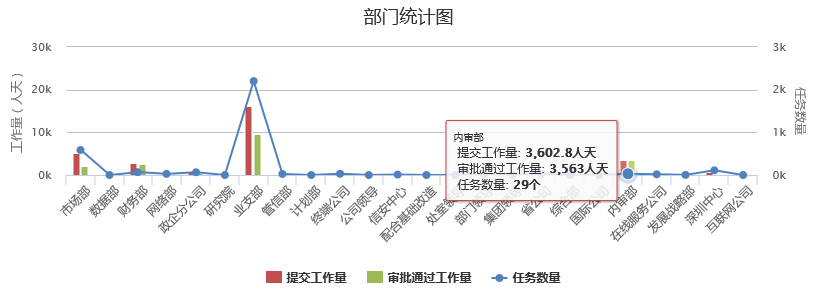公司让做一个报表页面,搜索了下发现highcharts比较符合业务需求,下面就说一下使用心得。
$('#container').highcharts({
title: {
text: '部门统计图'
},
credits: {
enabled: false //不显示版权信息
},
xAxis: {
//type: 'category', //x轴类型
categories: <%=departmentData %>, //x轴数据
labels: {
rotation: -45, //x轴字体倾斜角度,由于数据量大,倾斜更好看
//align: 'right',
style: {
fontSize: '12px',
fontFamily: '微软雅黑'//'Verdana, sans-serif'
},
x:10,
y:20
}
},
yAxis:[{
min: 0,
title: {
text: '工作量(人天)'
},
stackLabels: {
enabled: true,
style: {
fontWeight: 'bold',
color: (Highcharts.theme && Highcharts.theme.textColor) || 'gray'
}
}
},
{
min: 0,
title: {
text: '任务数量'
},
stackLabels: {
enabled: true,
style: {
fontWeight: 'bold',
color: (Highcharts.theme && Highcharts.theme.textColor) || 'gray'
}
},
opposite:true //y轴共用,是否显示右边y轴的值
}
],
tooltip: {
shared:true,
pointFormat:'<span style="color:{series.color}"></span> {series.name}: <b>{point.y}</b><br/>' //如果页面不是utf-8,
会乱码,重写pointFormat方法,把圆圈图标去掉就可以了
},
plotOptions: {
column: {
stacking: null, //是否堆叠,上线显示
dataLabels: {
enabled: false //是否在柱状图上显示值
//color: (Highcharts.theme && Highcharts.theme.dataLabelsColor) || 'red'
}
}
},
series: [{
name:'提交工作量',
color:'#C0504D',
type: 'column', //柱状图
tooltip: {
valueSuffix:'人天'
},
data: <%=submitWork %>
},
{
name:'审批通过工作量',
color:'#9BBB59',
type: 'column',
tooltip: {
valueSuffix:'人天'
},
data: <%=approveWork %>
},
{
name:'任务数量',
color:'#4F81BD',
type:'line', //线性图
marker:{
enabled:true //是否显示点
},
yAxis:1,
tooltip: {
valueSuffix:'个'
},
data: <%=task_num %>
}
]
});
效果图如下: